Greetings Everyone,
Hope everyone is doing well. I am Syed Akif from Bangladesh. Today I'm writing down my second achievement. I'm glad to have this lucky chance to write on basic safety and security on steem.
No matter whatever app we use we have to be secure about our safety and privacy. At social media it's very important to maintain our own privacy and safety.
Just like this, steem's password should be kept safe at somewhere as you cannot recover your account once you lose its password.
Question 1
Have you retrieve all your keys on steemit?
Yes I have retrieved all my keys on steemit.
Question 2
Do you know each of these key functions and restrictions?
Master password : Master key is the very first thing you need to log in into steemit. So it's necessary to keep it safe and secure.
Posting Key : To use steemit posting key is the most important. You can post, up/down vote and comment using posting key.
Active Key : This is the second key type, used for subtle works such as converting steem dollars, transactions, transferring funds. You can also update your profile or change avatar using active key. You can place market orders by active key.
Owner Key : This is the third most powerful key that we need to use necessarily. Because, it can change anything on your account.
Memo Key : Memo key is used to read or create memos. You do not need this key much. It is used to maintain private messages and encrypt and decrypt memos.
Question 3
How do you plan to keep your master password?
Master password is the most important thing on steemit. I saved my master password on g-mail account, google drive and my personal laptop. And I have also a strong backup for my master key so that I do not lose it at any cost.
Question 4
Do you know how to transfer your steem token to another steem user account?
Yes I know. First you have to go to your steem wallet and find your steem dollar. Then click on the little triangle arrow of your steem dollar to open the menu. Click transfer.
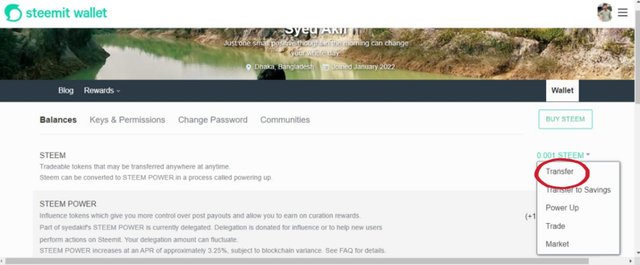
Now enter the person's account whom you want to transfer dollar. Then enter the amount. Then click next.
.png)
After that, give your master password and sign in.
Question 5
Do you know how to power up your STEEM?
Firstly, go to your steem wallet. Then click on the arrow top of steem dollar to open up the menu and click power up.
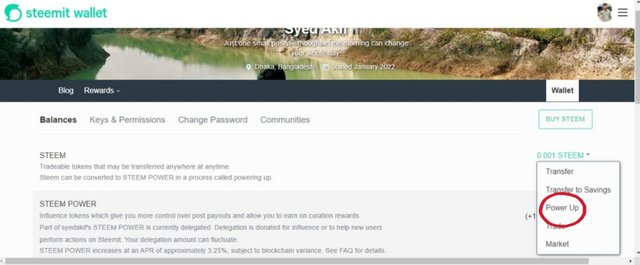
Then enter the amount you want to power up then click on power up.
.png)
Furthermore, thank you guys for reading. I appreciate you all. Goodbye for today.


Hi
Good to see you're on Steemit. Welcome. Achievement task 2 confirmed. Don't forget to follow the Steemit rules. Follow @steemitblog for updates.
Rate 2
Steemit Turkey represantative
Downvoting a post can decrease pending rewards and make it less visible. Common reasons:
Submit
Thank you so much.
Downvoting a post can decrease pending rewards and make it less visible. Common reasons:
Submit
Hi, @syedakif,
Your post has been supported by @svm038 from the Steem Greeter Team.
Downvoting a post can decrease pending rewards and make it less visible. Common reasons:
Submit