Hello friends..
I hope everything is going well for everybody.
After completing achievement 01. I believe that gaining new experience and knowledge about steemit is essential, so I decided to complete achievement 02 as soon as possible. we must learn that there are a few security keys on steemit. The category of security key is not visible on any other social media platform or block chain. It is, in my view, a unique experience for all of us. as a newbie. We need security keys in this environment because we deal with income, which involves increased security. Different protection control mechanisms can be seen. These keys seem to be placed in a logical order.
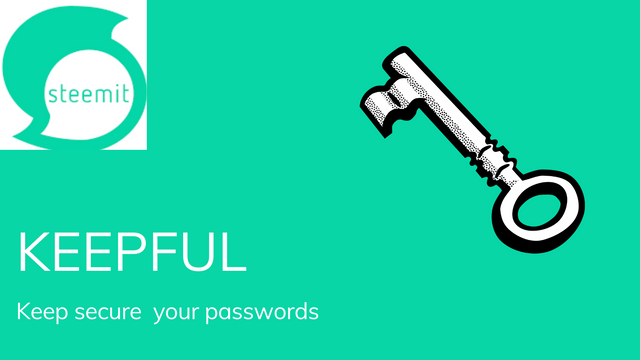
Question 1
Have you retrieved your keys on steemit?
Yes, I've received all of my keys get a pdf file when we first log in to Steemit,The pdf file contains all of the security keys and I've begun saving them in my computer’s notepad, Gmail account & my phone memo. As a result, I can access them at any time and from any place.
Question 2:
Do you know the keys functions and restriction?
Yes, I have a good knowledge about the keys, their functions and restrictions as well.
1. Posting key
For our operations, it is the most commonly used key. It can be used for commenting, editing, voting, esteeming, use to follow another account as well as it uses to mute. Its aim is to limit the damage that the account key could do.
2. Active key
Use for conduct involving the wallet.as an example, transferring funds, Power up/down transactions, Converting Steem Dollars, Voting for witnesses, Updating profile details and avatar, Placing a market order and updating profile details and profile graphics.
3. Owner key
This key is very helpful because it has the ability to modify every account key, even the owner key. Because of the secure storage, it can be taken offline and then used to restore a hacked account.
4. Memo key
When passing money, this key is used to encrypt and decrypt memos. Or Use to transfer the seem dollar with other accounts.
Question 3:
How do you plan to keep your master password?
I save my master password in google drive, PC, gamil or my phone that’s why I can use it anywhere at any time. There is no real way to recover the steemit account in case of losing Master key. I’m particularly conscientious about securing, preserving, and storing passwords in a secure location. Since it is difficult to remember the keys.
Questions 4:
Do you know how to transfer your steem token to another user account?
Transferring your steem token to another steem user account is a quick process with just a few steps.
Log in to your account using your active key and wallet.
Enter the steem user's name to whom you want to pass steem.
In the "Balance" option of the wallet click on the drop-down menu in the left corner of "STEEM" option.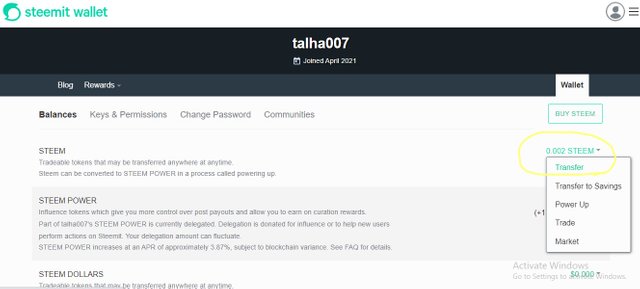
Click on "Transfer" in the drop-down menu, you will get a new window.
Enter the number to be transferred in STEEM or SBD. In Memo, write a message or a statement. If you do not want the memo made public, you should add "#" before the written letter.
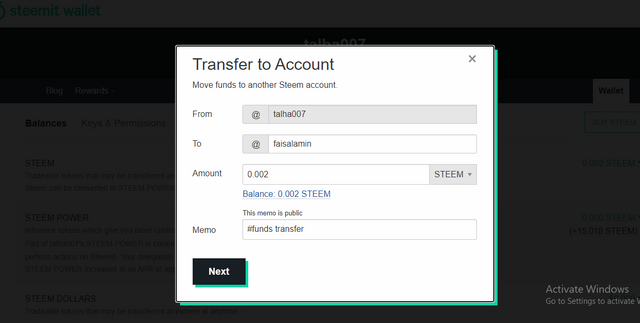
To confirm the move, click "OK." Your steem token will be moved to another user account after you press the "Ok" button. When you click "Next," a new confirmation window will open.
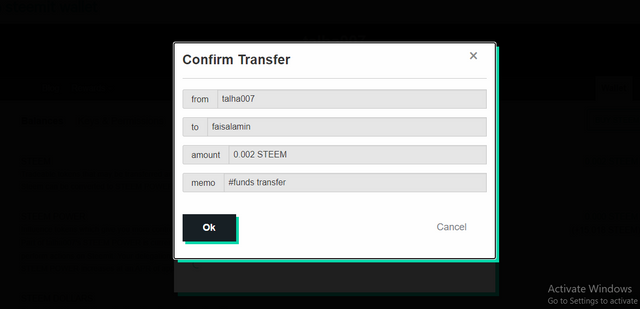
Question 5:
Do you know how to power up your steem?
Steem is a cryptocurrency made up of tradeable tokens that can be transferred around the world at any time. In a process known as powering up, Steem can be converted to STEEM Fuel. The procedure for boosting Steem is straightforward.
On the "Balance" tab of the wallet, choose "STEEM" from the drop-down menu in the left corner. You'll get a new window if you choose "Power Up" from the drop-down menu.

Enter the amount of STEEM you want to convert to STEEM POWER in the new window. The steem will be powered up when you click the Power Up button.
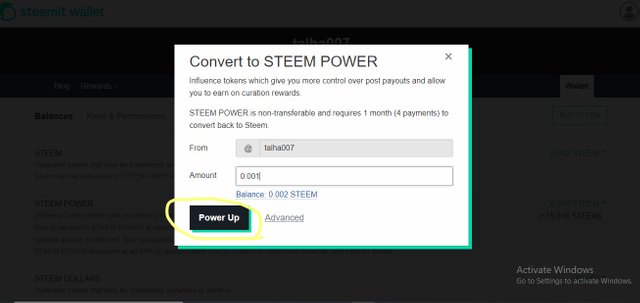
----------------------------------------------------------------------------------------------------
Thanks for watching my achievement post 2. I hope you will like my post. I m newbie here If there any mistake i my post then please guide me about it i will appreciate for this act.
The post is about Basic Security on Steem i will thanks to @cryptokannon for the guideline of this post Here my achievement 1 post please upvote comment & shear this too
Also I'm welcomed by @faisalamin and @bountyking5
1. Follow
2. upvote
3. comment
4. shear
Congratulations. Your achievement 2 post is now verified.
Downvoting a post can decrease pending rewards and make it less visible. Common reasons:
Submit
thanks for your support sir
Downvoting a post can decrease pending rewards and make it less visible. Common reasons:
Submit
Here is the upvote for your achievement Post. You have been upvoted by Haidermehdi!
Downvoting a post can decrease pending rewards and make it less visible. Common reasons:
Submit