Hello friends
Am energized that my achievement1task has been verified. This will enable me to meet up with the requirements on @Cryptokannon and stemit personnels.
SECURITY
what's Security?
This refers to the methods, tools, and personnel use to defend/protect a person, building, organization or country against threats such as crime, harm etc. Security becomes a necessity due to its extreme importance. Almost everything on Earth today is secured to avoid external amelioration.
MODELS OF SECURITY IN STEEMIT
.jpeg)
Source
it's extremely Paramount for newbies and other steemians to be tutored on the importance of security. Security gives authenticity and distinctness for ownership.
Question 1.
Have I retrieve all my keys in STEEMIT
Yes, it wasn't easy as a leaner, but I have retrieve all of them. And store/save all the keys on my phone, laptop, external disk drive and written down on my jotter.
Question 2.
How can I keep my STEEMIT account secured.
On no account should my master key be given to any person no matter the situation. Through my master key all other keys can be gotten (activated). My master key supposed not to be forgotten. So to actualize this carefulness, the key has to be saved in different storage devices such as: flash drive, external disck drive, phone storage, laptop storage and should be written down on a book. Since electronic devicese are prompt to impromptu damage (corruption).
Question 3.
You see keys/passwords in your account whenever you log in and you have been wondering 'WHAT they are use for', and 'HOW they are use'.
in STEEMIT there are five (5) distinct keys/passwords, they are;
Active key
Owner key
Posting key
Memo & Signing keys
Public key
Note: All of these keys are very important and deviant in operation.
ACTIVE KEY
This key has permission to do everything that the owner key does except coding the owner key itself. This key has additional permissions for more sensitive monetary-related actions, like transferring and exchanging tokens. When performing a wallet related action, you may be asked to verify with your Active key.
Note: You should be extremely conscious on apps you enter your active key, it must be apps that you trust because anyone with access to this key can take your tokens. Safe your self from stories that touches the heart by storing this key safely to avoid losing tokens in your account.
OWNER KEY
This is a very important key, it enables you to have full access to your STEEMIT account. Also for posting, commenting, voting and following people.
The owner key is required to change the other keys. This key has additional permissions to recover your account or change your other keys. It's the most important key and should be securely stored offline and online. This is because if by any eventuality someone has access to your account and undergoes any alteration on your owner key, the account will still be bearing your names but indirectly has been taken from you. You won't have access to your funds again and other keys can be changed through the owner key even the owner key it's self. So it must be kept save and private.
POSTING KEYS
This gives room for a user/account to be able to comment, post, vote and follow other interested accounts/users. Through this medium a user can be able to formulate posts. This key has a limited set of permissions and it is not able to be used for monetary actions. So you can't lose money if someone else gets access to this key.
MEMO & SIGNING KEY
This is the only key that's specifically use to receive private messages and also message privately. It's also use to encrypt
and decrypt information. If you have received a private message that you would like to decrypt you should use the key with the minimum necessary authorities, which in this case would be the Memo Key.
PUBLIC KEY
All Steem Keys has a public and private key to encrypt and decrypt messages. Your public keys are not required for log in and you don't need to store these safely.
Question 4.
How to transfer your steem token to another steem account.
- Click on your profile
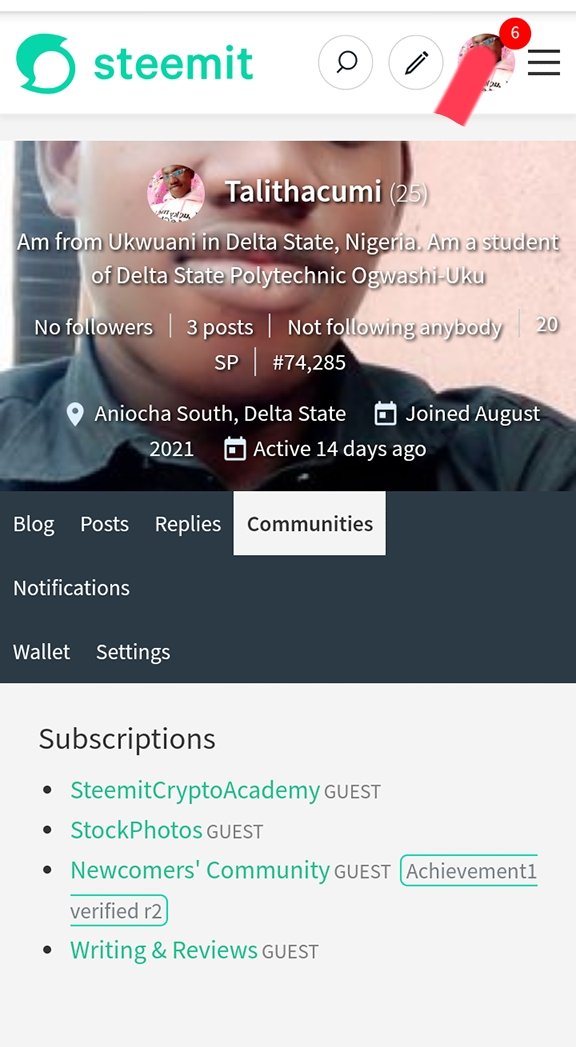
- Click on wallet
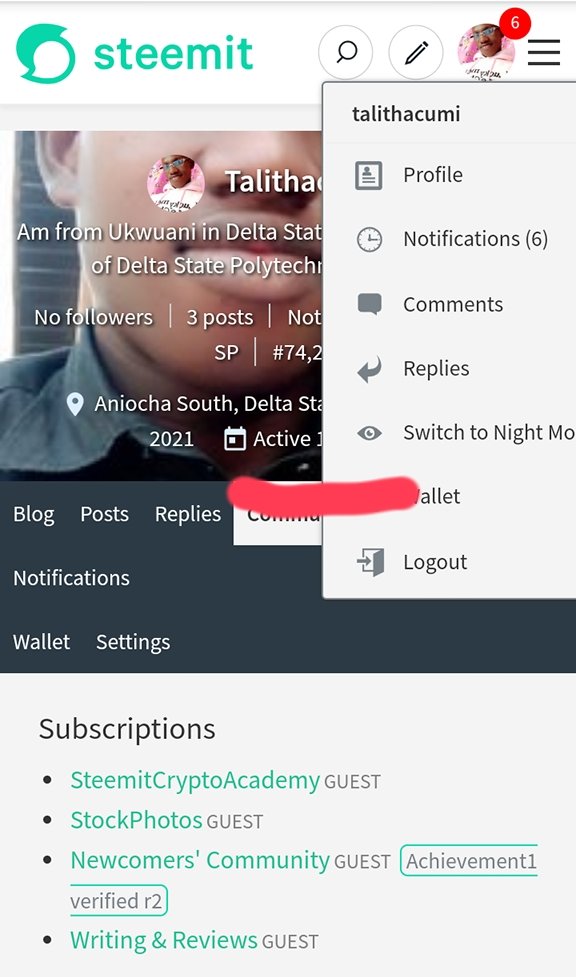
- Click on transfer, in the drop down menu
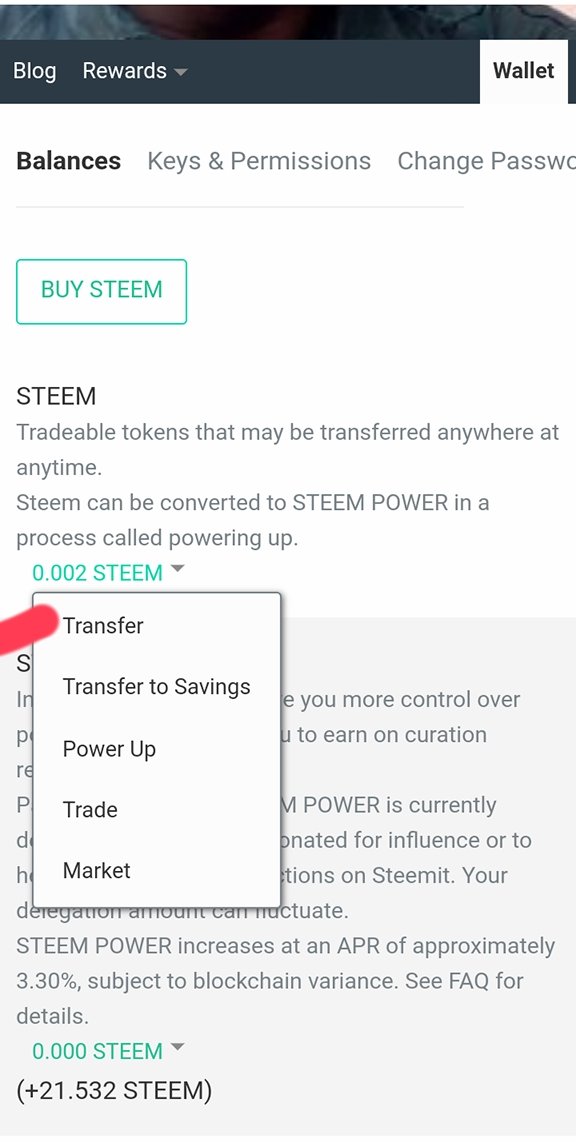
- A dialogue box will appear, then fill in the beneficiary username, the amount you are transferring and click next.
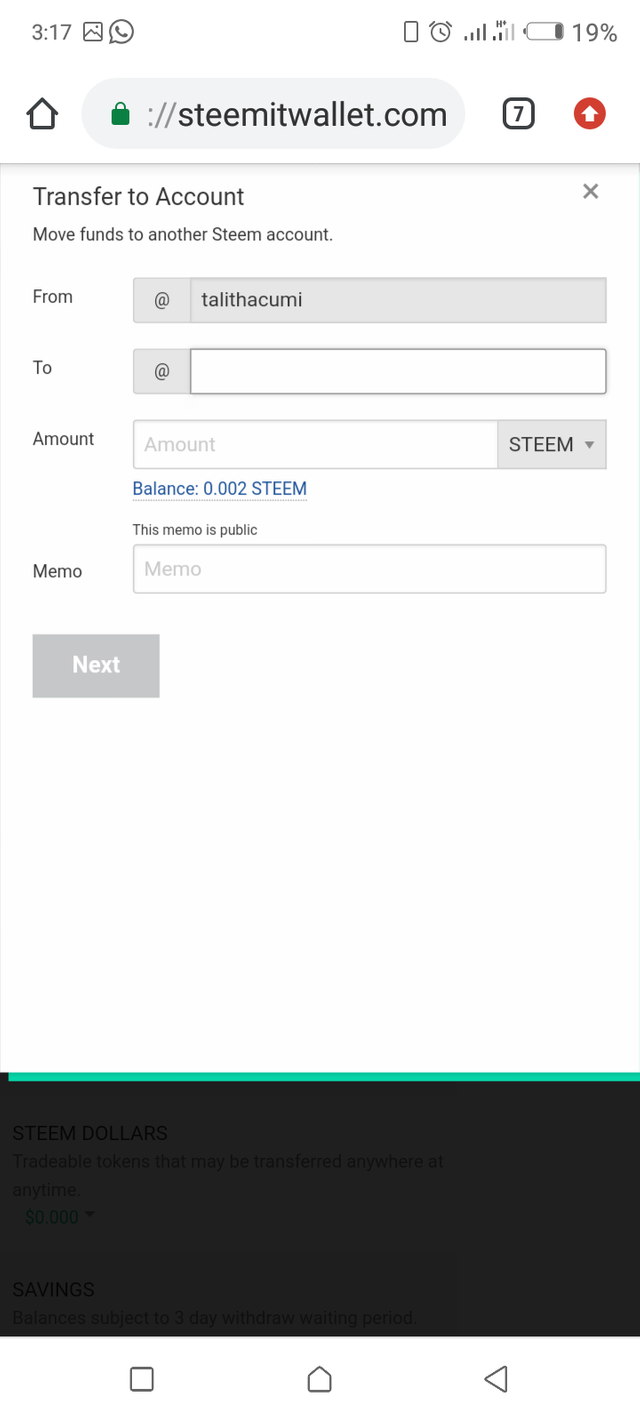
How to power up your STEEM
- Click on the profile as usual
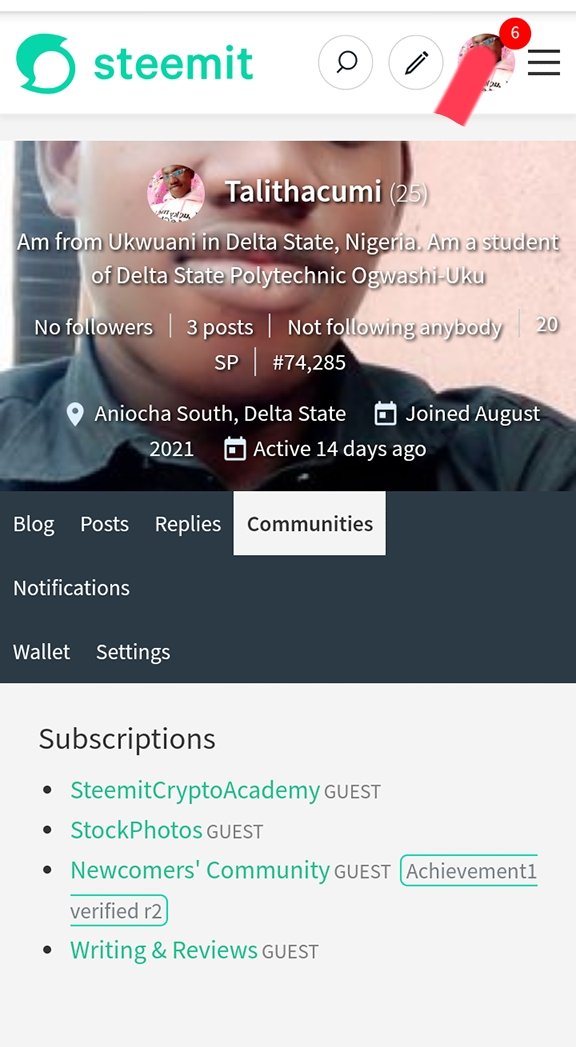
- Click wallet
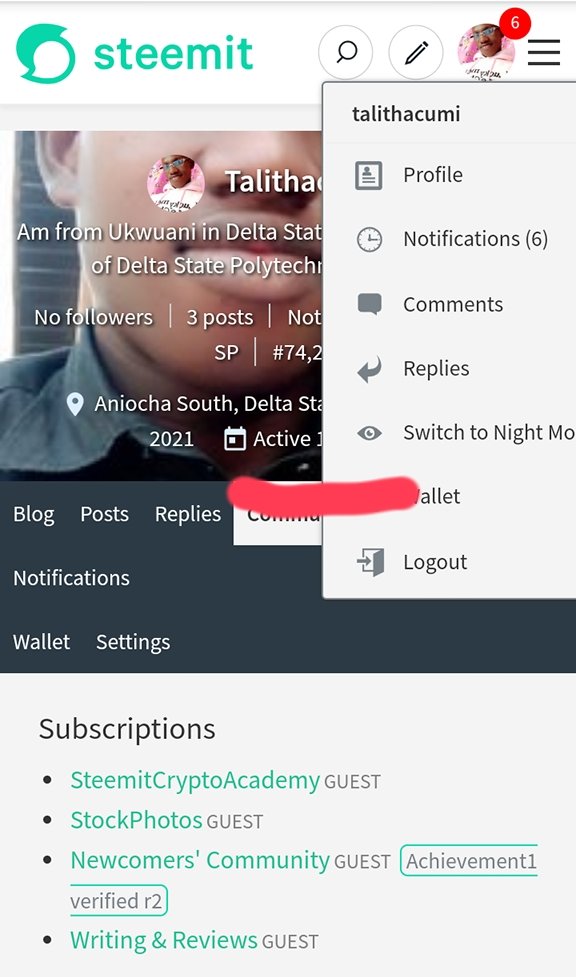
- Click on Power Up
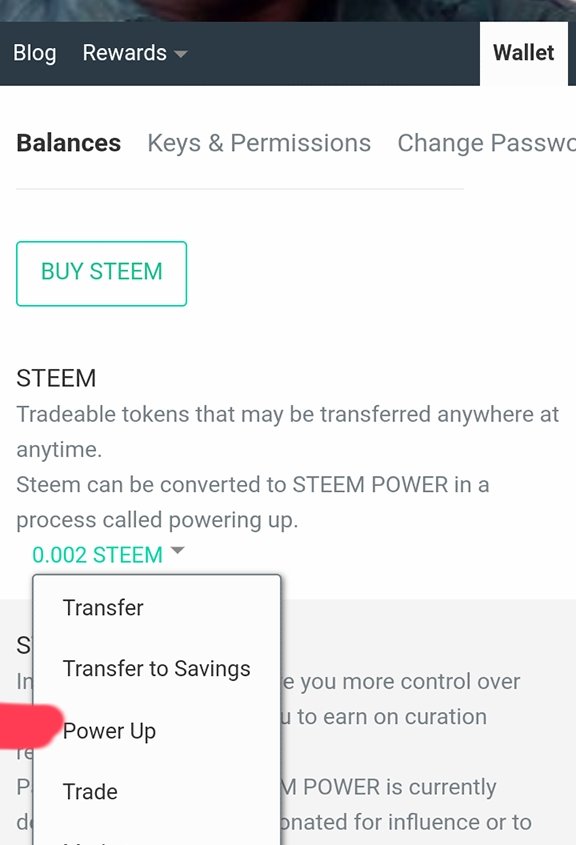
- A menu will appear, type in the amount to power up.
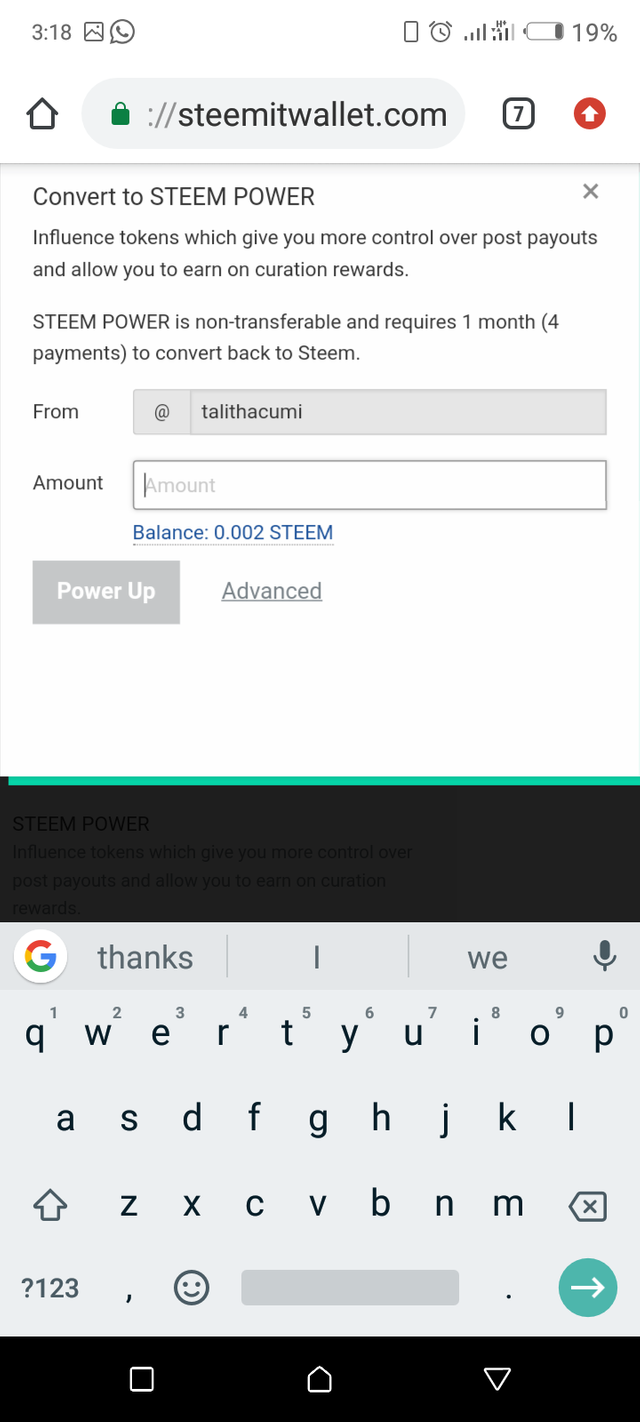
These are the basic security tools/models in STEEMIT that all steemians ought to have known before going into STEEMIT world in full, to avoid been criminally victimized.
Thanks for the privilege.
.jpeg)

Endeavor to use plagiarism tool checker to filter your posts just to be sure you're free from this menace.
Your article isn't unique, it has some plagiarize content. Kindly review it and correct where necessary.
Downvoting a post can decrease pending rewards and make it less visible. Common reasons:
Submit
Thank you
Downvoting a post can decrease pending rewards and make it less visible. Common reasons:
Submit