Assalaamu Walaikum Wah Rahmatullah,
Hello collegue steamians! I hope you are having a happy time by God's grace!
I am going to write about the basic security of Steemit which I understood after studying keys and other security functions to complete task 2 of my achievement. I understand the management, features and other uses of security keys received. During steemit registration. Today I will write about my understanding of keys.

How does blockchain security work?
Blockchain is a growing, popular, highly secure technology with many other benefits. It is based on cryptography, decentralization and contract theory, which ensures high security. It helps users maintain their privacy and ownership and ensures that their data, statistics, information, documents, etc. are highly protected. And the system cannot be changed, hacked, or manipulated. Only users can access their data. It can come in various forms to protect the security, like keys, passwords, authentication, biometrics, face recognition, etc.

Steemit provided me with keys in a long alphanumeric format during registration on this platform. I got my keys in a PDF file, and I saved it in various places like Google Drive, MS Word, and a pen drive. I also have a print copy to keep all the keys safe.
Among the keys, four important keys are memo key, active key, posting key and owner key
Memo Key
I use this key to encrypt and decrypt private messages and transfer funds.
Active Key
This key is used for managing funds, power up/down transactions, changing account settings, profile picture etc. and also for wallet transactions. An active key is required to transfer coins and trade in the domestic market.
Posting Key
This key is required to post, comment, vote, edit posts, retweet, follow and unfollow others on this platform. This prevents any third party from transferring cash from our wallet.
Owner Key
The owner key is an essential key because I can recover my account with this key and it can change any account key.
Master Password
The master password is also important. It controls my account, so I saved it in Google docs, Ms word and a pen drive so we don't lose it.
Transferring Process
To transfer steem to another steem user account, we need to follow the below steps.
- At the beginning, I will log into my steemit account with the correct username and password and then I will click on my profile. there
I will get the wallet button. Click on it. This will take me to the wallet information page.
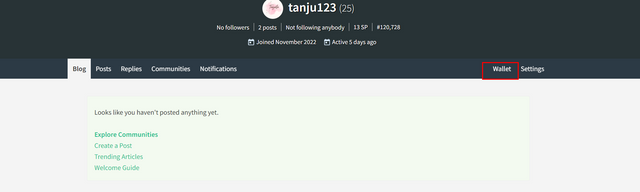
2.On that page, there is a power-down button. Click on it. It will show several options. They are transfer, transfer to savings, power up, trade and market.
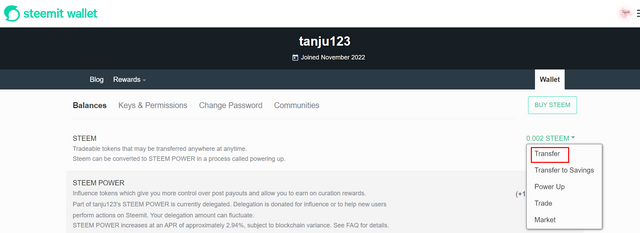
- Clicking on the transfer button will take me to a form written to transfer funds to another steam account, transfer to account. We need to fill it with required information. Then click Next.
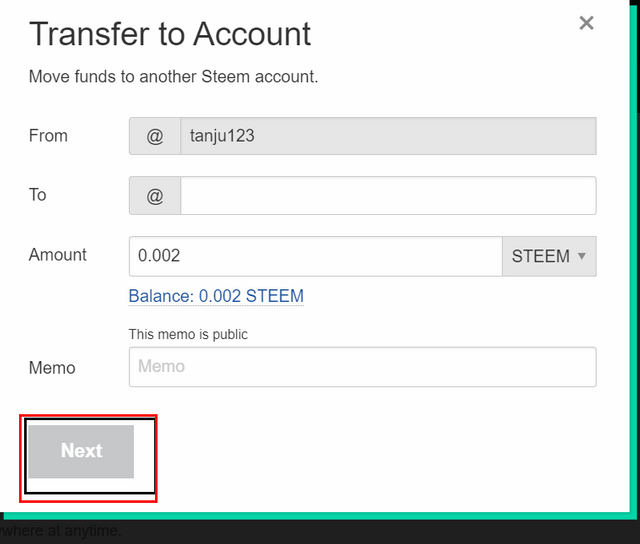
- Then another page will appear with sign in button. Before clicking on the button, we have to give the activation key or owner key or master password as per our requirement. Then the transaction will be completed.
The function of Power Up
Now it turns to the Power up button. Let’s discuss the function of the Power-up button. To know about the procedure, we need to follow the below steps. - On the wallet information page, there is a power-down button. Click it. Power up button will appear just below the Transfer to Saving button.
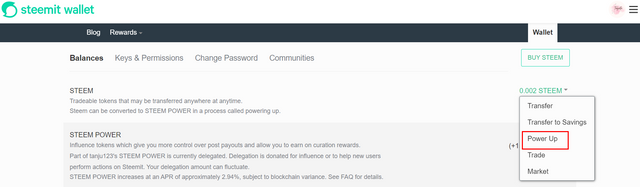
2 . Click the Power up button, and it will take you to a new page written, Convert to STEEM POWER.
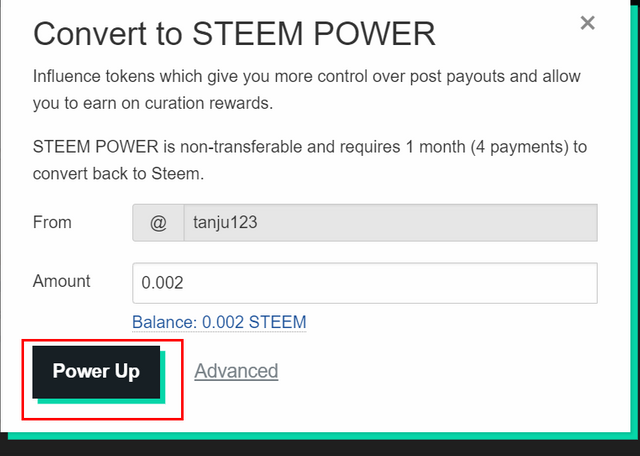
- Then fill up the requirements and click on the Power up button. It will open another page written, Confirm Transfer to Vesting.
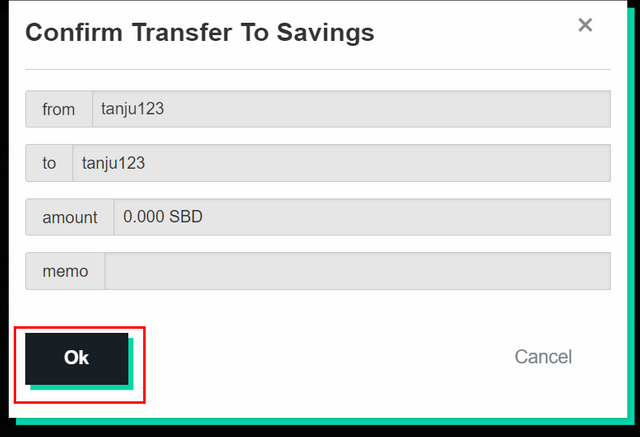
4 . Then click on OK button. A Sign In page will appear. Put Active key or Owner key or Master Password. Then click on Sign In button to get the job done.
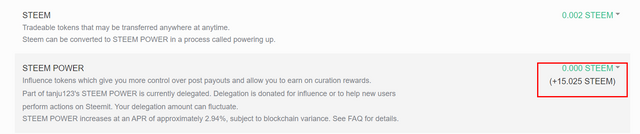
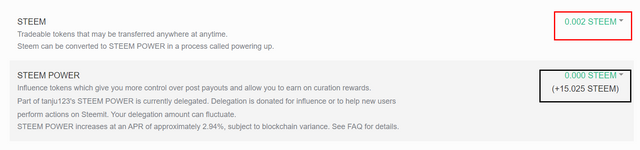
Thank you very much for reading my post and giving me your valuable time.
My Achievement 1 : https://steemit.com/hive-172186/@tanju123/achievement-1-my-first-introduction-post-tanju123
Welcome to Steemit Community. You have been verified and you may proceed to the next achievement task at your convenience.”
Rate 3
Downvoting a post can decrease pending rewards and make it less visible. Common reasons:
Submit
Curated By - @ripon0630
Curation Team - Team Newcomer
Downvoting a post can decrease pending rewards and make it less visible. Common reasons:
Submit