Good day, dear Steemians.
It's my pleasure to be here once again,
I came on board last month and it has been so awesome as I have learnt new ideas from this great platform. A very much thanks to @fredquantum for bringing me here and also to @msquaretk and @msquaretwins for guiding me through my journey since I joined.
I am here today to write on my achievement 2, Basic Security on Steem. I will be discussing to my knowledge what I understood about security here and how it works

From the keys I downloaded while registering my account, I got to know that Steemit has provided 5 separate keys for separate actions to ensure maximum security of every user's data on the platform.
At first, when I downloaded the keys while registering, I never knew their importance or usefulness.
Thanks to the lesson on Basic Security on steem which I studied that gave me a great insight on the usefulness and importance of each of the keys.
I will like to discuss in brief what I got to understand after reading the Basic Security on Steem
Firstly, I will be discussing the five (5) basic keys provided on Steemit which I have listed below in a chronological format;
KEYS ON STEEMIT
The Master key
The Private Posting key
The Owner key
The Active key
The Memo Key
Here is a brief discussion of the listed keys above, how they work and their purposes/functions.
* THE MASTER KEY
This key is very important because it is the key that is used for account recovering and also used to generate all other keys on Steemit, therefore a third party having access to it already have access to all your other keys.
* THE PRIVATE POSTING KEY
Just as it's depicted in the name. The posting key is used for posting, commenting and replying. It can as well be used to follow and un-follow other users at will.
* THE OWNER KEY
The owner key is very important. It is the most supreme and most powerful key, it can be used to change any key including the owner key itself, it is better to back it up offline so that one can easily access the owner's account from anywhere in the nearest future assuming something went wrong.
* THE ACTIVE KEY
The active key is normally used to transfer funds, power up and power down, vote for witnesses, converting Steem dollars, as well as updating and changing of profile.
* THE MEMO KEY
The memo key is mainly used for encryption and decryption of memos.
All the above listed basic keys are very important so they should be kept safe where they can be easily accessible for easy recovery and enhance easy access when you are switching devices.
In brief, I will like to discuss how to power up and how to transfer Steem tokens from my account to another user's Steem wallet.
HOW TO TRANSFER STEEM TOKEN TO ANOTHER STEEM USER ACCOUNT
Once I'm logged into my steem account, I will click on the wallet and the next interface will appear.
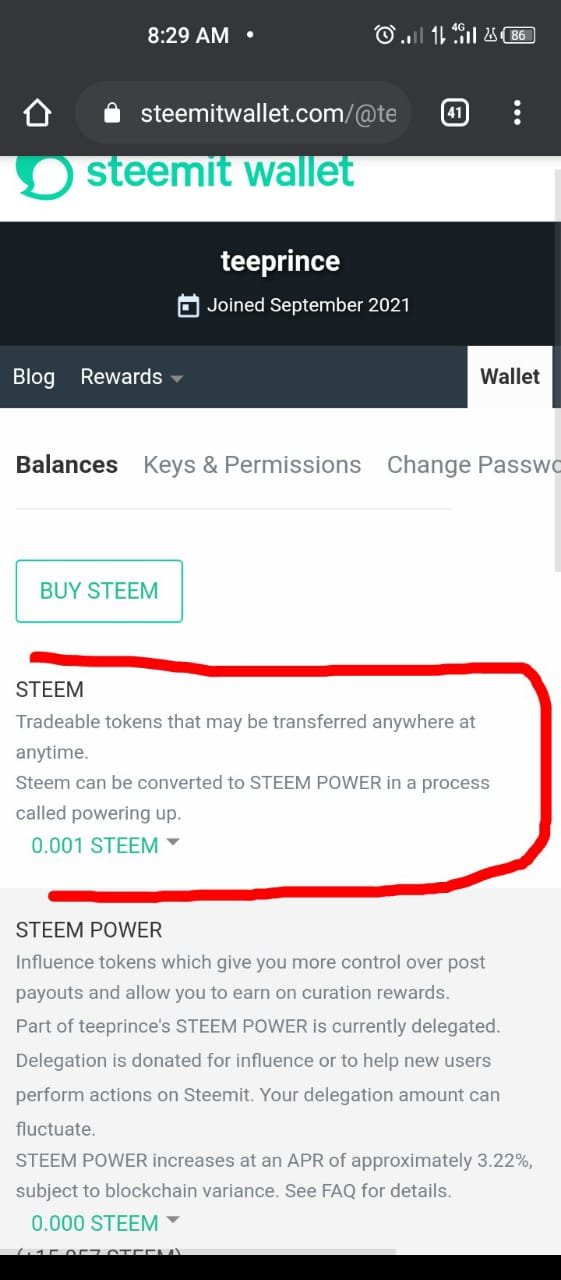
The wallet landing Interface
From the above image, I will click the drop-down in the circled area which will lead me to the next interface below.
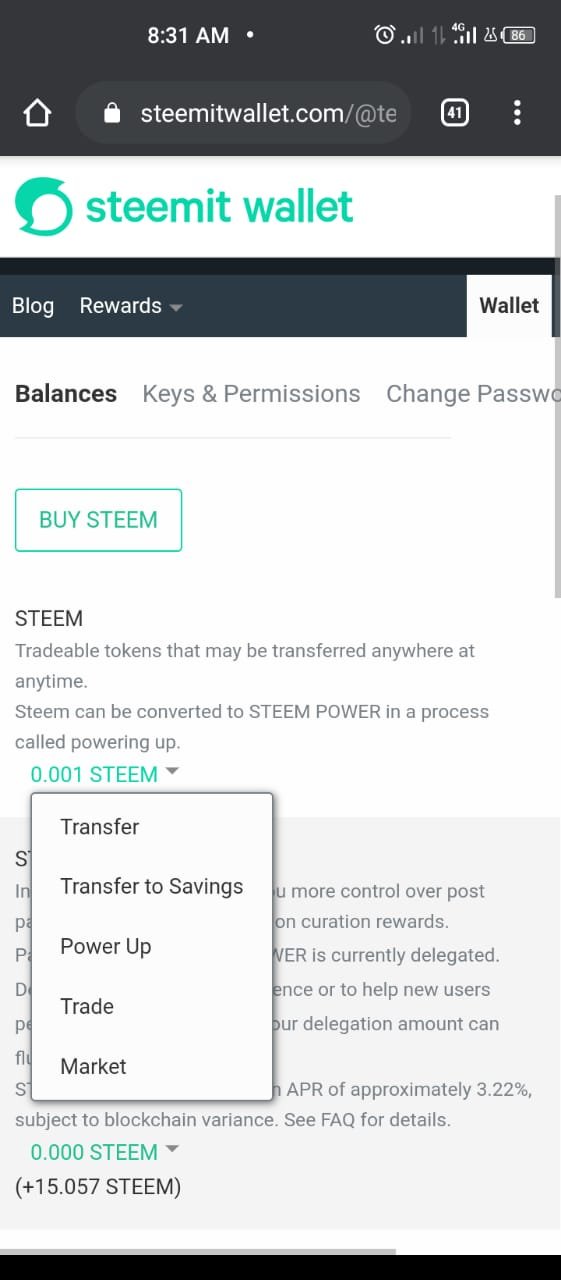
Pre-transfer process
I will click on the transfer button in the screenshot above, on clicking on it then I will have the page shown in the picture below;
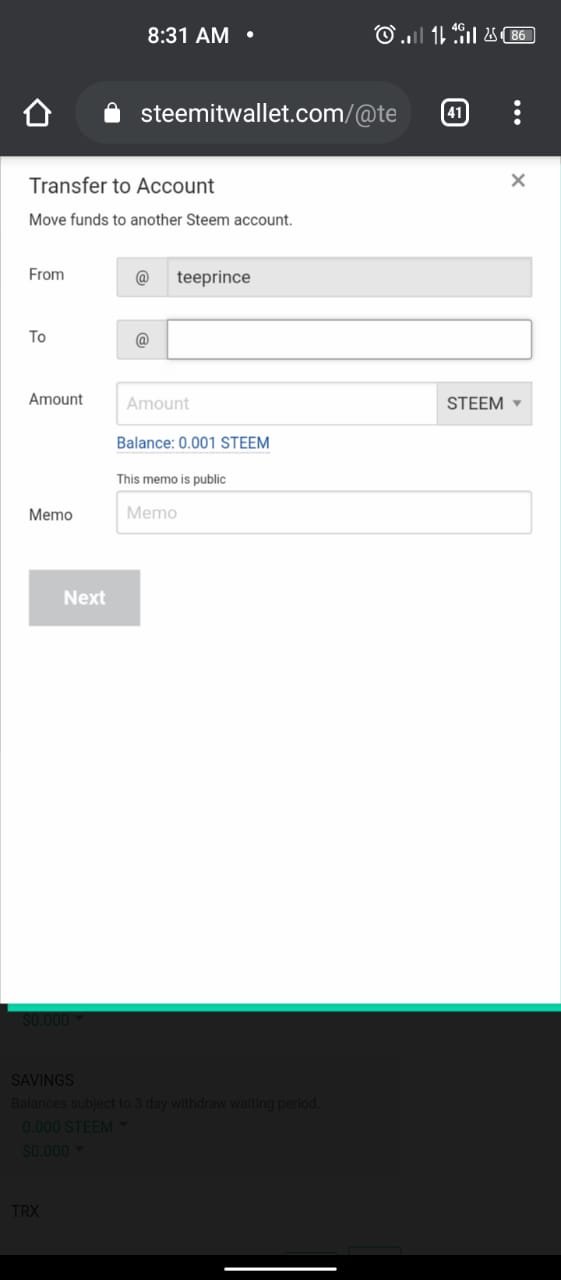
Transfer page
From the image above, I will input the receiver's username, the amount of Steem tokens I am planning to send and the memo in the designated fields. Then lastly, I will click next to continue.
HOW TO POWER UP MY STEEM
After a successful login to my Steemit account, I will proceed to hit the wallet button and the next page in the screenshot below will pop up.
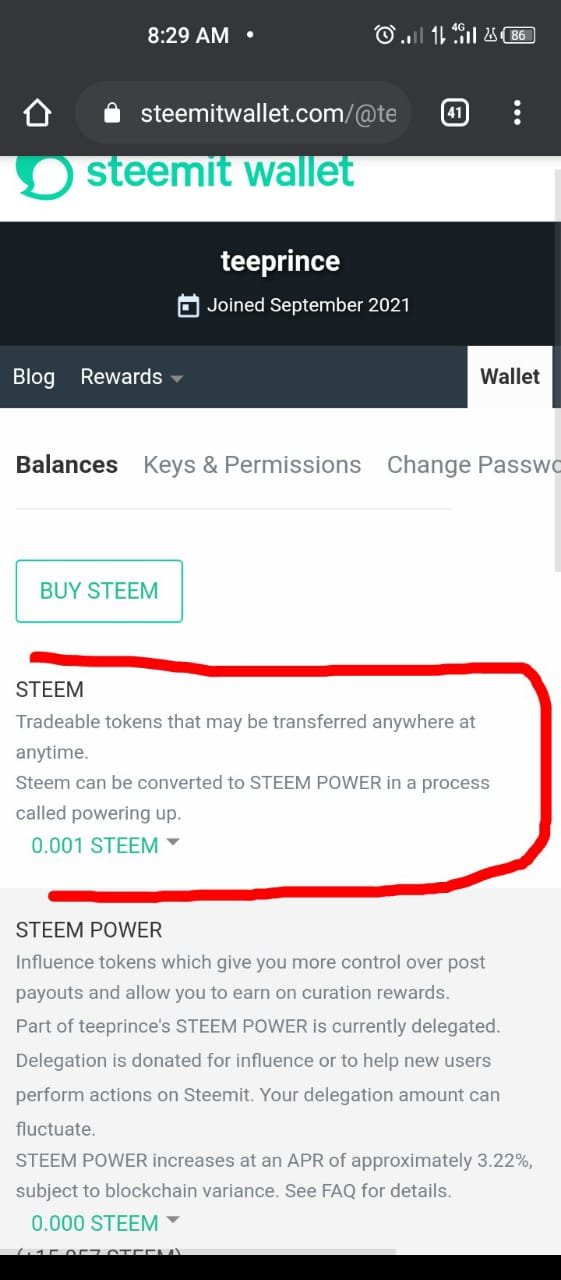
Likewise from the above image, I will click the drop-down in the circled area which will also lead me to the next interface below.
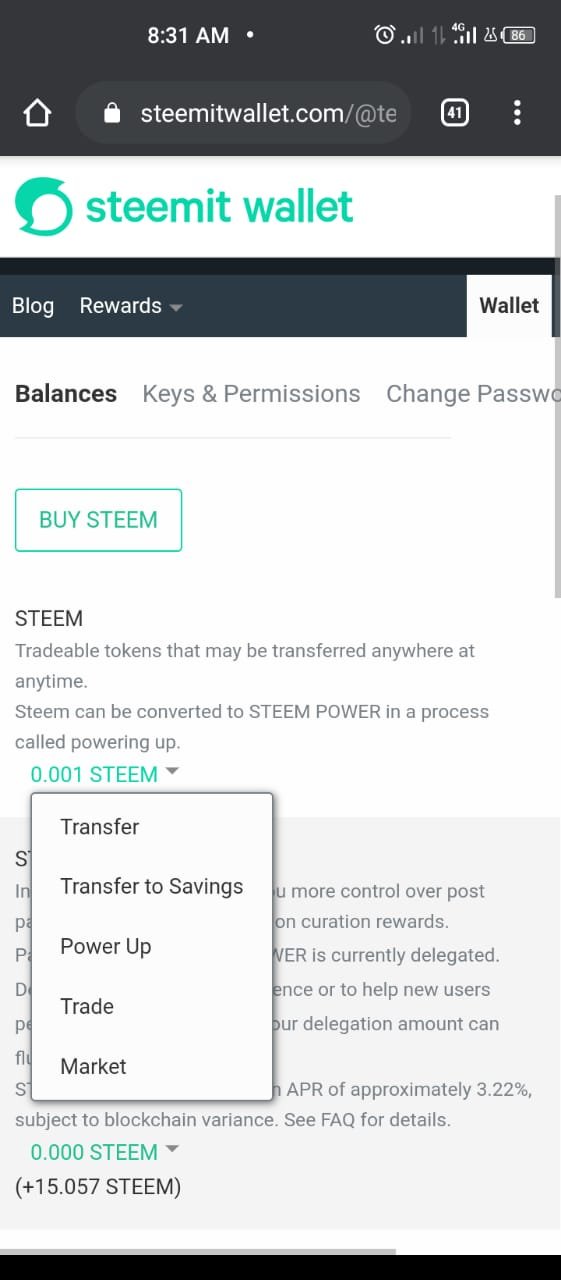
From the image above, I will select power-up which will take me to the next picture below;
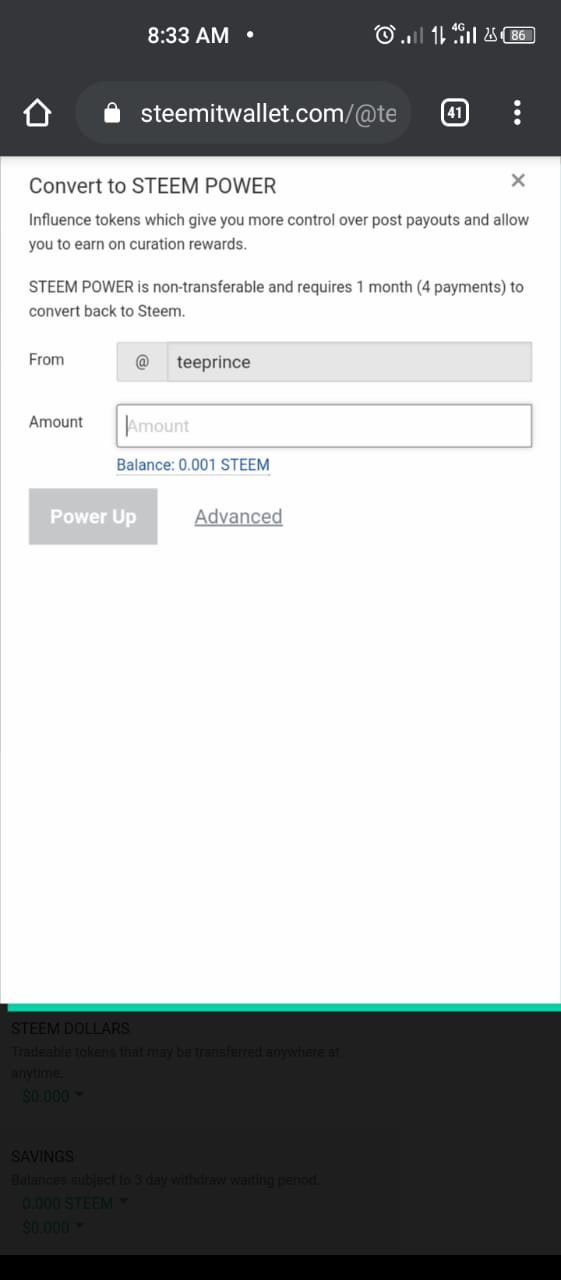
From the image above, I will input the amount I am using to power up into the designated field, then click power up. which is the last step of the process.
I am super excited that there is a lesson that will explain to me the functions of the Keys I got while registering my account on Steemit most importantly because I could complete my Achievement 2.
Thank you all.
Your post has been upvoted by @mostofajaman Community Curation Trail.
Subscribe to our community
Downvoting a post can decrease pending rewards and make it less visible. Common reasons:
Submit
Congratulations you have completed this achivement task.
Rate 3
Downvoting a post can decrease pending rewards and make it less visible. Common reasons:
Submit
Thanks
Downvoting a post can decrease pending rewards and make it less visible. Common reasons:
Submit
Hi, @teeprince,
Your post has been supported by @abuahmad from the Steem Greeter Team.
Downvoting a post can decrease pending rewards and make it less visible. Common reasons:
Submit
Thanks for supporting my post, I really appreciate it
Downvoting a post can decrease pending rewards and make it less visible. Common reasons:
Submit