.jpeg)
Security in this modern world is very crucial to human life, it has to occupy a high space in our life because it's a means of protection to us. Technology has made it a no-stress for us when keeping things.
I have already copied my secret keys on steemit and I have known their usefulness as well as the restrictions that the possess.
Let us begin with
....POSTING KEY
posting key is for my everyday usage from using it to post, it can be used to make comments under people's post, to edit my posts and to either upvote or downvote post. Posting key usage should be minimized to avoid compromise
.......ACTIVE KEY
active key function is to be used for transfers, you can also use it to power up steem or power down of your steem, you can also use to convert steem dollars to steem under your wallet, it can be used to witness voting dollar and also for placing a market.
......MASTER KEY
master key can be used when you want to change your password and also when you want to change other keys.
One special thing about the master key is that it should be well kept in places because once lost it can never be retrieved or replaced, it then means the account is no more useful even with the money inside it.
........OWNER KEY
Owner key is like a long because it's rare to come by, it is a key that can change all other keys and can even change itself.
.......MEMO KEY
memo key can be used for encrypting and decrypting memo while transferring funds.
I have saved my master password on my gmail, kept it inside my drive and I still wrote it down in inside a book because I can not save it in my brain and because anything can happen to my gmail or drive so I can always go there to get my password.
If you want to transfer steem to another steem user go your wallet and click on steem
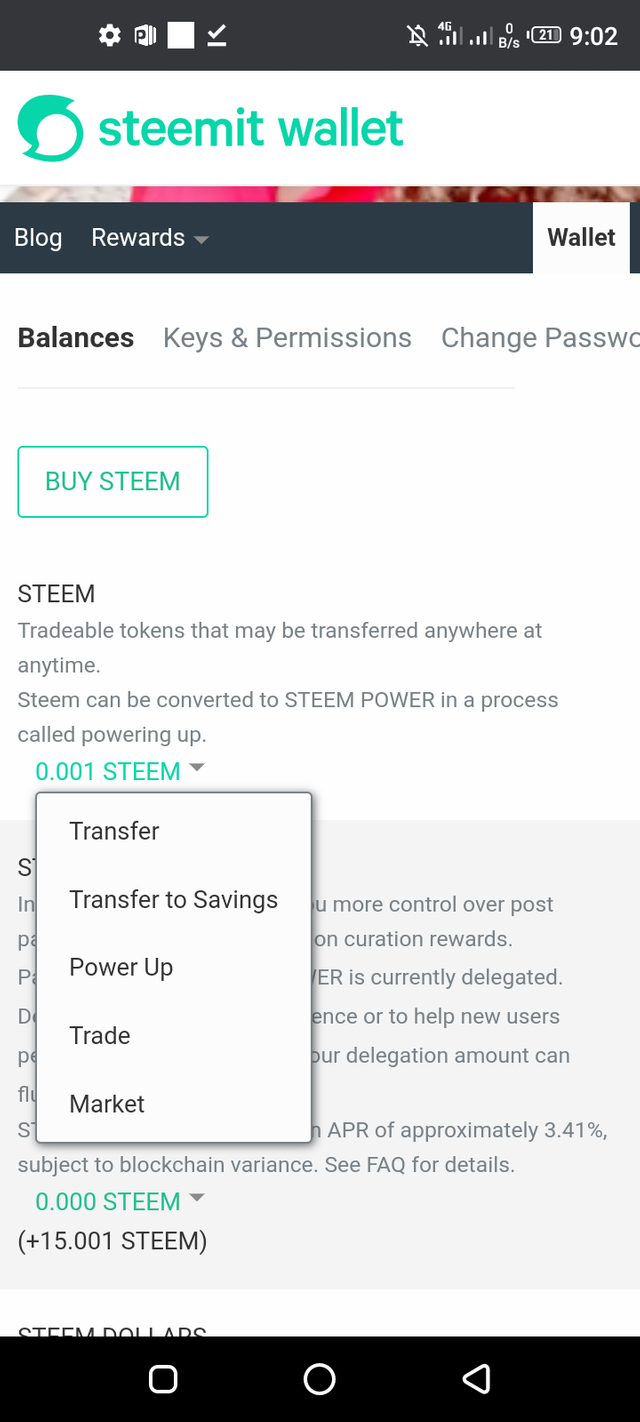
then go down, click on arrow on that steem that is shown here, go to transfer,
 ]
]
Put the number of steem you want to send, type the receiver username after that then include a memo, though the memo is not compulsory it's just for identification.
If you want to power up your steem, go to your wallet and click on the same steem, but this time we will not be pressing the transfer button, we will take the 3rd option which is power up.
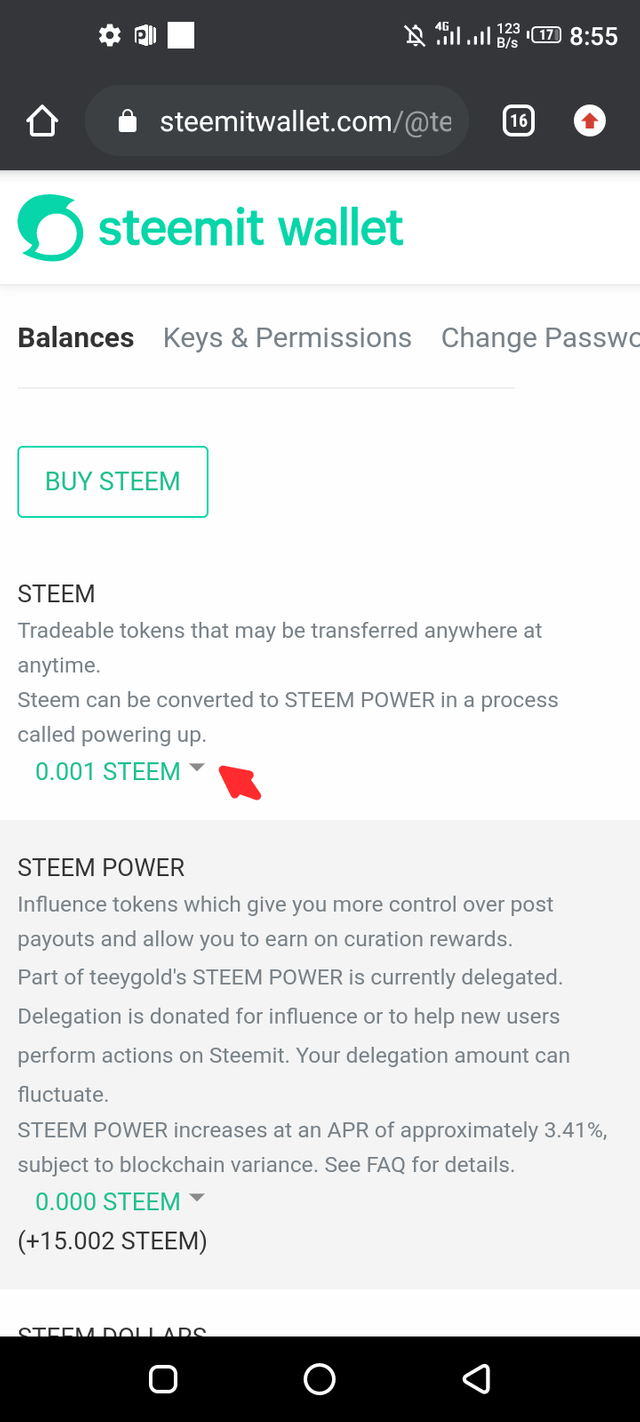
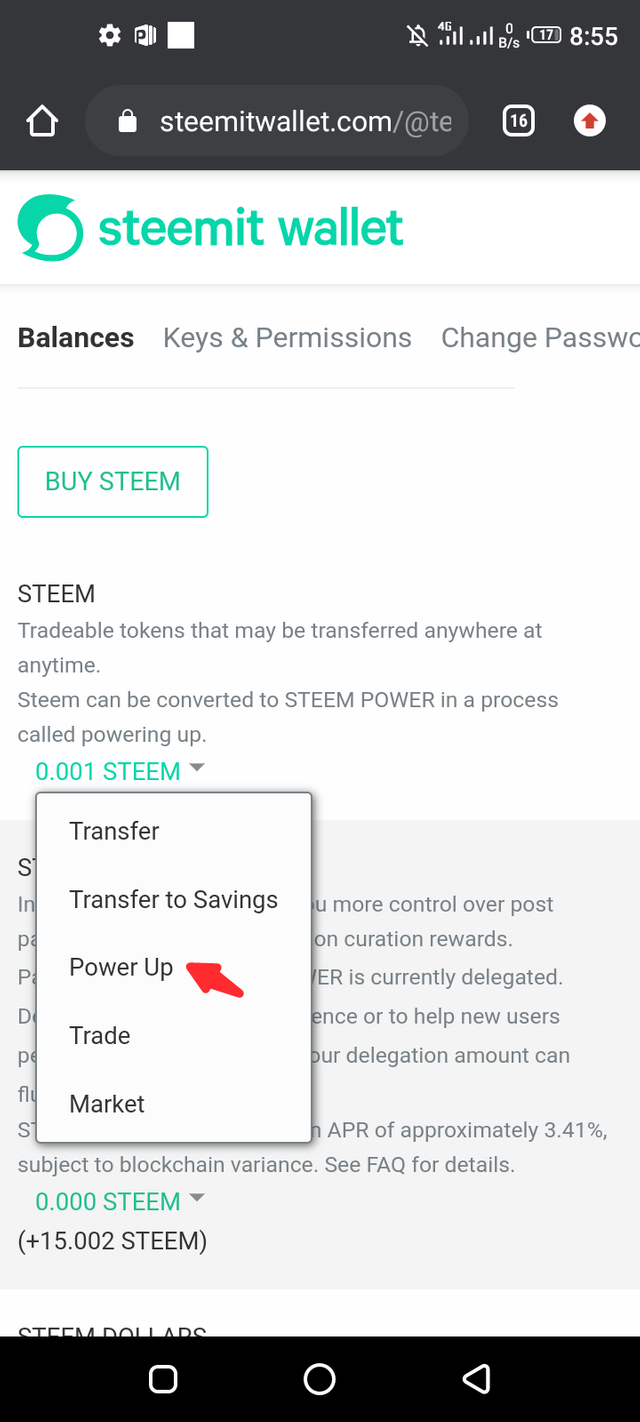
That power up button has shown in the picture above, click on it, just as we did the transferring of steem to different person, they will ask you of the.
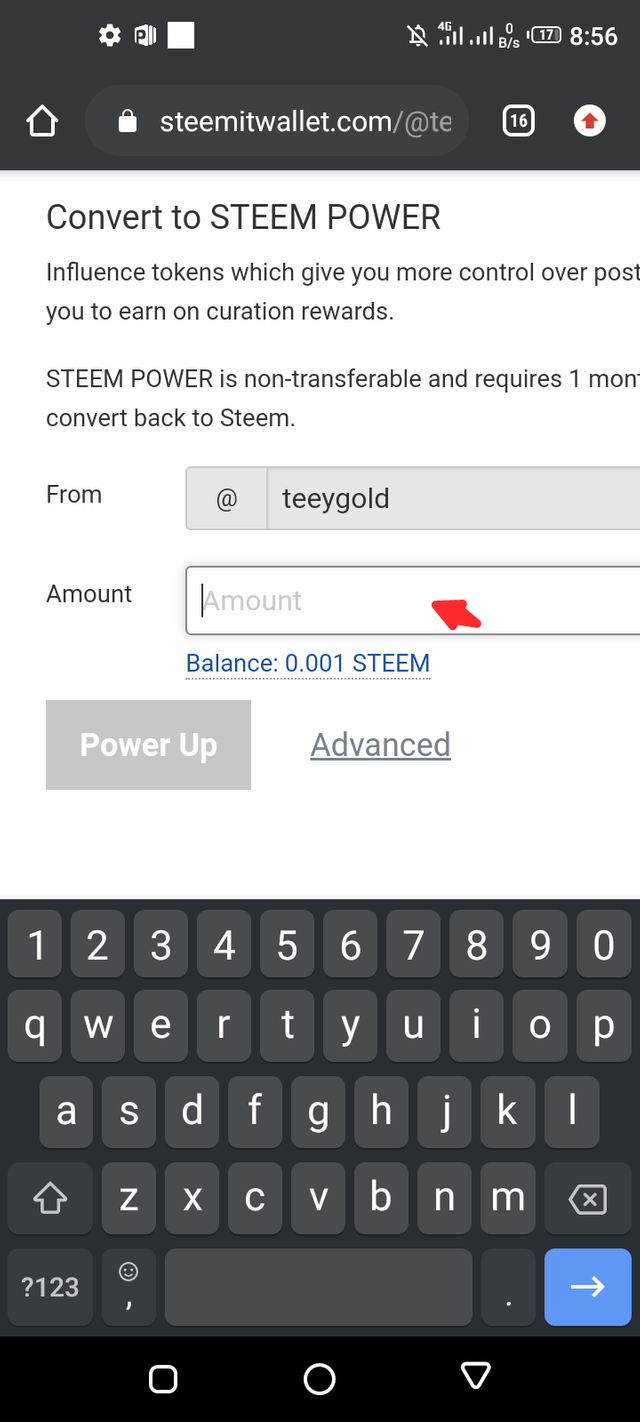
Number of steem that you want to power up,include the number on there and whole doing that you will see your balance shown there,
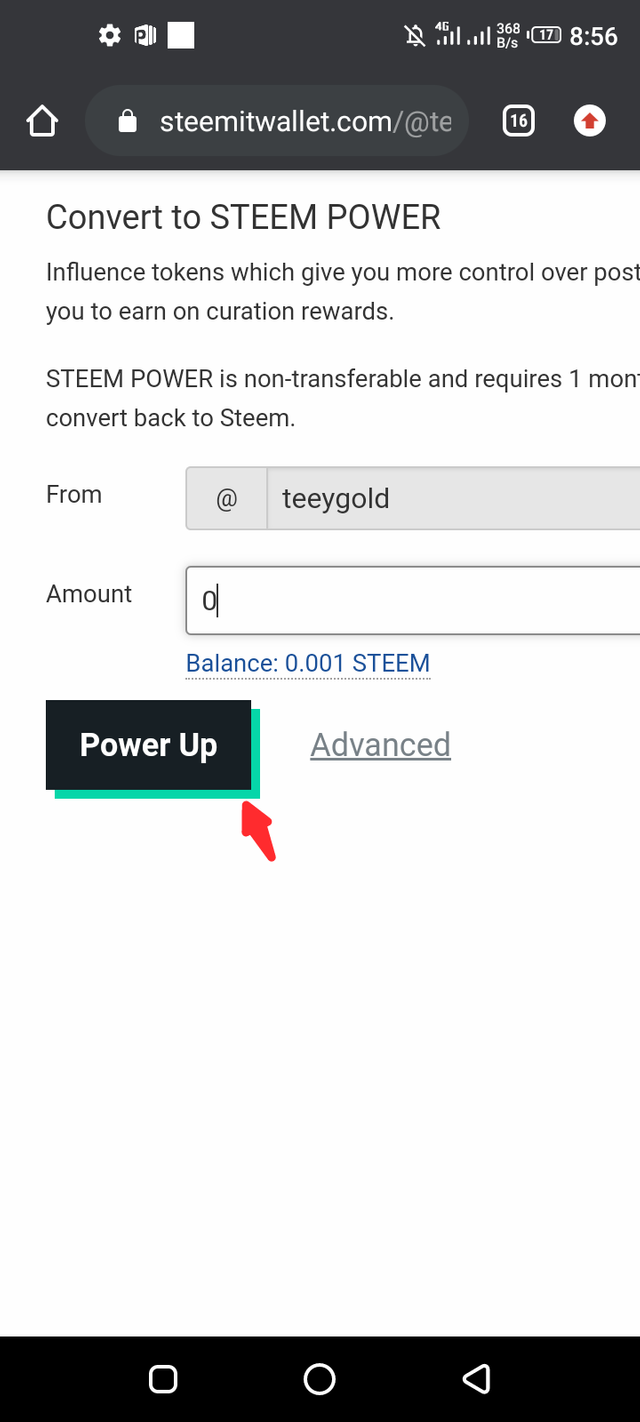
Click on the power up and within a twinkle of an eye your steem power would have pop up and you will need to confirm it with your active key, but this can only go through if you have steem before doing the power up.
I hope to get my Achievement 2 verified after this.
Downvoting a post can decrease pending rewards and make it less visible. Common reasons:
Submit
Hi i am Sumit one of the team member of Steem Greeter.
I am happy to announce that i have successfully verified your achievement 2 post. Now you are eligible for performing your achievement 3 which is about content etiquettes. You can refer this post for your next task.
Note:
Rate:2
Downvoting a post can decrease pending rewards and make it less visible. Common reasons:
Submit
Thank you so much, I will proceed to Achievement 3
Downvoting a post can decrease pending rewards and make it less visible. Common reasons:
Submit
Hi, @teeygold,
Your post has been supported by @heriadi from the Steem Greeter Team.
Downvoting a post can decrease pending rewards and make it less visible. Common reasons:
Submit