Hello fellow Steemians and all the wonderful members of the Newcomers' Community I believe we are all doing fine and having a great weekend as well.
Today I got my achievement5 task 1 verified so I am moving on to my achievement5 task 2.
I took time out to study about another wonderful tool on Steemit, and this is a very helpful tool.
So in this post, I will be reviewing this tool on Steemit, which is which is known as Steemscan
My Review of Steemscan:
Steemscan is a userfriendly tool on steemit which was developed by the witnesses @roadofrich and @futureshock. Steemscan is a steem exchange interface where steem can be exchanged for other cryptocurrencies like USDT, BTC and TRON.
It is easy to use and also secure, it protects newbies on steemit from being taken advantage of by older users or losing their steem to other forks that may not be trusted.
CURRENT STEEM PRICE;
On Steemscan, it is very easy for us to know the current steem price, as this is listed at the top on the home page of the interface.
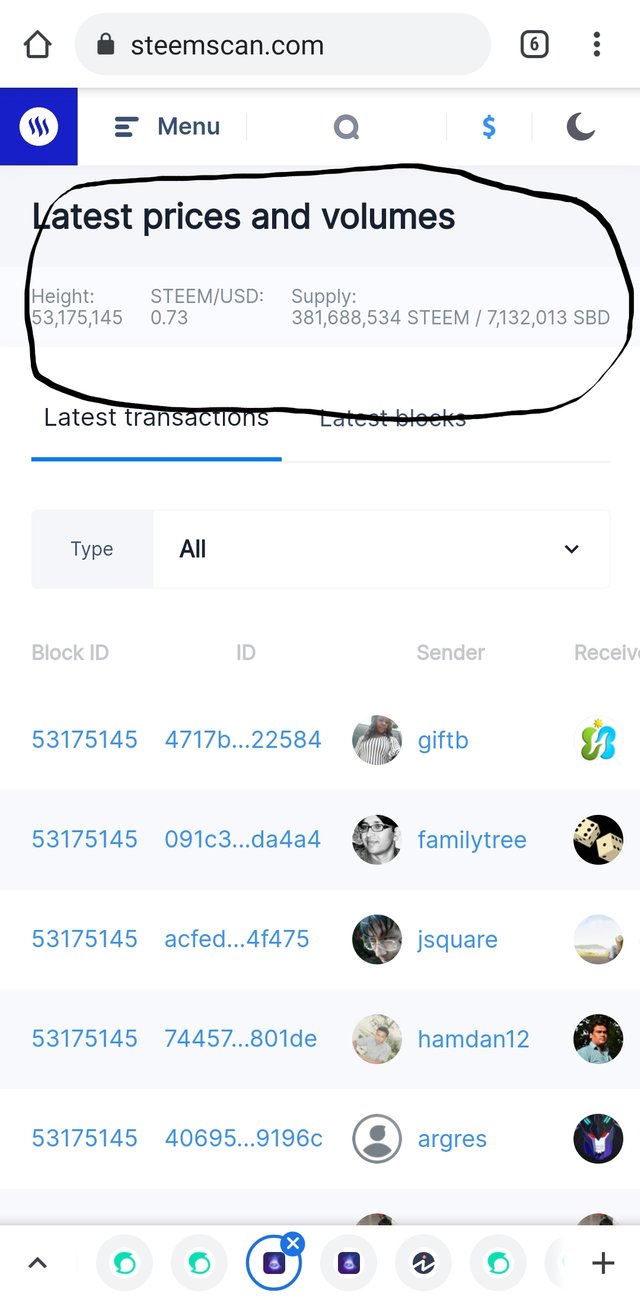
When you take a look at the image above you will see the circled part, that is the current steem price, on the right hand side you will see the volumes of both steem and sbd on the steemit blockchain. For today, the steem price is $0.73 per Steem, while the volumes are 381,688,534Steem and 7,132,013SBD.
LATEST TRANSACTIONS and LATEST BLOCK SECTION.
Under the Latest Transactions Tab, you will find the latest transactions happening on the Steemit blockchain and this includes New accounts just created, posts made, Votes, comments, transfers of steem and sbd, everything, every transaction made on the blockchain, no mater how little or how large, it is updated automatically on the Latest Transaction Tab.
Under the latest transactions tab you will find:
- Block ID
- ID
- Time stamp
- Sender
- Receiver/Permlink/Id
- Type (this is the transaction type)
- Amount/%/Payload
While under the Latest Blocks tab, you will see
- block id
- the height
- time stamp and
- the transaction number.
WITNESS SECTION AND HOW TO VOTE FOR WITNESSES:
The witness section contains the following information:
- Rank of witnesses
- Names of all the witnesses in steemit
- Approval (MV)
- Status
- Version
- Missed
- Pricefeed
- Reg. Fee
- Vote.
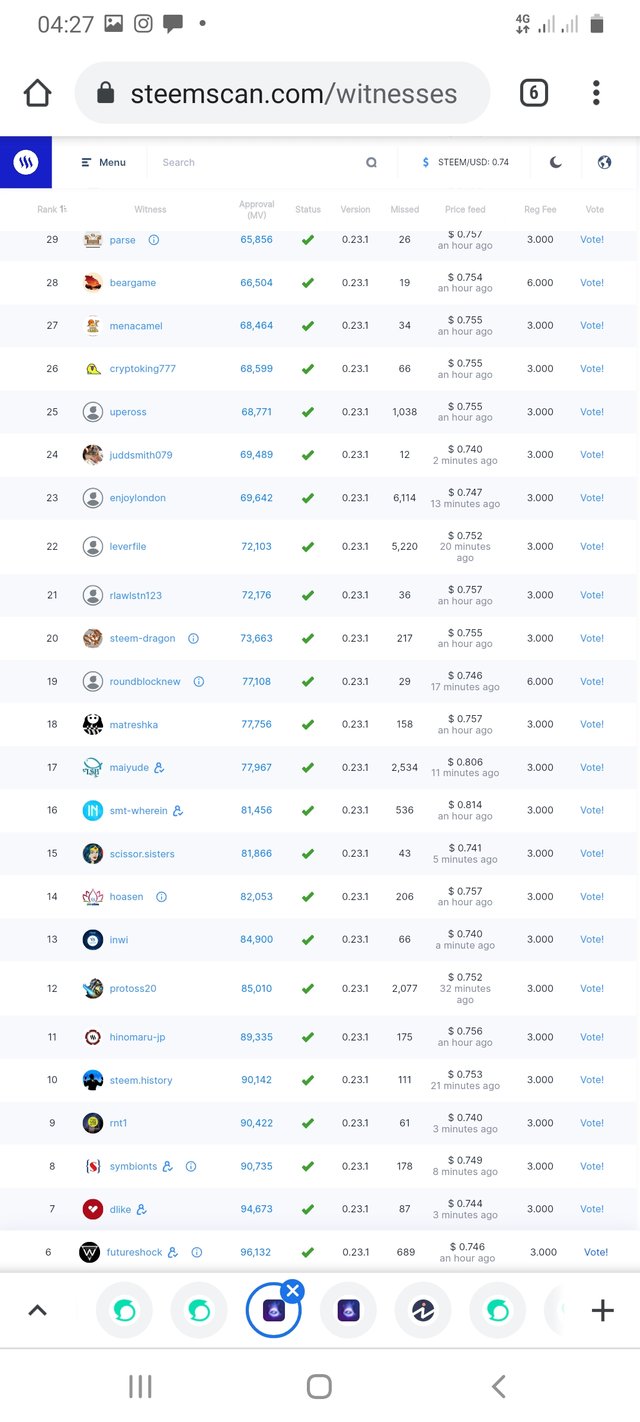
How to vote a witness.
To vote a witness using Steemscan is quite easy,
- look for the name of the witness you want to vote,
- you can click on the witness name to veiw their profile
- then click on vote
- it will take you to a new interface where you will be asked to confirm that you want to vote for this particular witness.
- then once you confirm it will then take you to a new window where you will be asked to put in your steemit login details, once you do that, you will then be asked to approve and your voting is done.
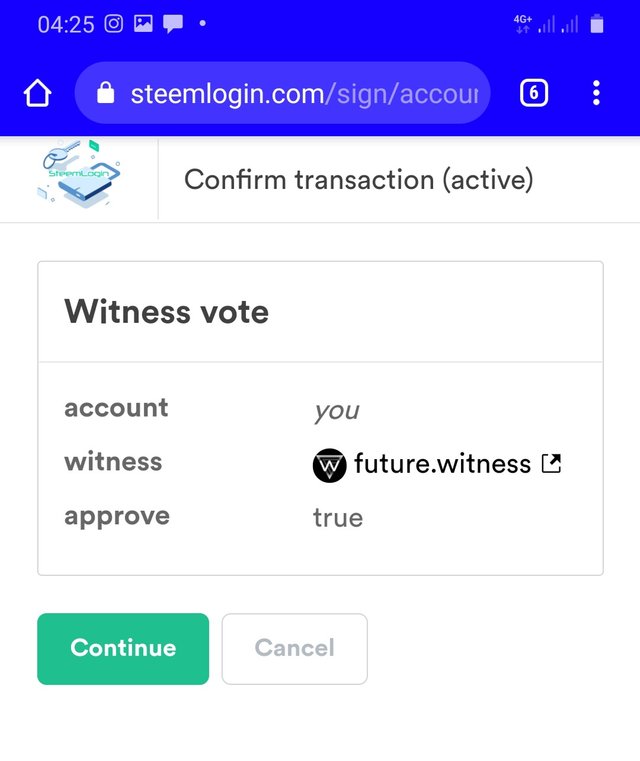
This is the interface where you confirm that you want to vote this witness before you actually login.
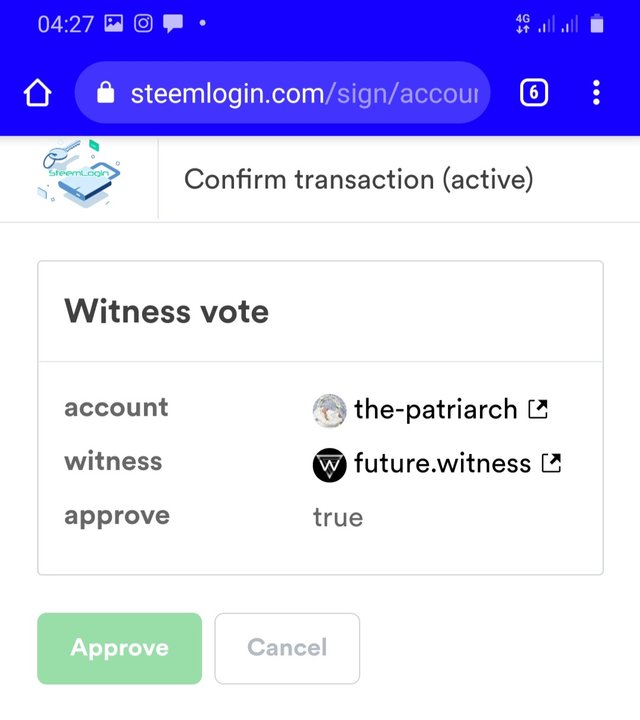
This is where you now finally approve the vote for the witness after you have logged in your steemit account.
Note that when logging in the system will ask for your posting key, that is an error; to vote for a witness requires your active key so always put in your private active key instead.
What are DAPPs?
DAPPs are Decentralised Applications which are used on blockchains. Just like blockchains, no one has a total control over the applications.
On Steemit there are a number of DAPPs and I will be mentioning a few here that I have used:
Steemworld.org: I have used this DAPP a number of times to get an overview of my steemit account.
Steemscan: I have used this to vote a witness and also to exchange my steem for tron although I am yet to receive the tron in my wallet.
Dtube: I am yet to use this but I believe I would be making use of it very soon to share videos on Steemit.
How to use Quick Convert:
Quick Convert is feature on Steemscan that allows you to easily convert or exchange your steem for other cryptocurrencies like USDT, BTC, TRON.
To use quick convert:
- Once you are om Steemscan, click on menu then select quick convert.
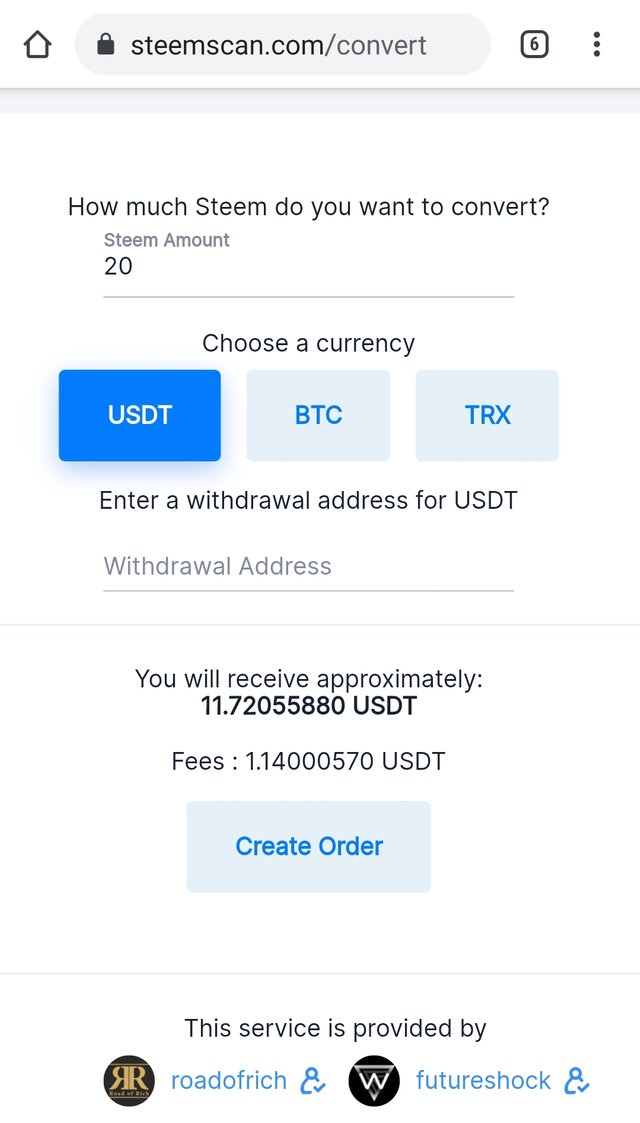
The quick convert user interface.
- When the quick convert page opens, enter the amount of Steem you wish to convert.
- Then select the currency you are converting to (USDT, BTC, TRX)
- Then enter your withdrawal address
- Click on create order. You will then be taken to a page where you will confirm your order.
- Once your order is confirmed you will be taken to another page where you enter your login details and once you are loggen in you approve the order and your exchange is done.
Also note that for this transaction what you need is your active Key.
Exchange Charges:
It is also worth noting that there are fees charged for these transfers and the fees depends on the currency you are exchanging to.
For exchange using Steemscan, there is a 1% conversion fee and then a fixed charge which is dependent on the currency you are exchanging to and they are as follows:
USDT : 1.0000
BTC : 0.0005
TRX : 0.0100
The Search Feature:
You can use the search feature for the following:
To easily find a block
To easily find a transaction
To easily find an account
To easily find a witness.
So you can see that the Steemscan is not just a very helpful tool, but also very easy to use.
I will be drawing the curtain here and I hope you find this article helpful as a newcomer.
Cc:
@cryptokanon
@yohan2on
@belenguerra
@fendit
@whitestallion
All pictures are screenshots from my Samsung A31 phone.
I am @the-patriarch
THANKS FOR READING
Hello, You have successfully completed this achievement task, you can now procedd to the next achievement task. Thank you
Curation Rating - 3
Follow @steemitblog for the latest updates and news on steemit platform and follow @steemingcurators to find more information about new contests and events.
Downvoting a post can decrease pending rewards and make it less visible. Common reasons:
Submit
You have been upvoted by @bright-obias, A Steem Greeter from STEEM POD Project and we are voting with the Steemit Community Curator @steemcurator03 account to support the newcomers coming into steemit. Follow @steemitblog for the latest update on Steem Community. Steem on!
Downvoting a post can decrease pending rewards and make it less visible. Common reasons:
Submit