
At first I felt they keys were just too much, I mean how am I supposed to remember all their functions? But thanks to @talktofaith who helped me understand it by sending me the link of achievement 2 mentor by @cryptokannon and I also read the article by @kiwiscanfly on Understanding your steemit wallet.
After reading it, I felt confident enough to do my achievement 2 post, so here I go!!
I have retrieved all my keys on steemit , that was the first thing I did after I registered on steemit.
To be able to use the keys appropriately you need to understand their functions, I have read about the keys and understood them. There’s the;
Master key, this is a very important key, it can be used to replace or change all your other keys. This is an important key that must be secured.
POSTING KEY: The posting key is used a lot, for posting, commenting, voting, editing, to resteem and other things. We even use it to login instead of our password, so as not to compromise the password.
ACTIVE KEY: is used when necessary and for sensitive operations, like transfers, power ups, power downs etc...
OWNER KEY: Guard this key dangerously, lol. It’s the most powerful key, it can be used to change any of your keys.
MEMO KEY: this is for encrypting or decrypting a memo when funds are transferred. This is to decode info sent with funds.
Because I know my Master key must be secured, safely hidden

I copied it to my notepad on my gmail, I have it safely tucked away and hidden and if by any chance it wipes from my notepad, I can always retrieve it through my gmail.
Transferring steem to another account, with a few simple steps;
First login to your account your account with your username and active key
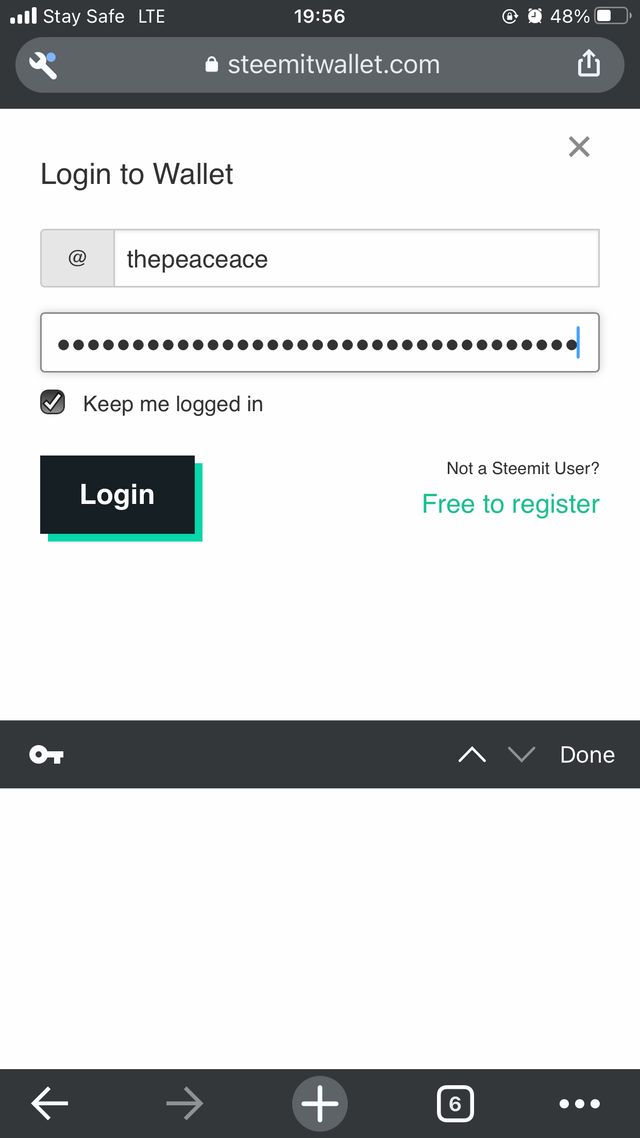
For the next step click the small arrow facing downward on steem, you’ll see transfer, then you click transfer
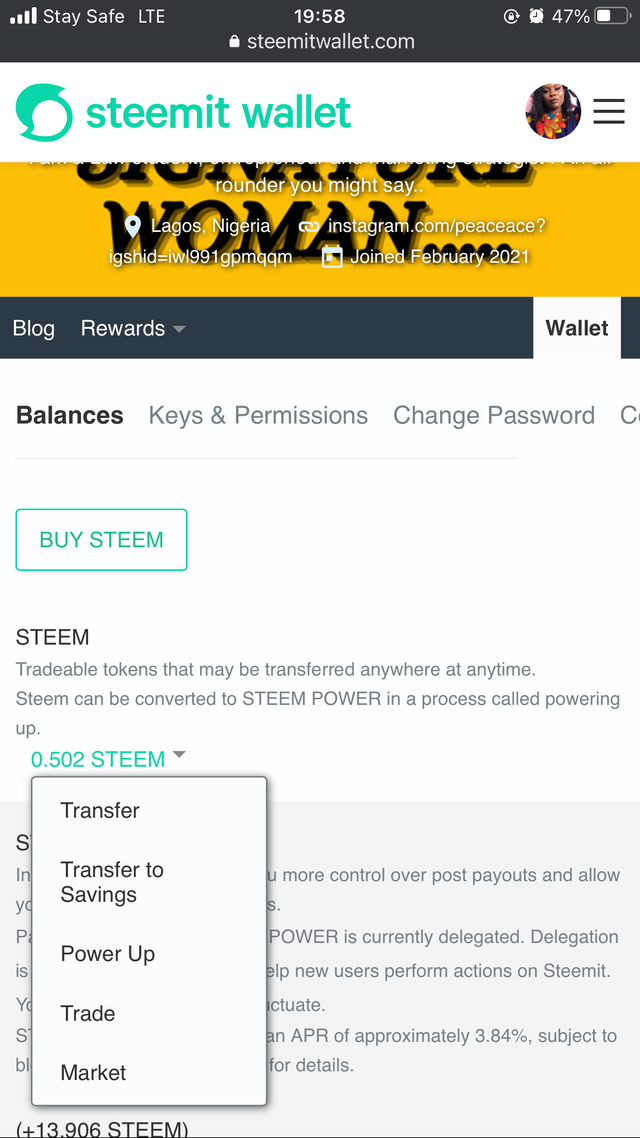
Another page will appear, where you input the details of who you are transferring to.
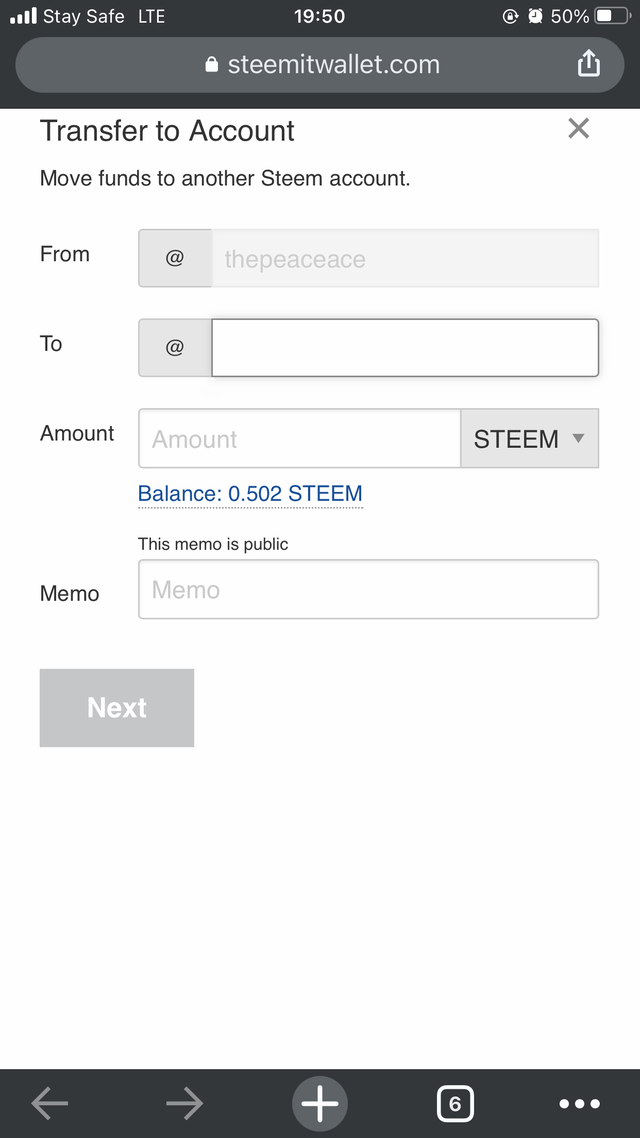
To power up your steem, you get into your wallet the same way I showed above and click on steem . Part of the options is to power up, so you click power up
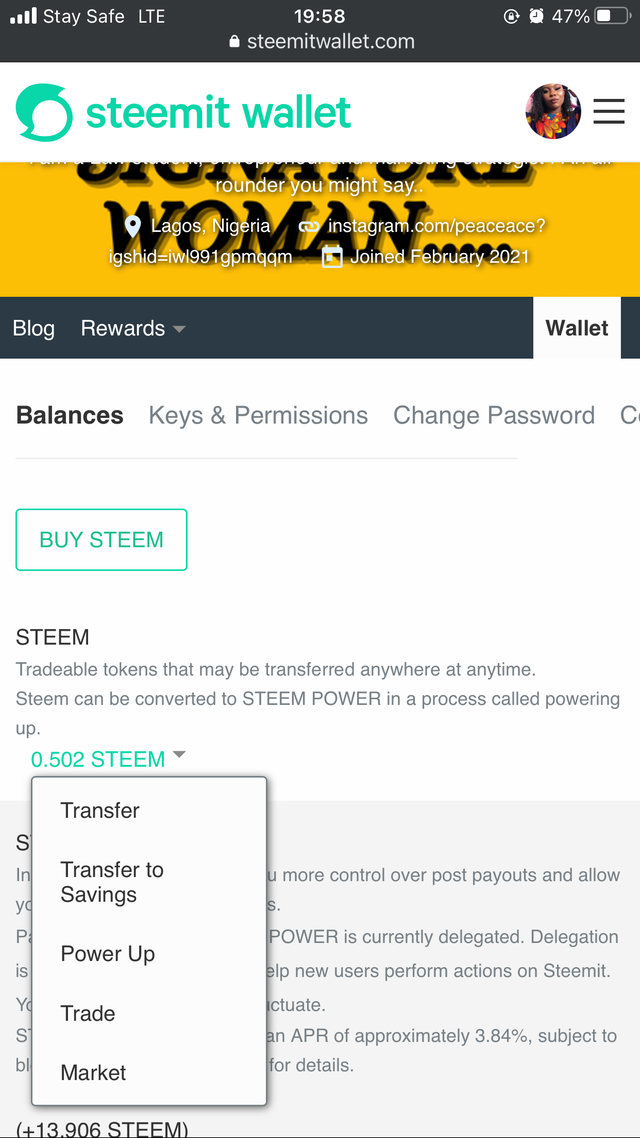
Then it’ll take you to the next page where you’ll set the amount or quantity of steem and then power up
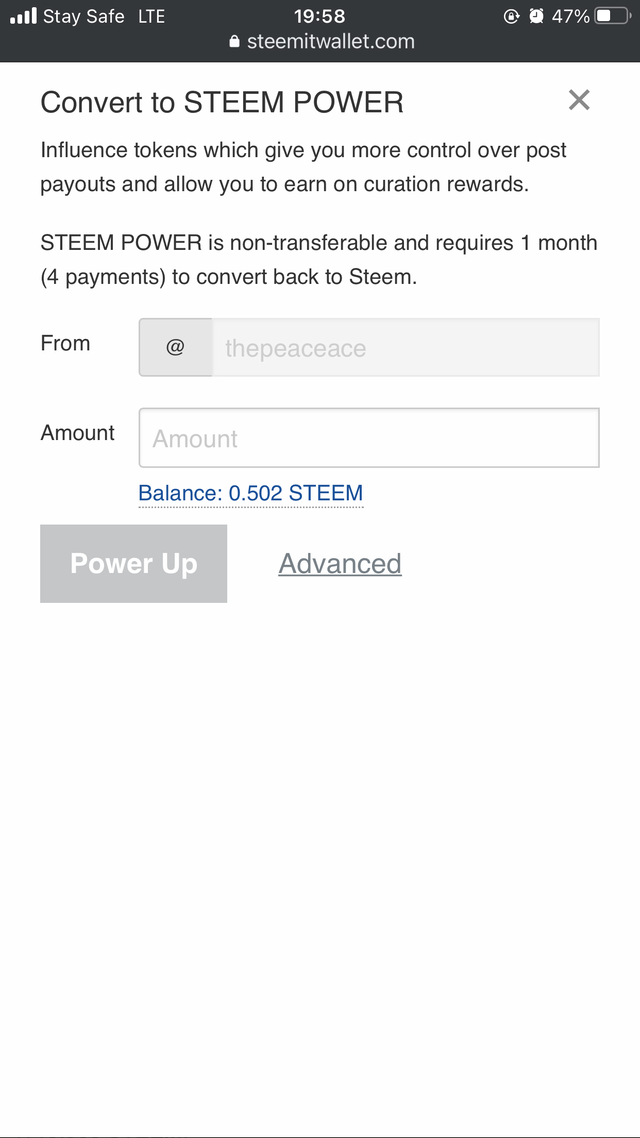
I’m excited, and relieved that I’ve been able to do my achievement post two, thank you all so much and have a lovely day.
Congrats on your achievement 2 post
Downvoting a post can decrease pending rewards and make it less visible. Common reasons:
Submit
Thanks a lot
Downvoting a post can decrease pending rewards and make it less visible. Common reasons:
Submit
Hi @thepeaceace
Warm greetings from Beautiful World Community. I invite you to our community. You can participate in our community and participate in various competitions.
You can write on different topics such as The Diary Game, My Town In Ten Pics, A Better Life With Steem, Culture Challenge announced by @steemitblog. We can also perform on singing, writing & reviewing something. In addition, you can participate in ongoing contest in this platform. You can participate the contests & earn steem which are as follows :-
Click here to join our community
Here Is Ongoing Contest
📢 Contest Remainder: Week #2 // PROMOTE YOUR COUNTRIES TRADITIONAL FOOD CONTEST || Beautiful World || Prize: 12 Steem || Only 2 Days Left
📢 Quiz Contest: Who Is Called The Paradise Of The World? // WEEK: 01
Downvoting a post can decrease pending rewards and make it less visible. Common reasons:
Submit
Thank you so much, I’ll definitely join
Downvoting a post can decrease pending rewards and make it less visible. Common reasons:
Submit
Wow! You nailed it, congrats
Downvoting a post can decrease pending rewards and make it less visible. Common reasons:
Submit
I like the way you started, your arrangements are okay, you also got what was ask for in the task. You did well, keep it up.
Downvoting a post can decrease pending rewards and make it less visible. Common reasons:
Submit
Thank you sooooo much
Downvoting a post can decrease pending rewards and make it less visible. Common reasons:
Submit