Hello, my name is @theresavic I am here to write my archivement 2 which says basic. Security on steemit.
But before I go on let me explain a little what basic security means security means feeling of safe that is why people hire security men to be at their Gates in banks we have security men, in the house some people have dog as a means of security we also have keys to lock our doors all this is to help us to feel secure that we are on a safe side this is what basic security means so likewise here on steemit we have things that we need to keep safe which is our keys our keys are very very important for us to keep it safe so in this achievement2 I am going to explain five important keys like the posting key master password memo key and owner key how important they are the functions are restrictions of those keys and how to keep them safe
Question 1
Have you retrieve all of your keys on steemit?
Yes, I have retrieve all my keys on steemit which are;
Posting keys
Active key
memo key
Owner key
master password
Question 2
Do you know every one of those key functions and restrictions?
Yes which are:
Posting Key
Posting key it help the writer to be able to post, write and edit things.
Active keys
The active key used for funds and sensitive actions like profile. It is not used for generating alternative keys or vote.
Owner keys
Owner key is use for recovery lost account.wherever there was breach or actual hacking.
Memo keys
Memo used for encrypting and decrypting memos .
Master password
Master password is use for the owner only.
Question 3
How do you plan to keep your master password?
I plan to keep my master password save by keeping it offline so that it will not be hack.
Question 4
Do you knowledge to transfer your steem token to a different steem user account?
Yes i do know a way to transfer my steem token to a different user
I will log in to my account and I will log into my steem wallet and I will see transfer token and I will click it and write the amount I want to send and I will click down.
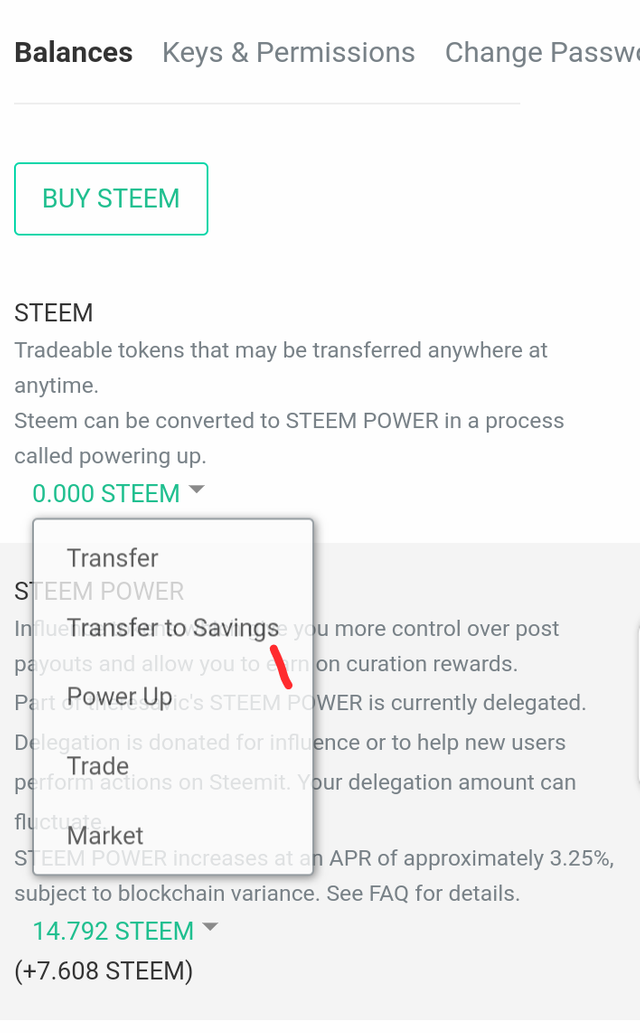
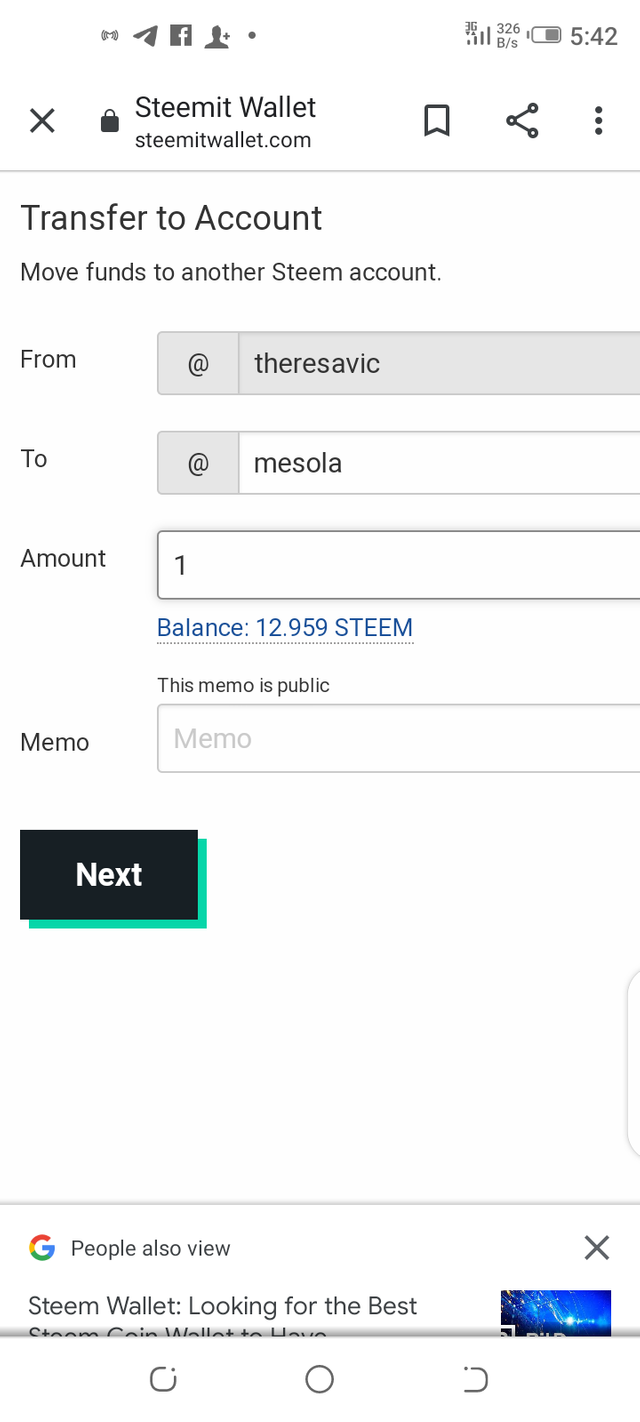
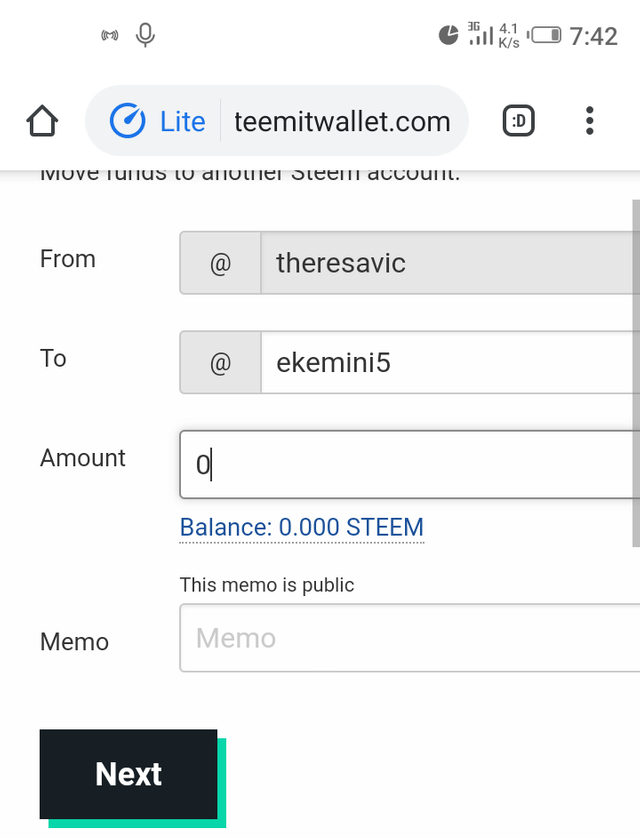
Question 5
Do you have knowledge to power up your steem
Yes I know the way of power up my steem I will simply log in to my wallet and I will see power up steem and I will click it and I will write the amount I want to power up and I will click down.
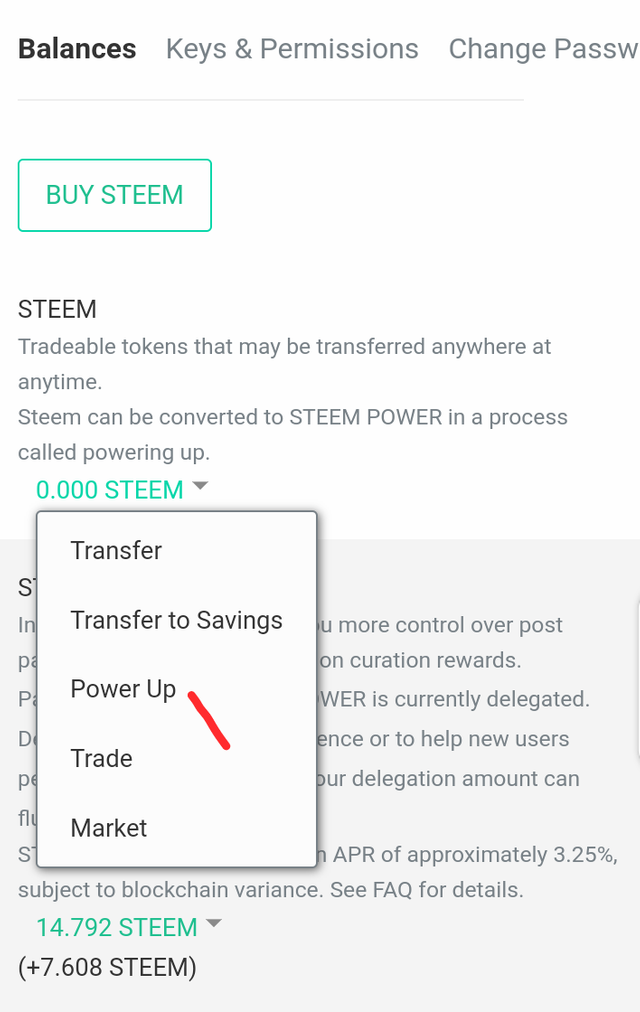
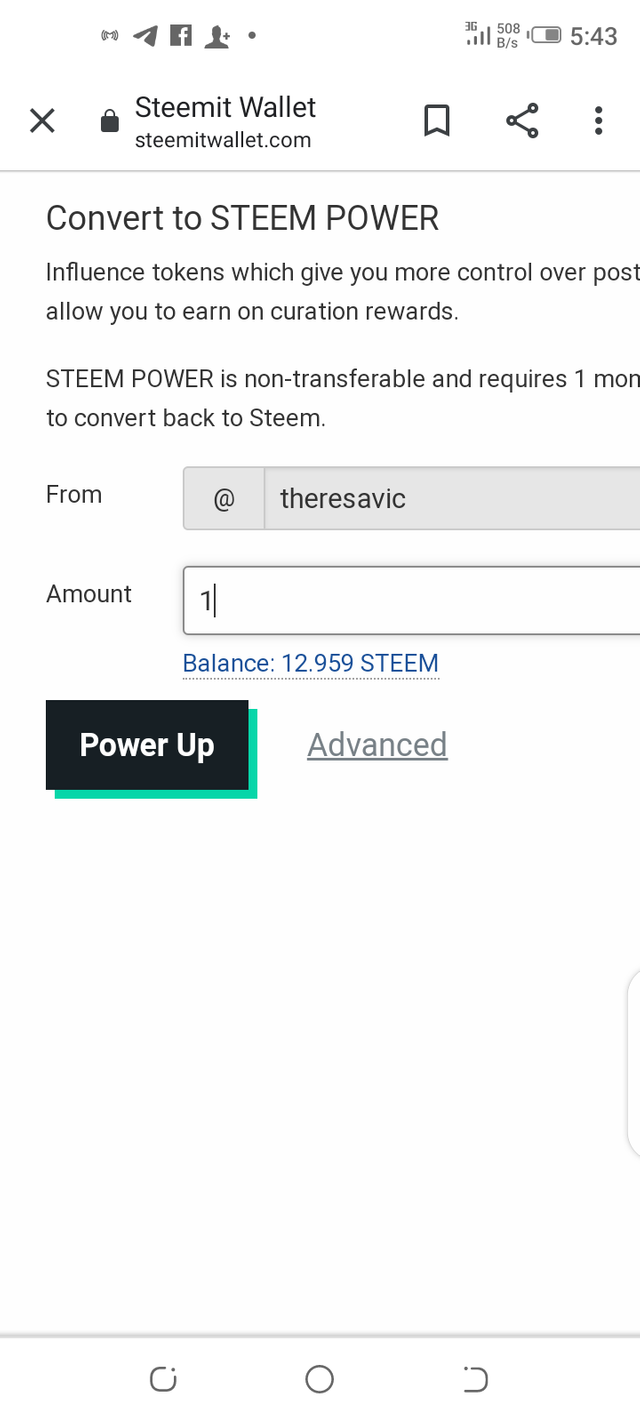
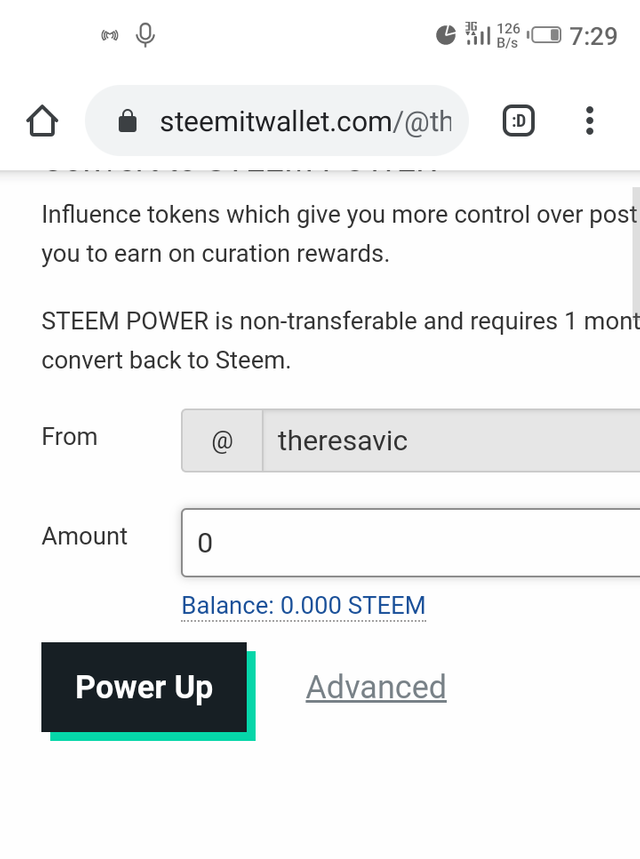
CONCLUSIONS
Thanks you steemit for this great opportunity may God bless you.
