Hello guys, after reading another post by @yohan2on on steemscan, I have actually learnt I can withdraw my earnings on steemit through this tool. This tool was developed by @futureshock and @roadofrich, and it does not actually need any KYC which makes it very easy to use. I have navigated through my self and i have seen that it is quite simple to use.
DEFINITION OF STEEMSCAN
From my understanding so far,steemscan is a tool that enables users to exchange or convert steem into other forms of crypto currencies like TRX, USDT and BTC. For now you can only convert to these three types of cryptos to enable users to withdraw their earnings. Below is what you will see when you go on to steemscan.org .
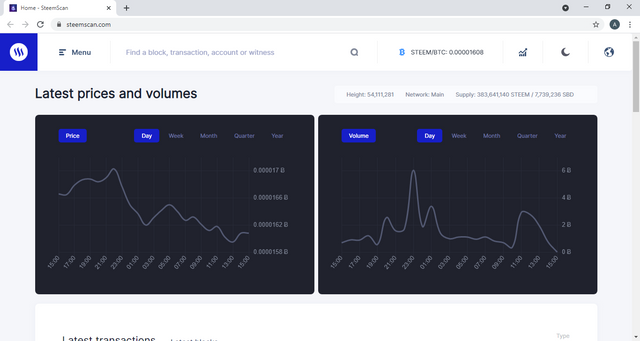
FEATURES OF THE STEEMSCAN TOOL
As already said, the above image is what you will see when you go to the page. But there extra features you can use on the tool by clicking on Menu at the top right of your screen you will see some other options like, witness, DApps, Dev Tools, Quick convert, Search and Steem Engine. You will also see the latest prices and volumes in a chat and below is latest transactions and blocks made.
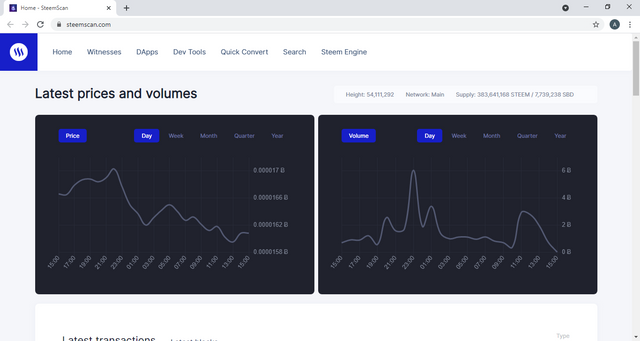
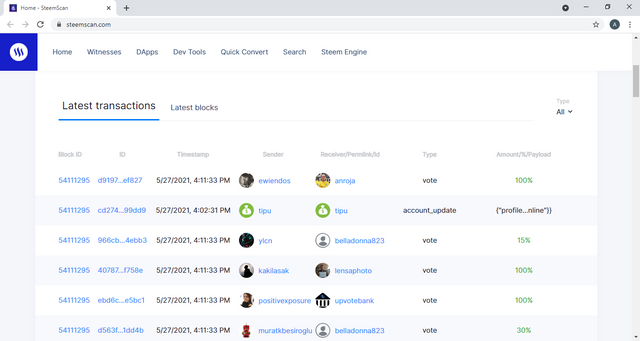
QUICK CONVERT
Lets dive into how you can convert your steem to other cryptos with these easy and simple steps.
- Click on menu and from the already shown image above, click on Quick Convert
- The next step in to type is the amount of steem you wish to convert.
- Choose a currency you wish to convert to, but note that when converting smaller amount of steem choose TRX as it has a smaller fee as to BTC and USDT.
- Enter your withdrawal address that you want your crypto to be sent.
- click on create order and enter your key and your order will be processed in no time.
You can see an image of the Quick Convert below. This is also great to use because when you enter an invalid address it tells you your address is invalid so that you cant mistakenly send to a wrong address.
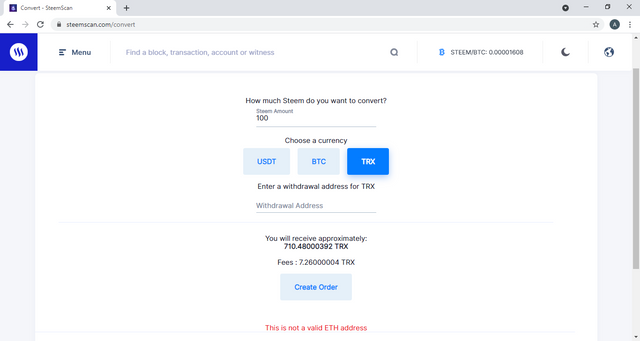
WITNESS
This option or feature is used to vote for a witness and it is very simple to use. Click on menu on the top left and click on the witness option. You will see the number of active witness from which you can vote,all you need to do is simply just go and click on vote corresponding to the user. You can also view a users profile by clicking on the user name.
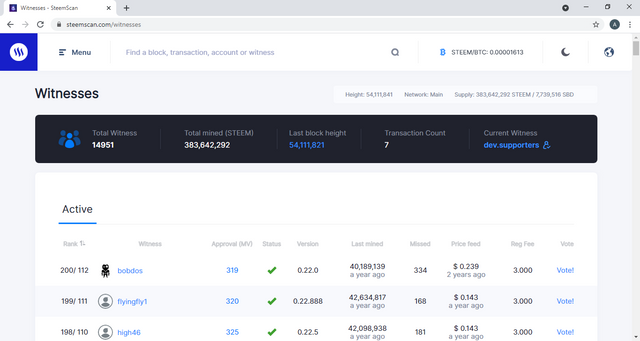
DApps
From the same menu option you will see the DApps button. After clicking on this button you will see numerous number of apps which you may choose to use at your own convenience depending on your own prefrences. You can see the total number of apps from screenshot which is 436.
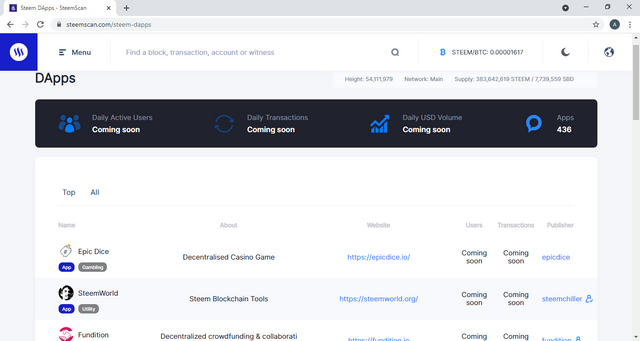
LATEST PRICES AND VOLUMES
As the name suggests, this shows the latest prices steem and SBD and is supply . The chat displays the time and is price worth , you can also change the time to either week, month, quarter or year.
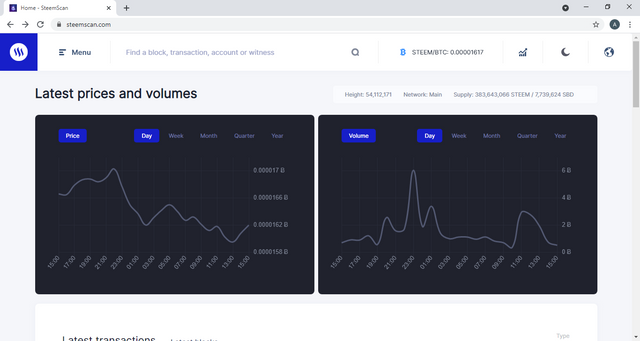
LATEST TRANSACTION AND LATEST BLOCKS
This shows the latest transactions between users. This includes rewards claimed,votes, comments among others. You can see all latest trasactions that are happening in this portion.
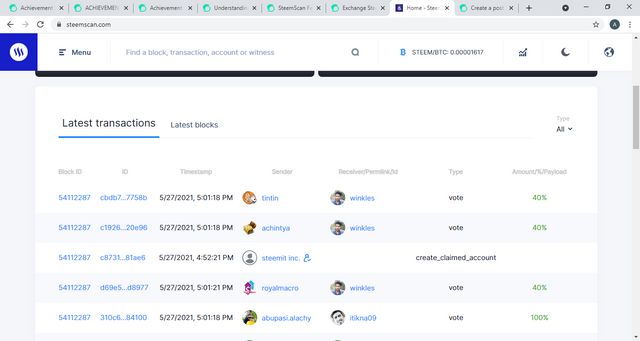
The Latest blocks also includes all latest blocks, and you can actually see the time stamps on the blocks .
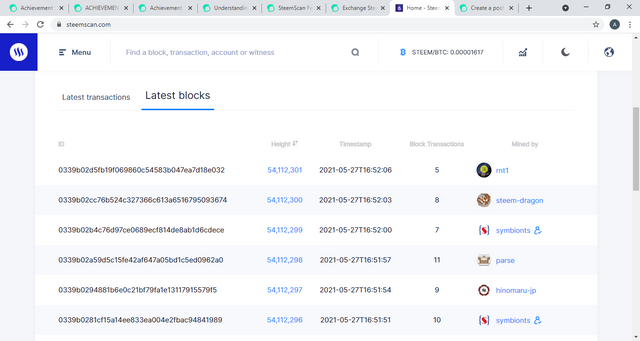
The Search Tool
This tool is used to search for witnesses,block,transaction and account. You can find the search tool just next to the menu option. Instead of going through the steemscan tool to find what you want, you can just search for a witness, block, transaction or account name in the space provided and click on search.
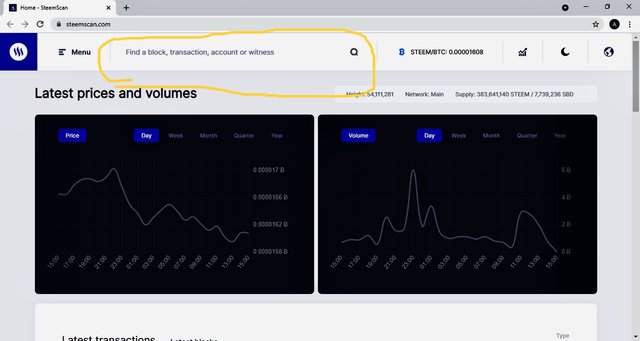
This is a summary of the steemscan tool, I am glad to have touched on every bit and would love to move on to my task 3. Thank you. I hope to get your support @sarkodieeric1 @cryptokannon @yohan2on
Congratulations on your achievement
Downvoting a post can decrease pending rewards and make it less visible. Common reasons:
Submit
thank you
Downvoting a post can decrease pending rewards and make it less visible. Common reasons:
Submit
Please explain what information is provided by the "Search" feature?
Downvoting a post can decrease pending rewards and make it less visible. Common reasons:
Submit
Thanks for the notification. I have added it now.
Downvoting a post can decrease pending rewards and make it less visible. Common reasons:
Submit
“This post has been rewarded by @oppongk from @steemcurator04 Account with support from the Steem Community Curation Project."
Keep posting good content and follow @steemitblog for more updates!
Downvoting a post can decrease pending rewards and make it less visible. Common reasons:
Submit
Thanks for your support.
Downvoting a post can decrease pending rewards and make it less visible. Common reasons:
Submit
Great job.
Keep doing your best on steemit and you will do just fine because I believe everyone has a great potential.
Let's steem together with consistency.
Downvoting a post can decrease pending rewards and make it less visible. Common reasons:
Submit
Thank you.
Downvoting a post can decrease pending rewards and make it less visible. Common reasons:
Submit
Great work with the achievements. You should also explore more communities. You may find nice contests waiting for you and with that you will be able to write more posts in order to improve your consistency.
Downvoting a post can decrease pending rewards and make it less visible. Common reasons:
Submit
Thanks you.
Downvoting a post can decrease pending rewards and make it less visible. Common reasons:
Submit
Congratulations! You have been verified for this task and you may proceed to the next achievement task at your convenience.
Please visit this post for guidance about your next Achievement
Rating: 2
Downvoting a post can decrease pending rewards and make it less visible. Common reasons:
Submit
thank you.
Downvoting a post can decrease pending rewards and make it less visible. Common reasons:
Submit