Great day greetings to the community @Newcomers' Community, it is a pleasure to publish on this day my achievement 5, grateful for the support that steemit has given me.
As you can see, I was a little inactive with my achievements but I studied a lot to gain knowledge about the tool steemworld.org to understand and explain them in the best possible way.
Steemworld.org is a tool, designed by @steemchiller, in order for the user to know all the movements of his account and the necessary information that he must know for the management of his steemit account.
This tool makes it easier for the user to see in a clear way, all its benefits, know a little more about its voting power, amounts of votes, steem links, rewards updates and statistics of your account, this will provide great detail your contribution to all users who use this tool, it will also be achieved to have a better administration as detailed as possible, we will find our voting power reflected by a graph with a percentage number(%), and next to it a box of how much each percentage is worth in $.
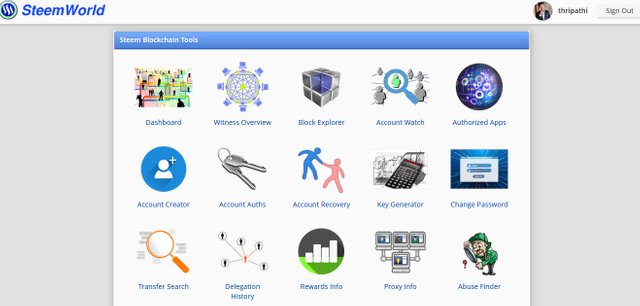
The following questions will be answered below:
1-How can we see the summary of historical rewards, of the last 30 days and of the last 7 days?

To see the summary of rewards the first thing we must do is go to steemworld.org, then press login and some options will be displayed where we will place our steemit username and password.
Once this is done, the page will open in a few seconds, we will find in the upper left an option called "Rewards summary", there we click, and we will be shown the SBD, Steem and SP, totaled and represented in USD, then we will notice the curation, author and beneficiary rewards.
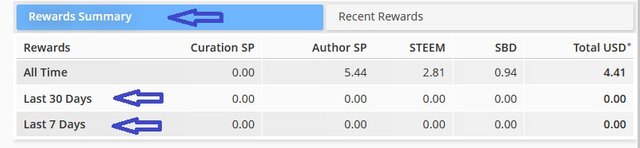
2-Explain what are the delegations and what kind of delegations can be done and how to do it?
The delegations are represented in incoming and outgoing, they can be done as indicated by steemit, delegate votes to another user will give us voting power and at the same time we will both benefit from this delegation increasing our voting power and our curation reward where the amount of SP will be shown.
Incoming Delegations: are when we receive SP(Steem Power) from another user for a certain time.
Outgoing Delegations: are those when we transfer SP (Steem Power) to another user and to reverse it is expected a certain time to recover our SP.
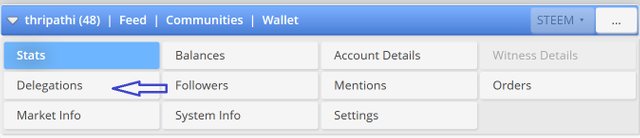
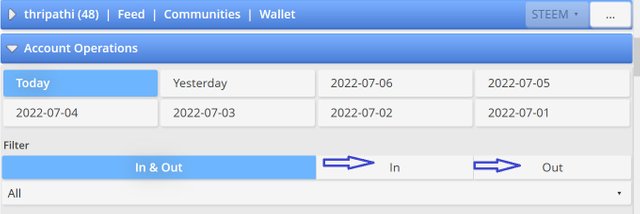
We go back to "Rewards summary" and there you can see some options, we notice that there is an option that says "Delegations", click and the outgoing delegations appear, incoming and the system for the delegation to expire and return our SP (Steem Power), in case of delegating to another user.
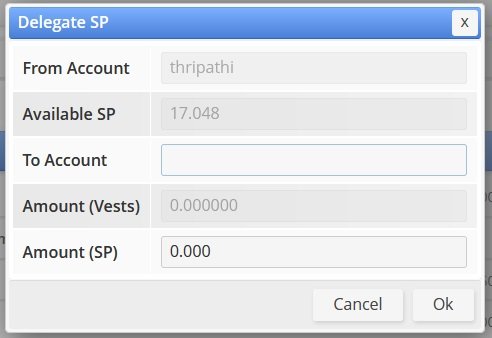
delegation to another user
3- Explain how to check the votes you made, and those you received, do not forget to include screens of both.
The votes that were made those who receive can be seen reflected in the board we click is stards then we will see some options we click on "vote cant", immediately we will see the votes given and obtained. There is another option that says "inc votes", there we find the positive votes received represented by a graph, according to their amount, their count and their weight.

votes given and obtained
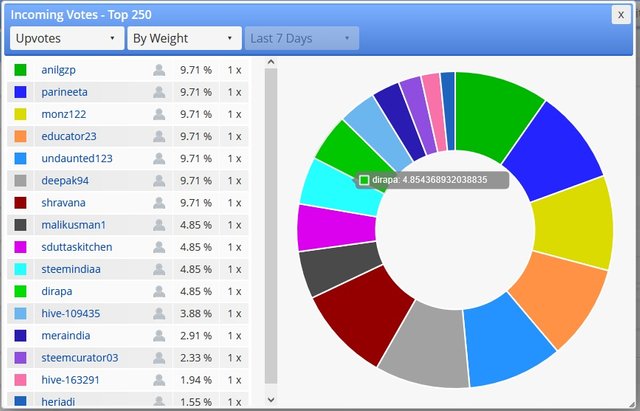
positive votes
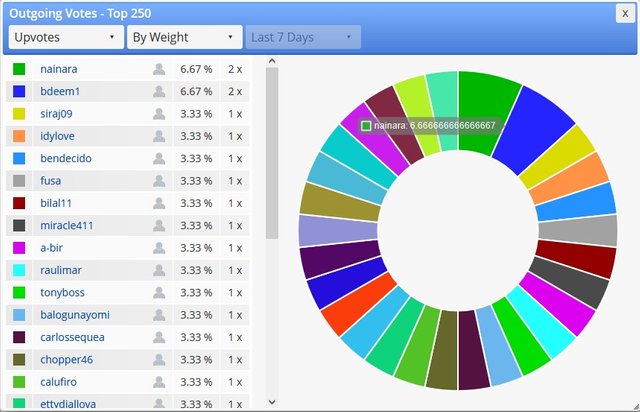
4-Explain how to review the operations of an account in the last 7 days and what details can be seen.
The operations of an account can be seen tracking the operations that have been made, we can notice a statistic of votes, comments, curation author rewards, editing of publications, editing of comments, everything is recorded and stored in fact we can verify any interaction that has been had in the account in a period of 7 days past.
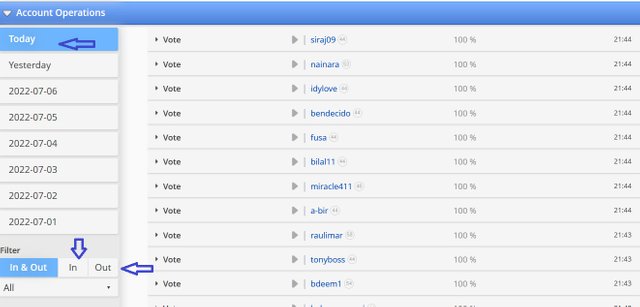
operation of the last 7 days
To see the operations you have to click on the option "account operations", which is shown on the dashboard, then press "today" and all the realizations of our account of the last 7 days will be displayed.
5- Explain what are the curation rewards, author and beneficiary, also mention what your author and curation rewards were the last 7 days.
Curation rewards are those that are obtained for voting for other users, author rewards are the votes we receive from other users and the benefit rewards are votes that are received if in any publication they place us as a beneficiary and it is paid with a percentage assigned to said publication and can be withdrawn in steem.
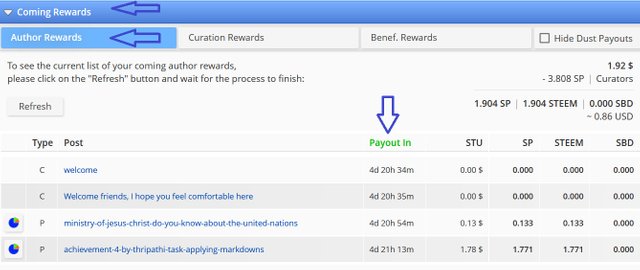
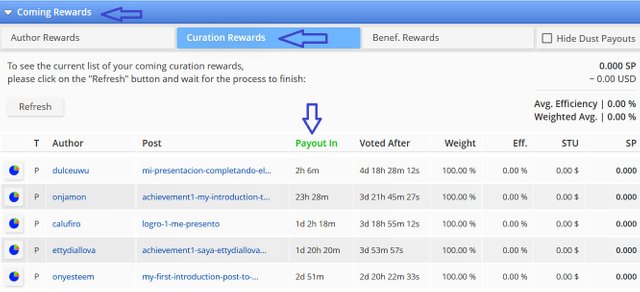
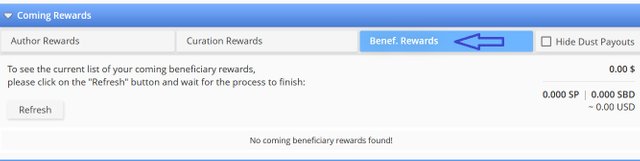
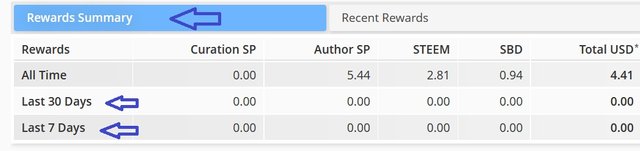
curation rewards, author and beneficiary the last 7 and 30 days
6- Explain how to view the voting value and the different types of values using this tool.
In the case to see our voting value, we can approach a graph that is when opening steemworld.org on the home screen we will see it there shows the percentage represented in 100% and right next to this graph is a table that reflects the value of each percentage in $, the percentage of the graph go down if we use our voting power, if we comment on the posts of other users. The only way for this percentage to rise is by waiting 24 hours and it will go up by 20%, it is advisable to use your voting power daily by 10% or 15% and not lower it to 45%, if it goes down to this percentage you would have to wait for it to rise to continue voting and commenting.
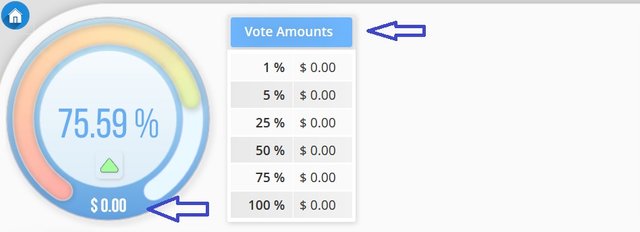
graph and dashboard represented in percentages
It is important to have knowledge about this tool, it will help us a lot to manage our account and take a good management in it.
Thank you for your attention and availability when reading my post.

Hi @thripathi, this is to inform you that we have successfully verified your achievement 5.1, you may move to the next achievement task.
Thank you for completing this achievement.
It's also very important for you to join #club5050. To join the club you need to power up at least 50% of your monthly earnings. You can also join #club75 where you will power up 75% of your earnings for 2 months or #club100 where you are to power up all your earnings for 3 months.
Also note that all achievement posts must be posted only once. Even if your post is not verified, you need to exercise patience and be sure to tag a greeter to verify you
Thank you for completing this Achievement.
Downvoting a post can decrease pending rewards and make it less visible. Common reasons:
Submit
Hi, @thripathi,
Your post has been supported by @ngoenyi from the Steem Greeter Team.
Downvoting a post can decrease pending rewards and make it less visible. Common reasons:
Submit
Congratulations !!!
You got upvote from the Steemit Travel community.
Join the Steemit Travel community. We are here for you travelers.
We are also collaborating with @steem-database who has reached with 12 K SP to increase the value of your posts.
Share your travel stories with us.
Steemit Travel
https://steemit.com/trending/hive-163291
DELEGATION
We are very open to receiving delegations from anyone who wants to support the community. if you are interested in becoming a delegator for Steem-Database you can give any delegation you like :
Downvoting a post can decrease pending rewards and make it less visible. Common reasons:
Submit