Dear friends today I am on this occasion writing my achievement 5 with the Task 4, and surely I will be writing my last achievement on this platform with great desire to know that I will continue after the 6 achievements. I will not extend my introduction any further and begin to write what is related to achievement 5, Task 4.
Steemdb.io Review
First I must make incapie that in the link of the achievements to follow steemit tools. is wrong and must be corrected, since it appears as Steedb.io and is actually https://steemdb.io/.
The home page will appear as follows:
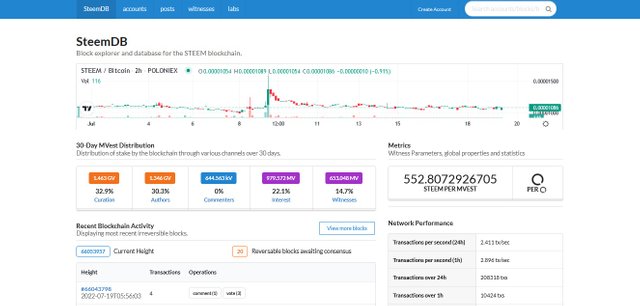
On this page we right click where it tells us accounts, where it tells us steemdb.io/accounts we replace with our #steemit user, that is, steemdb.io/@thripathi
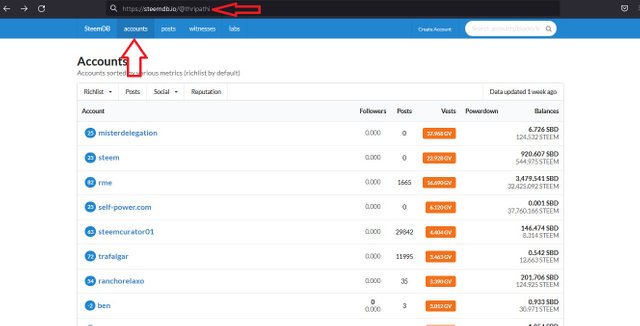
1.How do you see your recent history?
When placing our user our history will automatically appear, to me by the complexity and slowness of the internet service tells me that you can not see the recent history :
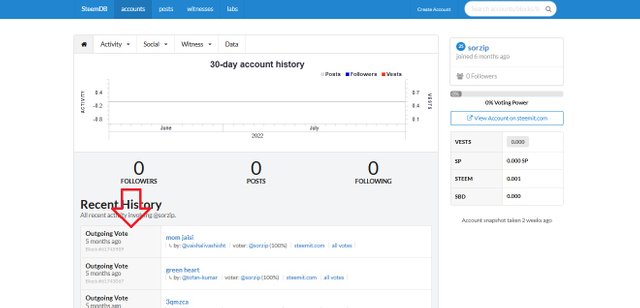
2. How do you see the different interactions: posts, votes, reblogs, rewards, transfers, etc?
Once we are on the page we can display a toolbar when clicking on activity, which gives us: Publications, votes, answers, reblogs, rewards and transfers.
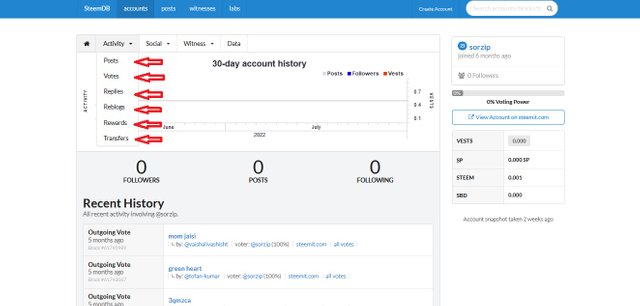
Publications
When opening publications we will find a graph that shows us our activity in the last 30 days, in turn we can see our publications created on the platform.
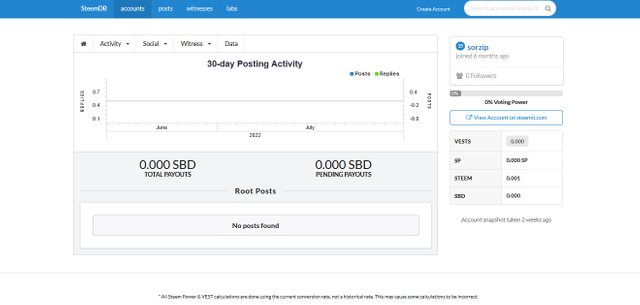
Votes
Here we will find a graph that all the votes cast and the votes received on this platform.
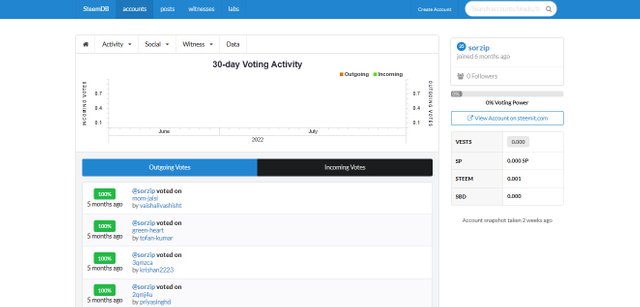
Answers
By selecting answers, we can see all the answers we have given on the platform.

Reblogs
By selecting reblogs we have access to the publications that we have reblogged.
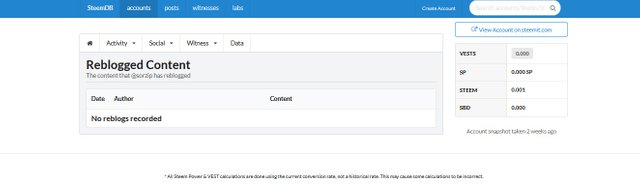
Rewards
By selecting rewards we will have access to a graph that shows us the rewards collected in recent months along with a list of them with their date.
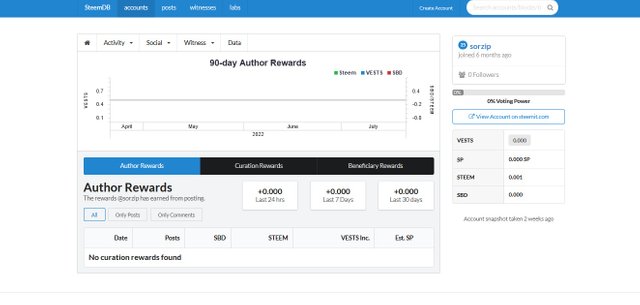
Transfers
In the transfer option we find in a graph our transfers and our transformations to Powers Ups and Powers Downs in the last 30 days.
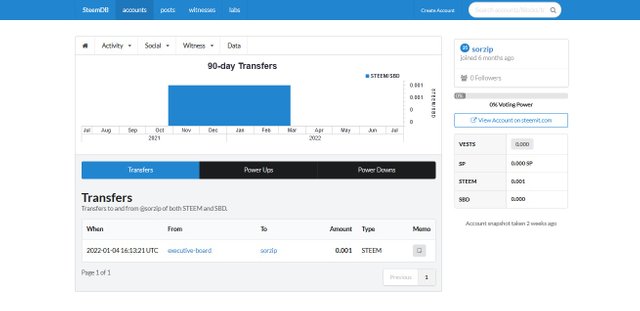
Our SBD transfers or retreats
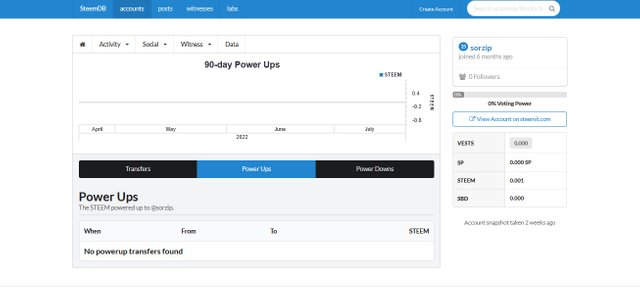
Our power-ups
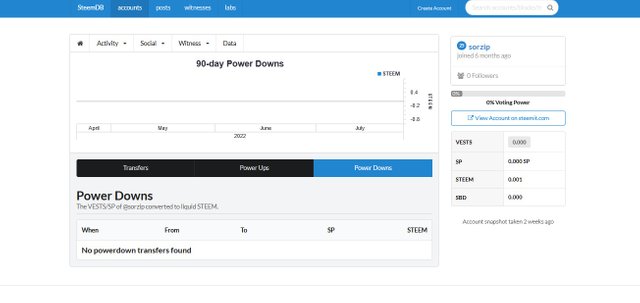
Our Power Down
3. How do I know who reblogged my posts?
On the same page in the Social section we will see the option of reblogging, there we can see who reblogueó our publications.
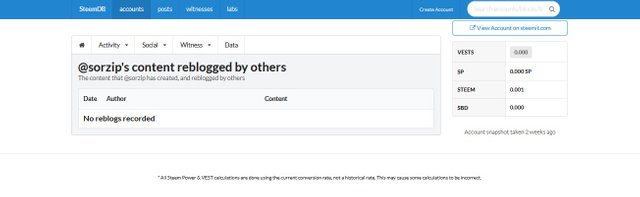
4. How do I check my Voting Power?
It appears in green in the lower right corner.
I hope to be able to pass my fifth achievement consigns four, so that I can realize my achievement six and meet all the minimum requirements of this wonderful platform. Grateful to my mentors for the necessary corrections to be able to overcome one by one the various achievements.
My name cannot appear on steemdb.io so I answered these questions under someone else's name. I take captures in his name which is @sorzip.
Hi Dear 💐....
We also here to support our members through our community which name is Steemit Graphics Community.
https://steemit.com/trending/hive-123895
Let's join us and grow together. keep sharing your skills and earn steem..
Downvoting a post can decrease pending rewards and make it less visible. Common reasons:
Submit
Hi @thripathi, why are you showing captures using @sorzip's account?
Downvoting a post can decrease pending rewards and make it less visible. Common reasons:
Submit
@wilmer1988
For some reason I can't get my account to sound there. But I showed it from someone else's account.
Downvoting a post can decrease pending rewards and make it less visible. Common reasons:
Submit
for this you must place your username without the @
Downvoting a post can decrease pending rewards and make it less visible. Common reasons:
Submit
@wilmer1988
Done
Downvoting a post can decrease pending rewards and make it less visible. Common reasons:
Submit
@wilmer1988
Please Check
Downvoting a post can decrease pending rewards and make it less visible. Common reasons:
Submit
It's not good, I still see images from another account in your achievement
Downvoting a post can decrease pending rewards and make it less visible. Common reasons:
Submit
So, I don't have a way to show the relevant details with my username as the steemdb.io application has not been updated for a long time. That's why I had to use an older user's info to demonstrate these details. At the same time, I have also mentioned in my achievement post that I have to use someone's details due to this system problem. Could you please check it again by including my username in the system and confirm my request whether I'm correct or wrong? I hope you can understand it.
Cc -
@steemcurator01
@inspiracion
Downvoting a post can decrease pending rewards and make it less visible. Common reasons:
Submit
You need to use your details. Keep checking until you are able to do so
Downvoting a post can decrease pending rewards and make it less visible. Common reasons:
Submit
There is no way to use my details in that application because it does not show my surname. So I took the screenshots under another user's name. I mentioned it in my post as screenshot from someone else. What should I do with this?
Downvoting a post can decrease pending rewards and make it less visible. Common reasons:
Submit