Assalam o Alaikum!
I hope you are all well and I am well too.
I have completed my achievement 1 and it is verified ,now time to write my achievement 2, Achievement 2 is about basic security of steemit.
Basic Security On Steemit

Achievement 2 is about Basic Security on steemit. In this post I will answer all the question related to basic security .
So Let,s start without wasting of time .
Q1
Have you retrieved are you keys on steemit?
I have saved all keys on Google Drive mobile gallery and computer.
Q2
Do you know each of these keys function and restriction?
Yes, I know each of these keys function and restriction ,they are.
Memo key
Active key
Owner key
Posting key
Master Password
Memo key
Memo keys are used to send and receive secret messages.
Active key
Active key is used for power up and power down
Active key used for financial transaction in account.
Owner key
This is very important for your account as it is used to recover lost passwords.
Posting Key
They are used for posting, editing,comments in a post,upvoting ,editing a post.
They are used for follow the account .they are used for track account and saved connent.
Master Password
The master password is very important for your account. If the master password is accessed or stolen then your account is stolen.You need to be very careful about your master password.
I saved my master password from Google Drive, Mobile Gallery and saved it separately ofline.
I'm sure my master password can't be stolen or lost. I can access my master password at any time.
Q3
How do you plan to keep your master password?
The master password is very important for your account. If the master password is accessed or stolen then your account is stolen.You need to be very careful about your master password.
I saved my master password from Google Drive, Mobile Gallery and saved it separately ofline.
I'm sure my master password can't be stolen or lost. I can access my master password at any time.
Q4
Do you how to transfer your steem token to another steem user account?
first of all open your profile, then click on wallet,new page is open, then click on steem,a small new page open. where you click on transfer , another page is open where you transfer steem to another user.
See more in these pictures.
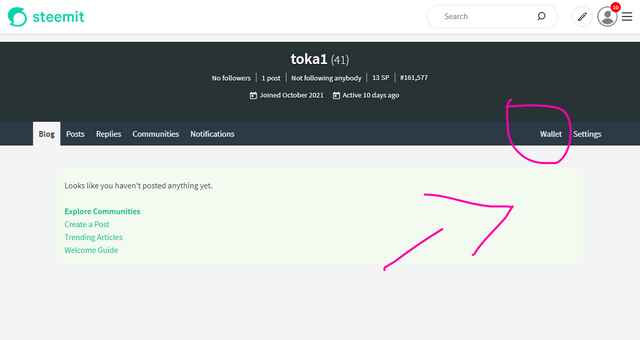
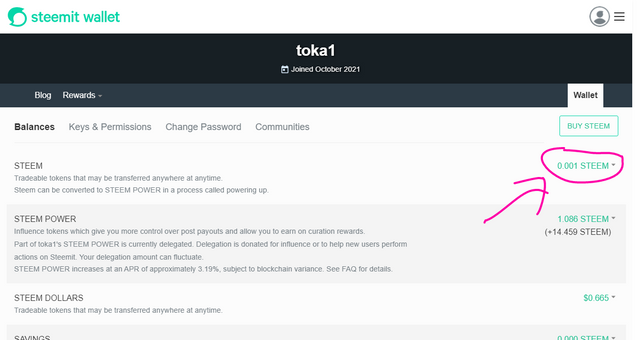
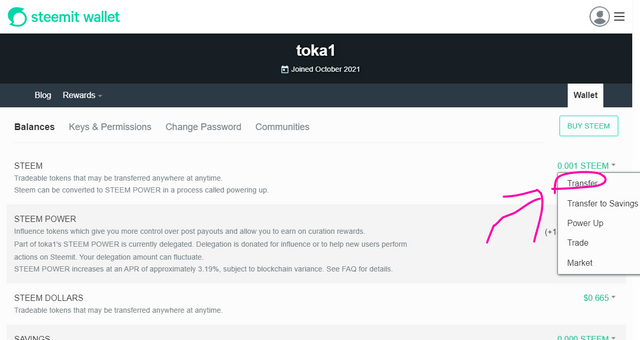
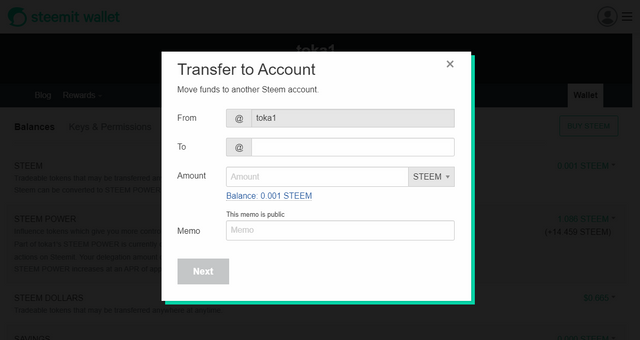
How to power up?
First of all open your profile, then click on wallet,new page is open, then click on steem,a small new page open. where you click on power up , another page is open where you power up steem .
See more in these pictures.
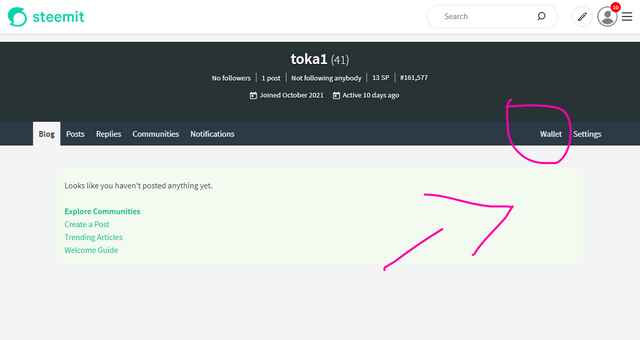
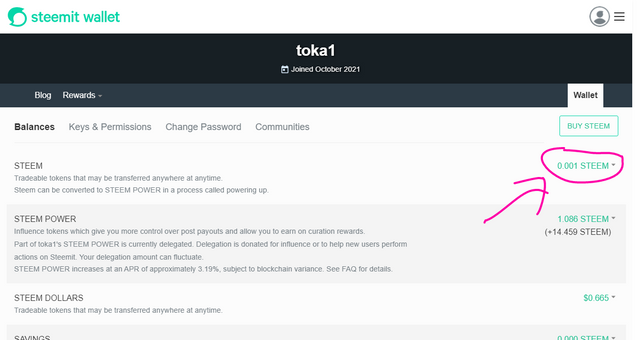
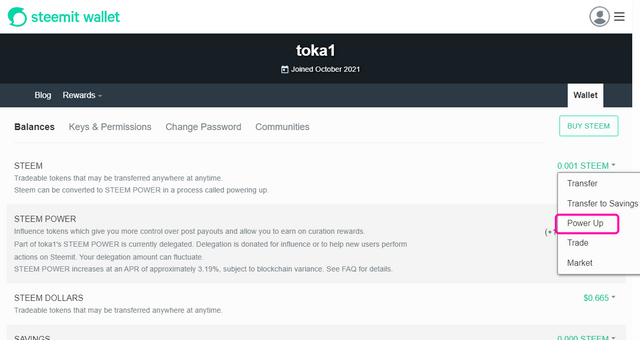
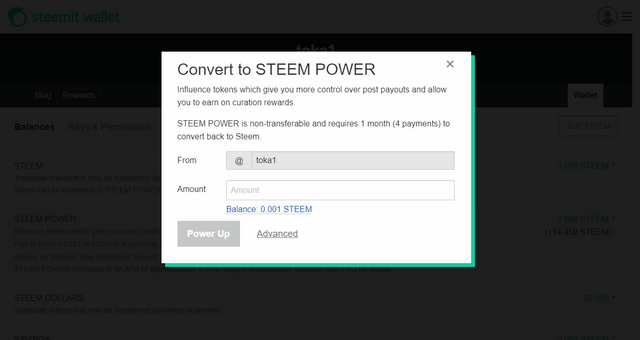
I hope you like my post.
Special thanks to

Downvoting a post can decrease pending rewards and make it less visible. Common reasons:
Submit
This achievement is very important in our Steemit journey. You needed to understand clearly the different important keys and their functions in the Steemit wallet. Be sure to store your keys safely. For the latest updates and important announcements, don't forget to follow @steemitblog and visit the Steemit Crypto Academy for you to learn about cryptocurrency.
You have been verified for this task and you may now proceed to Achievement 3: Content Etiquette at your convenience. Please refer to the guide on the Newcomers Achievement Program on the Notice Board pinned post.
Downvoting a post can decrease pending rewards and make it less visible. Common reasons:
Submit
Hi, @toka1,
Your post has been supported by the the Steem Greeter Team.
Downvoting a post can decrease pending rewards and make it less visible. Common reasons:
Submit