
Hello Every One,
Hello all brothers, I hope you are all well, I like this site very much, I learn a lot from it. I have this advice for you on this website you learn a lot ۔
Today my topic is applying markdown ,this is achievement 4 In this post I will show you how to apply mark down in your post and make your post very beautiful and unique so let's start with the wasting of time.
Markdowns.
The question is what is applied markdown? the answer is that apply markdown is are things that to make your post very unique and beautiful in used. For an example for used heading top of your topic heading show you how is topic of your content.
Heading.
In this question I will explain in detailed how to make heading in your post heading basically is your bold word that you are a very easily to make heading first of all type 1 # and then type space and then type your word its makes heading.
If you put ## heading will be small and put three hash your heading more smaller. I explain in detailed about in example.
Put one Hash space and write your word
Love
Put 2Hash space and write your word
Love
Put3 Hash space and write your word
Love
Sourse
About source we discussed in detail in achievement 3 in
This post I will show you how to give source so let's start to give source first of all.
First of all write [ and then your name and then ].and then write (link )
your sourse become.
for we example we give a some photo source.we put some photo on google.
.jpg)
Make a table
To make a table in steemit first of all write select two words like Computer and Mouse.You these two words heading.
first write your first word Computer and then write | and then write Mouse
under two words write -----|------ you table will be become.
See Example
| Computer | Mouse |
|---|
Upload video
How to upload video on steemit first of all which video you show on steemit first of all upload on YouTube how to upload your video on YouTube simply video selected and send to upload your Gmail account, and then go to your YouTube channel where you uploaded your video and copy your video link. And paste in your steemit post.
Refer people to link
Next question is how to refer people to a link or how to copy the link. First of all open your post . In the top of your post you show the link copy the link with control c and then paste your link in with control v,
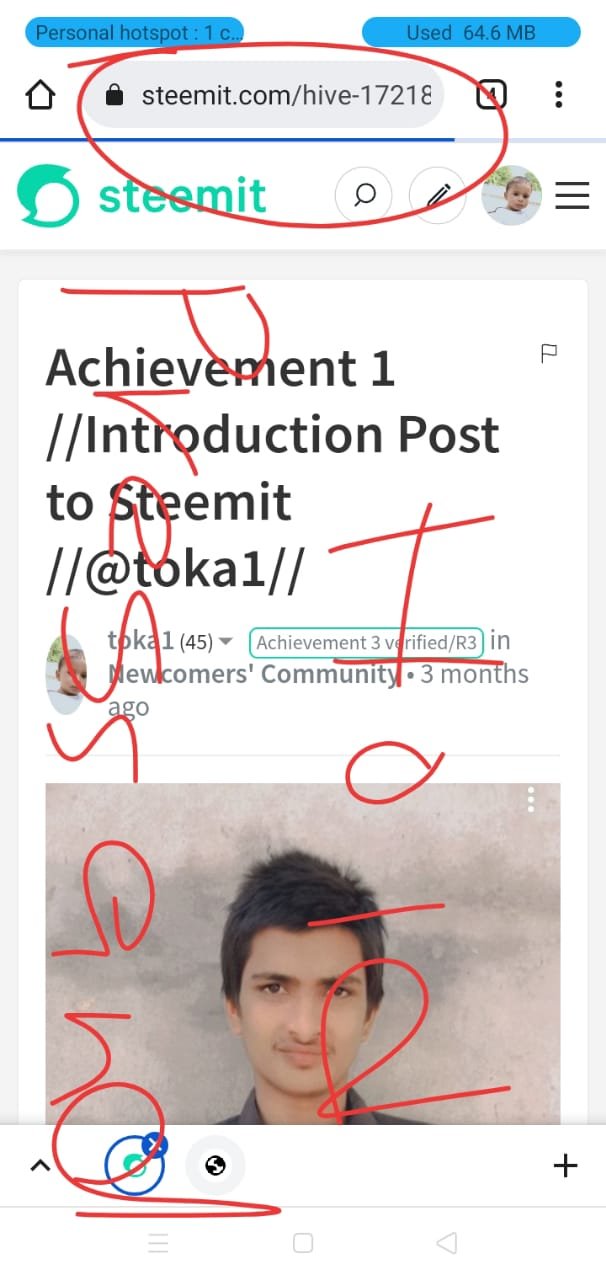
Hi, @toka1,
Your post has been supported by @tarpan from the Steem Greeter Team.
Downvoting a post can decrease pending rewards and make it less visible. Common reasons:
Submit
Downvoting a post can decrease pending rewards and make it less visible. Common reasons:
Submit