ACHIEVEMENT 2@toriangel
Topic: Basic Security on Steem
Hello everyone,
am here to talk about the basic security on Steem. When I first joined steemit, I realized that they are alot of keys to know, I thought they were not necessary until I learnt the use of them, which made me know that the security is very good.
KEYS IN STEEMIT
Private Posting Key:
This key is used to log into apps such as steemit.com and to perform other social actions like posting, commenting and voting.Private Memo Key:
This key is used to decrypt private transfer memos.Private Active Key:
This key is used for monetary and wallet related actions, such as transferring tokens and powering STEEM up and down.Private Owner Key:
This key is very important because it is used to reset all your other keys. It is recommended to keep it offline at all times. If your account is compromised or hacked at anytime u will use this key to recover it within 30days at htpp://steemitwallet.comMaster Password:.
This key is the seed or main password used to generate this document. It is adviced not to be shared to anyone.Steemit Public key:
Your public keys are associated with your usernames and are used to encrypt or verify messages, and they are not required for login.
There are other keys like Tron keys, Posting public key, Memo public key, Active public key and Owner public key which can be publicly shared.
All these keys are very important, in my own view I will advice that the private keys are kept safe and not to be shared to anyone for your own good.
Use of Steemit Wallet, and its feature's:
Bellow is a screenshot of how steem wallet interface looks like, and you can't use this interface if you are not signed in.
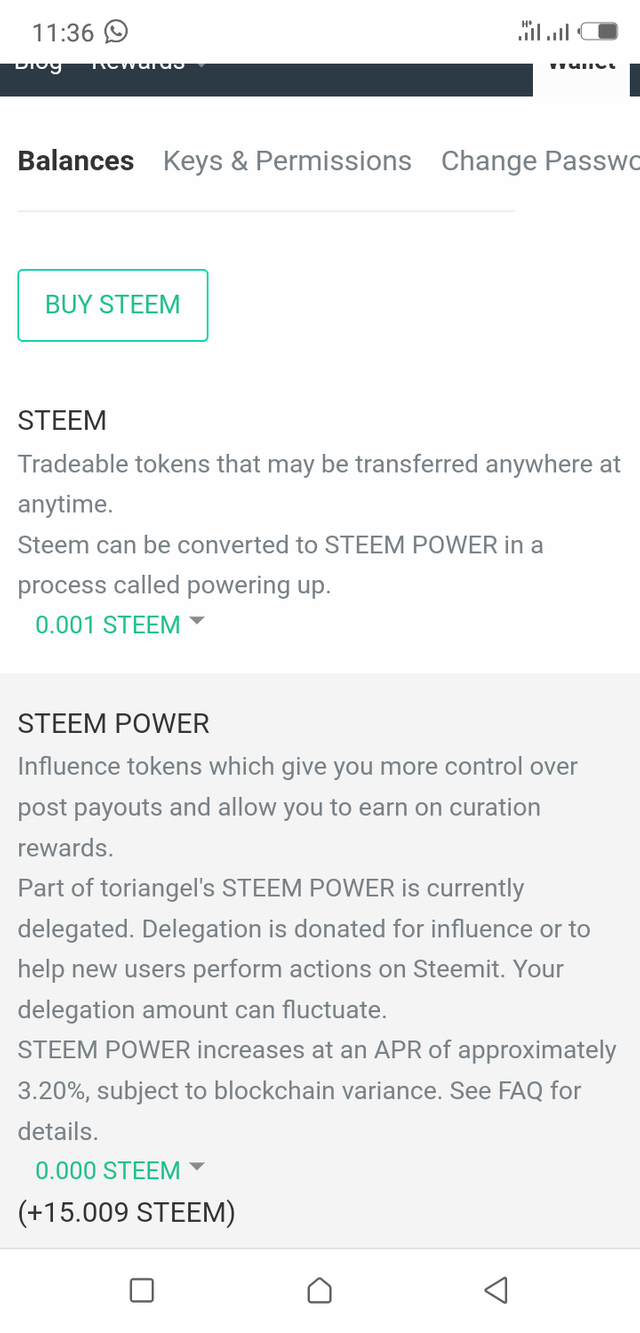
Let's talk on how to do important transfers, like transferring steem to another steem wallet.
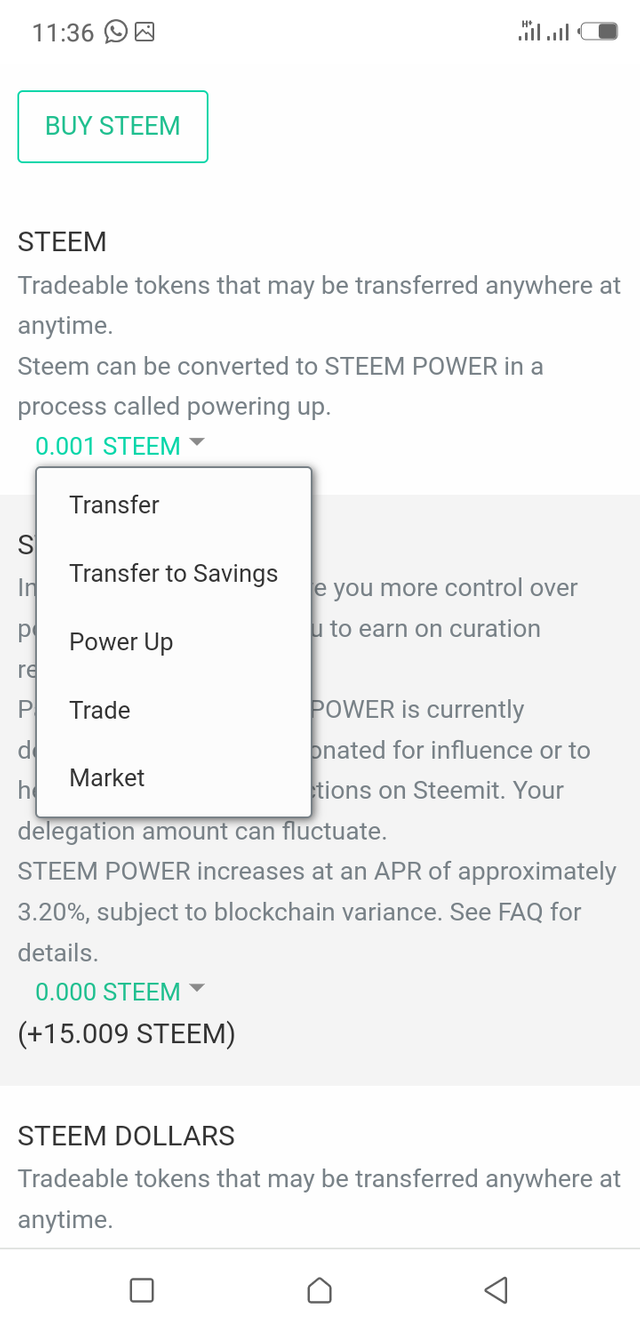
STEP 1: Click on the small drop down symbol beside the steem value, mine is currently at 0.001.
STEP 2: Click on the first Transfer and a dialogue interface will show as seen below.
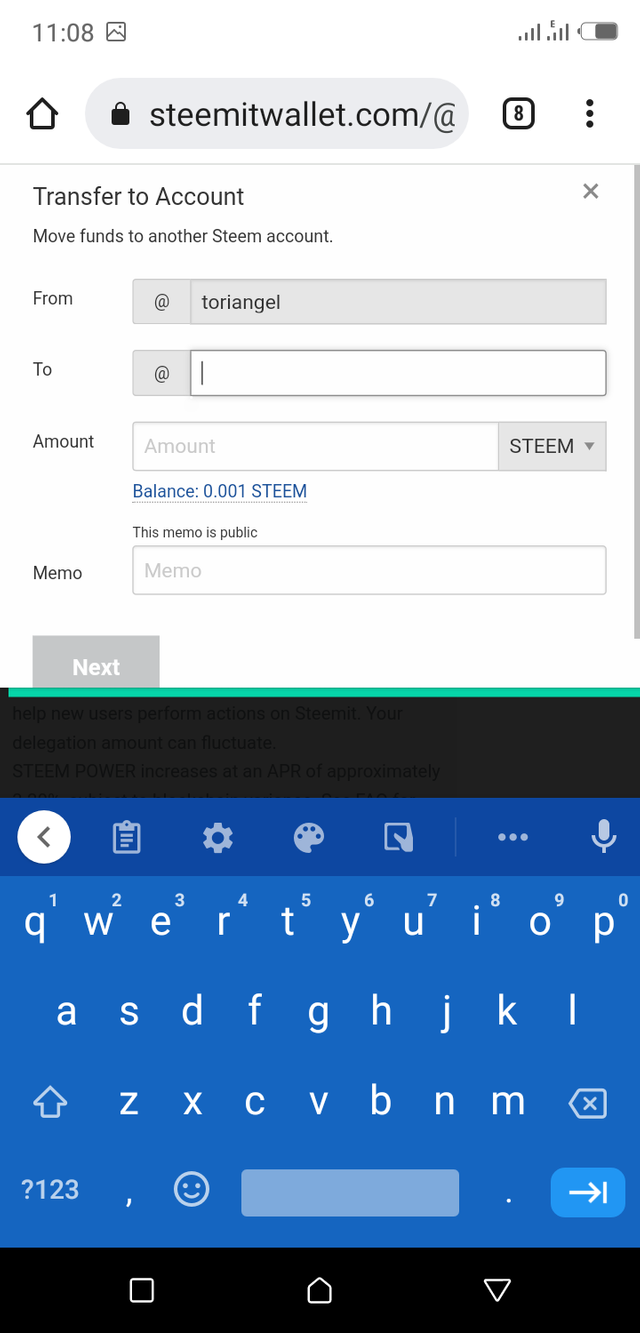
STEP 3: Fill in the boxes correctly, and then click on Next, which will take you to a "transfer successful" page.
How To Power Up Your STEEM:
Powering up your steem is also important to know,
Firstly click on the power up bellow the transfer to savings as show below.
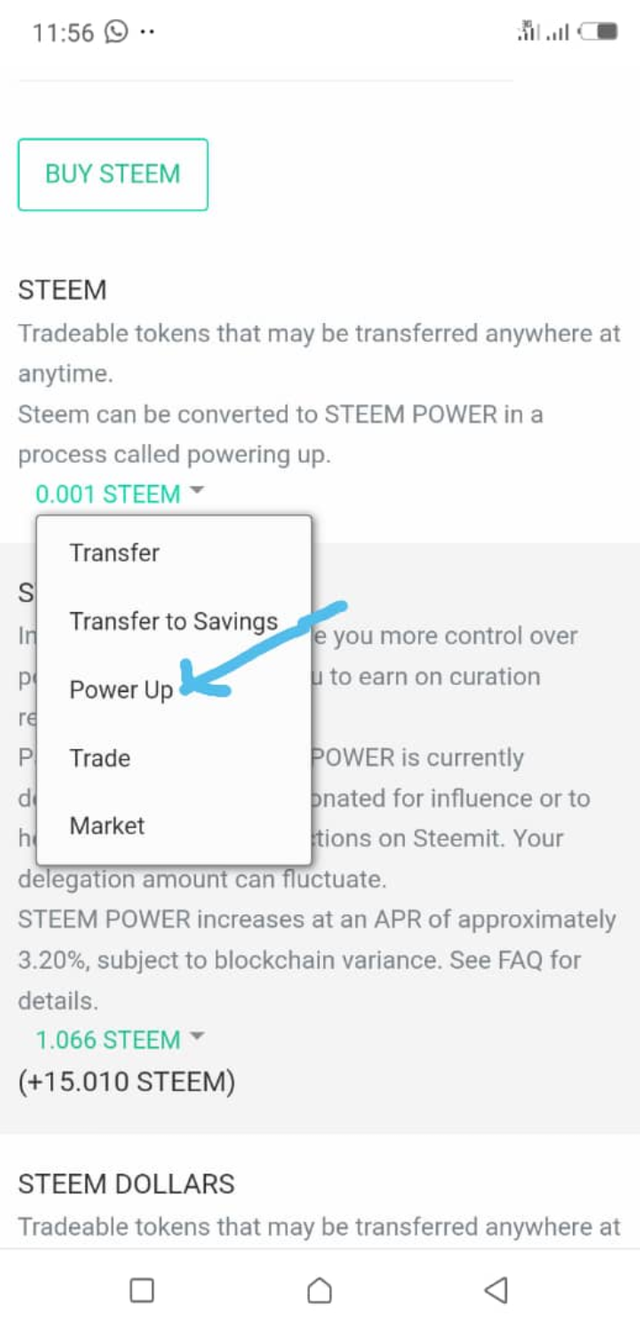
When you click on the power up it will show a convert to Steem power interface as seen below, you will now fill in the detail and click on the big power up to complete the process.
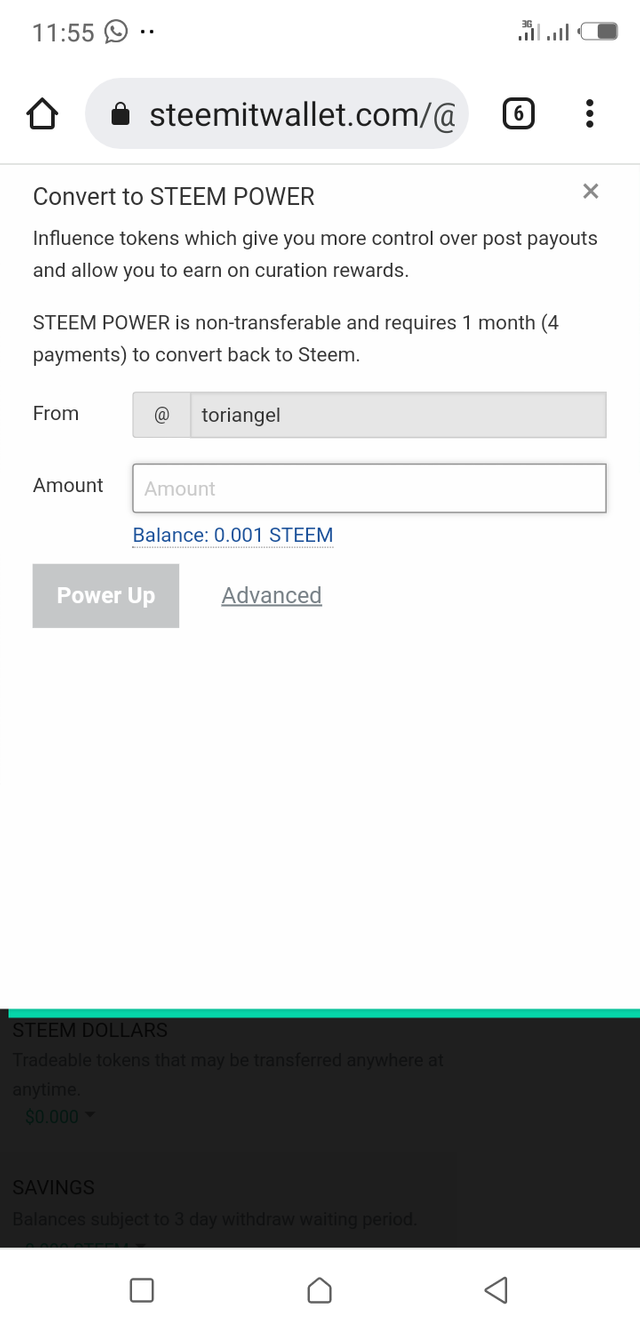
Steem power helps to influence tokens and gives you more control over post payouts and allow you to earn on curation rewards. Steem power is non- transferable and requires 1 month(for payment) to convert back to Steem.
Thank you very much for reading my achievement 2 post, please leave your comments below.
Written by:@toriangel
@toriangel
Question 4 and 5 required a clear illustrations with screenshots. You have attempted question 4 but question 5 , Not done
Downvoting a post can decrease pending rewards and make it less visible. Common reasons:
Submit
Thank you very much for the correction.
Downvoting a post can decrease pending rewards and make it less visible. Common reasons:
Submit
Nice post
Downvoting a post can decrease pending rewards and make it less visible. Common reasons:
Submit
Hello @toriangel, you have fulfilled all the criteria for achievement 2 and consequently your achievement 2 has been successfully verified.
You may now proceed to the next achievement task. Keep following @steemitblog for more updates.
Rating- 3
Downvoting a post can decrease pending rewards and make it less visible. Common reasons:
Submit
Thank you
Downvoting a post can decrease pending rewards and make it less visible. Common reasons:
Submit
Hi, @toriangel,
Your post has been supported by @whitestallion from the Steem Greeter Team.
Downvoting a post can decrease pending rewards and make it less visible. Common reasons:
Submit
Thanks
Downvoting a post can decrease pending rewards and make it less visible. Common reasons:
Submit