Greetings, fellow Steemians!
As I sit here, fingers poised above the keyboard, I find myself in the midst of a dual pursuit. On one hand, I am fervently working towards the completion of a web project, its deadline looming like a specter over my shoulder. On the other, I am embarking on the second task set before me by the Steemit community—a task of paramount importance for every newcomer: understanding the bedrock of security within this system.
Task 2 is not merely a hurdle to be cleared; it is an essential learning curve that acquaints us with the keys that unlock our capabilities here. It teaches us about the Master password and the distinct functions of each key within our team: the posting key, active key, owner key, and memo key. It is a rite of passage that ensures we, as new users, are well-versed in the use of our Steemit wallets.
Let me address the pivotal points of this task through the lens of five questions:
Have I received all my Steemit keys? Yes, I have received them all.
How do I differentiate the functions of each key and their limits? Here, clarity is crucial. The posting key is the most benign of the quintet, granting access for daily activities such as posting, commenting, editing photos, resteeming, and following other accounts. It is the key I wield most frequently, for its loss would bear the least consequence.
The active key is reserved for more sensitive cases: transferring funds, powering up or down, voting for witnesses, updating profile details, and creating market orders. It is a key of greater power and, consequently, greater responsibility.
The owner key stands as the guardian of my account, the highest in the hierarchy. It is to be used sparingly, only in times of dire need, such as when other keys must be changed.
The memo key is the cryptographer’s tool, encrypting and decrypting messages during fund transfers.
And finally, the Master key—the genesis of my Steemit existence. It is the first key generated upon registration and is reserved solely for account recovery scenarios.
What is my plan for storing my Master password? I treat my master password very carefully, storing it on various digital data storages such as external HDDs and microSD cards and in secure offline locations. I shun third-party applications for storage, wary of potential data breaches. Nor do I trust the auto-save features of browsers, for they may betray my secrets to those who borrow my device.
Do I know how to transfer STEEM tokens to another user? Indeed, I am acquainted with the process. Below, I will demonstrate the steps, accompanied by a screenshot from my account.
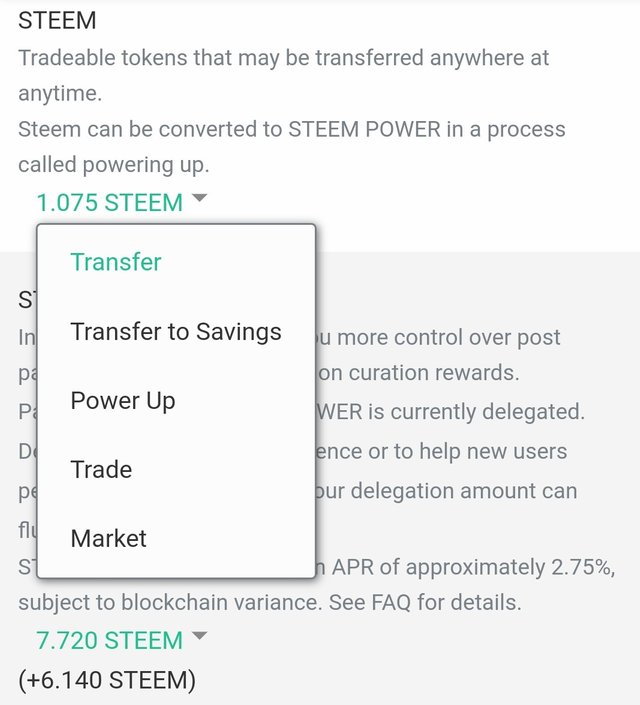
First click on the Steem dropdown menu, then click the transfer menu
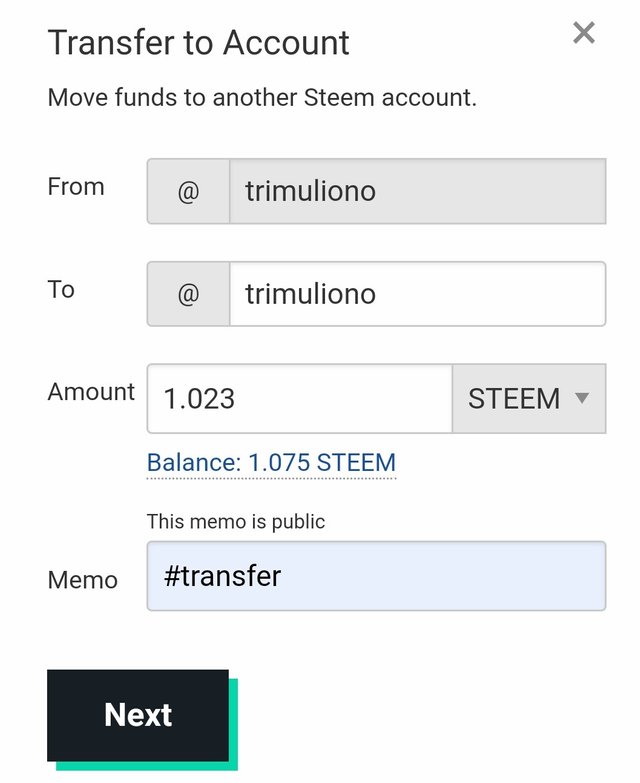
Enter the account and value you want to transfer
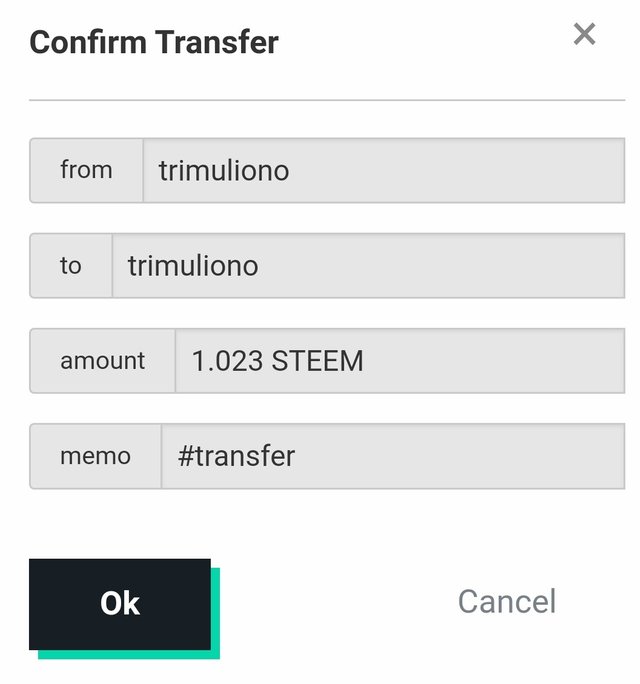
confirm transfer
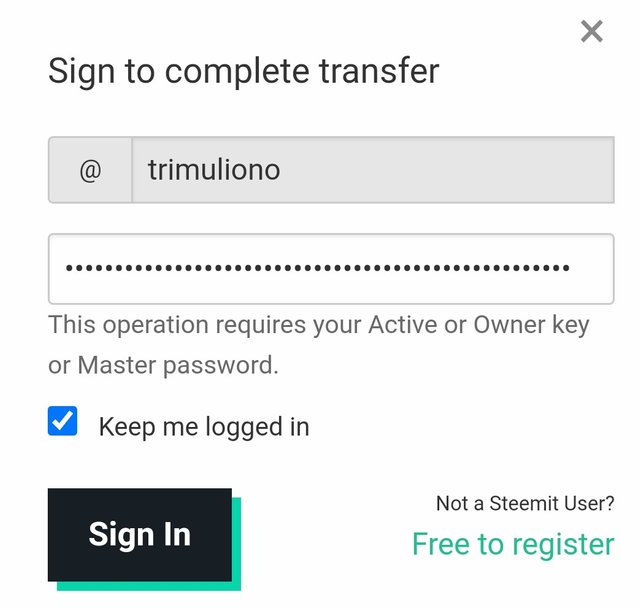
sign with active key to complete
- Am I aware of how to power up my STEEM? Certainly, I am. Below, I will demonstrate the steps, accompanied by a screenshot from my account.
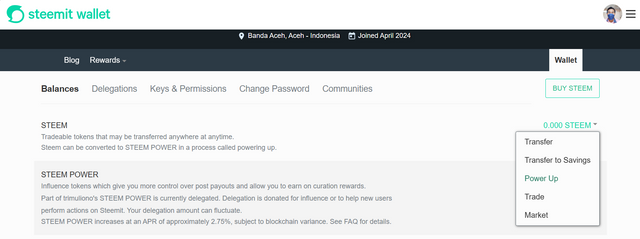
First click on the Steem dropdown menu, then click the power up menu
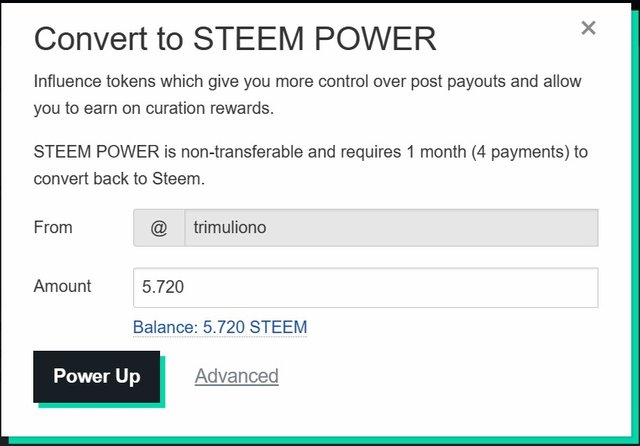
Enter the value you want to convert to Steem power
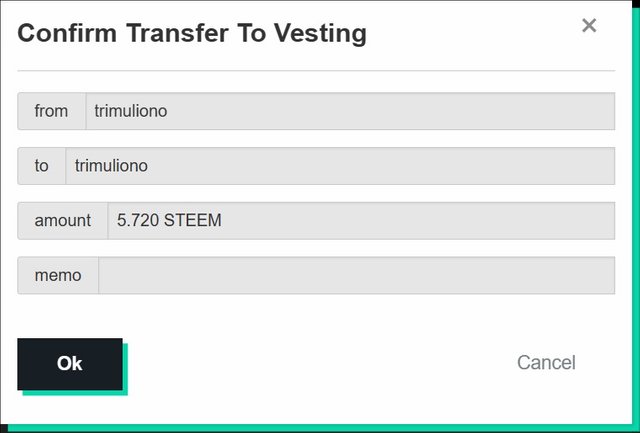
confirm power up
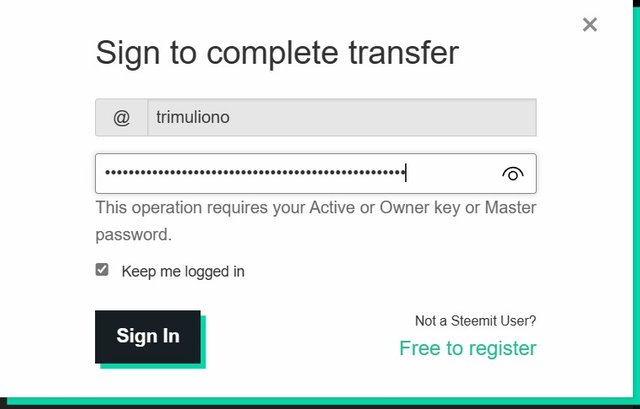
Sign with active key to complete transfer
For this, I am indebted to the guidance of @muksalm99, @radjasalman, and @cryptokannon for the reference sources for their posts.
In conclusion, as I navigate these early days within the Steemit ecosystem, I am reminded of the importance of security, the value of knowledge, and the strength found in community. I stand ready to learn, to grow, and to contribute, my journey enriched by the wisdom of those who have walked this path before me.

Hello, thank you for submitting your Achievement task.
You need to present the Steem Transfer steps in the same way you presented the Powerup process. reply to this comment when you are done.
Downvoting a post can decrease pending rewards and make it less visible. Common reasons:
Submit
Hi sir @ripon0630 thanks for the review, I have done updating my post🙏
Downvoting a post can decrease pending rewards and make it less visible. Common reasons:
Submit
Greetings,
Welcome to the steemit platform.Thank you for completing the Achievement-2 task. Hope you feel comfortable and enjoy sharing here. Please continue to the Achievement 3 task. Here I will send the guide:
rate 1
Feel free to contact me if you need any help:
Thank You
Ripon
Downvoting a post can decrease pending rewards and make it less visible. Common reasons:
Submit