Hello, I hope you're all well. My achievement 1 has been confirmed. Now I am about to complete the 2nd achievement. I will have to answer some questions in achievement 2 and I hope I will answer them correctly.
Purpose of achievement 2
Success 2 is about the key to a fixed account, this gives us the opportunity to learn how to protect our account.
01 Key password
02 Private owner key
03 Active key
04 Shipping key
05 Memo key
These are some of the keys that keep your account secure.If you keep the keys secure, your account will also be secure.So no one will be able to use your account.
Q1:Have you retrieved all your keys on steemit?
Yes, I have saved all my keys,I have kept them with my personal data so that they cannot be stolen
Q2:Do you know each of these keys functions and restrictions?
Yes, I know all these keys.All these keys are associated with the account.And I know how to use them.
Private owner key
The owner key gives you full control over your Steem account. Its user is able to send, vote, transfer funds, vote for witnesses, and change all buttons including the ability to change the owner key. Because if someone could get your account or owner's password, they could change all the buttons and take your account and whatever you have. The holder key is designed to be used as a basic rule only if necessary, then written / engraved on a stone and placed in "cold storage," which is a crypto term for keeping your keys running on active computers or connected to the Internet. The only thing you can do with the owner's key is to encrypt the messages / memos sent to you, the only memo key you can do.
Active key
A valid key can perform almost all account functions without changing the owner key. It can change all other keys in the account, including the active key. The active key can do all you can to post a key, and allows you to transfer, trade, enable / unlock Steem Power power, and vote for witnesses. Cannot encrypt private messages encrypted to your memo key, even if you are logged in with the password you created when you created the fb / reddit account (don't, see below why), both of these will be available simultaneously.
Posting key
Post key allows accounts to send, comment, vote, and track other accounts. This is what most users should sign into Steemit on a daily basis, using only the active key when something related to transfers or switch keys is required. Your password or key may be compromised if you use it too often, so a restricted shipping key is there to limit the possible damage to your account key.
Memo key
Memo key is the only key that can secretly encrypt private messages sent to your account. Before you inquire, the feature has not been implemented in Steemit yet
Master password
The master password is the most important.It is also called the soul of the account.It is very important to keep your master password safe.If you have your Master Password secure, you know that your account is also secure.If someone finds your master password or you share it with someone, they will steal your account and you will no longer be able to use your account.
Q3:How do you plan to keep your master password?
Yes, I have saved my master password.I keep it in a secret place with my personal data.Because I know that if someone gets my master password, they will steal my account and I will not be able to use my account after that.Securing Master Password means keeping your account secure Losing it means you lost your account
Q4:Do you know how to transfer your Steem token to another Steem user account?
Yes, I know how to transfer my steem to another user's account
First of all, you have to make your violet login.
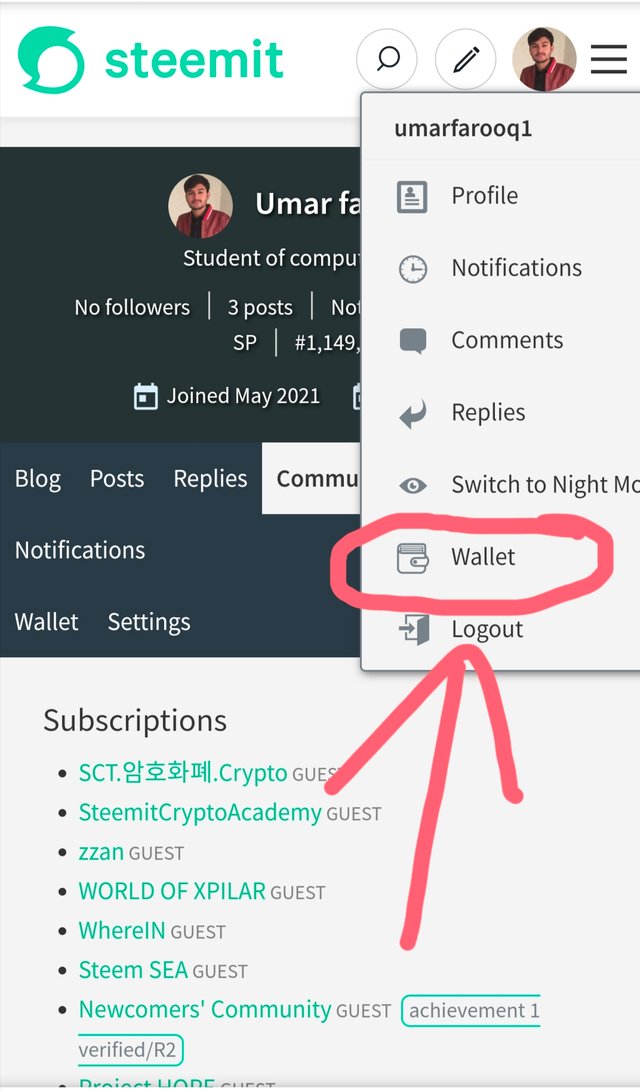
After sign in to Violet, you will see some options, select Transfer
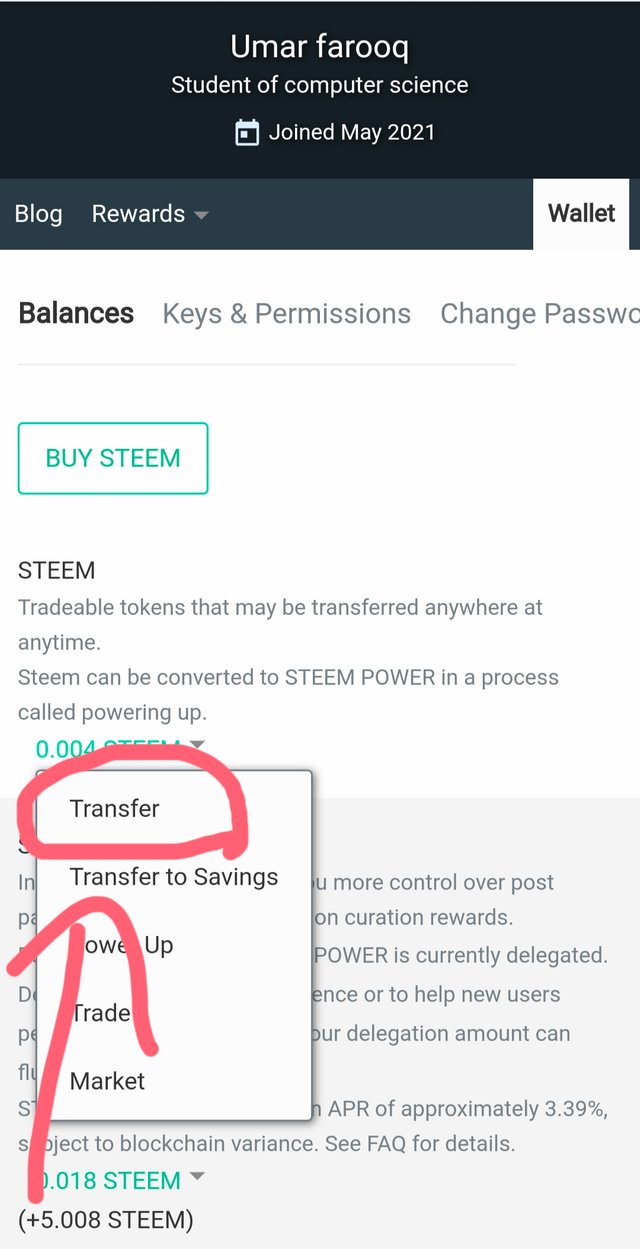
Then enter the name of the person to whom you want to transfer the steem
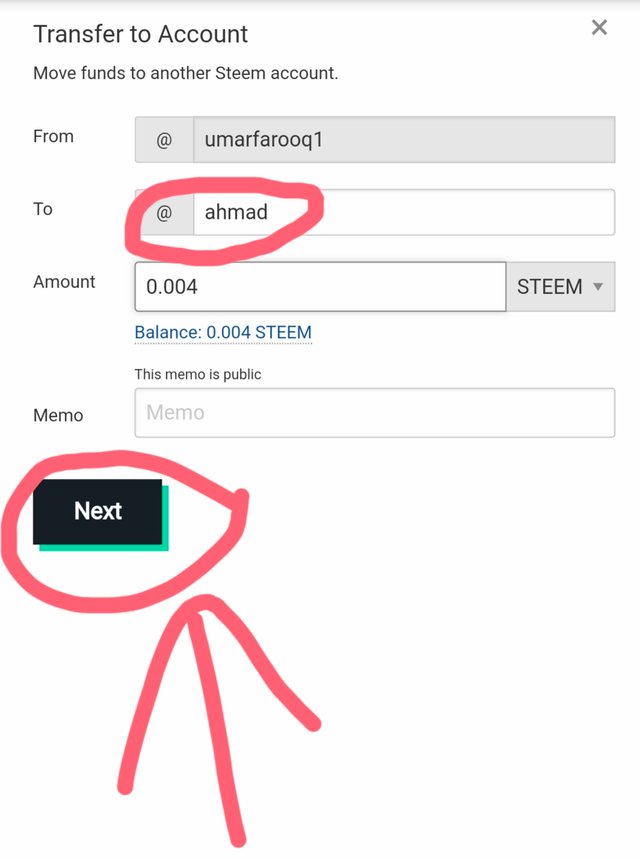
Finally use the memo key and click on the ok
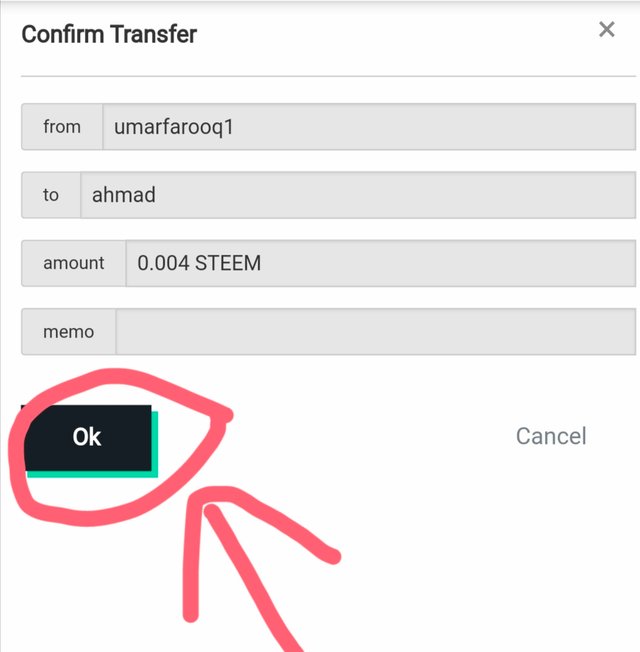
Q5:Do you know how to power your steem?
Yes, i know about power up, i know how to power my steemit account
Step 1
First of all login your steemit violet.Then click on Power from the given options.
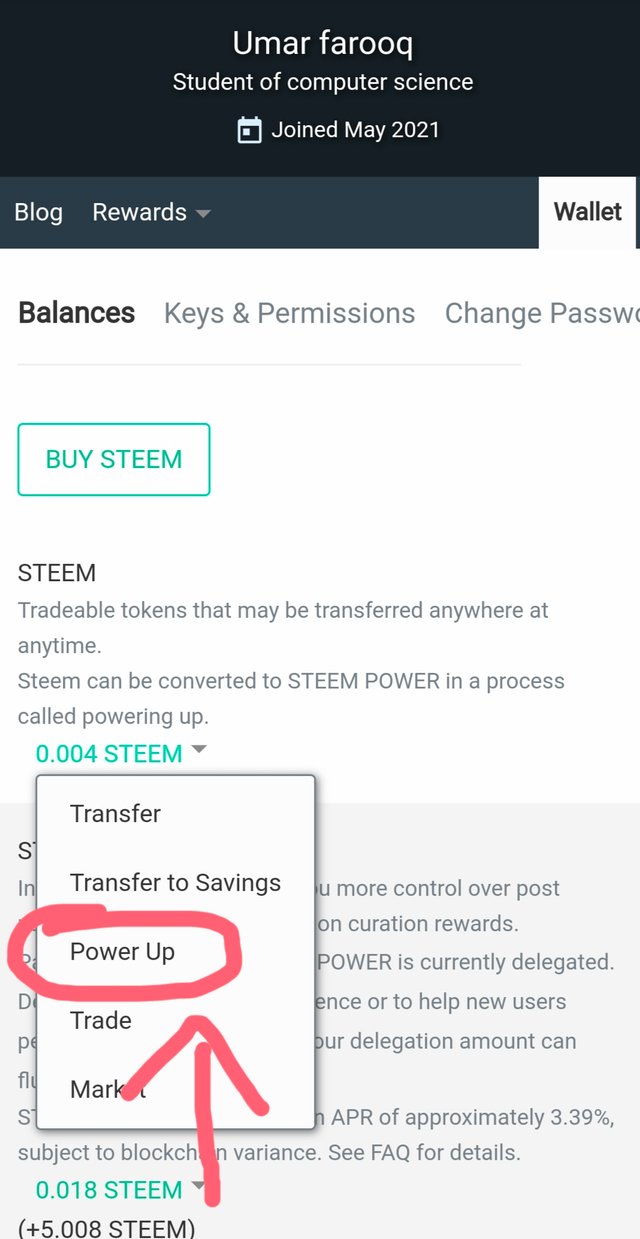
Step 2
Then enter the amount you want to increase the power of your account.Then use memo key and click on power up.Finally click OK
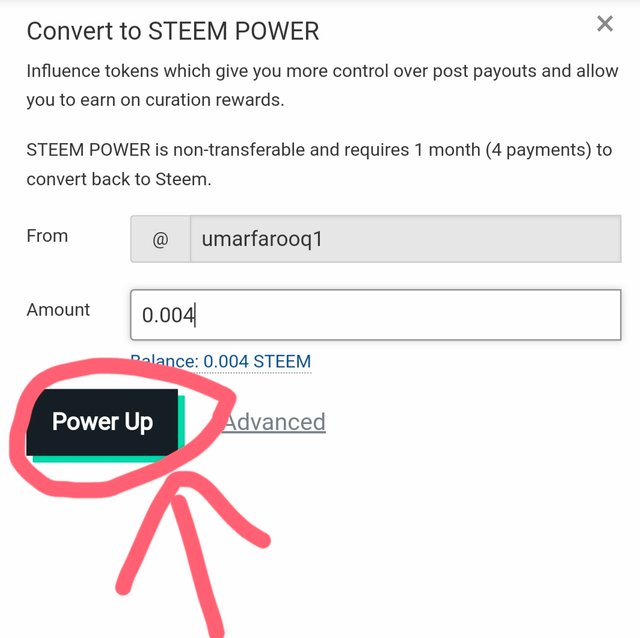
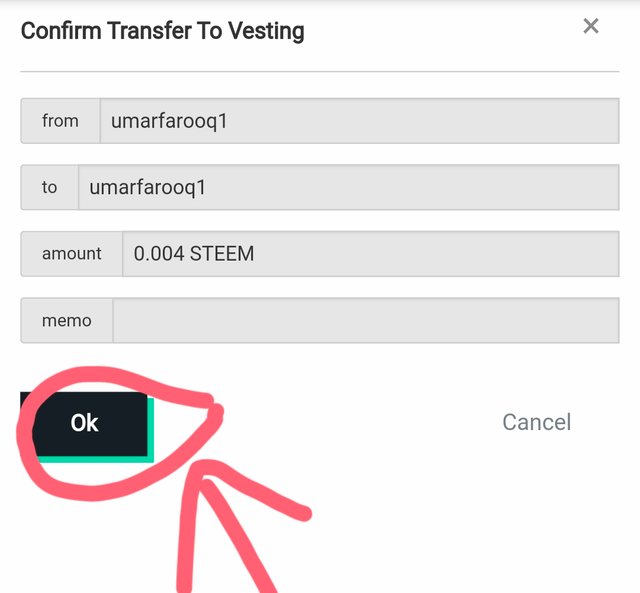
These are the answers to some of the most important questions I've ever asked.I hope I answered these questions correctly.If there are any shortcomings in them, please guide me.
Special thanks
@cryptokannon
@yousafharoonkhan
@hassanabid
@haidermehdi
@rashid001
@steemblog

Hi i am Sumit one of the team member of Steem Greeter.
I am happy to announce that i have successfully verified your achievement 2 post. Now you are eligible for performing your achievement 3 which is about content etiquettes. You can refer this post for your next task.
Note:
Rate:3
Downvoting a post can decrease pending rewards and make it less visible. Common reasons:
Submit
Hi @umarfarooq1
Remember to add the necessary tags #achievement2 #(Your country)
Downvoting a post can decrease pending rewards and make it less visible. Common reasons:
Submit
Hi, @umarfarooq1,
Your post has been supported by @adeljose from the Steem Greeter Team.
Downvoting a post can decrease pending rewards and make it less visible. Common reasons:
Submit