Assalam-o-Alaikum friends
How are you all? It's a long time since I did not make my next achievement post because I have to complete some of the assignments in university and I was busy all day in them but, now I am here to write my next achievement which is Review of Steemworld.org.
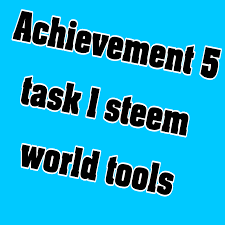
Source
Steem world is used to give all the information about the account, So first visit the steam world to see your account information.
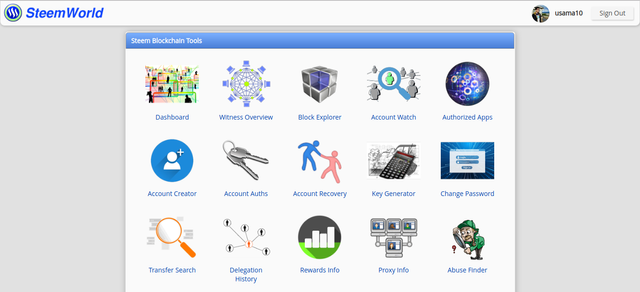
So when you sign in you can see a page open on your screen. On the page, there is an option for the dashboard on the page.
Question 1: Please explain how to check Reward Summary for All time, last 30 days, and last 7 days for your account?
So if you want to see the summary reward scroll the page down and there is a section of summary rewards. In this section, you can see your last 30, 7, and all the time rewards information.

Question 2: Please explain What is Delegations, the types of Delegations, and how to Delegate SP?
The actual meaning of delegation is sharing of steem.
Types
- Incoming delegation: When a person shares some steem from his account to your account.
- Outgoing delegation: When you share some amount of your steem with another person.
How to Delegate SP
Go to your dashboard page and click dashboard after that scroll a little down and you can see an option of delegations. Click on it.
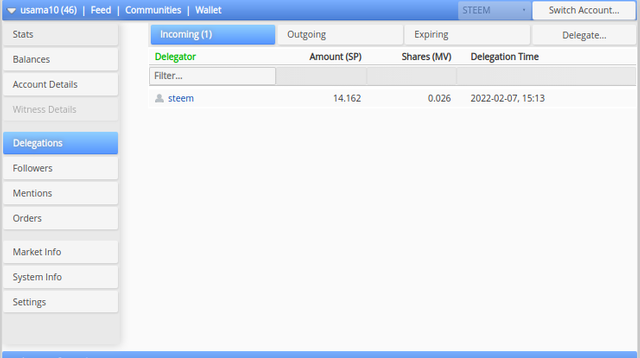
Now on the night side, you can see a button of the delegate. Click on it and a box will appear on your screen.
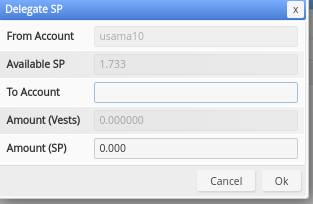
Fill in the requirements and then click the OK button.
Question 3: How to check Incoming and Outgoing Votes, please explain this with screenshots of both votes for your account?
Go to the dashboard page and click the first option Stats.
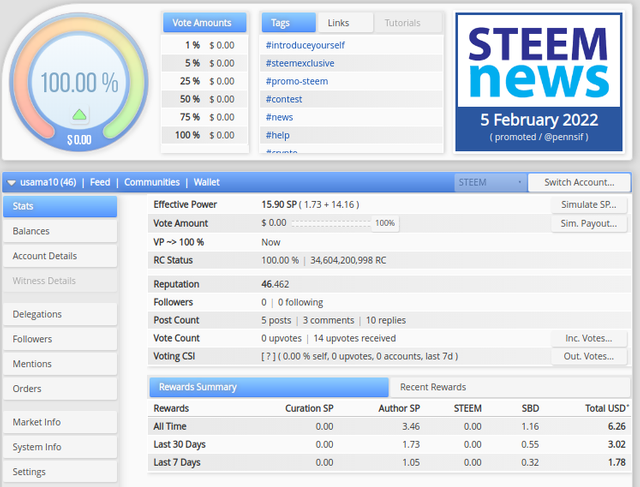
So on this page, you can see the total votes of your account.
Now if you want to see the incoming votes click on the Inc. votes button. A page will open on your screen and show all your incoming votes.
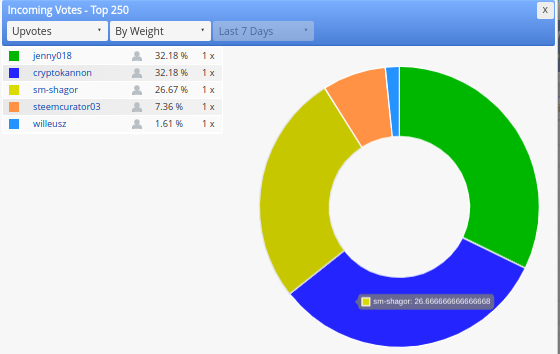
So to check the outgoing votes click on the Out.votes button.
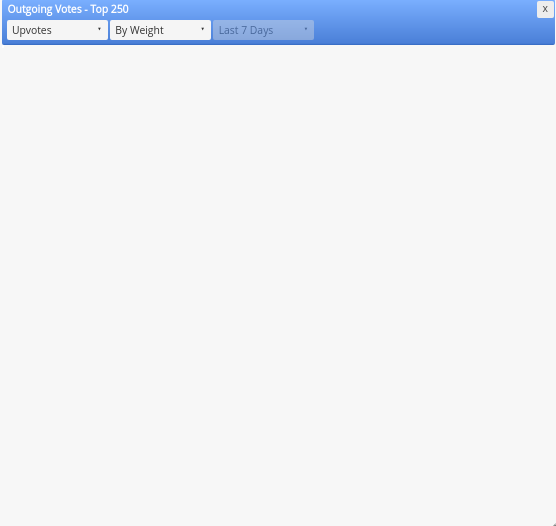
Question 4: How to check account operations for the past 7 days and what all details can be checked?
Go to the dashboard page scroll down the page and you can see a section of account operation. It will show all your account history for the last 7 days to specific date information click on the date.

Question 5: Please explain Author, Curation, and Beneficiary Rewards. Also, mention author and curation rewards for your account for the past 7 days?
Curation Reward
This reward gave to curators on their posts It was divided into two parts 50% of curators and 50% of those who give you an upvote.
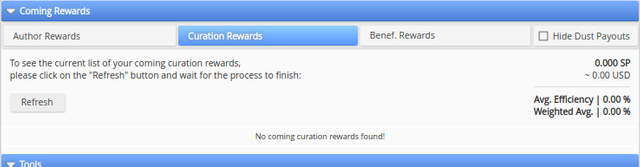
Author reward
This reward is given to the author when he makes a post and this one is received when a curator upvotes the post.
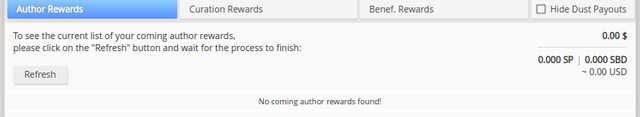
Beneficiary reward
This reward is given to other steem users that come from an author's post.
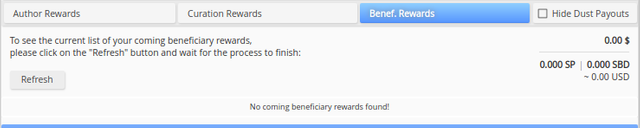
Question 6: How to check your upvote value and at different voting, weights using this tool?
When you go to the dashboard you can see a big circle which is showing value of your votes.
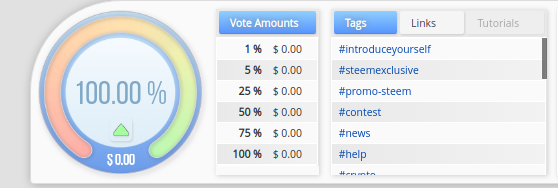
So this is my today's achievement and I hope that all of you like it.
Thank you.
Your achievement task 5.1 is successfully verified. You may proceed to the next task at your convenience.
Downvoting a post can decrease pending rewards and make it less visible. Common reasons:
Submit
Hi, @usama10,
Your post has been supported by the the Steem Greeter Team.
Downvoting a post can decrease pending rewards and make it less visible. Common reasons:
Submit