Hello My best Steemit friends and brothers
Assalamualaikum
I hope you are all well And by the grace of Allah, may Allah be pleased with you and With your prayers, I have completed achievement 5 task 4
I hope i well get a good response in this achievement And first of all I would like to thank @cryptokannon for helping me complete achievement 5 task 4
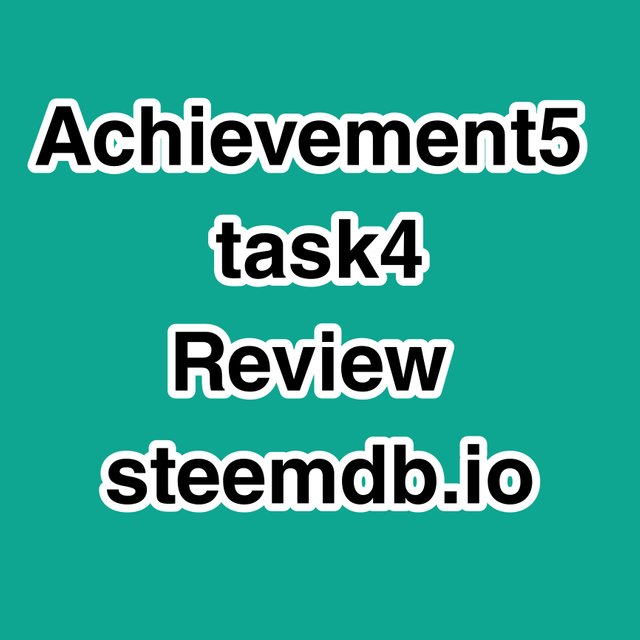
Steemdb.io
This steamdb.oi program .Steem Blockchain program which is related to the tools to get all kinds of information about blockchain and explore its database.
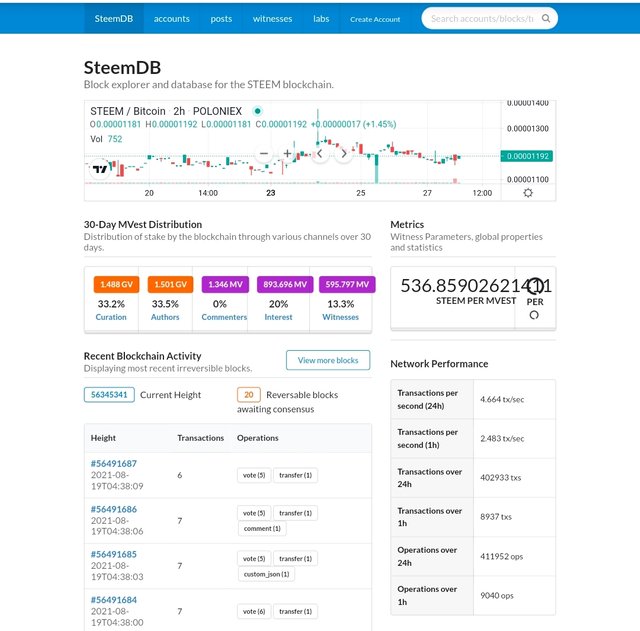
Benefits include witness-related operations, bitcoin value, block accounting activities, and the ability to monitor research projects during laboratory sessions
This tool is developed by @ray.wu and provides real time information about Steam functionality as the most trusted browser on steamdb.oi
How do I see the "recent history"
When you log into Steemdb.io and open the page, the main menu opens and looks like this
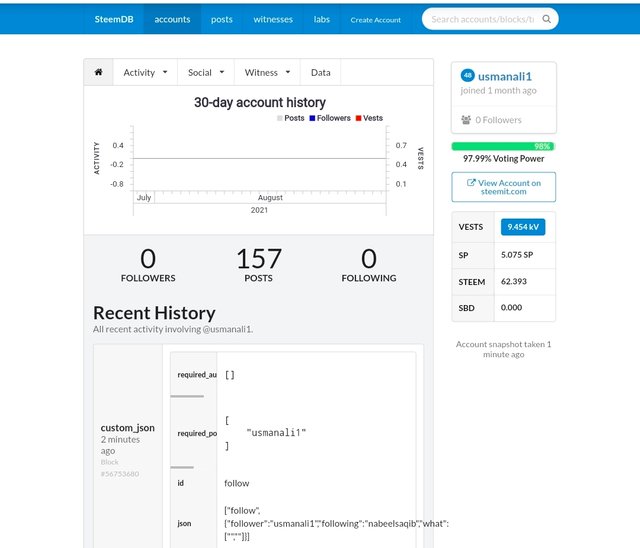
To view your blockchain account information, go to the search bar and add your username
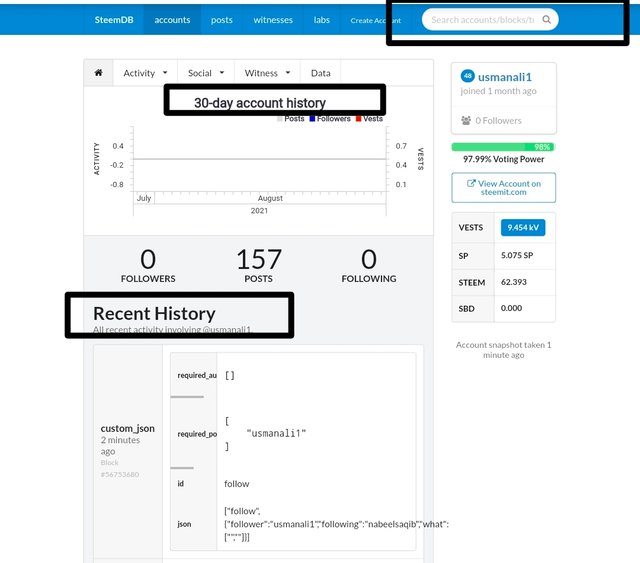
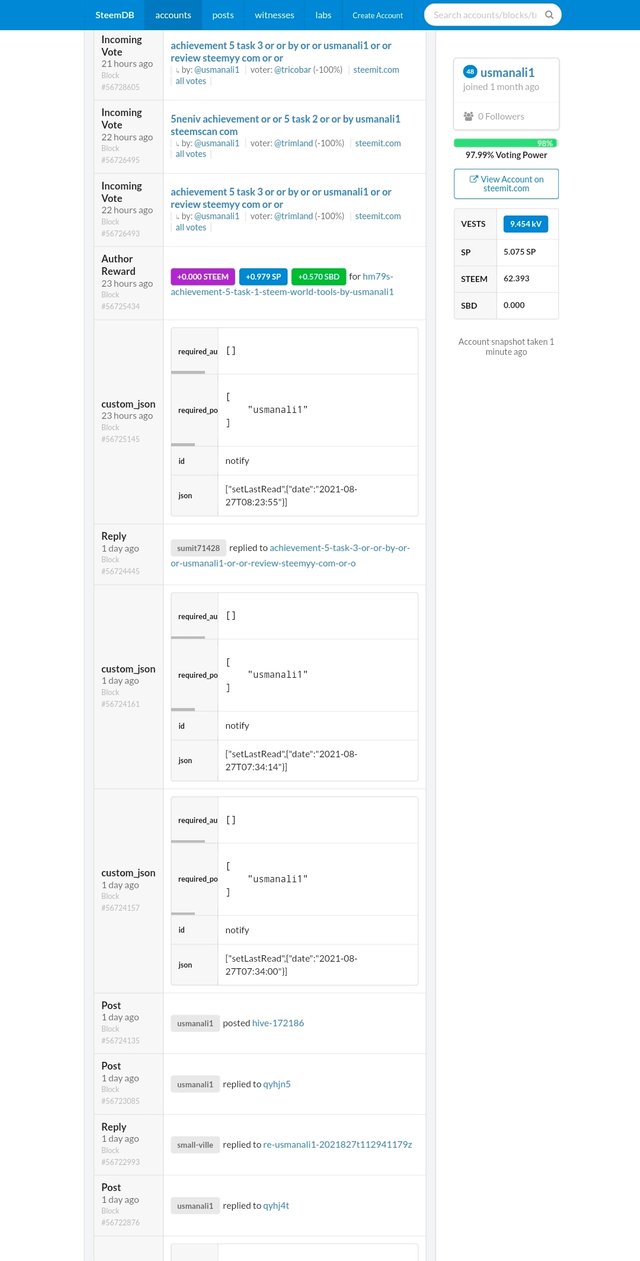
You can then log into your account information and view activity for the last 30 days by depicting each activity graphically as usual
How do I check the different activities: Posts, Votes, Reblogs, Replies, Rewards, Transfers, etc.
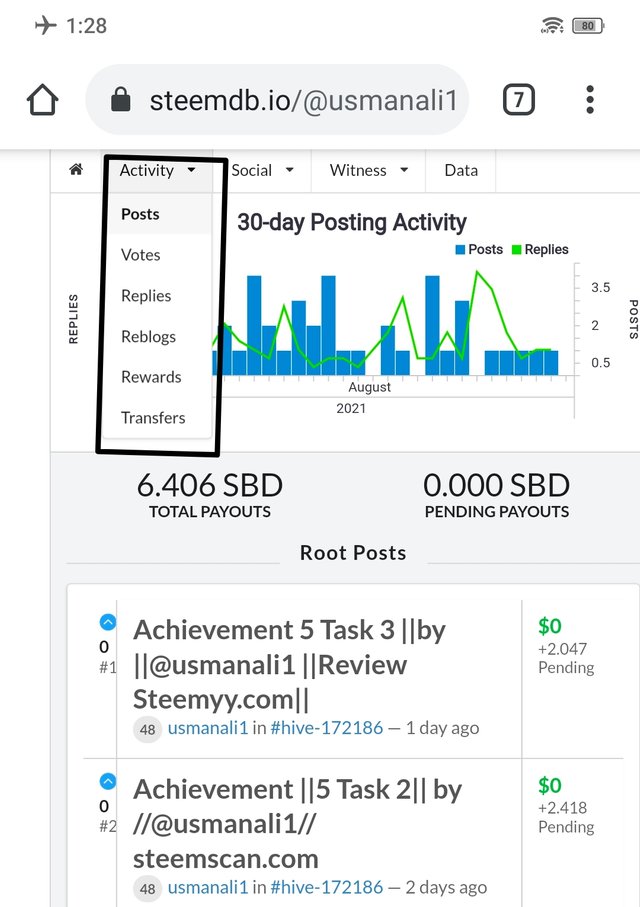
Posts
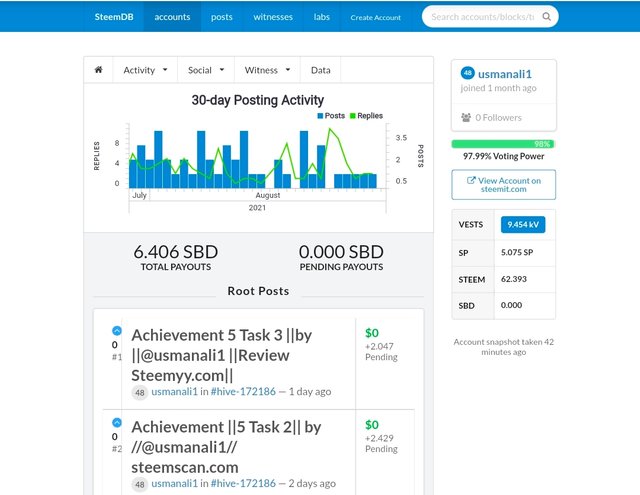
votes
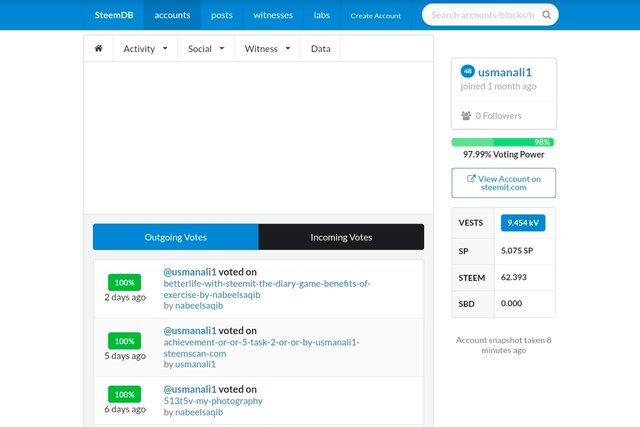
Reblogs
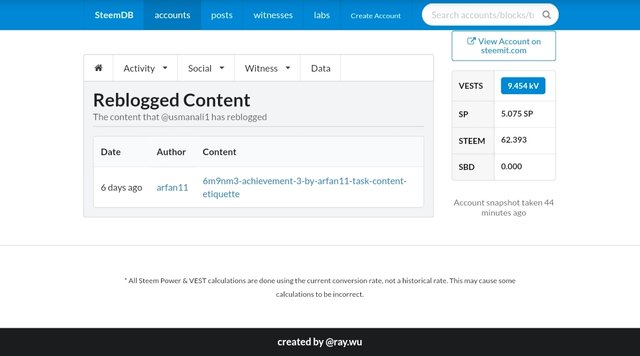
Replies
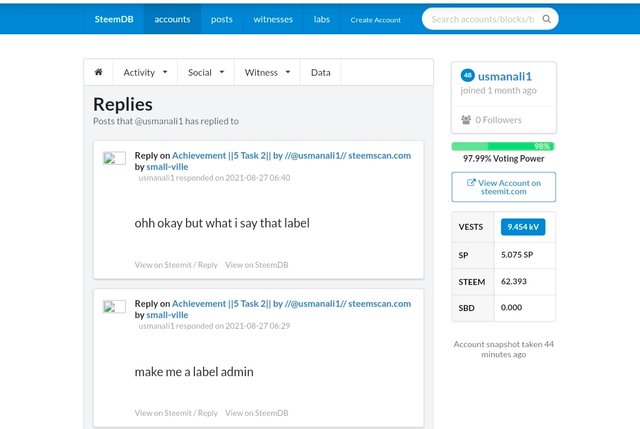
Rewards
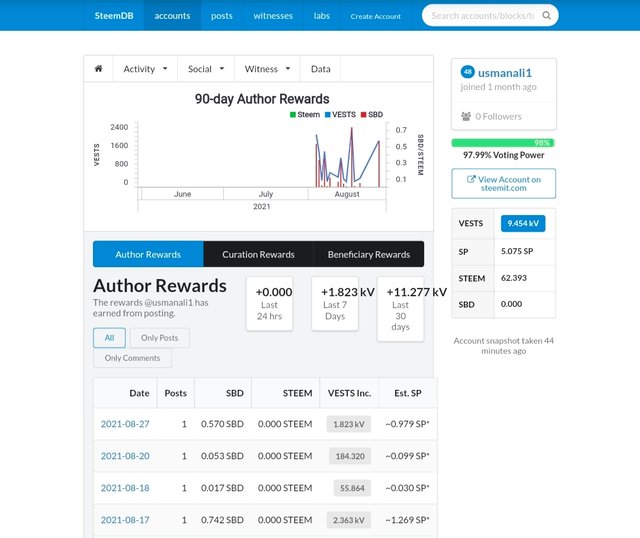
Transfers
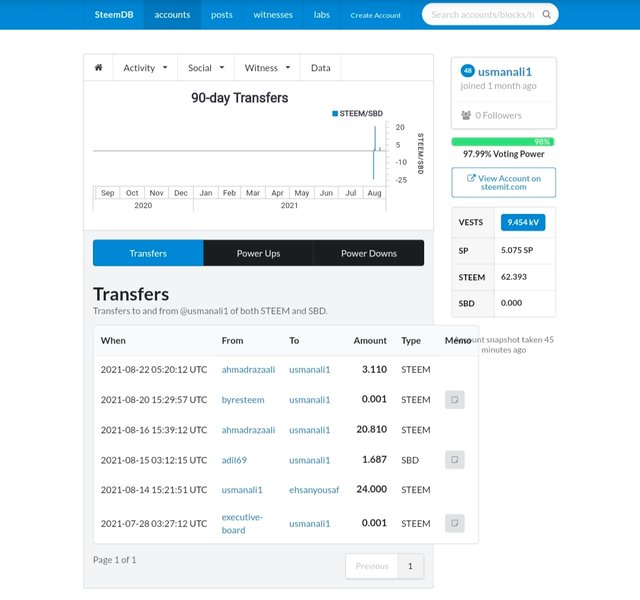
Click the "Performance" button to test various activities on your Steamdb account at Steamdb.you. A column will then appear for Posts, Votes, Reviews, Reviews, Reviews, Rewards, Transfers.
Clicking on each of these options displays a graph with a list of the most recent steps taken
How do I know who has reblogged my post: (Social: Follower, Following, Reblogged)
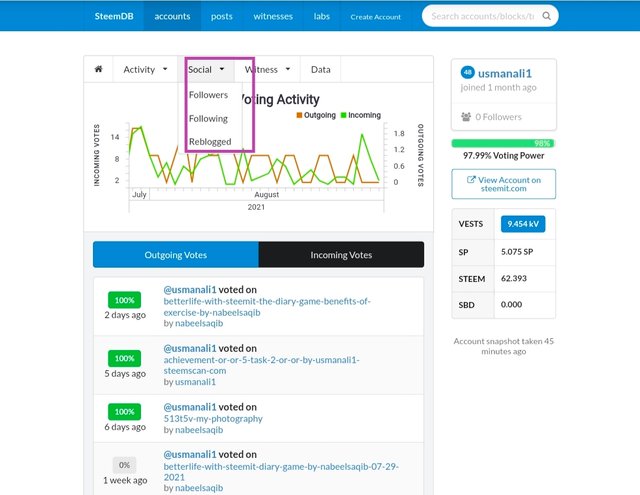
Then we click on "Social". Here you will see the decision, and follower, following and Reblogged.
As before, when we take each of these three elements, we get a diagram with relevant data and a list of final actions for performance
follower
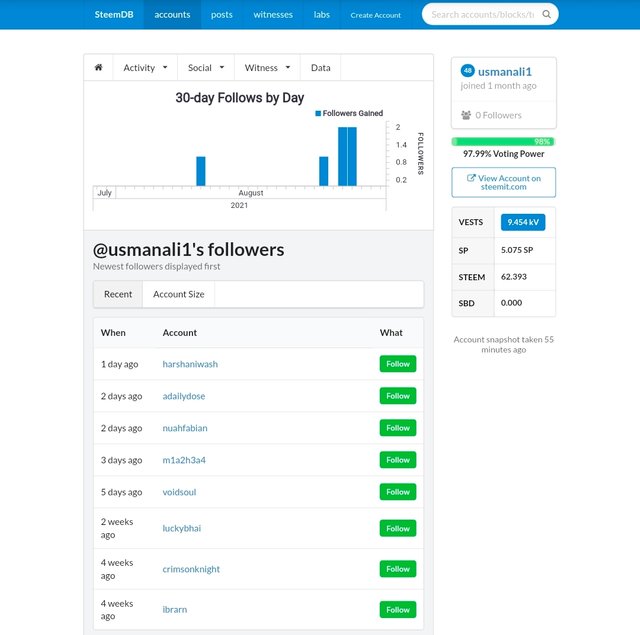
following
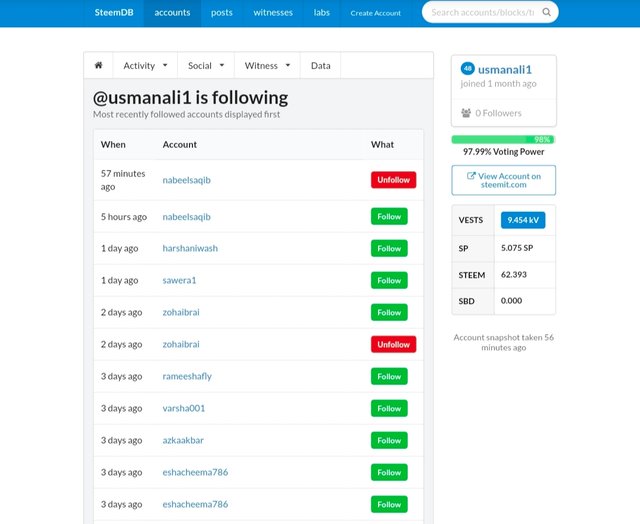
Reblogged
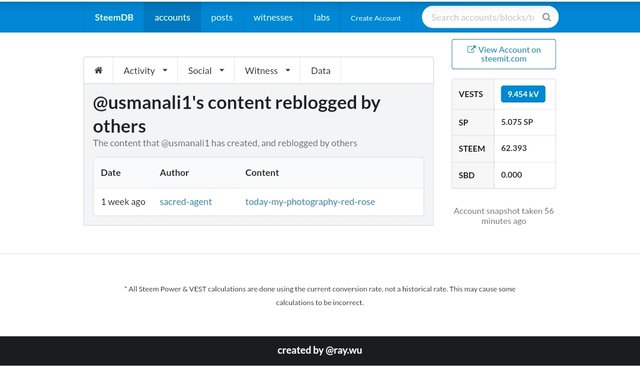
How do I check my Voting Power?
When checking the voting power using steamdb.io, we can find the votes on the right side of the screen as shown below
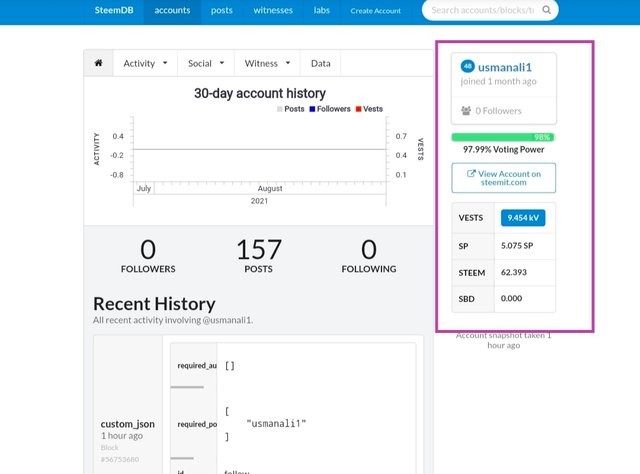
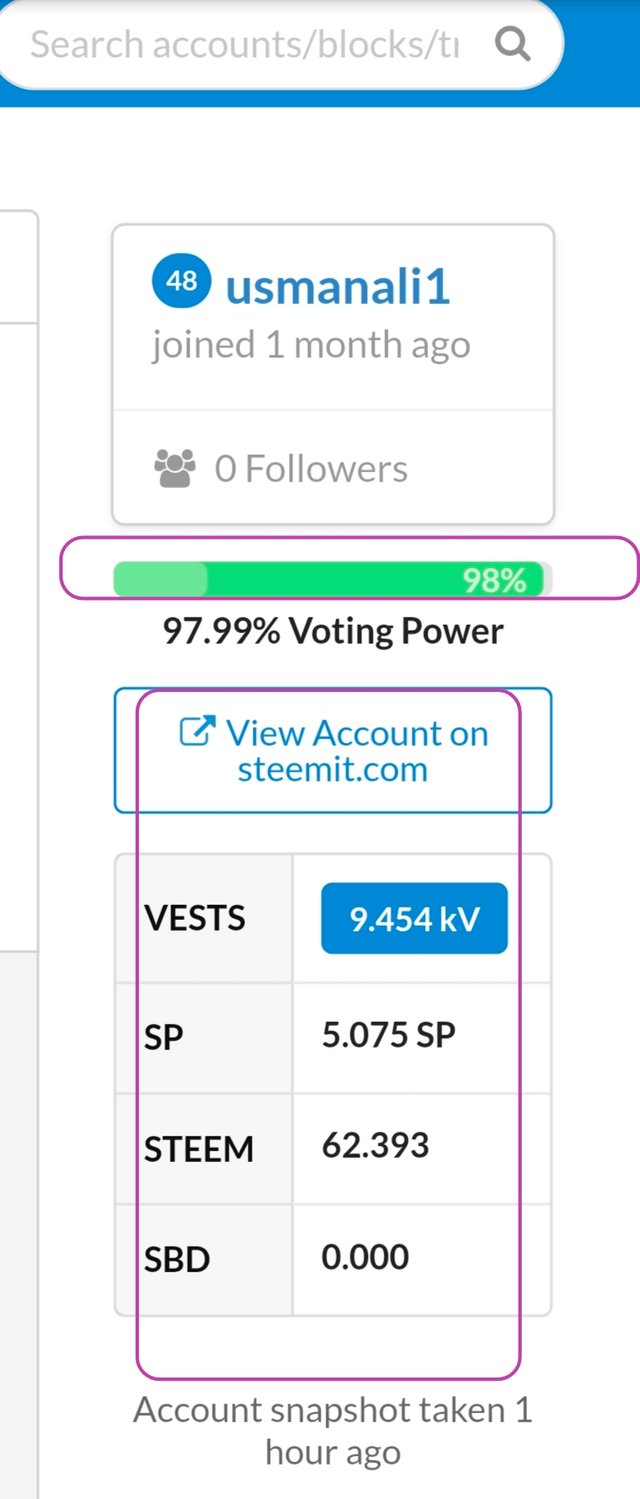
We can see our voting power in the percent column and depending on our vote percentage it can be red, yellow or green
spacial thanks
@cryptokannon
@sumit71428
@ngoenyi
@rashid001
@hassanabid
@haidermehdi
@aniqamashkoor
@vvarishayy
Congratulations! You have been verified for this task. You can now proceed to the 6th achievement.
Rate: 2
Downvoting a post can decrease pending rewards and make it less visible. Common reasons:
Submit
@ngoenyi
Thanks You So Much mam I'm so happy today good news for me
Downvoting a post can decrease pending rewards and make it less visible. Common reasons:
Submit
Mam plz verify my achievement
Downvoting a post can decrease pending rewards and make it less visible. Common reasons:
Submit
Hi, @usmanali1,
Your post has been supported by @ngoenyi from the Steem Greeter Team.
Downvoting a post can decrease pending rewards and make it less visible. Common reasons:
Submit