Hello @steemit fellows! Hope you all are doing well.
I have completed my Achievement_1 which was to introduce myself. Here is the link to my Achievement_1. Now, it's time for Achievement_2, which is about security of steemit account and basic knowledge about different keys on #steemit.
I have to answer some questions which are required for Achievement_2 so let's go into it.
1. Have you retrieve all keys on steemit ?
YES, I have retrieve all keys on steemit and also downloaded the pdf containg keys provided by steemit.
2. Do you know each of the key functions and restrictions?
Yes, I know all the keys functions and restrictions , below I've described the keys.
(i) Master key:
It's the one of the most important key as it is the most powerful one. Through this key we generate our passwords. It must be kept private as if someone has access to this key, then they can misuse or steal your account. So, it is crucial that this key must be private and kept safe.
(ii) Posting key:
This keys is used to carry out all of the platform's social work. Posting key is use for logging into the account, and through this key we can post , vote , comment , edit and resteem.
(iii) Memo key:
Memo key is used to encrypt and decrypt private messages that when is trying to transferring steem then he\she can use this key to send a private message with it.
(iv) Owner key:
It have almost same features as of the master key and just like the master key, this keys is also very important. Through owner key you can change your passwords and this key also help you to recover your account.
(v) Active key:
The function of Active key is to control wallet operations. Powering up transactions, withdrawing from your wallet, converting SD, transferring funds and update profile settings can be performed through this key. We can also access this key into logging our account.
3. How you plan to keep your master password ?
I have downloaded the pdf in my phone and laptop and also saved it to google drive.
4. Do you know how to transfer your steem token to another account?
Yes, I know how to transfer steem token to another account and below I've described the process in steps.
Step 1: Open the dropdown menu, located at your account menu and then click on 'Wallet'.
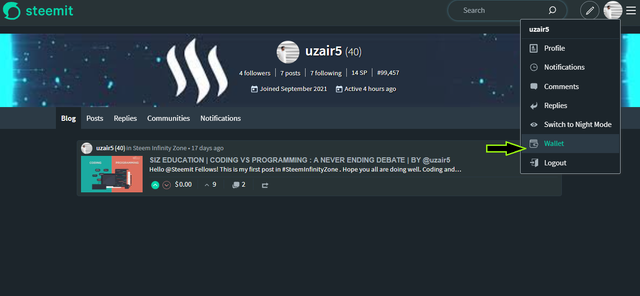
Step 2: After clicking on wallet, this page will appear. Now look at the 'Steem' section. Click on that section.
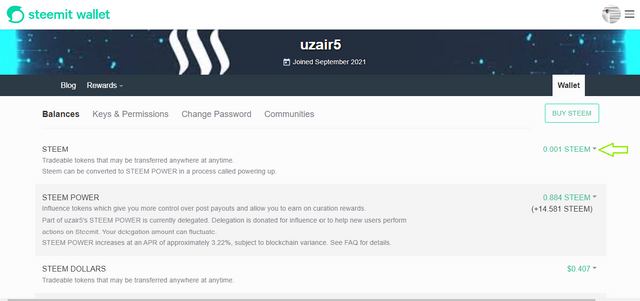
Step 3: After clicking on Steem section, a dropdown menu will appear, then click on 'Transfer'.
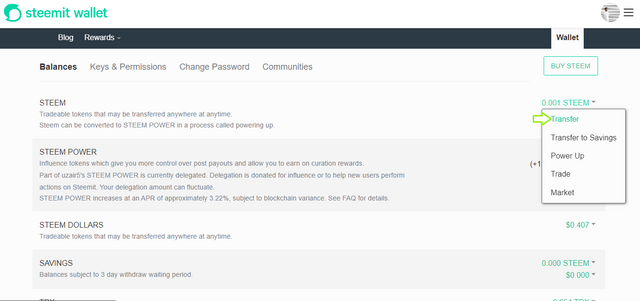
Step 4: After clicking on Transfer, this page will appear. Enter the username of the person you want to transfer it to, in the 'To' section. Enter the amount you want to transfer in 'Amount' section.
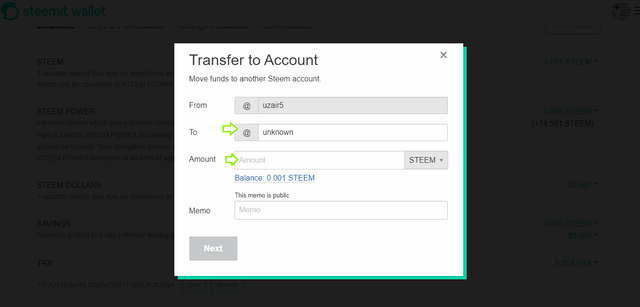
Step 5: Click 'Next'. It'll then ask you to confirm your transaction, it will ask for key, better that you input your 'Memo Key'.
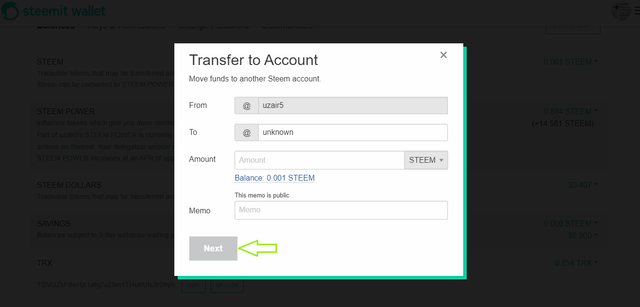
This is how you can transfer Steem token.
5. Do you know how to power up your Steem?
YES, I know how to power up my and below I've described the process in steps.
Step 1: Open the dropdown menu, located at your account menu and then click on 'Wallet'.
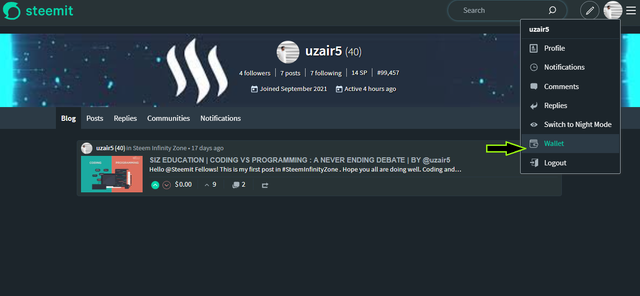
Step 2: After clicking on wallet, this page will appear. Now look at the 'Steem' section. Click on that section.
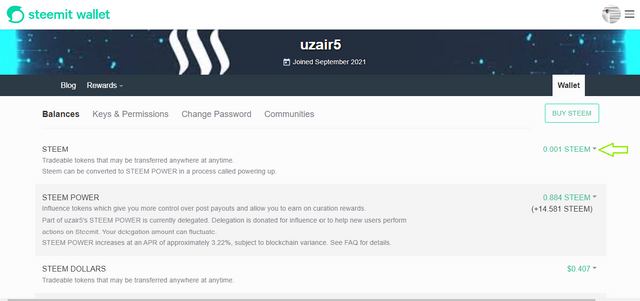
Step 3: After clicking on Steem section, a dropdown menu will appear, then click on 'Power up'.
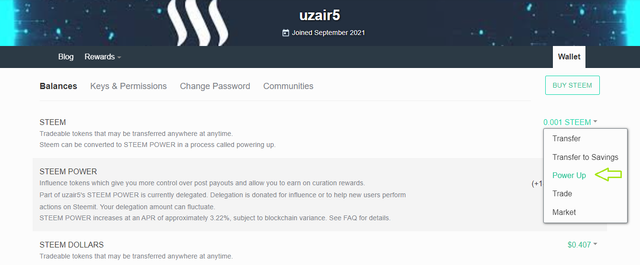
Step 4: After clicking on Power up, this page will appear. Enter the amount you want to power up in 'Amount' section.
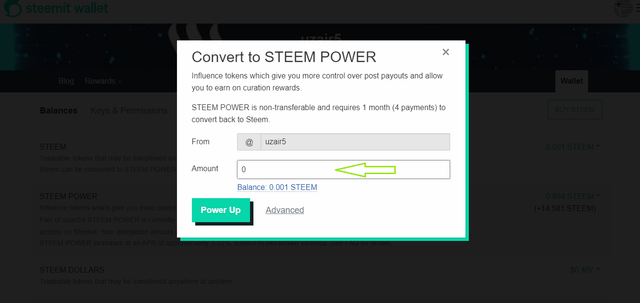
Step 5: Click 'Power up'. It'll then ask you for confirmation, it will ask for key, better that you input your 'Memo Key'.
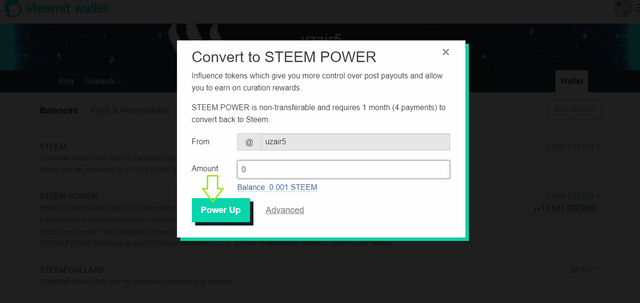
This is how you can power up your Steem.
I have successfully answered all the questions related to Achievement_2.
I hope the answers are satisfactory. Looking forward for Achievement_3.
Thanks for reading :)
Congratulations you have been verified by vvarishayy you can proceed with the next Achievement at your convenience
Downvoting a post can decrease pending rewards and make it less visible. Common reasons:
Submit
Thanks :)
Downvoting a post can decrease pending rewards and make it less visible. Common reasons:
Submit
Hi, @uzair5,
Your post has been supported by @abuahmad from the Steem Greeter Team.
Downvoting a post can decrease pending rewards and make it less visible. Common reasons:
Submit
Thanksss
Downvoting a post can decrease pending rewards and make it less visible. Common reasons:
Submit