
Assalam Alaikum today after long time I am going to post my achievement 02

Dear Steemians it's all about the security of our account
As you know for the security of our accounts we put some password so it could not be used by another person
In this platform also we have some security
It's security is based on five keys
These are Master password, active key, owner key, posting key and memo key
Description of these keys are given below

The master password is used to obtain all keys for our account, as well as owner key.If we have logged it with our posting key , make sure that you haven't repeat your master password

The key used for changing users setting is active key.It can not be used for posting and voting on regular basis and remember this key is not for logging

It is private handilation key and used for messages and encrypted transaction of memos

It is the key used to change all the other keys.and it is the key of highest privilege level.
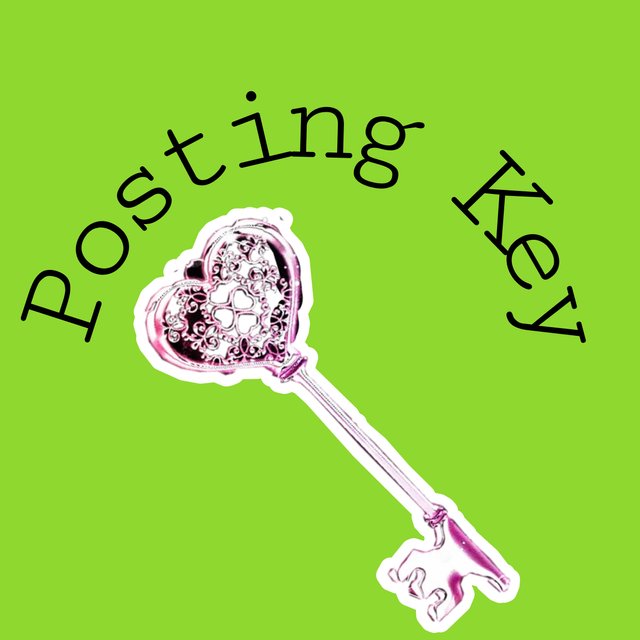
It is used for selection and declination of the followers and it's also used for upvotes and downvotes and for claiming rewards.
How to Powerup of Steem?
Go to your wallet now you can see this type of page
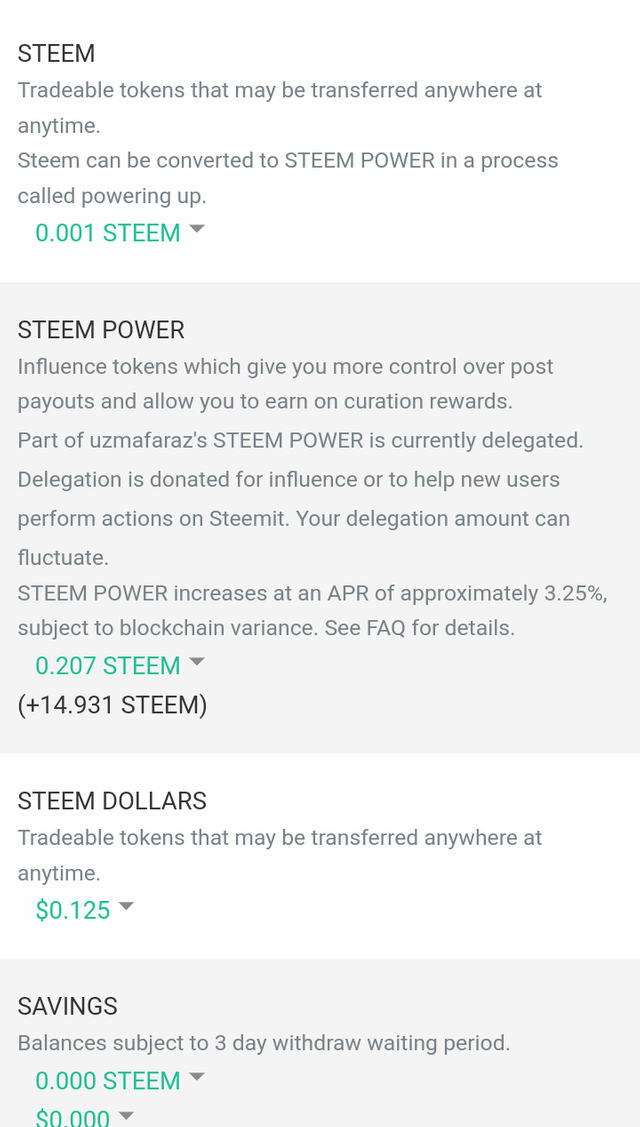
You can also see steem at the top of the page
Now click on the small triangle
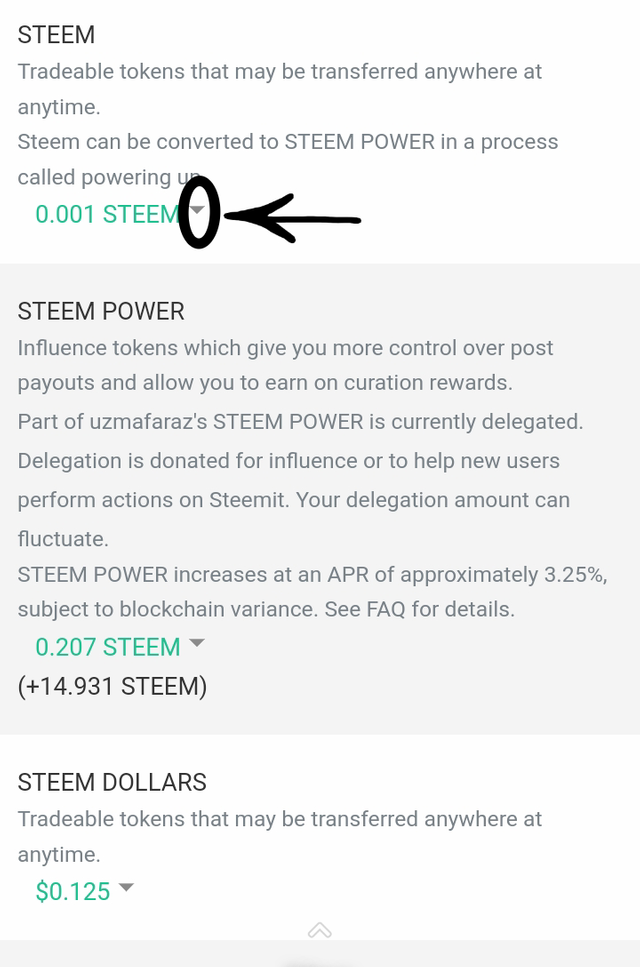
Now you can see this type of page
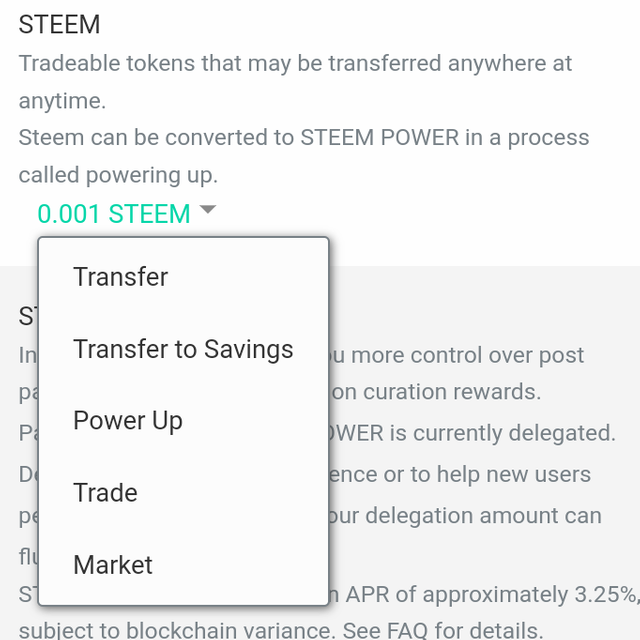
Click on power up botton
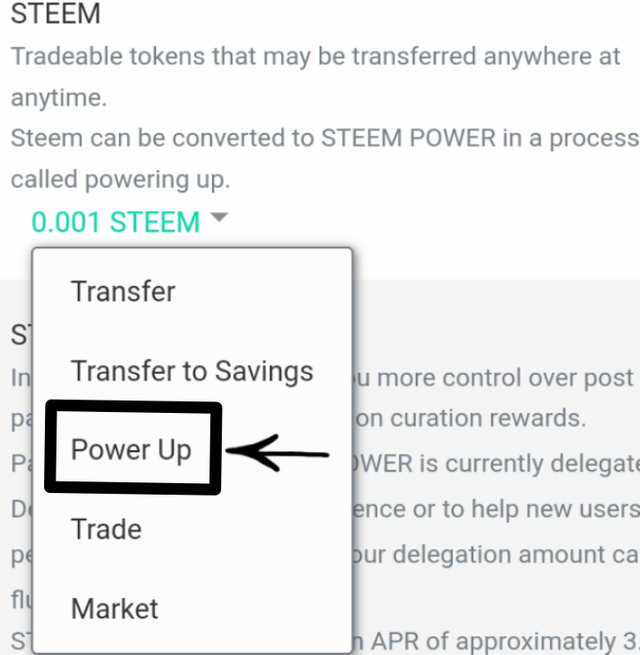
After clicking power up bottom this type of page will open in front of you
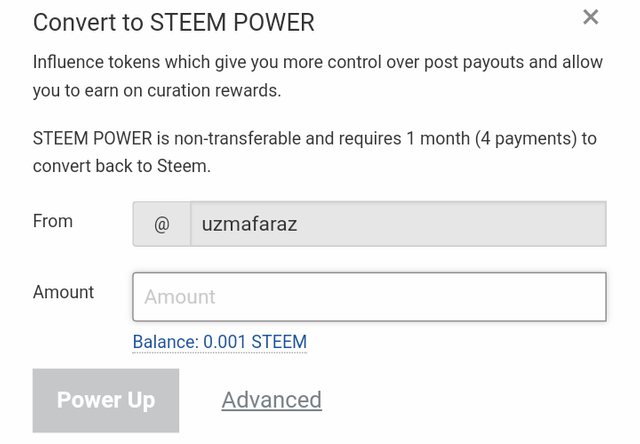
Now add the steem you want to power up,
Here I have only 0.001 steem so I am powering it up
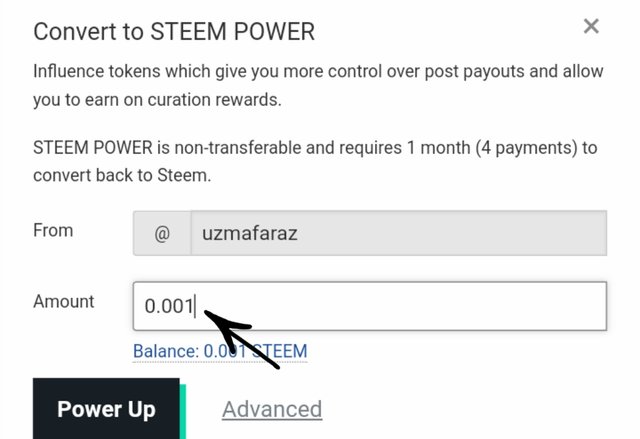
After entering the steem power click power up
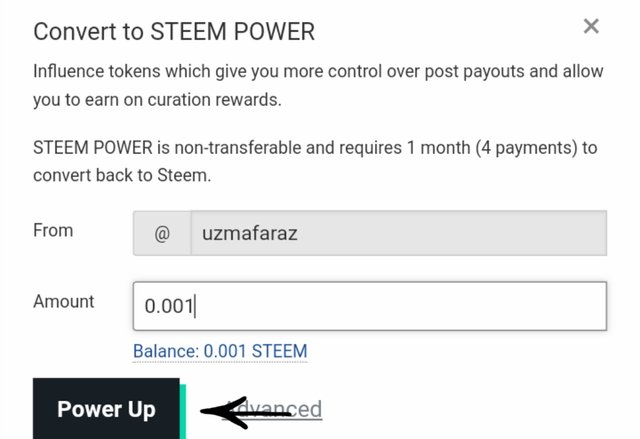
After clicking on power up you can see this type of page
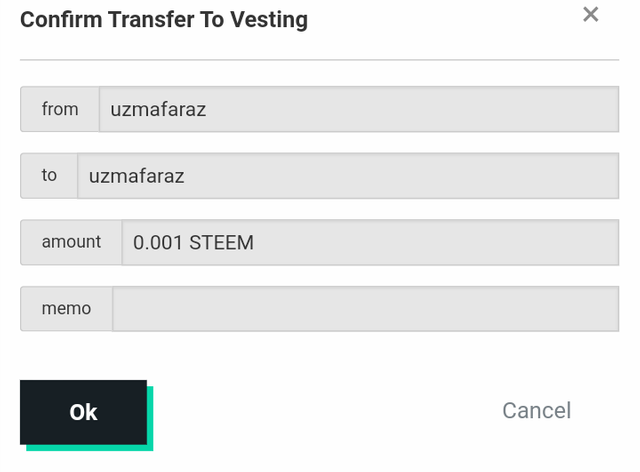
This page ask for memo key
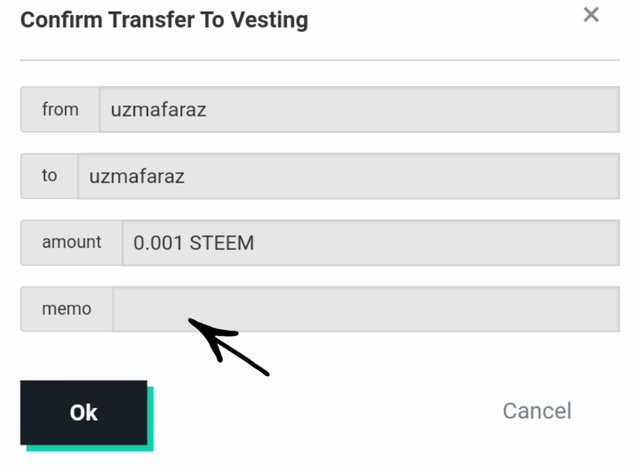
Enter memo key and then click ok
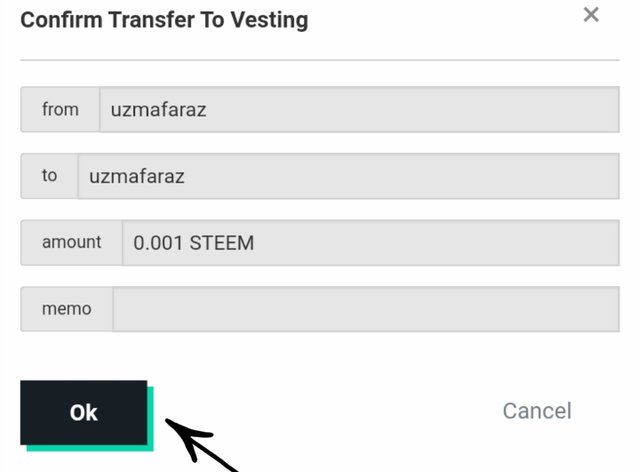
Now your steem has been power up
How to transfer steem?
You to do same as steem powering up but instead of clicking on power up you have to click on transfer
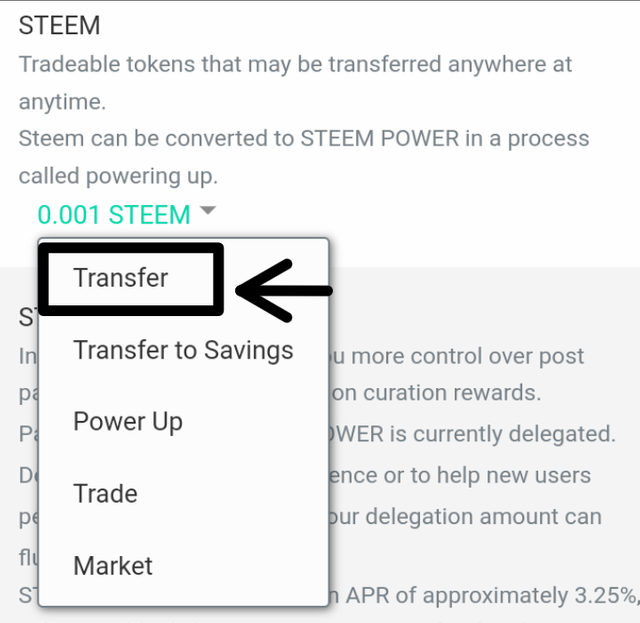
After clicking transfer you can see this type of page
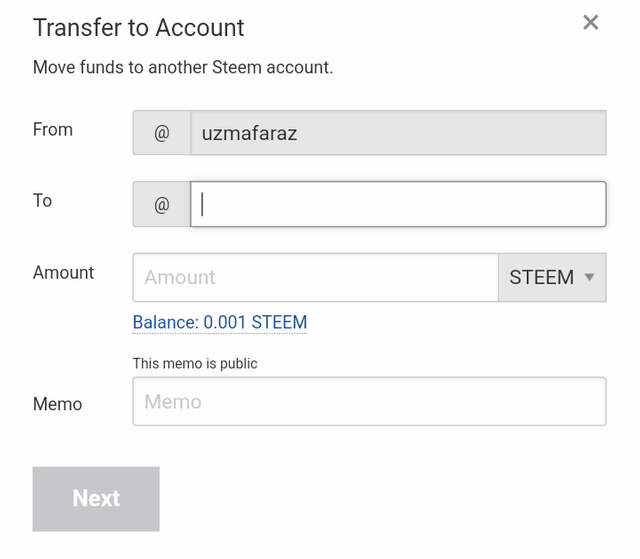
Now put the name of the person you want to transfer steem
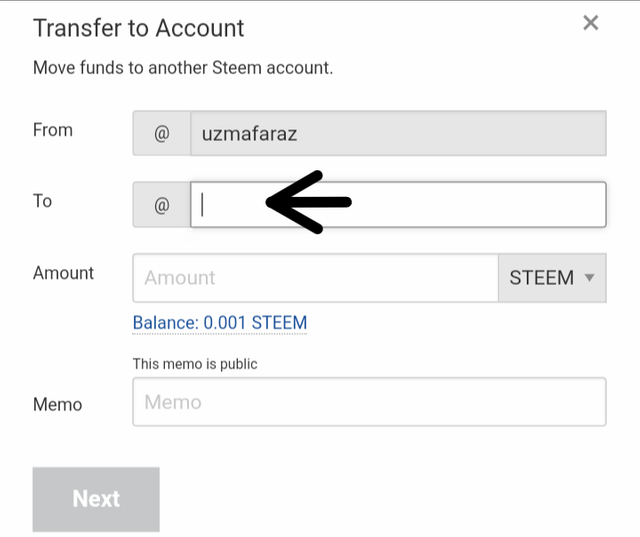
And then the number of steem want to transfer here
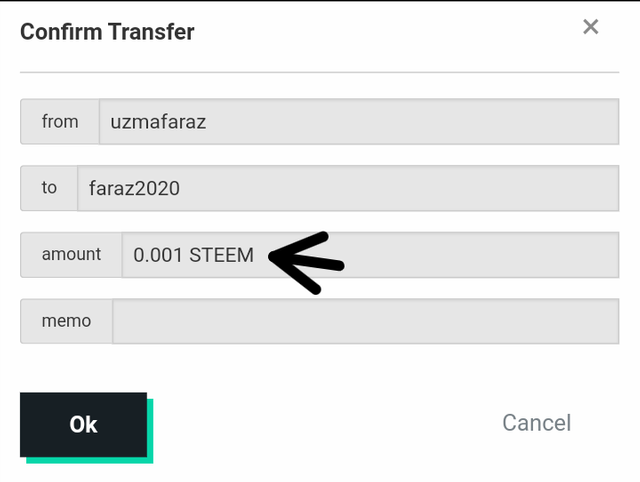
Then click ok
After clicking ok you can see the page asking for your memo key or master password
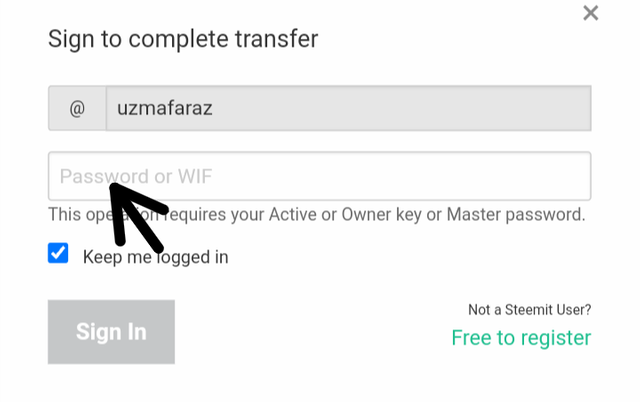
Enter memo key or password there
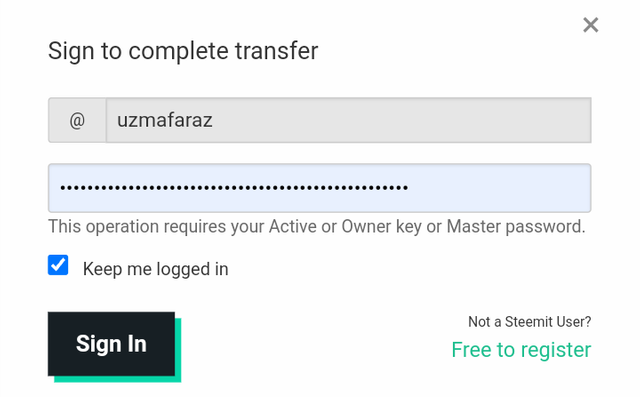
Click to sign in
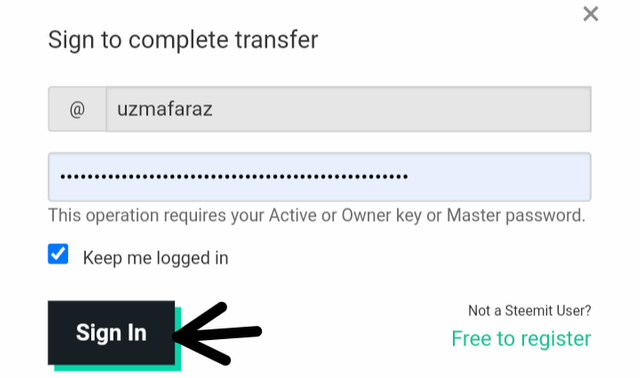
Now your steem has been transferred
May I have your photo holding a piece of paper with your user name? You failed to show it on your Achievement 1 Task.
Downvoting a post can decrease pending rewards and make it less visible. Common reasons:
Submit
Yes you can
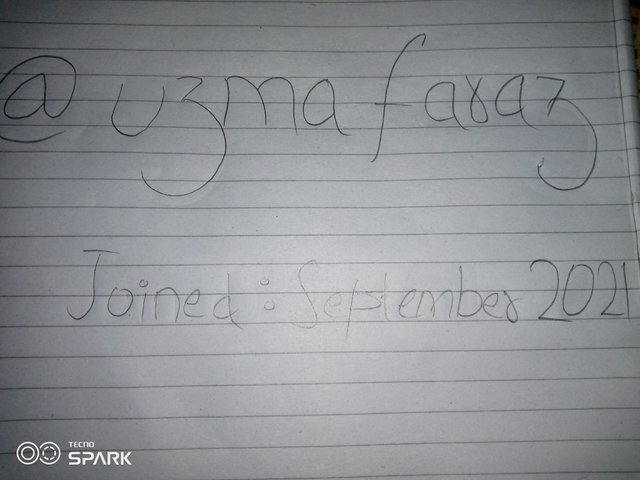
Downvoting a post can decrease pending rewards and make it less visible. Common reasons:
Submit