Hello wonderful friends......
Am extremely glad to write my achievement 2. It has never been an easy road but I must give accolades to my mentor who has been taking out his precious time to break down each concept or Achievement requirements in steemit to my perfect understanding in the name of @ederra..
Below is my achievement 2, hope it'll be up to standard.
SECURITY

Security is a broad word that denotes protection. It's a word that when heard, assures safety. It can also be seen as any measure taken to ensure protection of something.
As said earlier, security denotes protection, so when this word security comes into play in the steemit platform, it simple mean that any measure taken by the steemit platform to protect or safeguard someone's account is termed security in steemit.
In order to ensure security in steemit, there was need to develop five important keys called the permission keys. This keys are called permission keys because each key grants one or more access to a particular aspect of the platform so without that key, it'll almost be impossible to assess that aspect.
The permission keys include; posting key, active key, memo key, owner key and master key.
Below is a brief run down of the steemit permission keys.
POSTING KEY
Whenever the word "post" is been used in a speech or sentence, it means that something has been sent forth or announced or unleashed.
Example: after creating this post, I'll click the post icon to make it visible to the public.
So, posting key in steemit is that key that allows users to publish a written blog.
This key have several features but the major one is for posting.
ACTIVE KEY
Active key is another important key in steemit. When we hear the word active, it signifies strength, readiness, bouncy etc.
As other keys, this key also performs more than one function but it's value falls under the confirmation of transaction in the platform.
MEMO KEY
Memo as word has to do with writings that are usually brief but contains summary of someone's idea.
In steemit, the memo key plays a major role in the encryption and decryption of information.
That is to say that it's used in hiding sensitive information by encrypting it and revealing sensitive information by decrypting it.
OWNER KEY
The word "owner" summaries the whole use of this key.
To own means to be the rightful owner of a particular thing.
As the owner of a particular thing, you have the right to use it the way you like and that's what the owner key does.
It gives one the right or full access to the steemit platform at large.
MASTER PASSWORD
As we all know, mastery means expert. A master is an expert in what he does. When it comes to steemit permission keys, the master password is like a maestro to other keys. It's activities Influences their use. A master password can be used to change other keys and it's also used to perform other vital functions in the platform.
HOW TO RETRIEVE AND SECURE YOUR PERMISSION KEYS
The steemit permission key comes into play immediately an account is been created. Before an individual assumes full right to the account, he or she must download a compulsory pdf that contains all the keys that'll help him survive the steemit platform.
Once the pdf is been downloaded, it goes directly to the individual's application that permits pdf accessibility.
At this junction, the individual can the copy it and secure it in an offline drive to avoid theft.
PROCEDURES FOR TRANSFERRING STEEM TOKENS
To transfer steem token is very simple. Below are the steps used in transferring steem tokens.
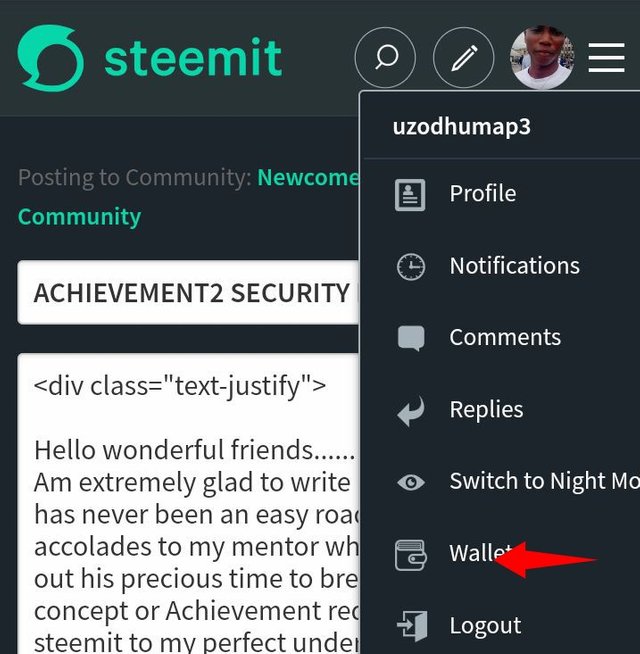
- Click on the homepage icon and click on Wallet.
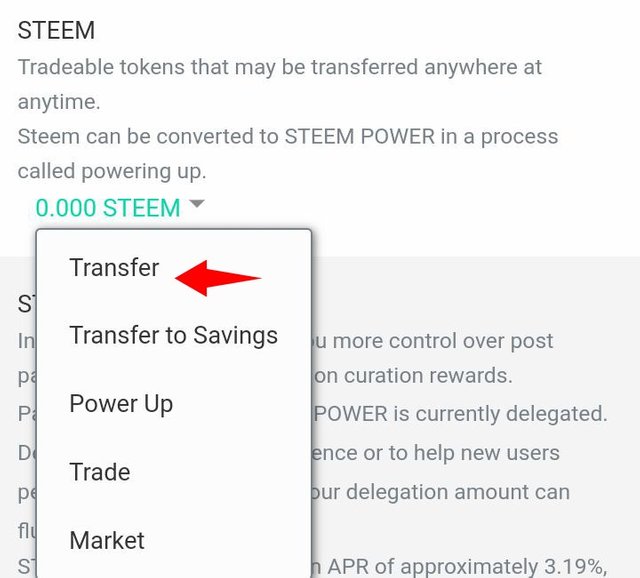
- Login to your wallet, click on steem you'll see transfer, click on transfer.
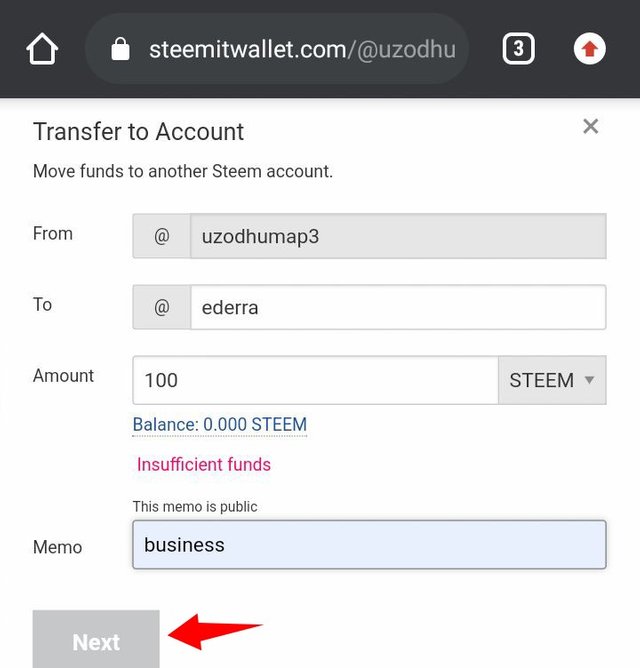
- input the name of the recipient, put the amount and memo then click on next. After that, accept the Transaction.
PROCEDURES FOR POWERING UP STEEM
Powering up steem follows the same procedure with transferring steem.
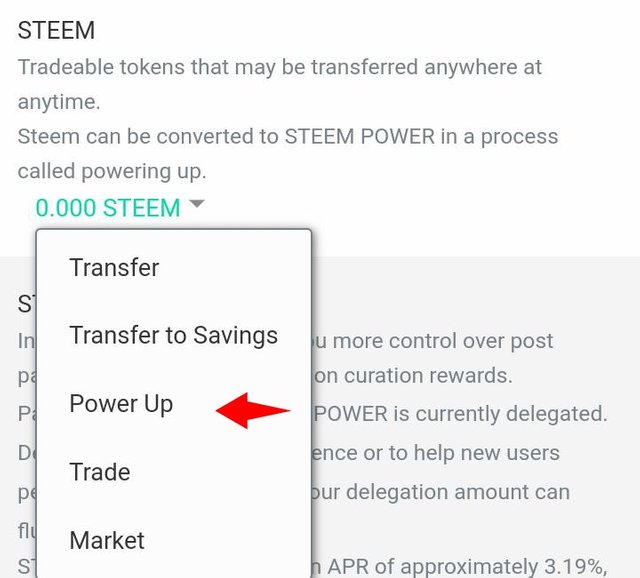
- Follow the above instructions now instead of clicking transfer, click on power up.
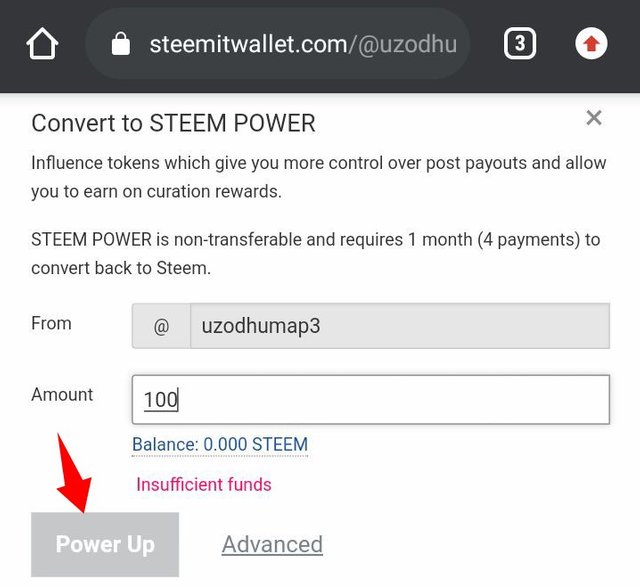
- Input the amount you want to power up and click on power up
This is my Achievement 2 thank you for your timeCc:
@cryptokannon
Hi @uzodhumap3,
Congratulation!
You have been successfully verified by amjadsharif, you can further proceed to the next Achievement Task.
I invite you to Complete Your Achievement Tasks
You can also apply for 500 SP Minnow Support Program if your steem power is less than 500SP.
Downvoting a post can decrease pending rewards and make it less visible. Common reasons:
Submit