Hello community.
We are gonna see few questions on password and keys and then about steam tokens.
So here are the questions and answers.
.png)
Q1: Have you retrieved all your keys on Steemit?
A: yes I have. Let me tell you how.
To retrieve your keys you have to sign in to Steemit wallet using master password. Then under the 'keys and permissions' tab you can find all your keys. We will know more about these keys in the next question.
Q2: Do you know each of these key functions and restrictions?
A: lets see this keywise.
Posting key
This is the most basic key with most basic social functions.
You can use use this key for posting, following people and commenting etc.
However you cannot use this for monetary transactions.Active key
This key gives you access to functions of Posting Key Plus Monetary Actions. Using this key you can transfer tokens and many other things which we will see. Hence you should use this key carefully.
Functions
Transfer tokens
Power STEEM up or down
SBD conversion
Vote for witnesses
Place an order on an exchange
Certain profile changes
Publish a Witness price feed
Create a new user
3)Owner Key
This key include functions of Active Key plus account related actions.
This makes it most powerful key and you should really keep it safe.
You can change other keys using this key.
- Memo Key
This key is used to send and receive messages.
It is not used much now a ays but will be a big thing in near future.
Q4: How do you plan to keep your master password?
A: Well I have written all my keys in a diary which contains all my important passwords. This Diary is in my safe so no one else has access to it. Yes No one else. Just me.
Q5: Do you know how to transfer your steem token to another steem user account?
A: Well it is the easiest thing. All you have to do is login to wallet. Go to STEEM. Open menu and click on transfer. There you have to write username of person whom you want to transfer and amount of steems. You can also write memo. Like this ->
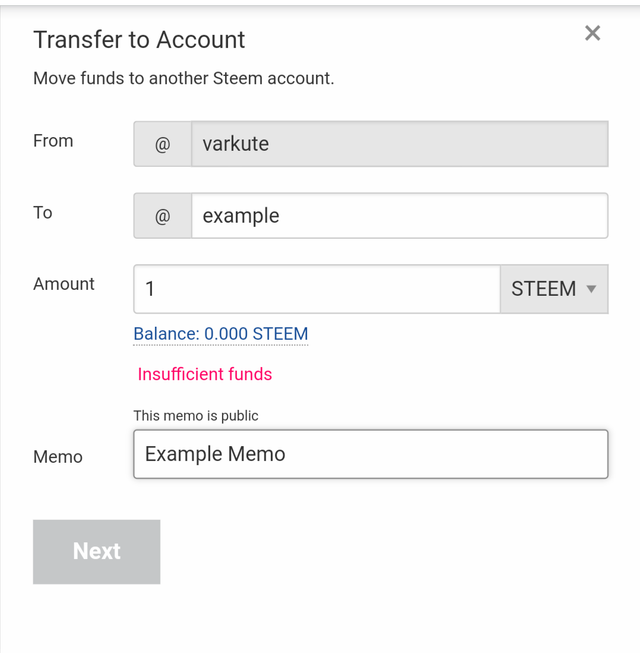
Well ofcourse you need steems in order to transfer it. I don't have hence the error message but I hope you must have gotten my point.
Q5: Do you know how to power up your STEEM?
A: Repeat the first 2 steps of last answer and instead of transfer click on power up.
Then you can choose how much steems tokens you want to power up. But beware once converted to steem power you cannot convert them back to steem tokens in less than 1 Month.
To the attention of @cryptokannon and @steemcurator03.
I would also like mention @rishabh99946 for his help to make me understand this platform.
Good job my friend!
Cc @cryptokannon
Downvoting a post can decrease pending rewards and make it less visible. Common reasons:
Submit
Thanks so much for responding to achievement 2- basic security of a steem account. You are now secure.
You may now proceed to achievement 3 - content etiquette by following the tasks guidelines in the article here
Downvoting a post can decrease pending rewards and make it less visible. Common reasons:
Submit