Hello fellow steemians, I hope all of you are doing great. Having completed successfully my achievement 4 task just recently, I am now moving on to posting task 1 of achievement 5 which is actually about steemworld.org.
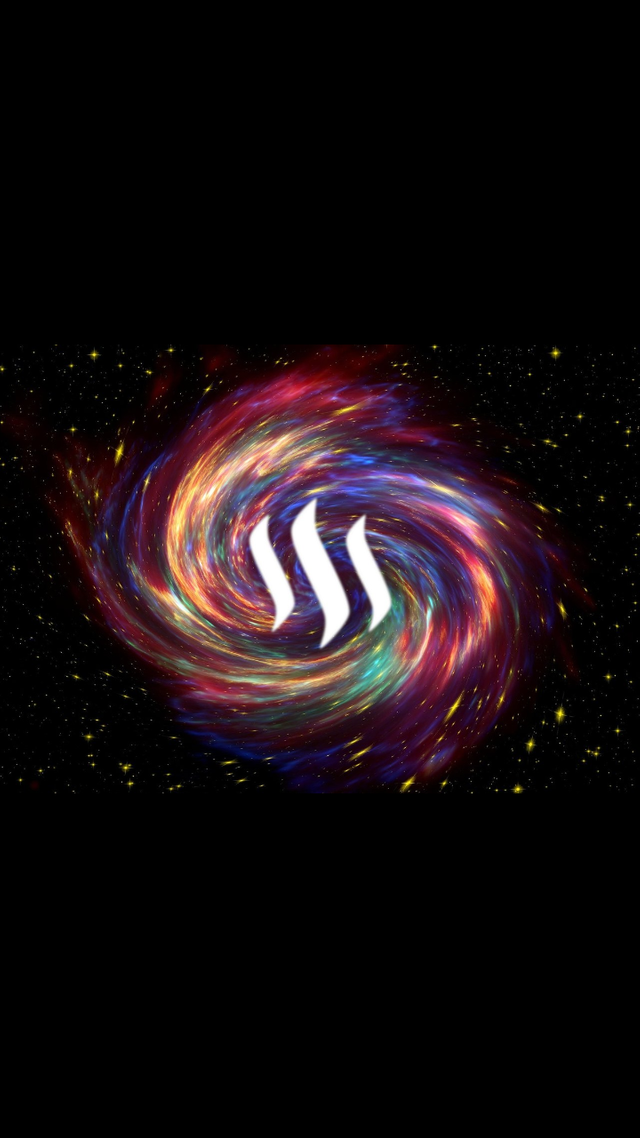
Steemworld.org is one of the core websites related to steemit and plays a major role in helping both the new and old users to acquire intensive knowledge on how to manage their accounts. Below is a detailed explanation of how to access the website to utilize its tool.
To begin with, you are required to visit steemworld.org and log in using your steemit username and private posting key.
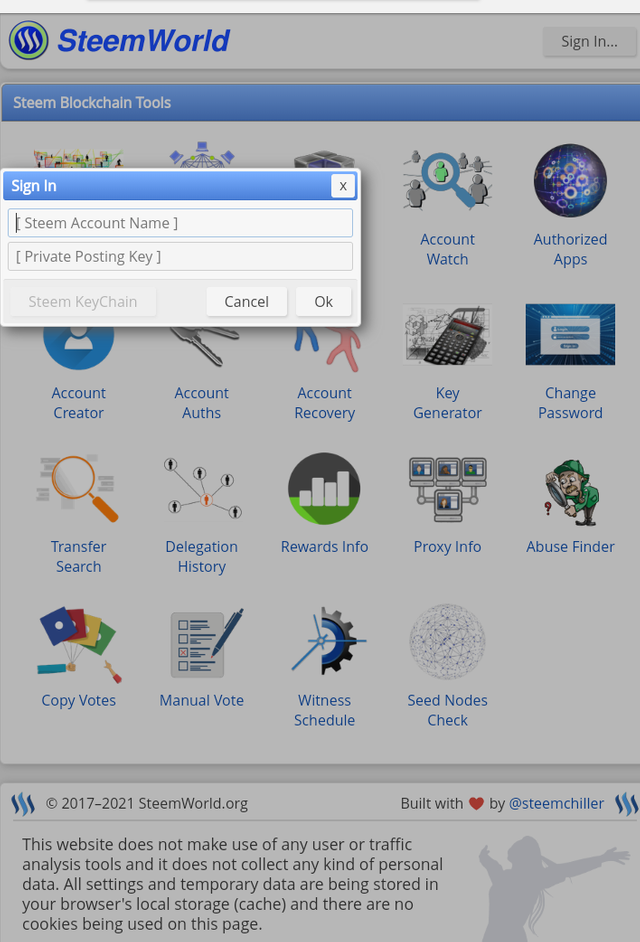
On the homepage, click on the dashboard interface to load a new page as shown in the below screenshot.

On the dashboard homepage, users can check their reward summary, voting power, Stats, delegation, and others.
Reward summary, as the name implies entails summarized information of the overall rewards a Steemit user has received from all the various communities and represented in a tabular form as shown below with an all-time field, last 30 days, and last 7 days.
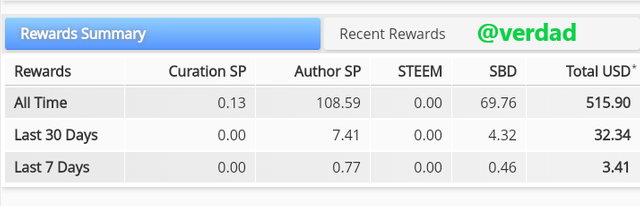.png)
The voting power determines the number of upvotes a steemit user can donate to other users. The default voting weight is 100% and starts to deplete immediately by 2% of the existing VP after a user votes on a comment or post. It doesn't remain decreased though, it automatically regains power by 20% each day. Once a user attains a steem power (SP) of 500 a slider appears to enable them to adjust their voting power.
.png)
Contains statistics of a steemit user account, for instance; the number of followers he/she has, reputation, post count, and vote counts.
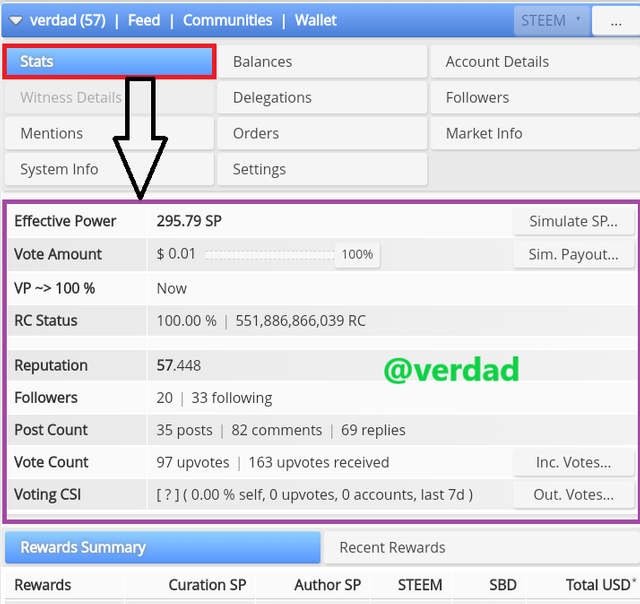.png)
The term delegation in steemit is the process of transferring steem power (SP) from one user account to another to purposely increase the weight of their votes on posts.
The minimum steem power required before a user can delegate to any account is 500SP. If a user possesses over 1000SP and he/she is on power down, delegation, in this case, isn't allowed. It should also be noted that incoming delegations cannot be delegated out and cannot be powered down as well.
Delegation comes in two different forms, namely; outgoing and received/incoming delegations.
Outgoing delegations: the process of delegating a steem power to another steemit account is termed as outgoing delegation
Incoming delegation: Receiving steem power delegated by other users is termed as incoming delegation.
Click on delegations from the listed menus/options just below your steemit username.
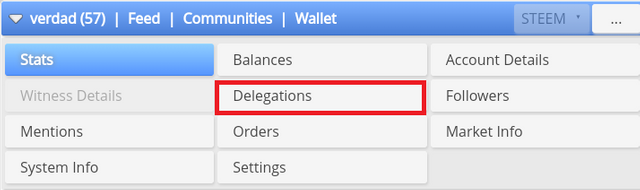.png)
After the delegation menus have loaded successfully, click on delegate located at the right end.
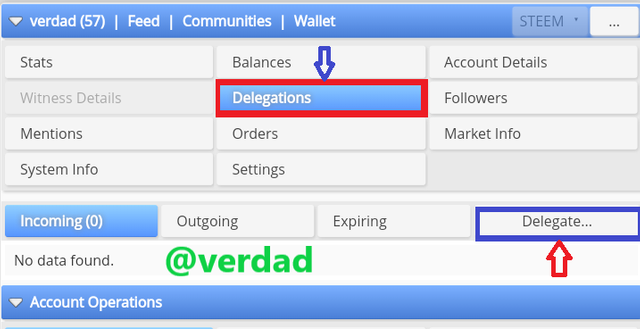
On the delegation pop-up menu, enter the amount of steem power (SP) and name of the account you wish to delegate to, and click on OK to finalize the process.
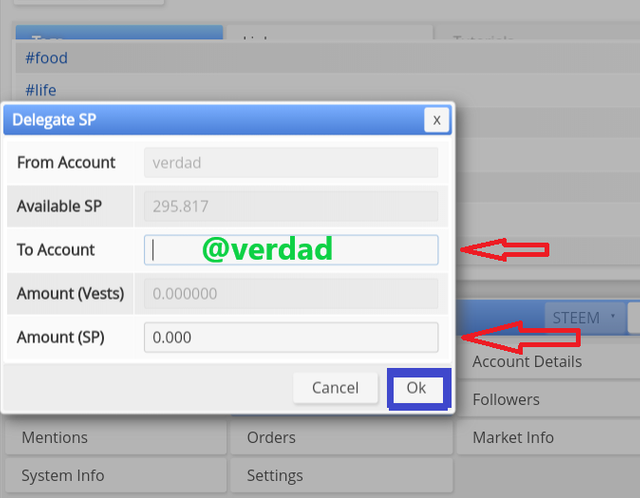
Users can check their incoming and outgoing votes located at the far right side of the Vote Count and Voting SCI respectively after accessing the Stat menu.
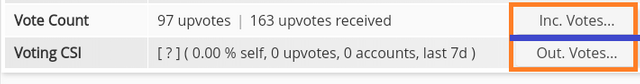.png)
Don't get confused, Inc. Votes and Out. Votes are the same as incoming and outgoing votes and can be accessed fully by Clicking on either one of them.
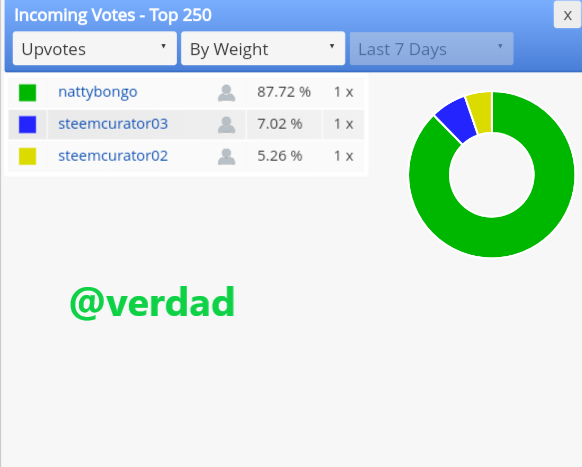
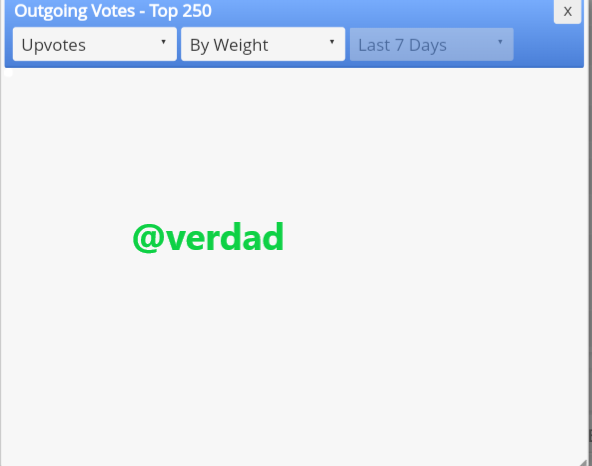
To check the operations performed on your account, go to the account operation tab/dialogue and choose your desired timeframe to view.
Curation reward: It's a reward a user obtains after up-voting on other users' posts and comments. The number of curation rewards received is determined by the weight of up-votes donated.
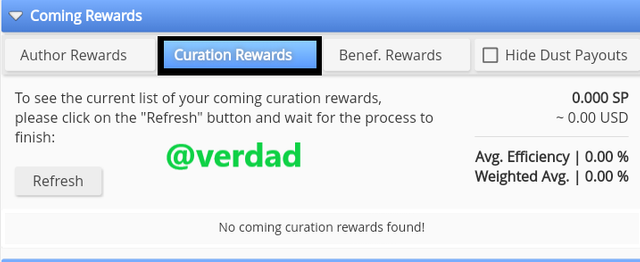
Author reward: The reward a user earns from a published post/content after receiving up-votes from different users is termed as author reward.
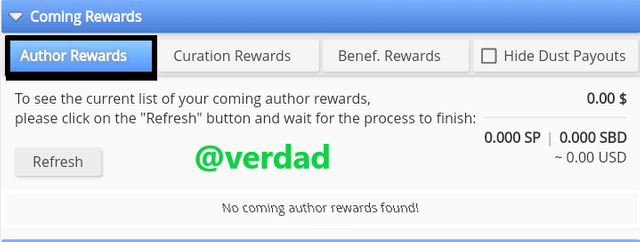
Beneficiary reward: Also referred to as splitting reward allows users to distribute/share part of their earned rewards from posts to other accounts and are always paid out as 100%SP irrespective of the payout option set/chosen by the user. Beneficiary/splitting rewards can only be set once per comment or content and can neither be edited nor removed.
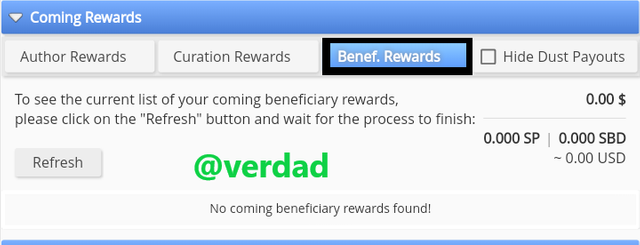
Thank you very much for taking your time to read through my post
Hi @verdad.
You don't need to repeat your achievements. Only, notify in case it has expired or is about to expire.
Congratulations, your achievement 5 is verified.
Remember to use the #Achievement5 and #(your country) tags and post from Newcomers' Community.
I invite you to join the Steemit Crypto Academy Read here to know more
I invite you to be part of the # club5050, where we must power up an amount equal to or greater than the withdrawn Steem.
I invite you to follow @steemitblog so that you are aware of the latest updates.
Rate 2
Downvoting a post can decrease pending rewards and make it less visible. Common reasons:
Submit