Hi steemians, haven completed my achievement 4 post, below is my achievement 5 post, thank you
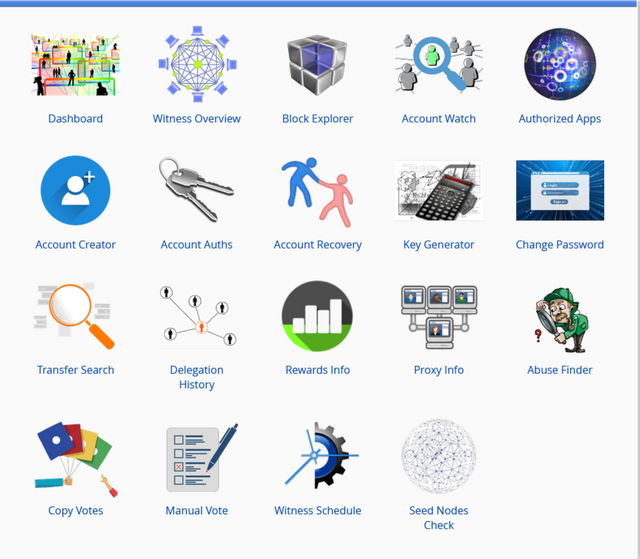

HOW TO CHECK REWARD SUMMARY FOR ALL TIME, THE LAST 30 DAYS AND THE LAST 7 DAYS.
First, I typed https://steemworld.org into my browser, which took me to the steemworld interface, where I logged in with my steem user name and password. Once I was able to login successfully, I saw several tabs like the Dashboard, witness overview Block Explorer, Account watch, and so on. So I clicked on Dashboard, which took me to another interface with all of my account's details, then I clicked on stats, which took me to my reward summary, which displayed all of my rewards. Curation SP, Author SP, STEEM, and SBD are also shown in the rewards.
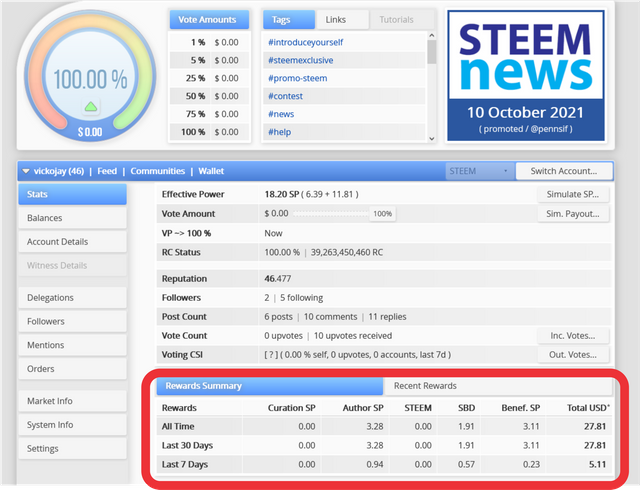

WHAT IS DELEGATION , TYPES OF DELEGATION AND HOW TO DELEGATE STEEM POWER?
Delegations means sharing your steem power (SP) with other users so they can vote, comment, and participate in other activities.
TYPES OF DELEGATIONS
There are two types of delegations: formal and informal.
- INCOMING DELEGATIONS: Incoming delegations are steem power that are shared to you by another user in order for you to vote, post, and do other things.
- OUTGOING DELEGATIONS are those delegations that you shared with other users.
HOW DO I DELEGATE STEEM
When you login the Steemworld.org website click on the dashboard, it will lead you to another interface, on the left-hand side arranged vertically, you will see the delegation tab, click on it, and it'll show you your delegation summary. On the right-hand side, you'll see a delegate tab, click on it, and fill in the user you're delegating to and the amount, then click OK.
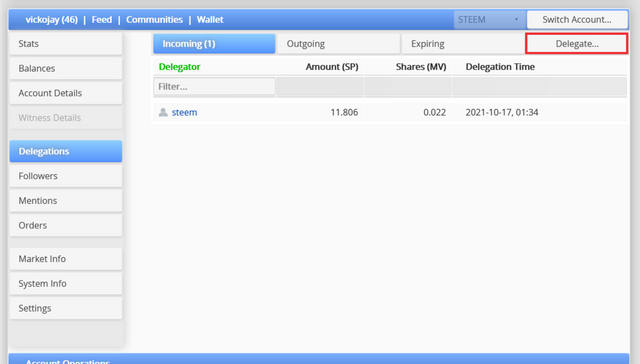

HOW TO CHECK OUTGOING AND INCOMING VOTES FOR YOUR ACCOUNT WITH SCREENSHOTS
To see your incoming and outgoing votes, go to the Stats tab and scroll down to the Vote Count section. I have 26 departing votes and 48 receiving votes on my own account. You'll notice both Inc. Votes... and Out. Votes... on the right-hand side. By clicking on these, you may see more information about your incoming and departing votes, as well as charts.
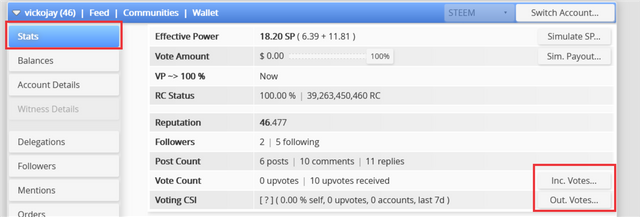
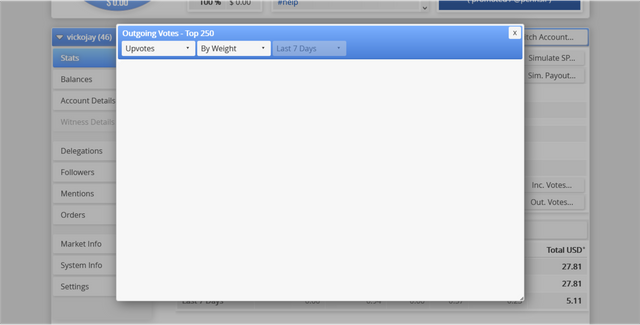
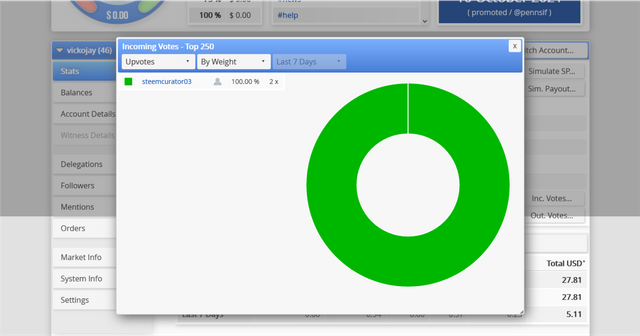

HOW TO CHECK ACCOUNT OPERATION FOR THE PAST 7DAYS AND WHAT OTHER DETAILS CAN BE CHECKED
After logging onto your steemworld dashboard, go down to Account Activities. This section provides account operations for the current day and the previous seven days. You can filter it to see incoming and outgoing operations in your account. Votes, vote posts, comments, prizes, and earnings are all displayed on the account operations tab. It displays all of your account's operations as well as the people who are participating.


EXPLAIN AUTHOR , CURATION , AND BENEFICIARY REWARDS AND MENTION AUTHOR , CURATION AND BENEFICIARY REWARDS FOR YOUR ACCOUNT FOR THE PAST 7 DAYS
- AUTHOR REWARDS: Any steemit user who has posted a blog article is an author, and the rewards (profits) you receive from those posts or comments are known as writers rewards.
- CURATION REWARD: You get curation rewards when you value and upvote another author's piece.
- BENEFICIARY REWARD: This option allows the post's author to share the post's rewards with another user. To make this a reality, the author must include a proportion that the beneficiary should get.
The author's reward has been 0.97SP for the last 7 days, while the curation reward has been 0.00SP.

HOW TO CHECK YOUR UPVOTE VALUE AT DIFFERENT WEIGHTS USING THIS TOOL
The first thing I saw when I logged into my steemworld dashboard was my vote totals in various percentages. A circular wheel slider is located next to it, and it can be used to display the value of votes at various percentages. My vote value ranges from 1% to 100%, and it is 0.00 for my account.


CONCLUSION
With this i can confidently say that i am aquainted with the tools in steemworld.org
thanks everyone for reading my post, see you all on my next achievement task... special thanks to @lovveday for the verification of my achievent 4
Congratulations!
You have successfully completed this achievement task you can proceed to the next task
Good luck
Downvoting a post can decrease pending rewards and make it less visible. Common reasons:
Submit
Thank you sir @lovveday
Downvoting a post can decrease pending rewards and make it less visible. Common reasons:
Submit