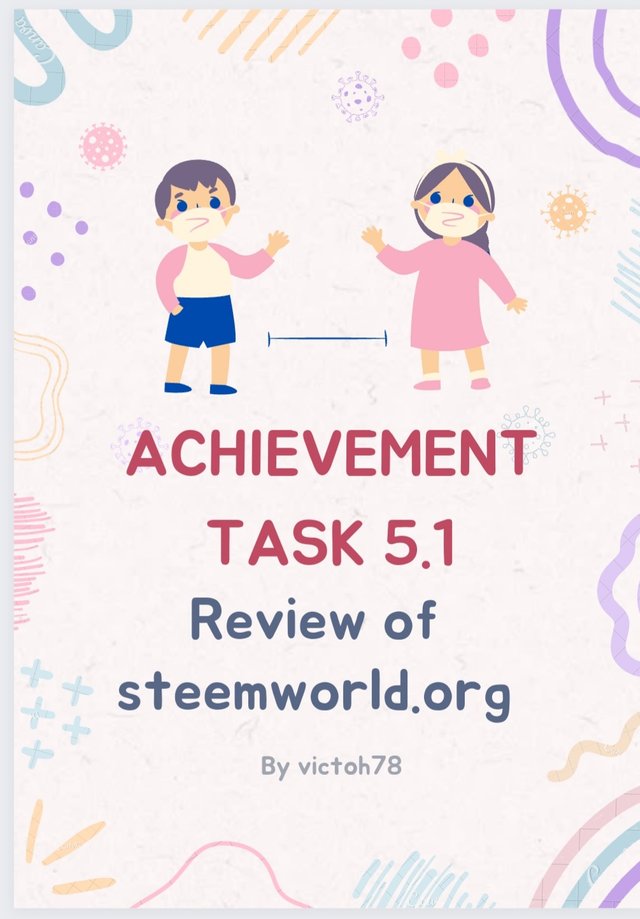
introduction
Hello everyone, hope we are all good and living our best life.
Today my mentor @swaylee brought to my attention how important is it to complete your achievement post.
I would be attempting achivment 5.1 post today to prove my understanding of the steemworld.org.

Assignment
Without wasting more time I will start answering the questions given, to prove my understanding of steemworld.org.
Checking reward summary is essential, as it shows how active an individual has been recently. It could be done weekly or monthly.
Visit the website steemworld
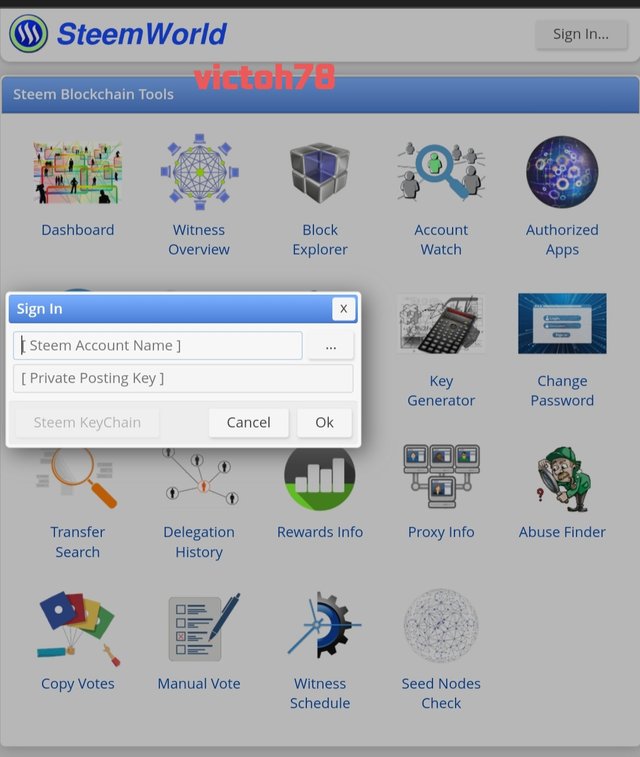
Login with your username and posting key.
Note only posting key is required, you are not to use your owner or master keys as this would be putting your account at risk.
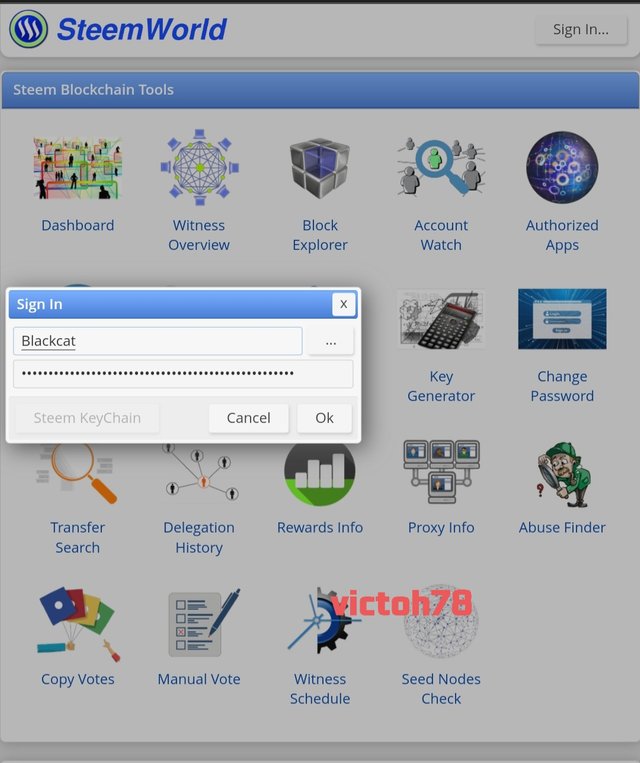
Visit dashboard, from the dash board you can access all the important information and features on steemworld such as reward summary.

After visiting the dashboard we can quickly identify the location of reward summary for the last 7 to 30 days.
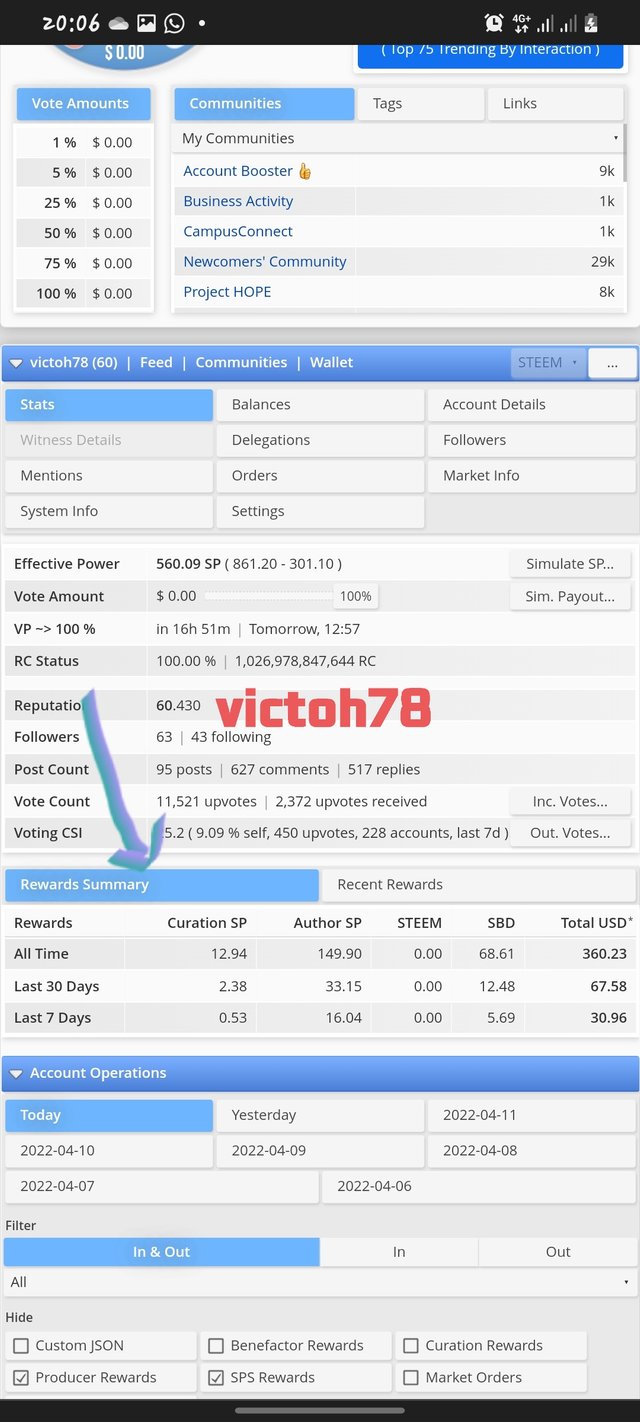
From the image above we can see my reward summary for the last 30days,7days and my all time rewards.
I hope to increase my weekly reward to $100.

Delegation : this is a feature on steemit which allows individuals, temporarily lend out thier sp to others.
This sp could be recollected at any given time by the owner.
Types of delegation
They are two types of delagtion incoming and outgoing delegation.
Incoming delegation : are delegation which we receive from other users.
Outgoing delegation are delegation which we give to other users.
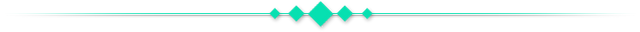
How to delegate
It is important for everyone using steem to understand how to delegate steem as well as identify when he or she has received a delegation.
Step 1 : Locating delegation
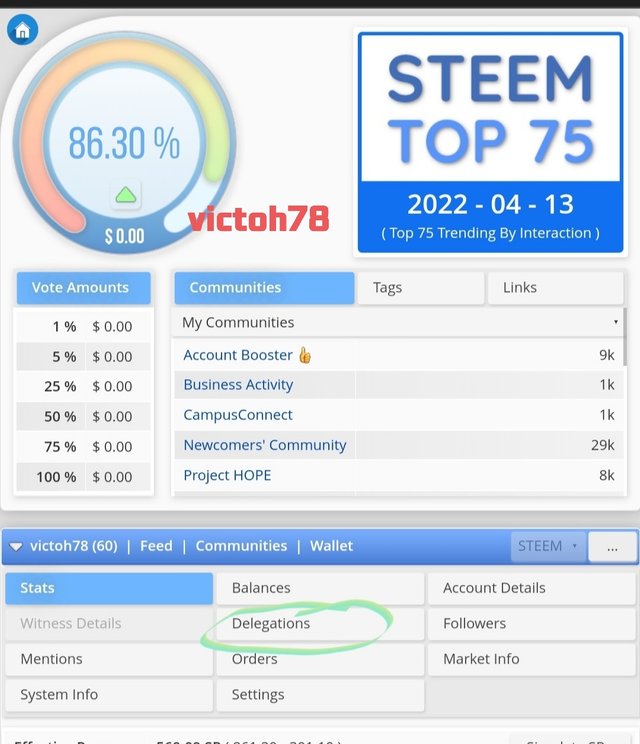
The location of delegation can be seen below.
Step 2 : After clicking delegation

After clicking delegation we can see incoming and outgoing delegation which are two types of delagtion.
Click on delegate
Step 3 : Process of delegating
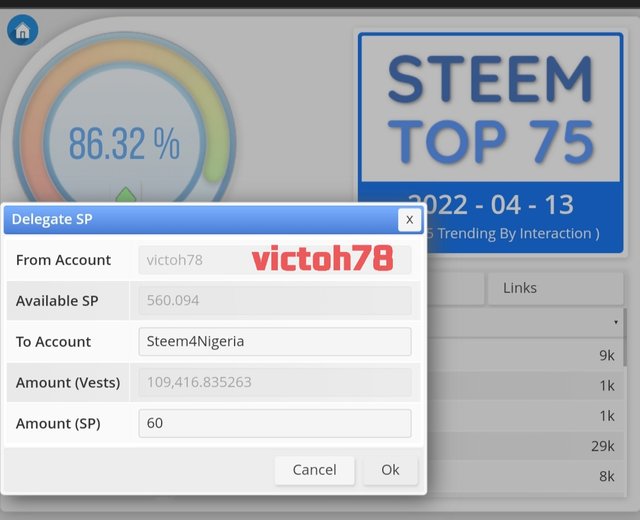
Now fill in the necessary information, that being the name of the account and amount we wish to delegate.
Step 4 : inputing pass key
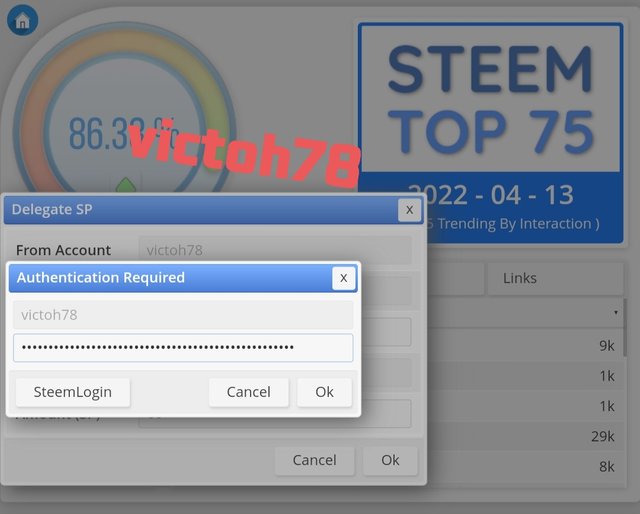
After puting the required number of steem you wish to delegate and the account you wish to delegate next you would be required to input your password.
Step 5 : Done
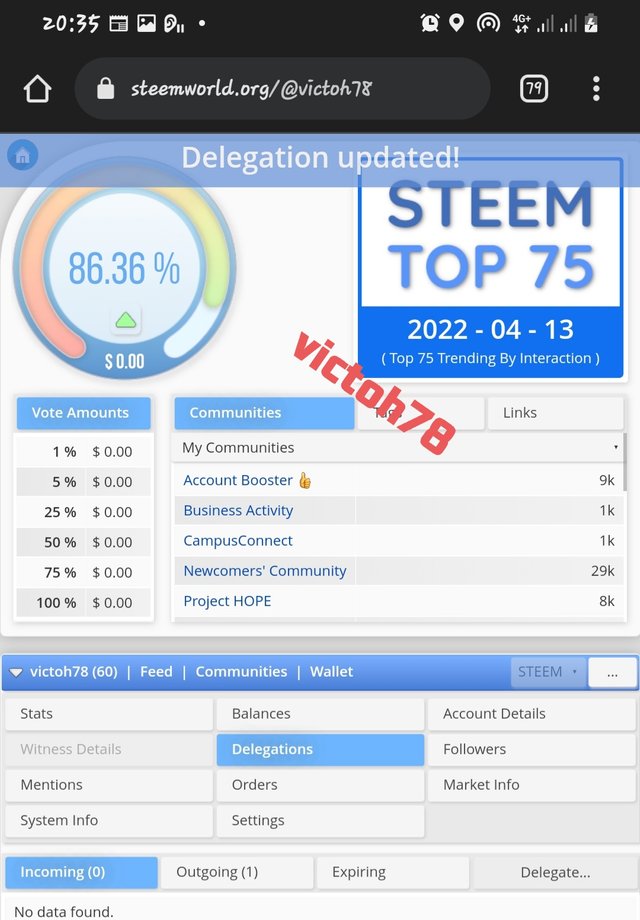
After putting your password you are done. As you can see I have successfully delegated 60sp to @steem4nigeria

For this next question we would be see how we can check our incoming and outgoing vote using steemworld.org.
Step 1 : locate incoming and outgoing vote
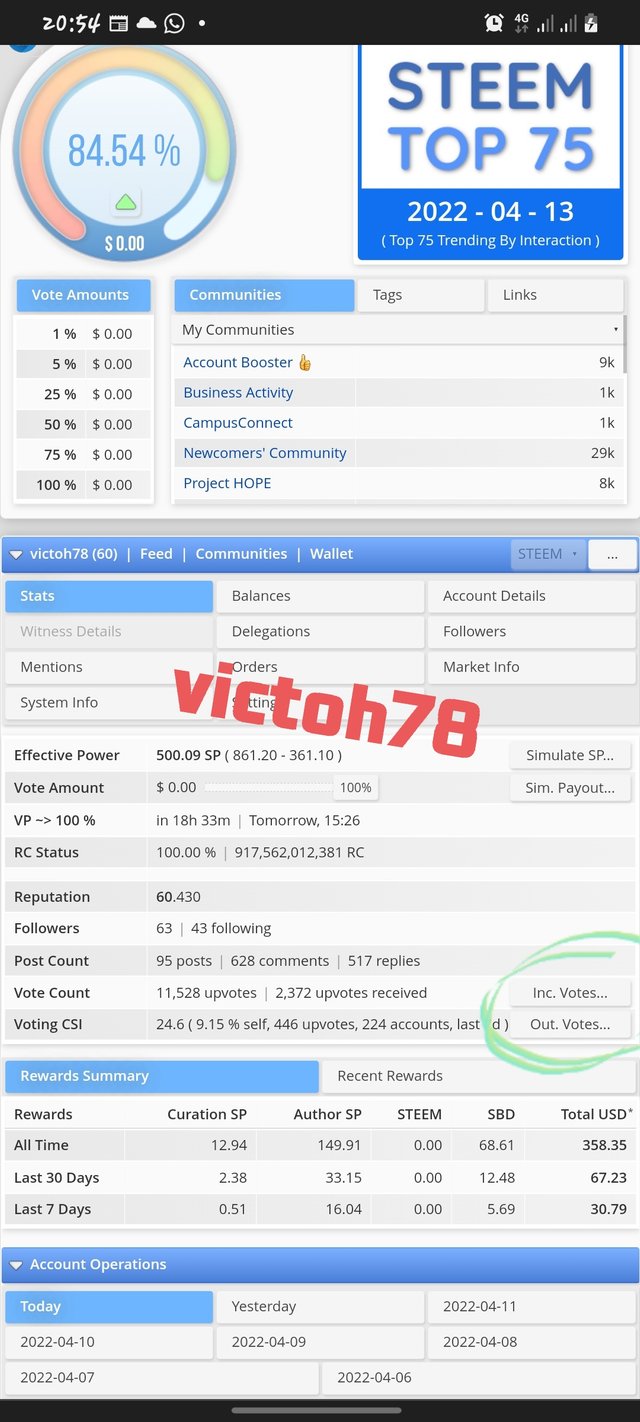
On the dash board incoming and out going voted are located at the bottom right corner. Which can be seen a above.
Step 2 locate incoming vote
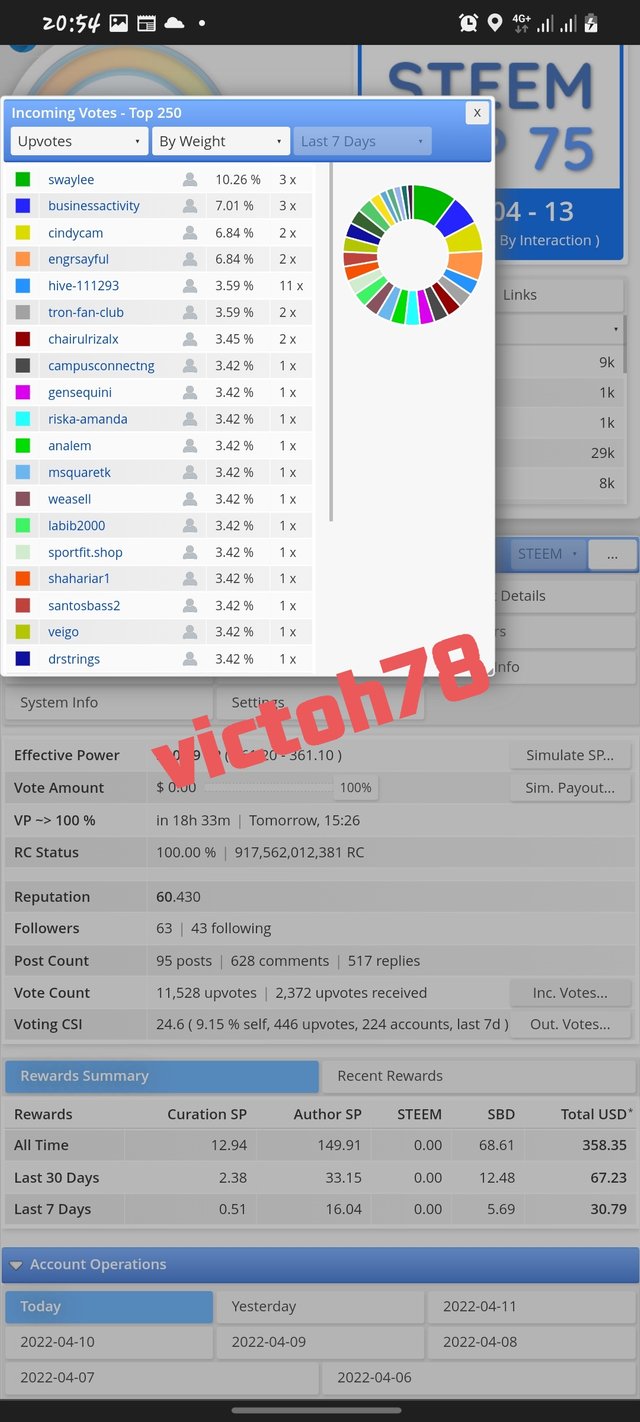
Above we can see our top 250 incoming votes.
Step 3 : locate outgoing vote
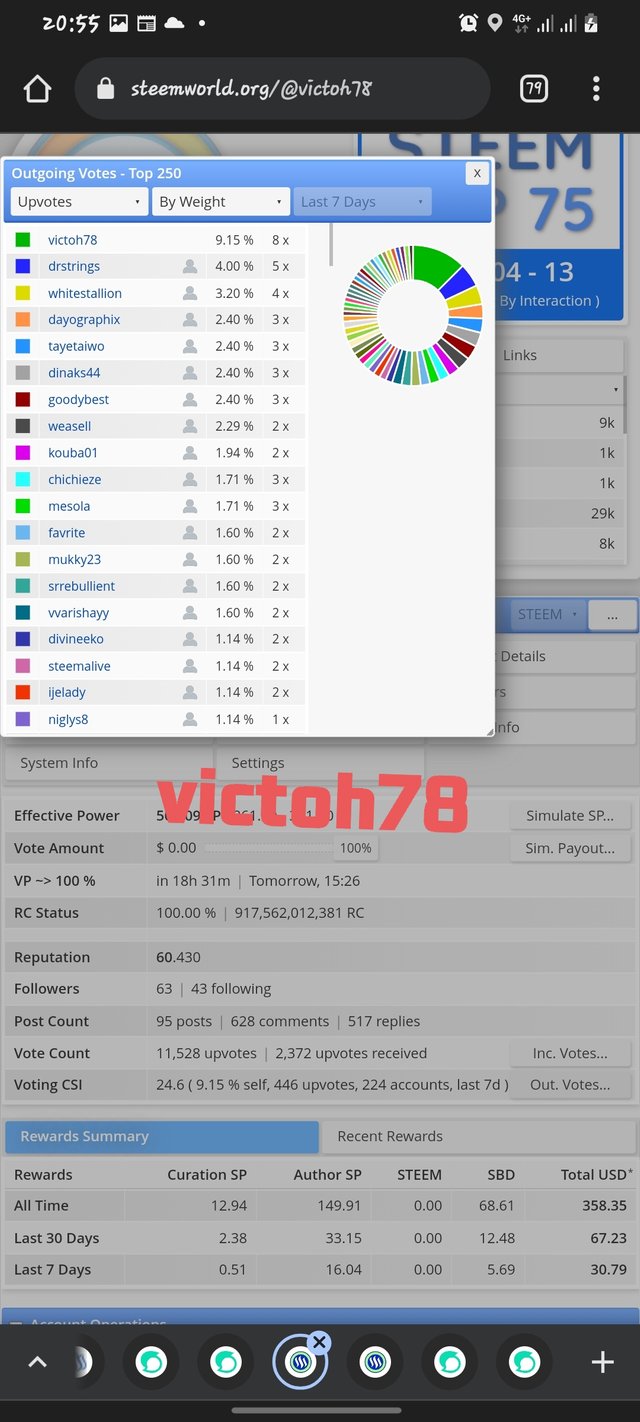
Above we can see our top 250 outgoing votes.

It is important that we understand what goes on in our account, that is all Incoming and outgoing activities such as comments, votes amongst others.
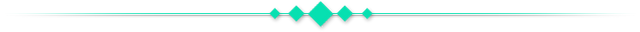
Do to so we must first locate account operation as seen below.
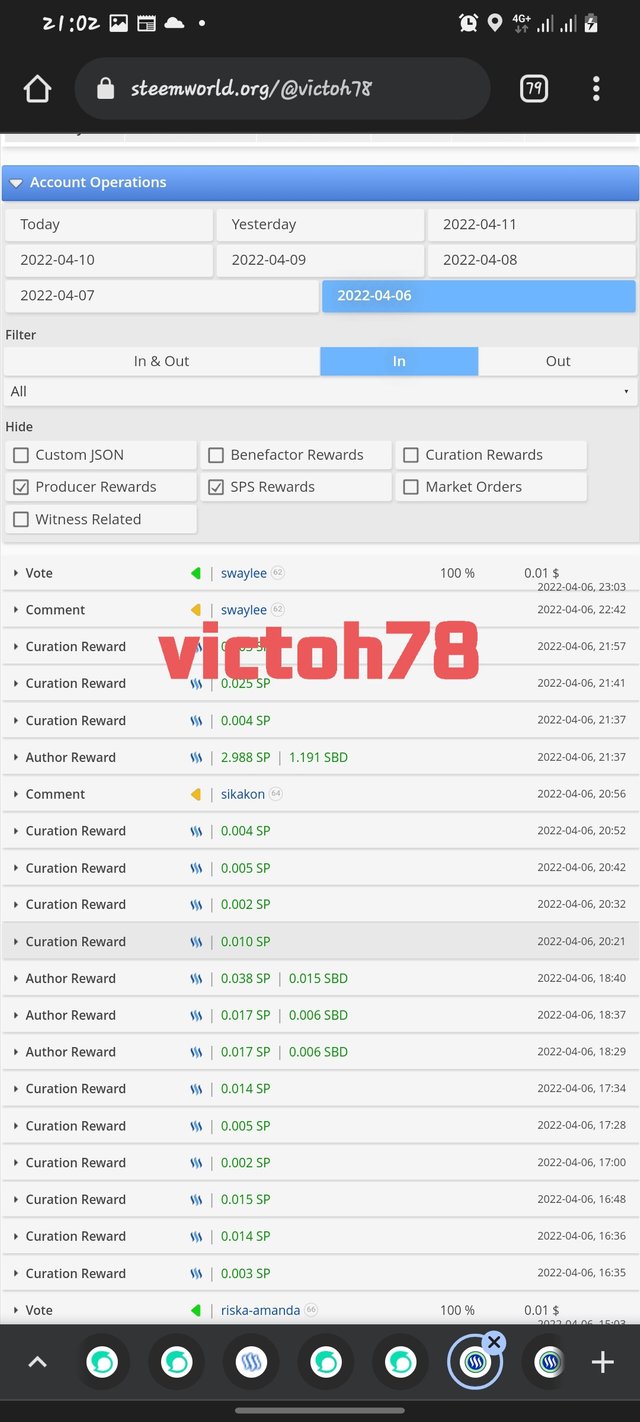
Under accounts operations you can check the activity of your account from the present day up until the 7 days ago.

Arthur reward.
When an individual makes a post on steemit. If such a post is deemed of high quality by other authors he would be rewarded with cash reward which comes in form of upvotes from fellow users.
This reward can only be cash out out after 7 days of the post being publishedbby so doing it gives the arthors more time for thier post to be noticed by more people.
Arthor reward aren't pegged at a fixed price it could be as low as .02 which is the minimum for withdrawal and as high as possible.

Curation reward
This form of reward is gotten when an individual votes on other arthors post.
The reward from an author's post is usually divied into 2, half goes to the author while the other half goes to all those who upvoted the post, by so doing it offers members of steemit an avenue to make money by voting other authors.
Benefits reward.
Often times arthors would like to give a portion of thier post payout to another author or community. This process is called beneficiary reward.
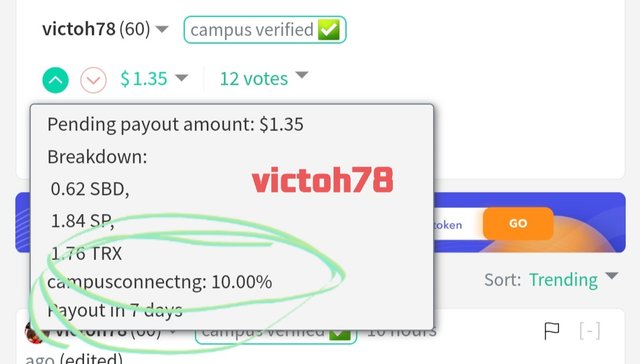

The value of vote differs between users depending on the amount of sp you have, hence it becomes very important to check the value of your vote.
I will now show you how you can do this using steemworld.org.
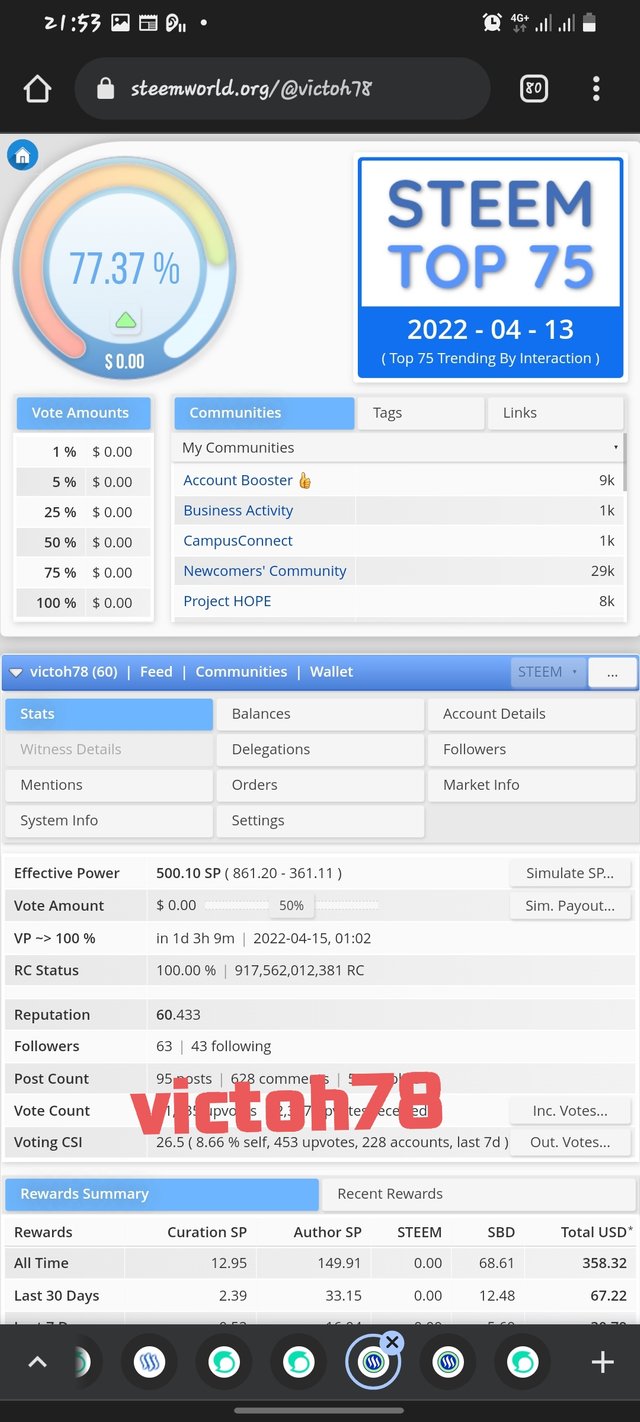
From the image above just below effective power we can see a place where we can simulate our voting power to tell us the value of a percentage of our vote.
From the image above we can see that at 50% the value of my vote is 0.00
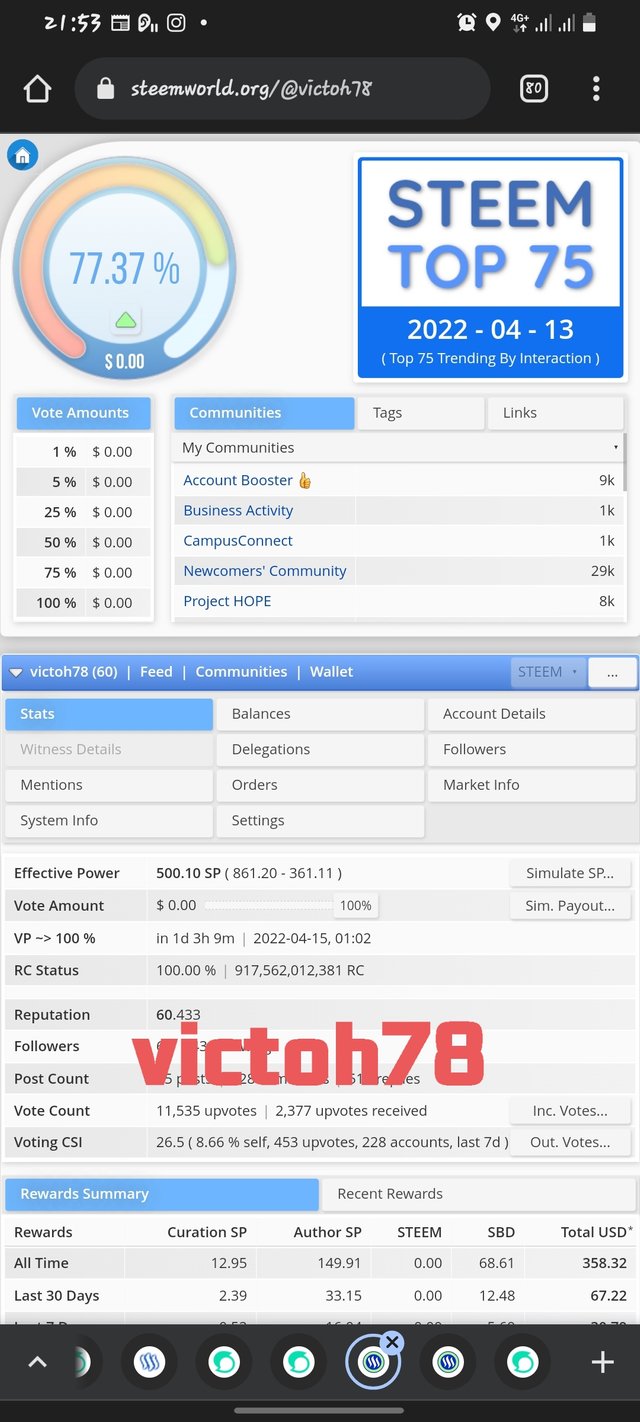
From the image above we can see that still at 100% the value of my vote is still 0.00
This just means that I would need more support in order to raise this numbers.

Conclusion
It is important that all user of steem be acquainted with the following which I have explained above as they are an integral part of steem blockchain, without such knowledge users often struggle.
I hope my answers which are given for the following questions above will be found suitable by whoever is marking this, as this answers are of high quality and shows my understanding of steemworld.org.
You have been verified for this task and you may proceed to the next Achievement Tasks at your convenience. Please refer to the guide on the Newcomers Achievement Program on the Notice Board pinned post.
Curators Rate-3
#club status
Use this upvote as your initial capital to join the #club5050 program which means to power up more than half of your cashout. Know that the Steem Greeter’s Team is very strict about this matter. We will check your wallet if you really followed the rule.
I am inviting you to visit the Steemit Philippines Community and join our weekly contests. We are glad to welcome you there. To be considered as one of our members submit a Verification post.
Thank you.
Downvoting a post can decrease pending rewards and make it less visible. Common reasons:
Submit
Hi, @victoh78,
Your post has been supported by @juichi from the Steem Greeter Team.
Downvoting a post can decrease pending rewards and make it less visible. Common reasons:
Submit
Hi, @victoh78,
Good night! You are well.Your post has been supported by @juichi from the all Steem Greeter Team and go ahed!
Downvoting a post can decrease pending rewards and make it less visible. Common reasons:
Submit
Hi friend @victoh78, your presentation and description are very nice. Keep it up. Have a wonderful steemit journey. #SteemOn
Downvoting a post can decrease pending rewards and make it less visible. Common reasons:
Submit
Thank you very much
Downvoting a post can decrease pending rewards and make it less visible. Common reasons:
Submit