
Hello Everyone!!!
Happy New Month To You All!!
With my knowledge about Basic Security on Steem, Today I'm going to present my Achievement 2Task Post in newcomers community.
Question 1
Have you retrieve all your keys on steemit?
Yes, I have. I have saved my all the keys in my email account so that someone else won't get easy assess to it.
Question2
Do you know each of these key functions and restrictions?
From my study, I have manage to each and every functions and restrictions of each keys on steem.
Posting Key: This is the password that allows us to access to our Steemit account. With this key, we can comment on the content of other users, Voting on others contents and follow other steemit users.
Active Key: The active key is to use in our Steemitwallet and every activities that related to transfers and voting power.
Owner Key: This is the most important key that we can practically do everything in the account, when someone have this key, he have the all the access to our steemit account.
Memo Key: This key is useful for the encryption and decryption of memos when we transferring funds. Its very easy to use.
Question 3
How do you plan to keep your master password?
Actually, I know the importance of the Master password in our Steemit Account. So, I hope to keep this key in a very special and safe place. I write the master key in my email account and save it there. Therefore, Nobody can get the access to my Master Password.
Question 4
Do you know how to transfer your steem token to another steem user account?
Yes, First login into your steemit wallet.
Then, click on the Steem balance and then select Transfer like the below Screenshot.
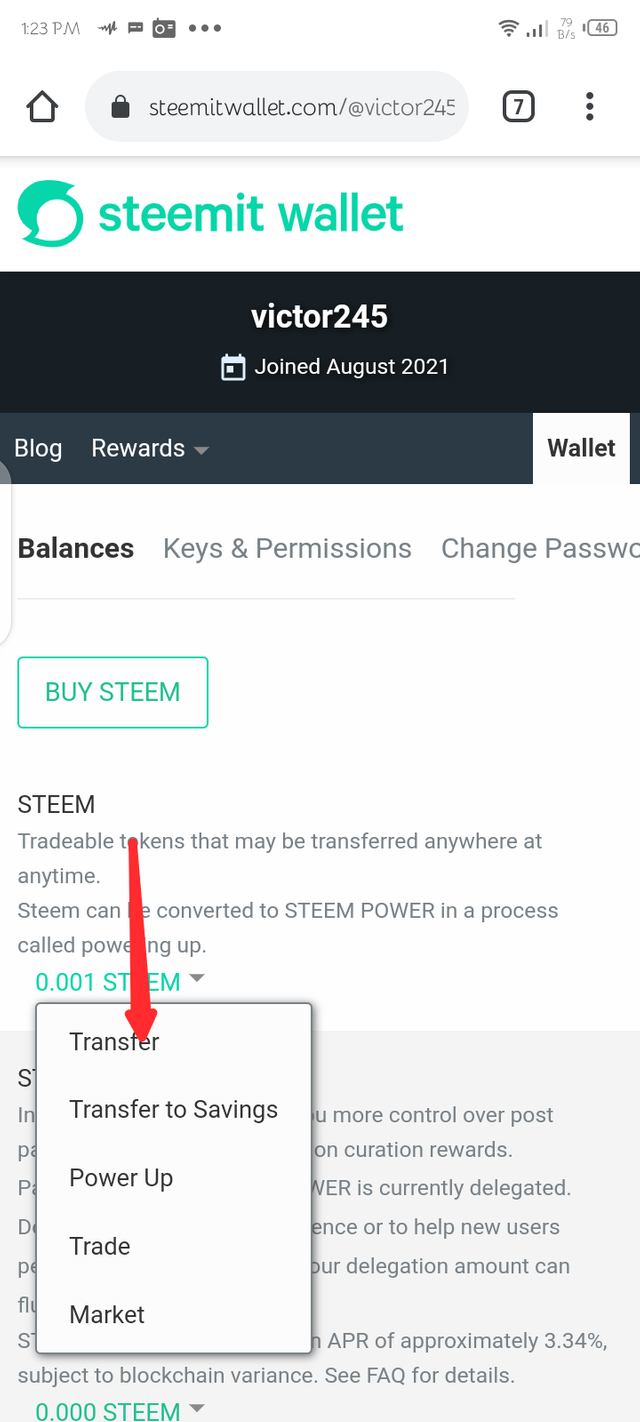
After that I can fill the forum using other steemian user name and the steem amount. Then click on Next.
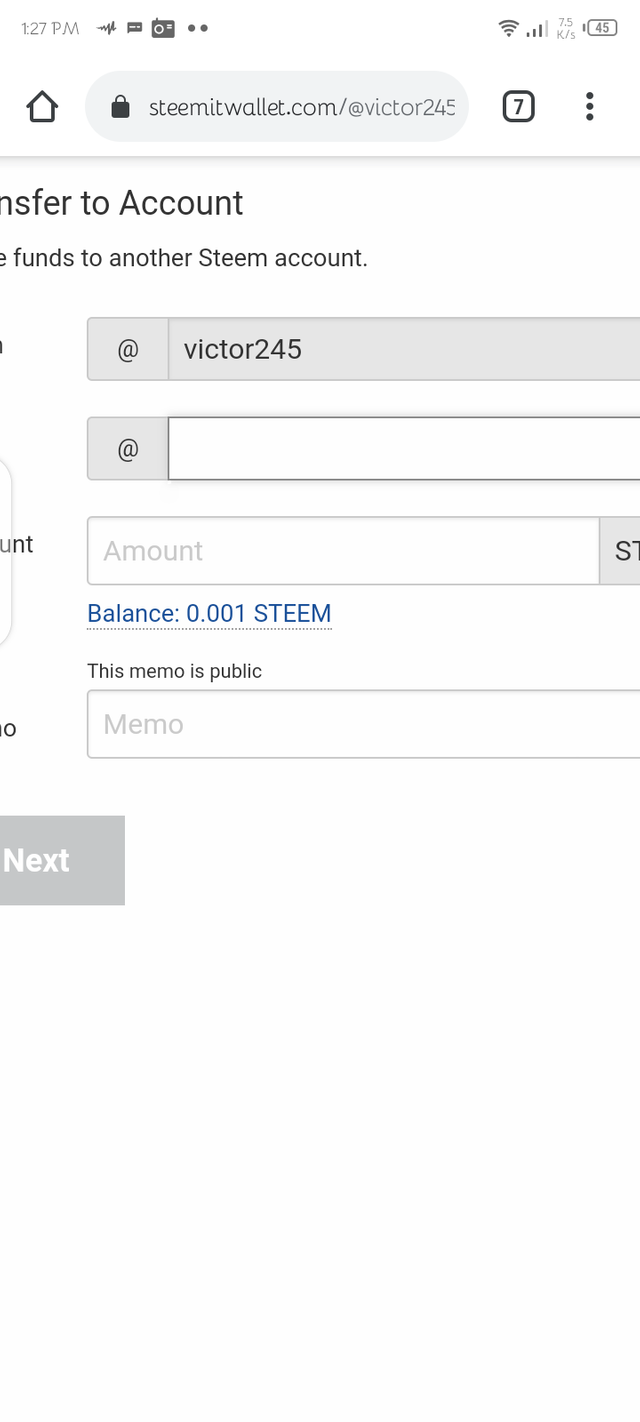
Question 5
Do you know how to power up your STEEM?
Yes. Login into your steemit wallet.
Now again click on Steem amount in the steemit wallet. Then click on Power Up.
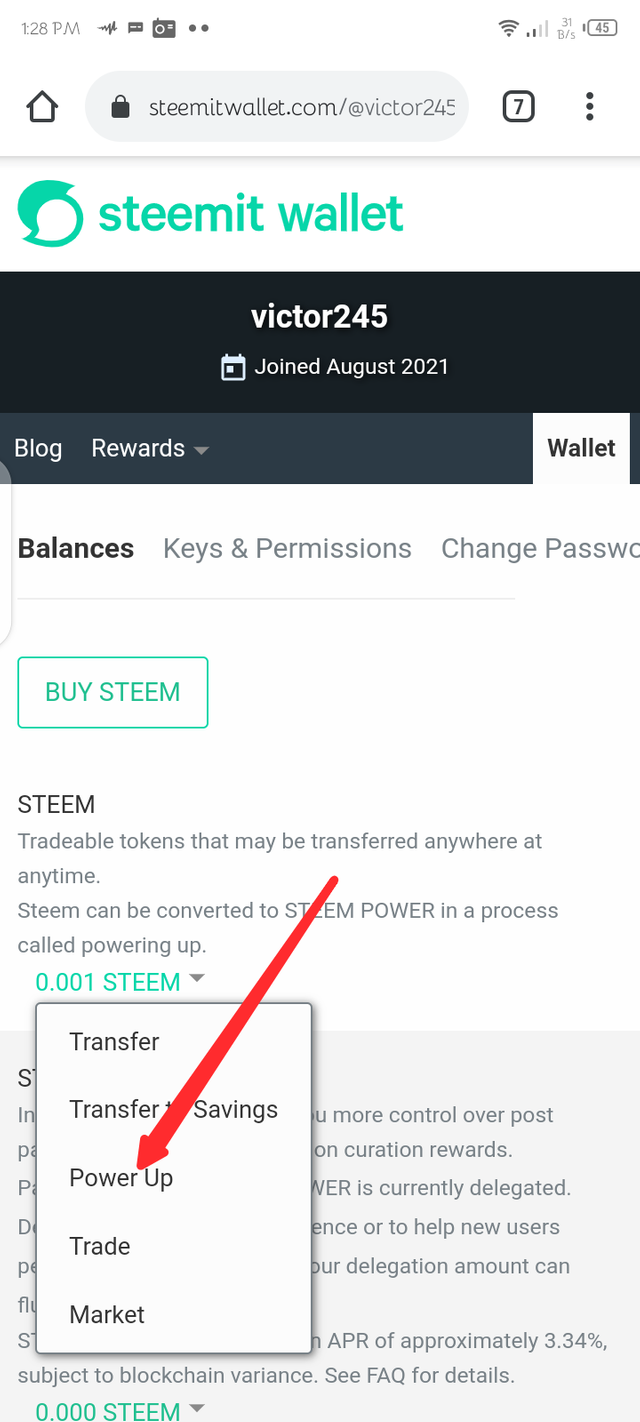
After I can fill the forum using required SP quentity. Finally click on Power up. Then Again Click on OK.
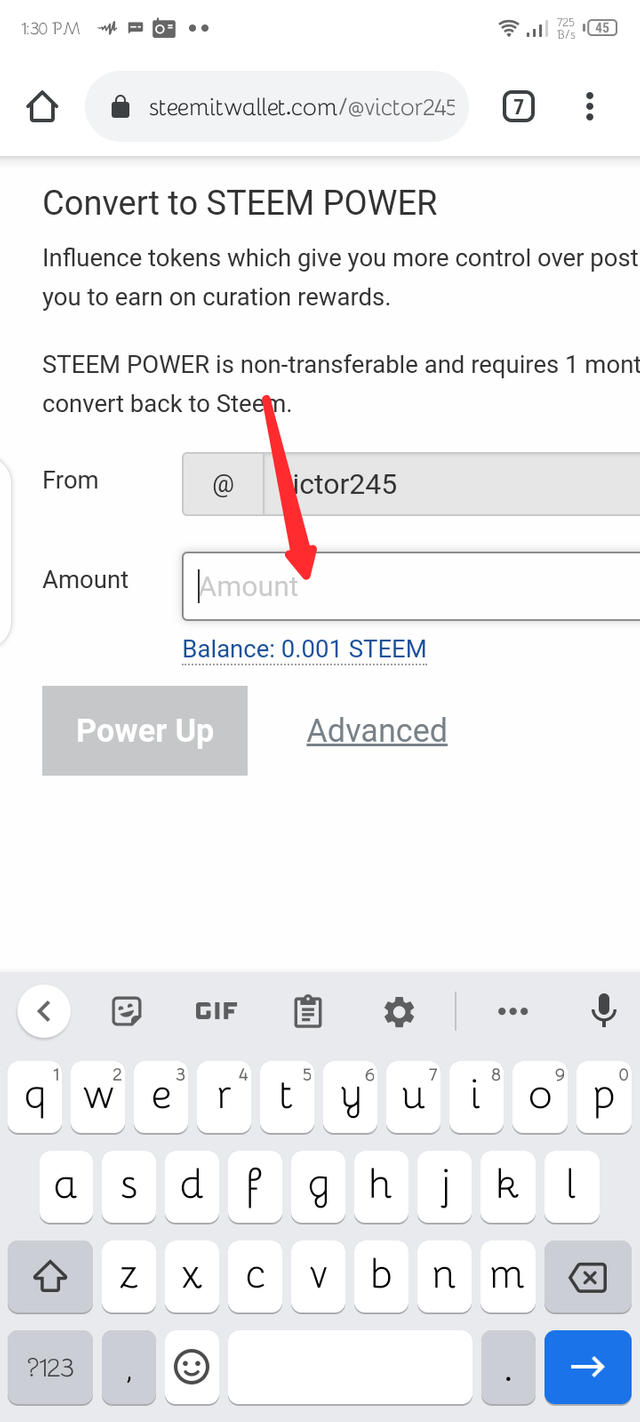
Finally, I have succeeded in studying and having the platform to share my knowledge on basic keys and security of steem.
Thank you all for reading my achievement 2.
Hi, please add your country tag to this post so you can be verified
Downvoting a post can decrease pending rewards and make it less visible. Common reasons:
Submit
Thank you
Downvoting a post can decrease pending rewards and make it less visible. Common reasons:
Submit
Hello @victor245m your achievement 2 is verified.
Rate 3
Downvoting a post can decrease pending rewards and make it less visible. Common reasons:
Submit
Hi, @victor245,
Your post has been supported by @tocho2 from the Steem Greeter Team.
Downvoting a post can decrease pending rewards and make it less visible. Common reasons:
Submit