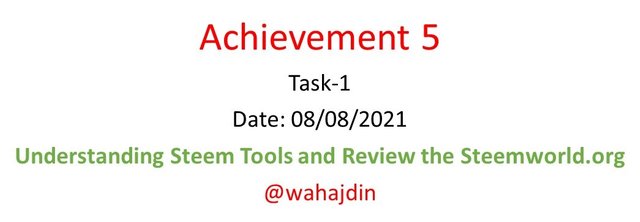
This is my achievement 5 post. I already post my four achievements post in last couple of days. This is my achievement 5. I this post we will understand the steemword.org website. We will visit all the corners of website. First search the website by its name that is steemworld.org. Next thing is login with steemit user name.
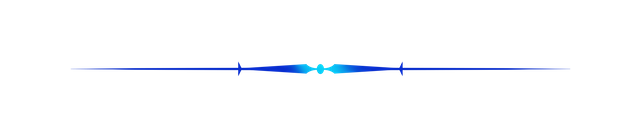
Dashboard:
I starting visit website entering my username in text box and then enter the my active or posting in the text field then my account is open as you see the in the figure. Here is the Dashboard of website. Here we can see that there are many options available like witness overview, Block Explorer Account Watch, Account Creator Account Authors, Account Recovery, Key Generator Change password and many more. We can check detail about them.

Voting Power:
After Clicking on the Dashboard Button, we see information about our account. Information includes the voting power. Our account voting power is depending on the Steem Power that we have in our wallet. We have more steem power than it is directly proportional to Voting power. I am a new user on the steemit, this is because my voting power is about negligible. I have not steem power in my wallet. I have total of 18.72 steem power in my wallet.
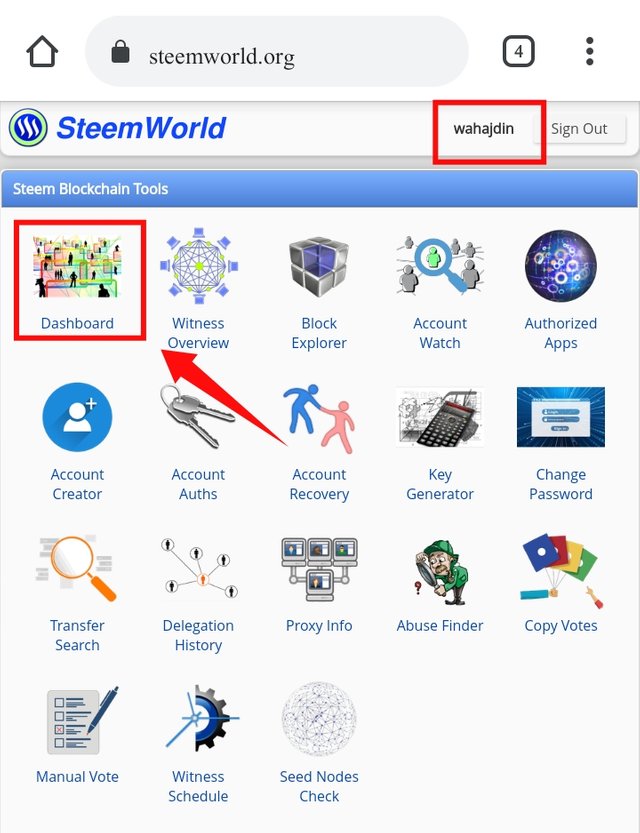
Account Information:
We can check information about our steemit account. We can check steem power, vote amount, Reputation, Followers, Post Count and many more thing. In this way we easily understand the status of our account. Total post that we posted on the steemit and also calculate the comments replies.
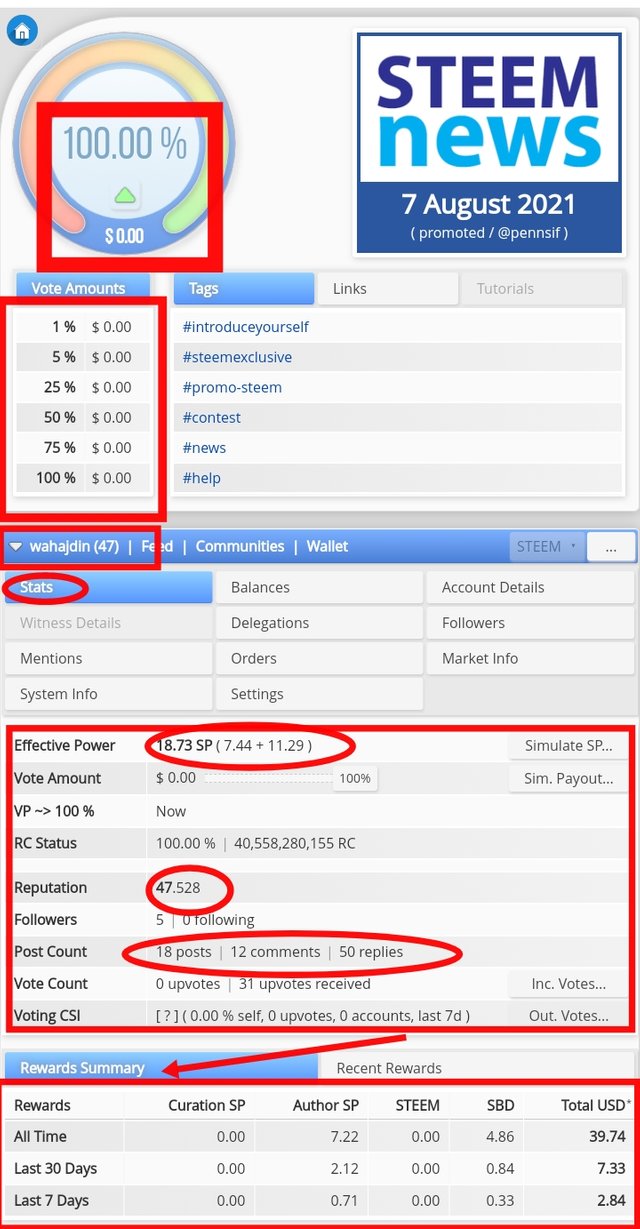
Reward Summary:
In this section we will see the reward summary of our account. This is Reward that we get in the behalf of our posts. This is reward is shown in different form like steem, SBD, and Total USD as you see the in figure. Reward is shown in time slots. Reward can curation reward, author SP. It shows the information about reward of our account.
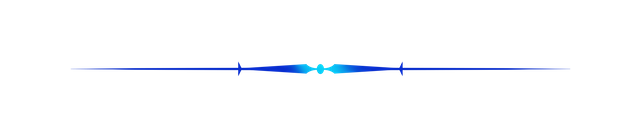
Recent Reward:
Here we check reward that is added to our account recently. If we click on the recent rewards tap as shown in figure then it shown our recent reward. $2.84 is my recent reward that is added to my account.
(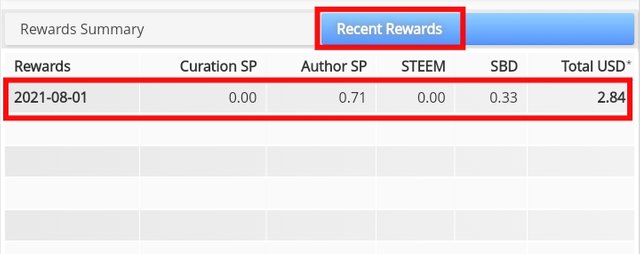
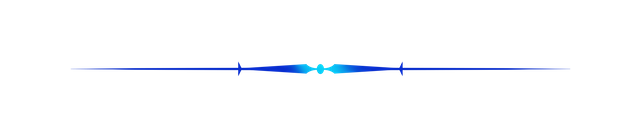
Account Details:
We can check our account details my clicking the Account Details button in the dashboard. It shown the information about our account line Name Recovery Account Reset Account and many more. This shows the activities that are performed in my account line Voting time, last root post, last post time, last account updates time any many more as shown in figure.
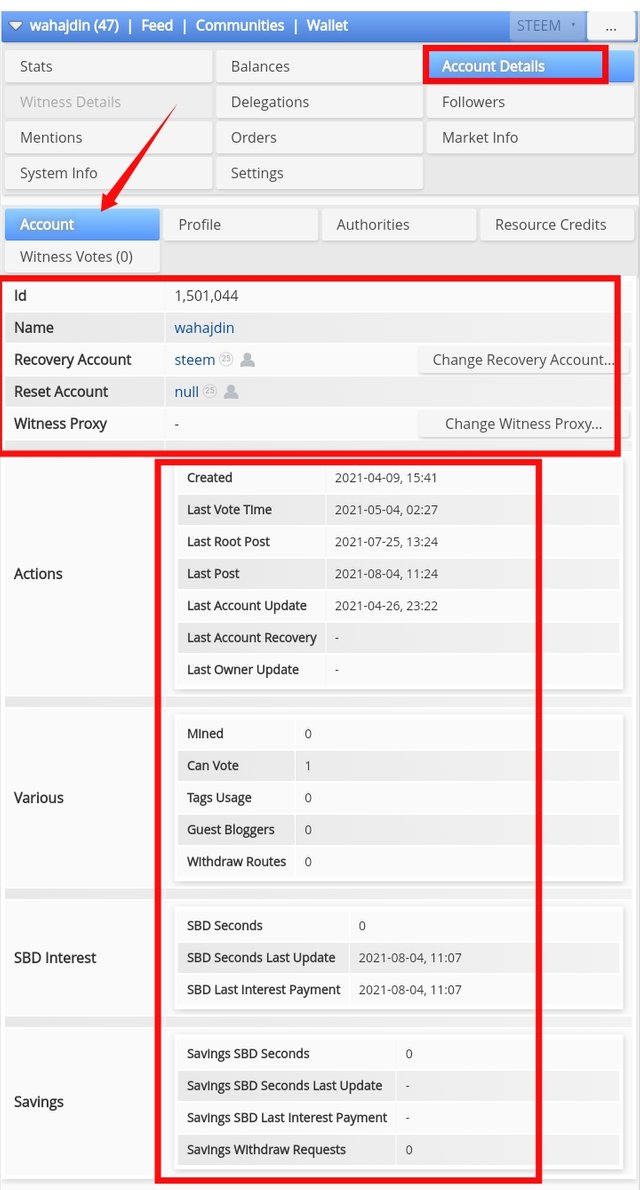
Account Profile:
We can check our account profile information by clicking on the profile button. Information includes in our profile is Image, Name and version.
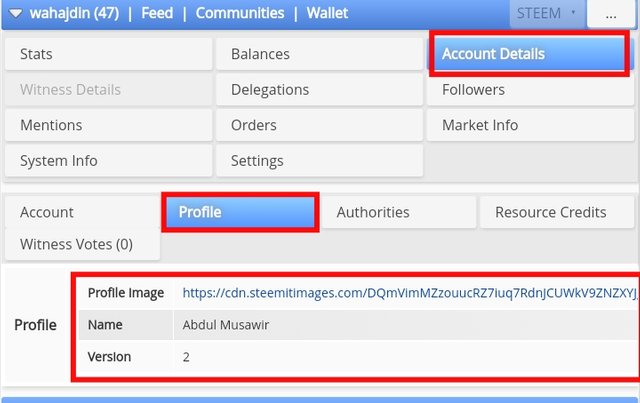
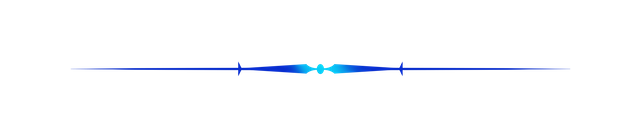
What is Delegation?
Delegation mean to give your steem power to someone as loan. It means that someone that is steemit user borrow steem power from you. Other person uses this steem power for his own purpose and get benefit from it. When borrower get benefits, on the behalf this benefit we also get few amounts reward in the form of steem.
Incoming Delegation:
Here is delegation of my account. Delegation is two types; one is outgoing delegation and other is incoming delegation. Here steem delegation me 11.286 SP to my account. As you can see the figure.
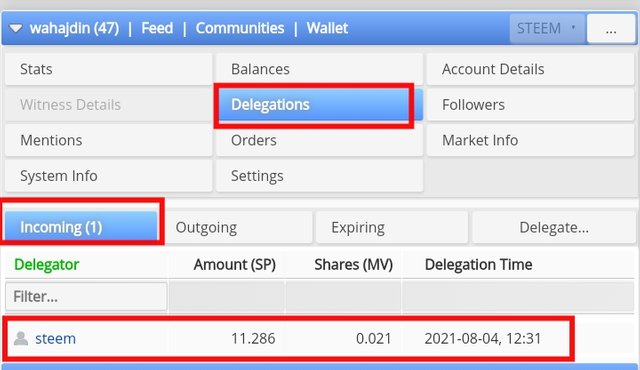
Outgoing Delegation:
Here is outgoing delegation. This is zero because I have not enough steem power for delegation.
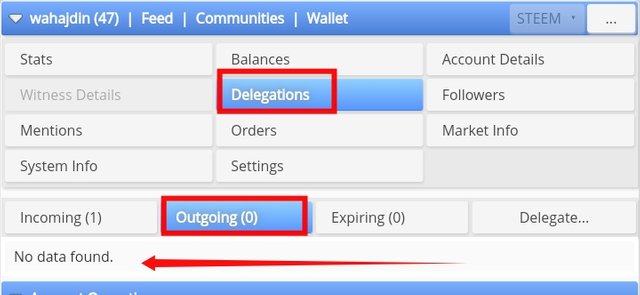
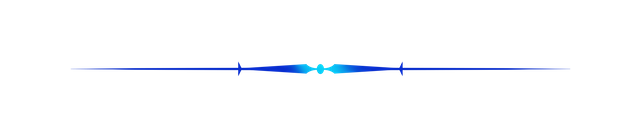
How to Delegate Steem Power:
When click on the delegation button that is located on right side of outgoing button in the tap. If we click on it then the following screen is appeared. Here are few steps to delegate the SP.
- First enter the your account name.
- Next enter the account name which you want to delegate.
- Enter the amount of Steem Power to delegate.
After entering the all these credentials click ok. In this way you delegate you steem power.
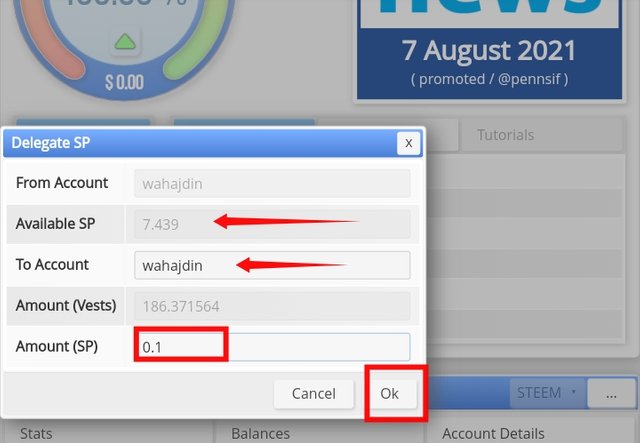
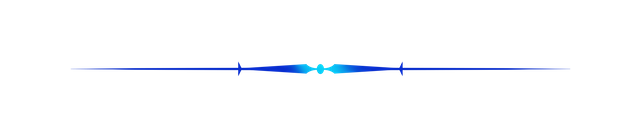
Account Operations:
We can check our account operations that are done on our account. We can check Account operations according to the selection of time period and date. Reward that is received our account and Reward is going outside to our account. Here you see the author reward that I received on 1 of August that is 0.708 SP and 0.0333 SBD.
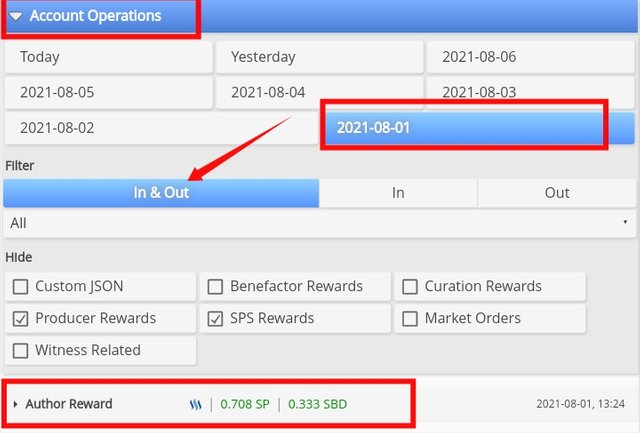
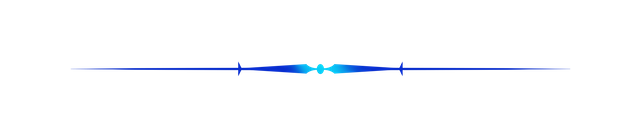
Post Status:
Here we can check the status of our post that we posted on steemit. Reward is also mention with relevant post.
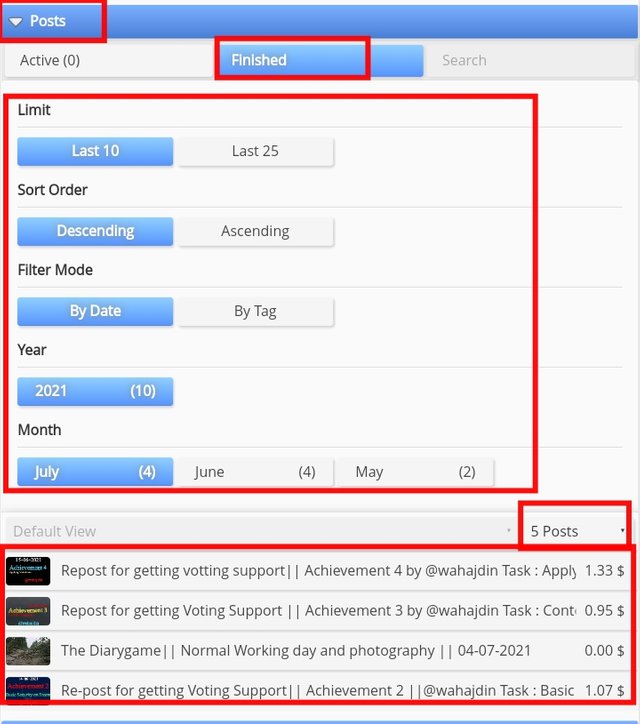
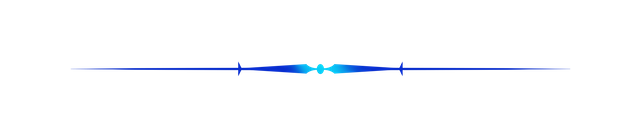
Conclusion
In this post we see steemworld.org is a website that provide enough information about our steemit account. We can check every information regarding our account. We learn that how to delegate our steem power to someone. Overall, it is helpful for us for checking the status of our account.
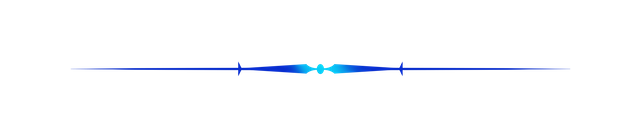
Please answer all these question in order to get verified , edit your post.
Downvoting a post can decrease pending rewards and make it less visible. Common reasons:
Submit
I want to delegate X sp to @user
Where X is the amount of SP and @user is the steem user you want to delegate to. For example:
I want to delegate 100 sp to @wahajdin
@tipU will answer with a delegation link. Hope this helps!:)
Downvoting a post can decrease pending rewards and make it less visible. Common reasons:
Submit
Hi @wahajdin
Your post is really good in steemit platform.
I appreciate your great work✅
Hey I am Founder Of :
Open The World Community.
So I invite you to my community because you make awesome post in steemit I will support your post in our community so come here & make post as you like anything.
Hey my dear friend, how are you, I hope you're fine & you need more vote & money in steemit if you need " we have a new community name Open The World.
If you need more vote please come our community & make post (photography,The dairy game,Movie review, Science,Daily life, Story & if you like anything)
The steemit team said us that if we have active user then they will give us community or booming Support, so if you Wanna booming support then please come to our community & subscribe this community,vote and post here..you will get booming support within e very short time.
& We will try to give vote every quality post in this community, So I hope you will check our new community.
This community is open to all Steemian ❤️
Subscribe Click this link below :
https://steemit.com/trending/hive-151614
Downvoting a post can decrease pending rewards and make it less visible. Common reasons:
Submit