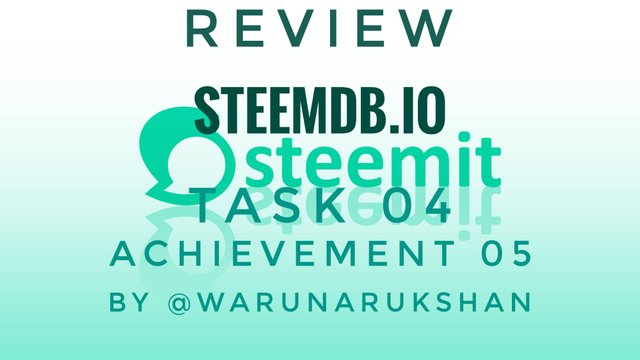
Greetings for all the members of this wonderful newcomer's community.So today I'm going to present you all my achievement 05 task 04 which is called as review steemdb.io.So we are going to talk about how to use this steemdb.io as a beginer.
Link to the site-https://steemdb.io/
01.How do I check the "recent history"?
For this first of all we must login to steemdb.io web site through the link I provided above.
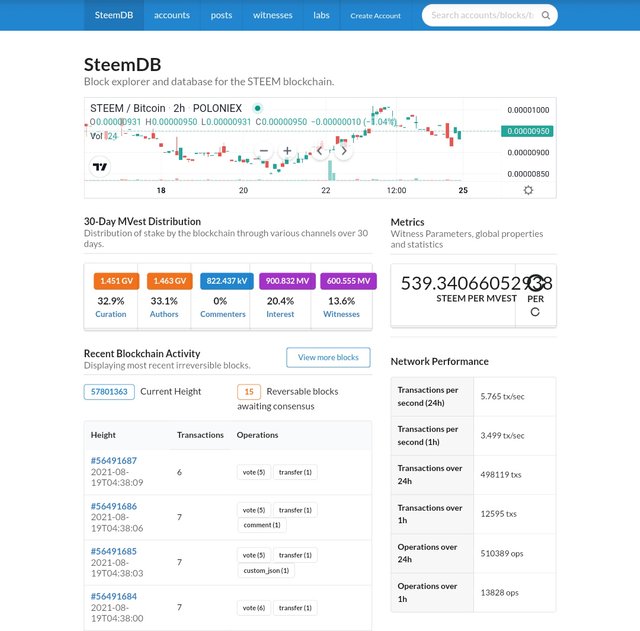
A new window will open as above.We should click on accounts option in that site.
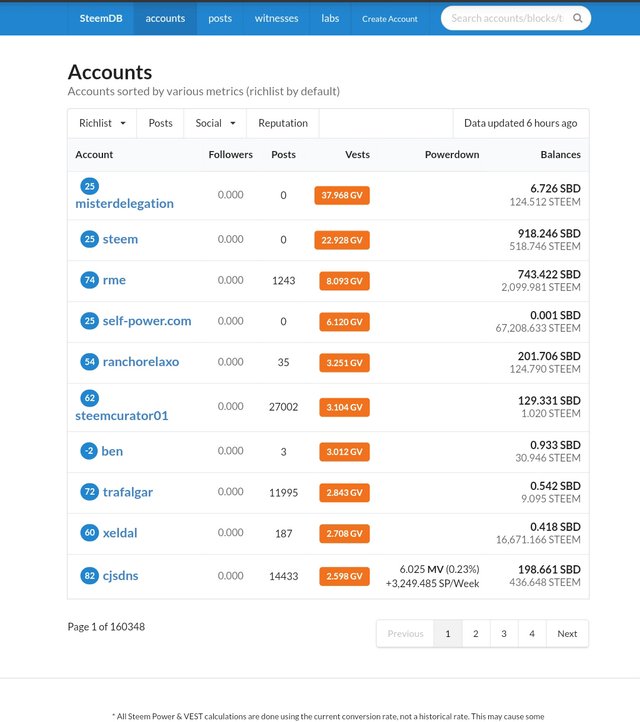
New window will pop up.in there we have to put the user's name in search accounts.
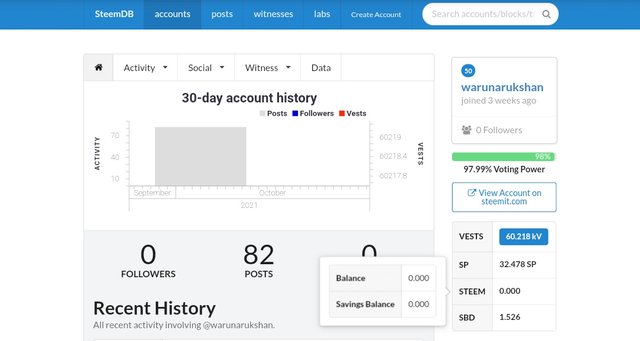
As shown in above image we can the most recent history.
02.How do I check the different activities:Posts,Votes, Replies,Reblogs,Rewards, Transfers etc?
So for this task we have to click on activity option under accounts options.When we click on activity option we can see several options appear as a menu.
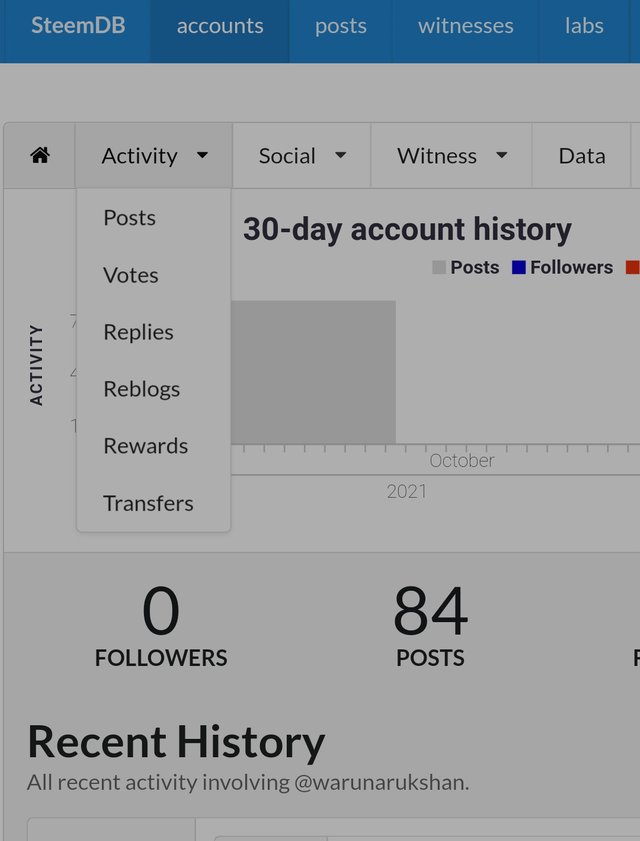
•When we click on the posts option it shows us the 30 days posting activity from a column typed chart.
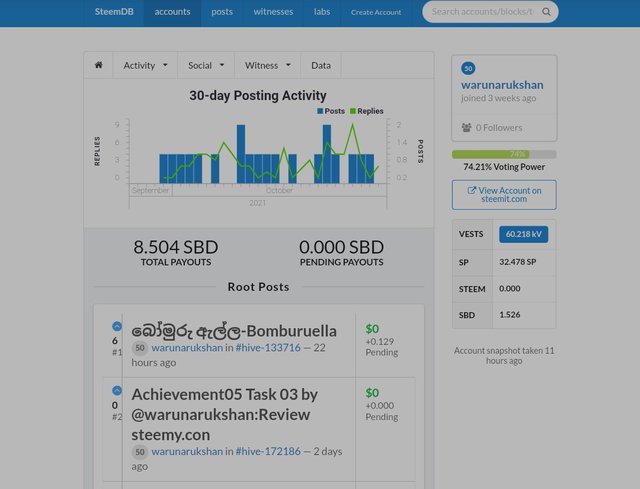
•When we choose the Votes option a new window will open.It shows us our last 30 days voting activities .Votes are divided to Incoming and Outgoing Votes.
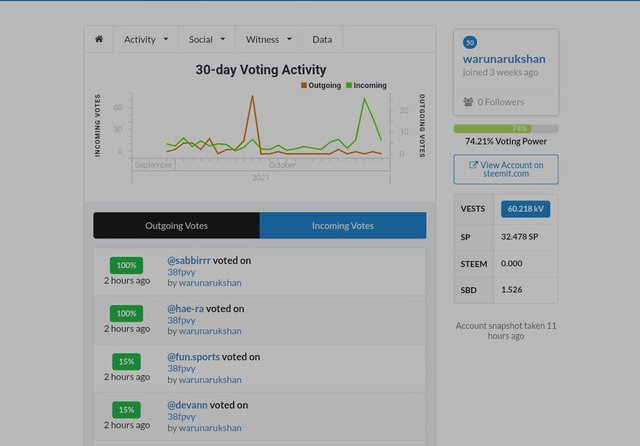
•When we select the Replies option this shows us the all replies that we have made.
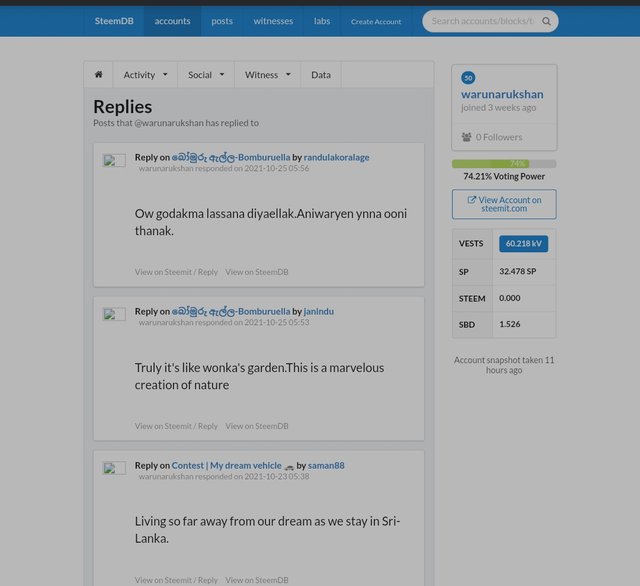
•As we click on the Reblogs option it will show all the reblogs.At the moment I haven't got any reblogs.
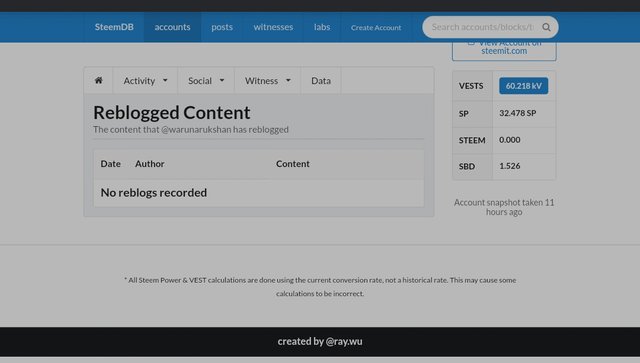
•After we select the Rewards option this will show us Author rewards,Curation rewards and beneficiary rewards in details with a line chart and by details.
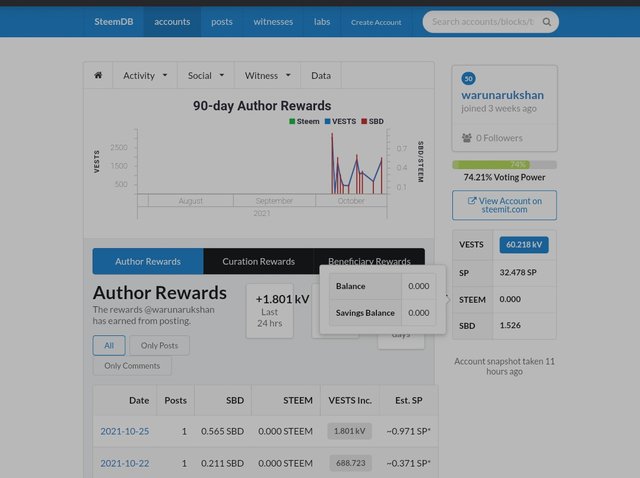
•When we select Transfers option it will show us the 90-days Transfers we have done.There also we can see a line chart too.
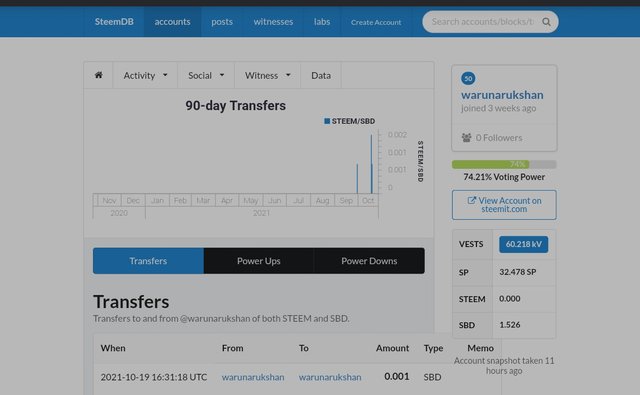
03.How do I get to know that who have reblogged my post:(Social,Follower,Following,Reblogged)?
So for check on who have reblogged my post we have to click on the social option.whenwe click on that list of option will appear and we must select reblogged.When we click on reblogged option details will appear as shown in following image.
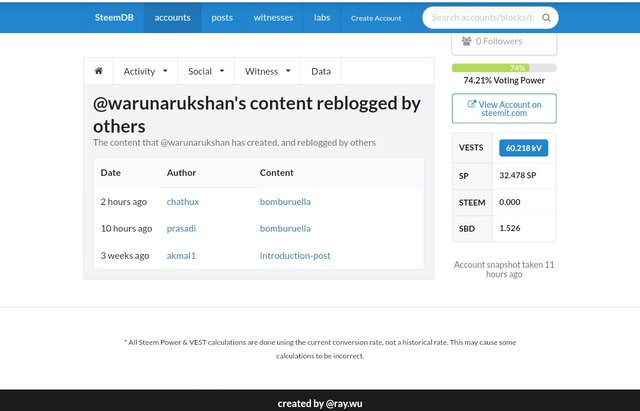
04.How do I check my Voting power?
In this occasion we have to see the top of right side under search accounts option. In there it will show us our user name,fallowers and also our voting power with a percentage.
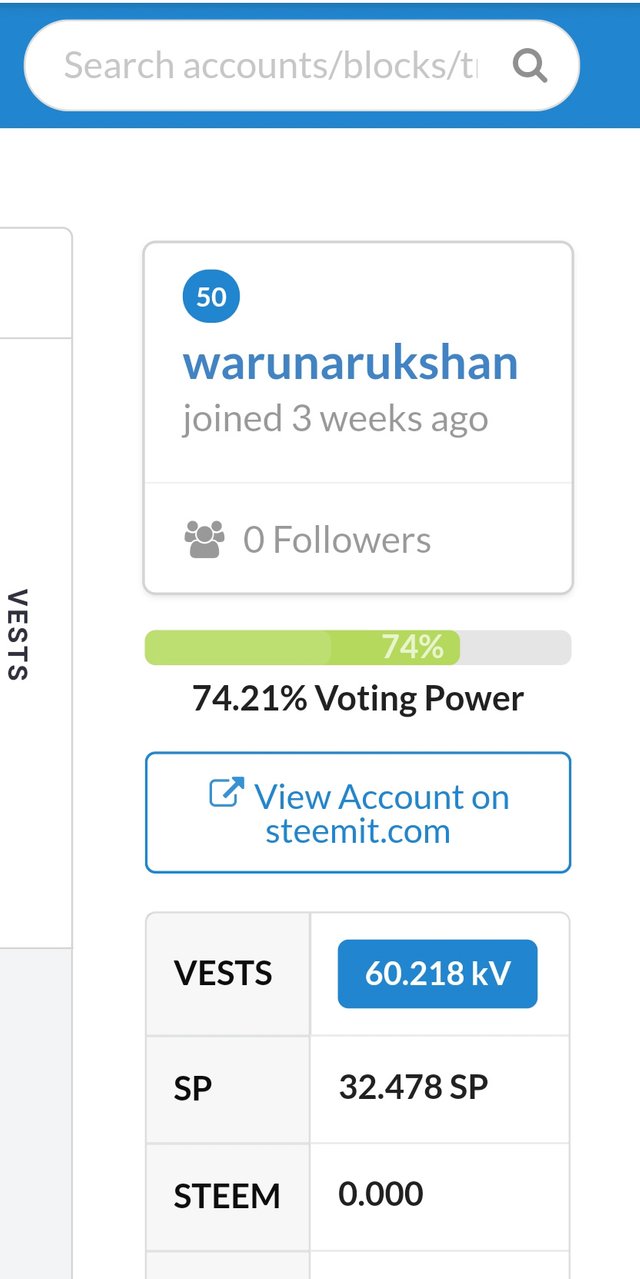
So with this I conclude my 4th task of achievement 05.So that means I have finished achievement 05.
Thank you all very much for reading my post.Untill we next time stay safe all my friends.Have a good day all.
🙏
Hello, I am reddileep from Greeter Fairy Team.
I am happy to announce that you have successfully completed your achievement task. Now you are eligible for performing your next Achievement Task and you can refer Lists of Achievement Tasks posts to understand about your next Achievement Task which was published by cryptokannon
Curators Rate: 3
Downvoting a post can decrease pending rewards and make it less visible. Common reasons:
Submit
Thank you very much.
Downvoting a post can decrease pending rewards and make it less visible. Common reasons:
Submit
Hi, @warunarukshan,
Your post has been supported by @reddileep from the Steem Greeter Team.
Downvoting a post can decrease pending rewards and make it less visible. Common reasons:
Submit