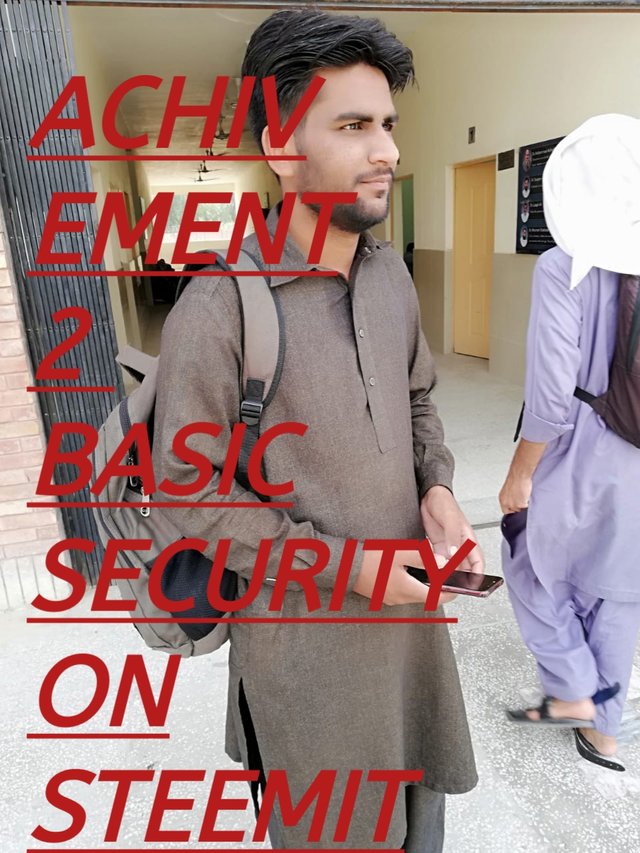
Hello My name is waseem shahzad . Today i want to described about steem basic security .
This is my post achievement# 2 on Steemit. This is an introduction to the security of Steemit and its importance. To secure this security, Steemit gives us some keys that we have a responsibility to save and keep in a safe place.
Achievement Task 2 | Basic Security on Steem by @waseemshahzad| 12-06-2021
Hello friends! As you know my name is Waseem shahzad and I have been working on this platform for the last few days. Over time I have worked on many things and to find out more about this with help of some friends and the Internet.
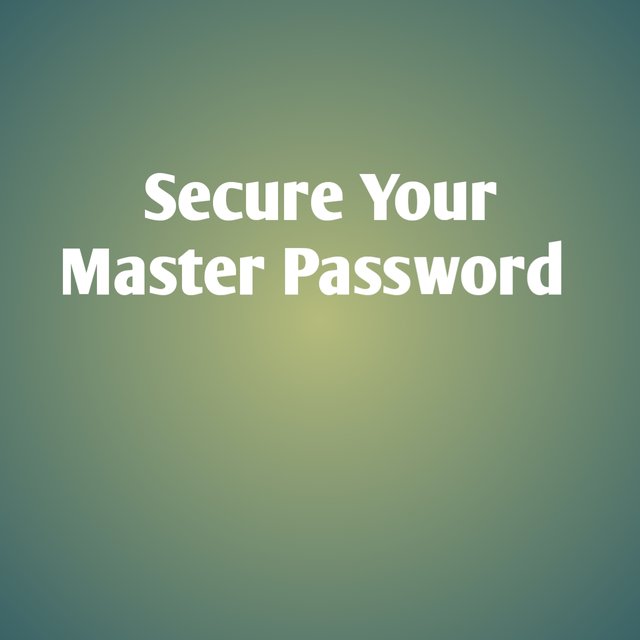
Nowadays we have online and offline facilities with which we can save this data. These keys give us the advantage so that we can make different changes to the Steemit using different keys in different places and different places can prevent another person from accessing our privacy and thus our data would not be stolen. And no one can access our privacy.
Basic Security on Steemit:
Just as we sign up to Steemit account from a mobile or laptop, Steemit provides us with different keys. When we enter those keys and passwords, we gain access to Steemit
It is very important to keep these keys and various passwords secure so that no one can hack or log in to our account illegally.
Here we are provided with different keys:
1: Master password
2: Private Active key
3: Private Owner key
4: Private Posting key
5: Tron Private key
6: Memo key
The roles and functions of all these keys:
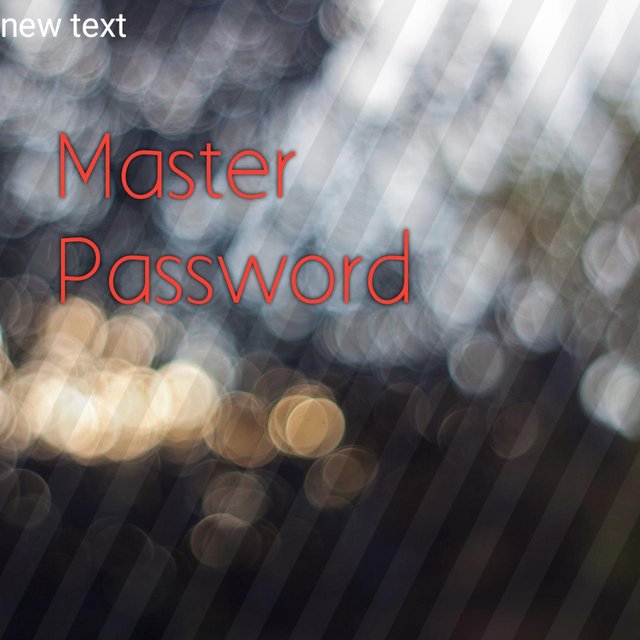
1:Master Password:
Steemit's most powerful key is the Master password. Because all other keys can be changed with this master password and Steemit does not allow this master key to be shared with anyone.

2: Private Posting key:
Private Posting Keys on Steemit advantage is to use these keys we can vote, post, and comment on any social action
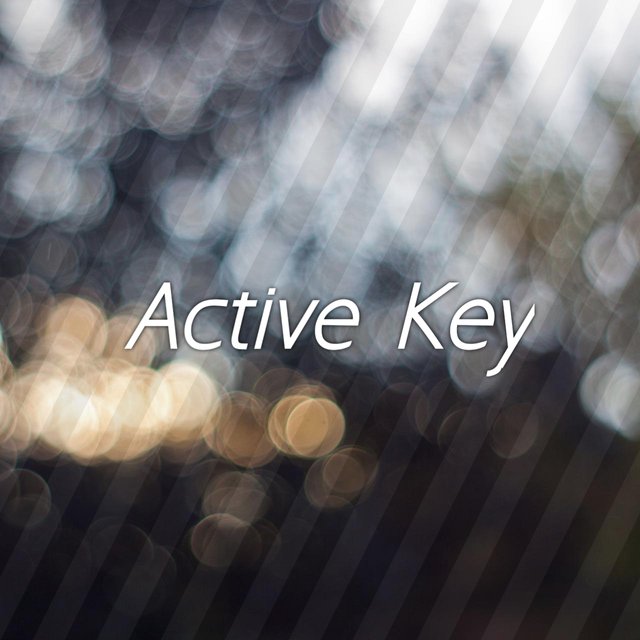
3: Private Active key:
This key is used to transact and transfer funds on the Steemit. And it can convert SBD to Steem or Steem to SBD.
4: Private Owner Key:
The rest of the keys can be re-arranged with this key and it must be saved as it can also recover the account for a few days.

5: Tron Private key:
It can be used to transact on a Steem account through keys. In addition to blocking, transfer tokens, and you can use it to freeze and vote.
6: Memo key:
This will allow you to deposit money into your account. And it must be protected. Don't share this key with anyone
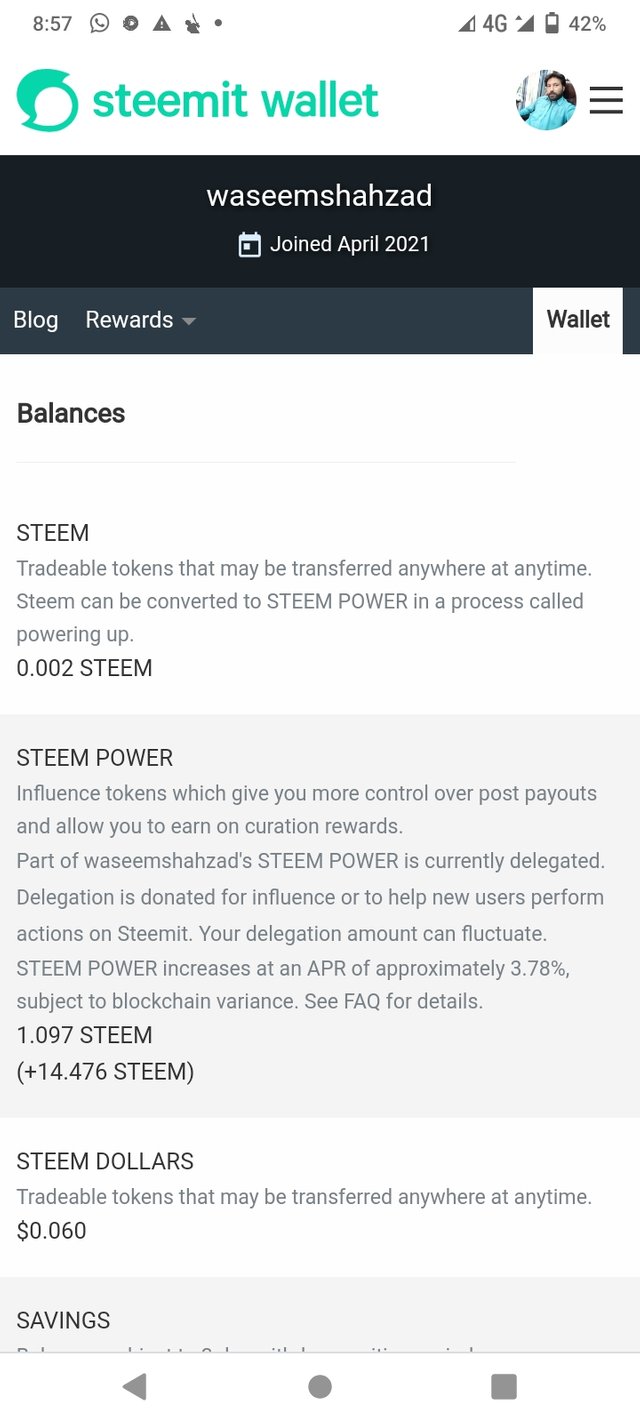
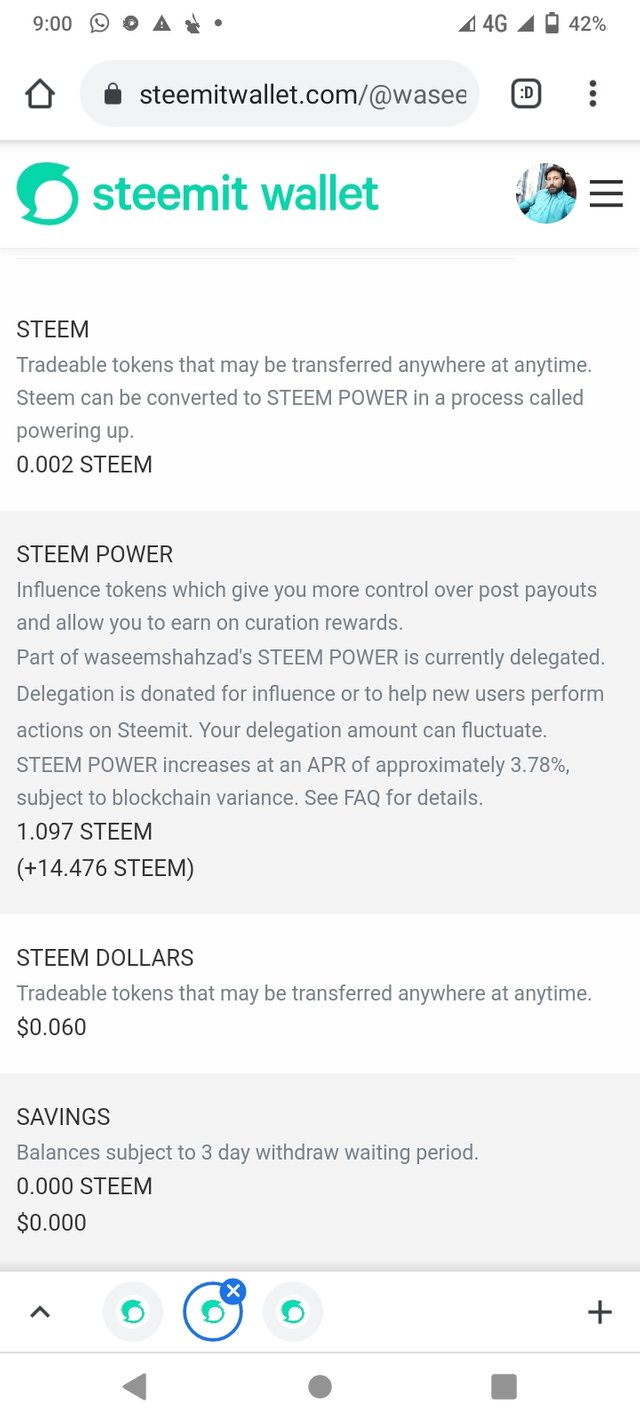
Now the answers of Steemit Team:
Question #1: Have You Retrieve all keys on Steemit?
Answer: Yes, I have retrieved all the keys (Master password, Private Active key, Private Owner key, Private Posting key, Tron Private Key, Memo key)
Question #2: Do you know each of these keys functions and restrictions?
Answer: Yes, I know every key’s functions and restrictions very well.
Question #3: How do you plan to save the Master password?
Answer: As some friends and Steem tell about the privacy and security of Master password, I have saved this trusted Google drive account online as well offline in my notebook.
Question #4: Do you know how to transfer your steem token to another steem user account?
Answer: Yes, I know everything and will share steps and show you a screenshot as well:
1: Open Wallet
2: Click on Transfer
3: Put Receiver name, amount and then share
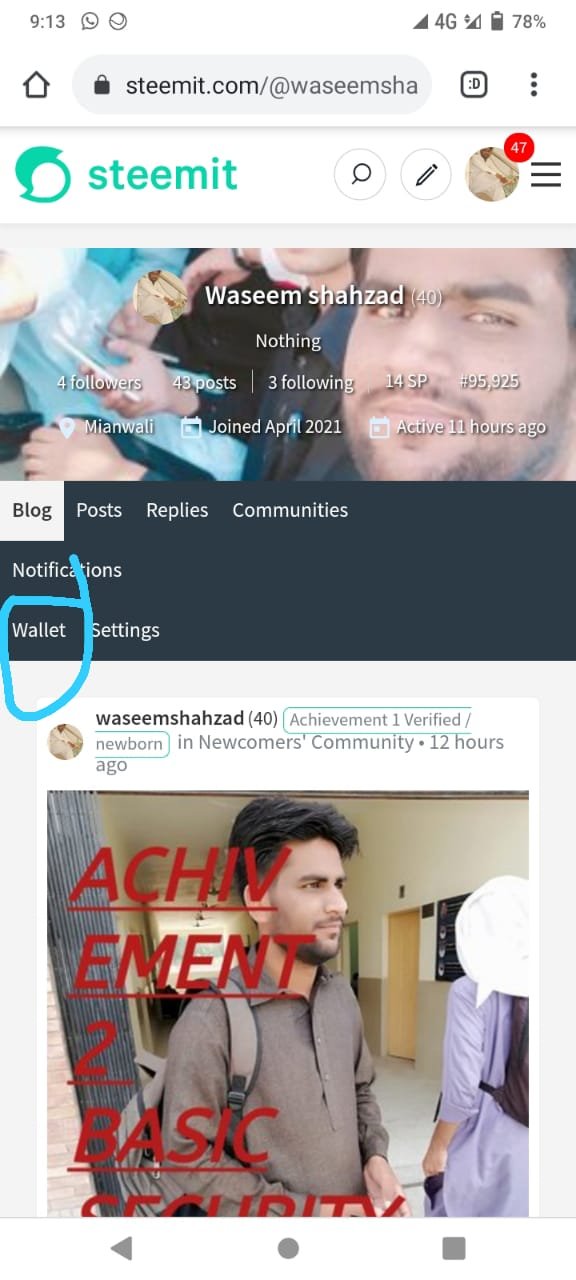
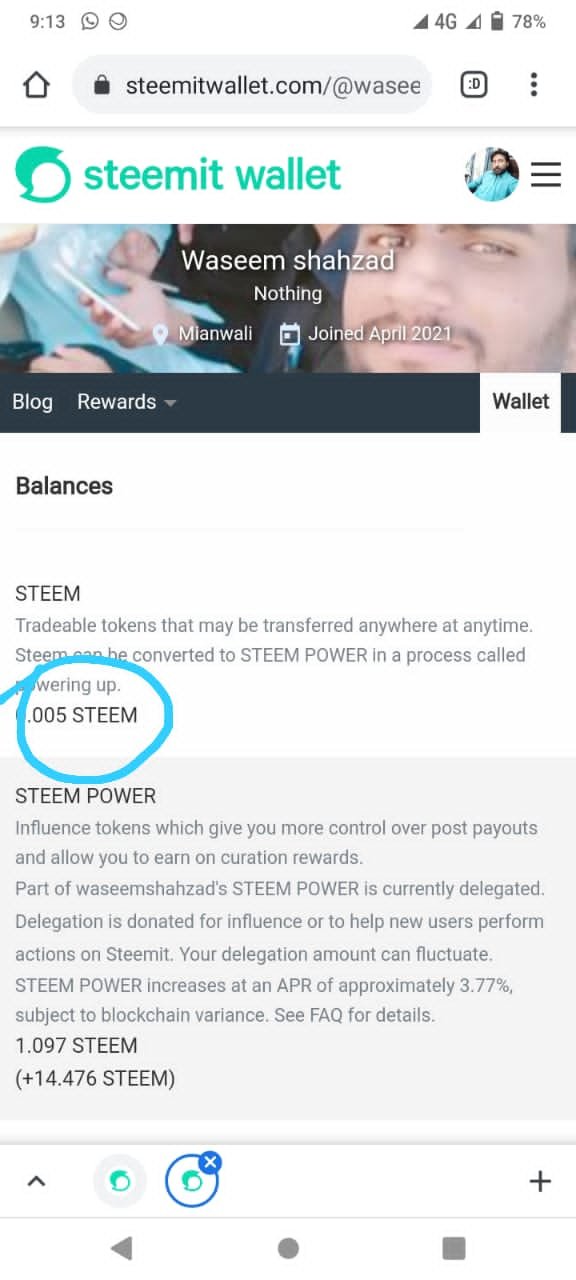
Question #5: Do you know how to power up your steem?
Answer: Yes, I know how to power up and power down steem, I am sharing screenshot and writing all process which will help to understand:
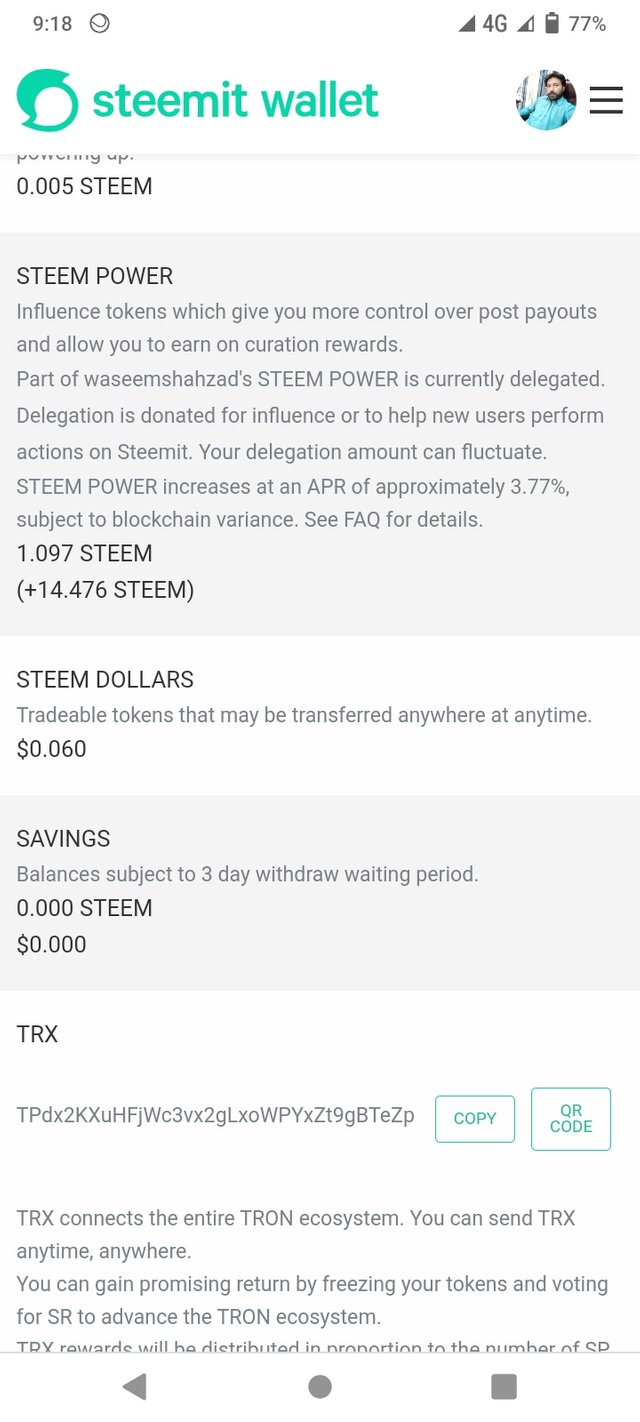
1: Open the wallet
2: Click on power up
3: put the amount which you want.
Now, If you want to power down you can do
1: Go to, Steem power
2: power down
3: Put the amount and click next
Please kindly add screenshots to question 4 and 5
Downvoting a post can decrease pending rewards and make it less visible. Common reasons:
Submit
Ok sir
Downvoting a post can decrease pending rewards and make it less visible. Common reasons:
Submit
Ss done sir g
Downvoting a post can decrease pending rewards and make it less visible. Common reasons:
Submit
You have been verified for this task and you may proceed to the next achievement task at your convenience.
Note:
Curators Rate: 2
Please continue to read and prepare from @cryptokannon Achievement tasks resources
Downvoting a post can decrease pending rewards and make it less visible. Common reasons:
Submit