Hello steemit friends. I hope you are doing well. Today I am here to share my knowledge of the wonderful steem tool, Steem World. Before writing this post, I read @yohan2on's Review of Steemworld.org and learned about it.
The Steem World tool is built on the Steem blockchain by @steemchiller. This tool allows a user to review all of his account's information in one place. This is a fantastic tool that every steemit user should experience.

Made With Canva
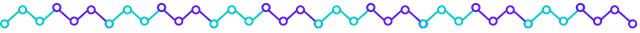
Question 1: Please explain how to check Reward Summary for All time, last 30 days and last 7 days for your account?
- First of all, I have visited the site https://steemworld.org/ and logged in to Steem World with my private posting key.
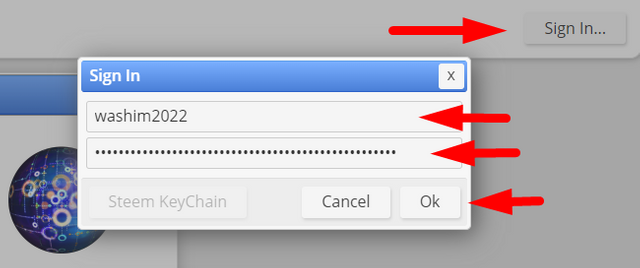
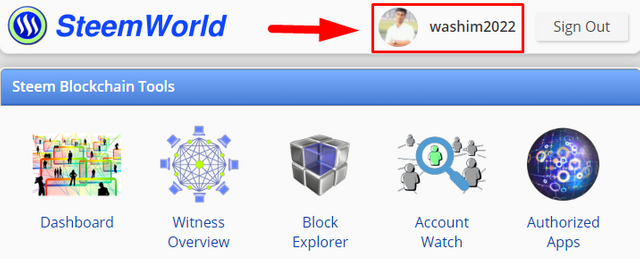

- To check Reward Summary We have to go to Dashboard first by clicking on the Dashboard button like below screenshot.
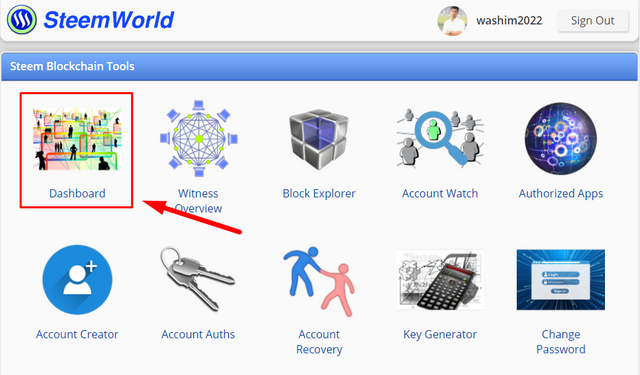

- Now the Dashboard page has been loaded and we can see the Reward Summary for All time, last 30 days and last 7 days for my account.
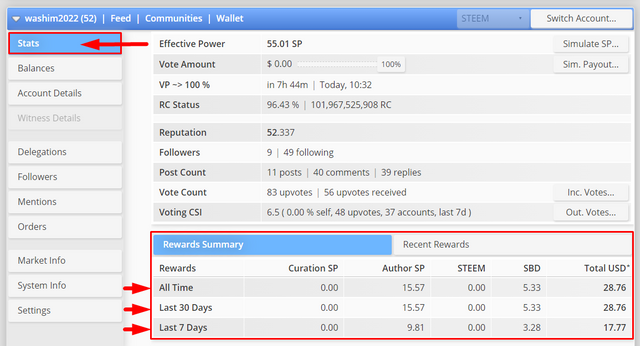

Question 2: Please explain What is Delegations, type of Delegations and how to Delegate SP?
- Delegation means lending Steem Power. On Steemit, there are two types of delegations: Incoming delegation and Outgoing delegation. An Incoming delegation is when you are lent steem power, and an Outgoing delegation is when you lend steem power to another account. With the help of Steem World tool, we can check both delegations like below screenshots.
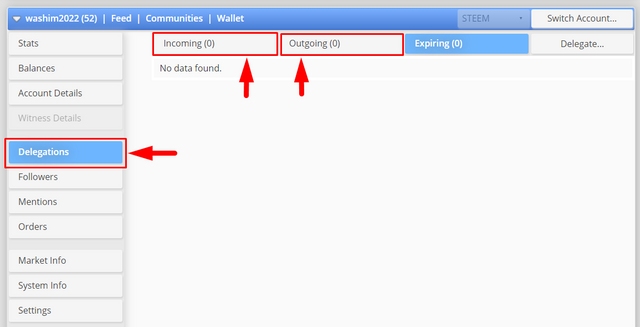

- We can also Delegate SP by using Steem World tool from the same section. To Delegate SP, we have to click on delegate and we get a pop up window. In the window, I filled up the required two empty boxes and then have to click on OK.
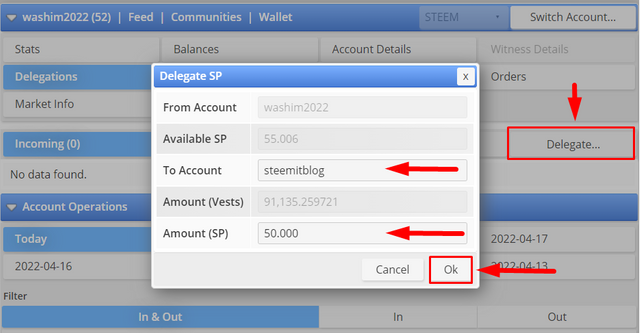

- After clicking on OK, another pop up window appeared and asked to Confirm Delegation by clicking on Yes.
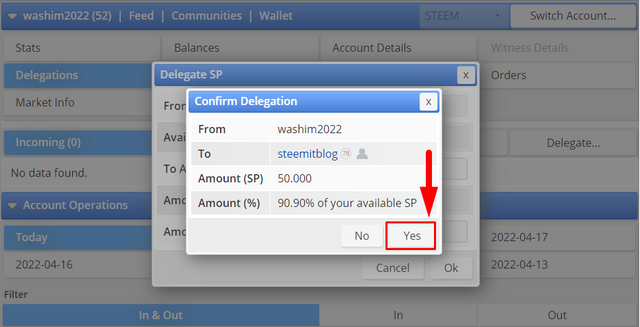

- Now the final stage. Here it's required Private Active Key for authentication. If we fill the box with Private Active Key and click on OK, the Delegation process will be done.
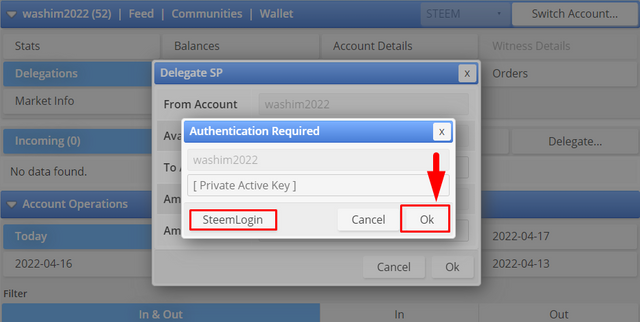

- But we can choose another option that is SteemLogin. For this, we have to click on SteemLogin, and we will get another page like below. Now we have to click on Continue.
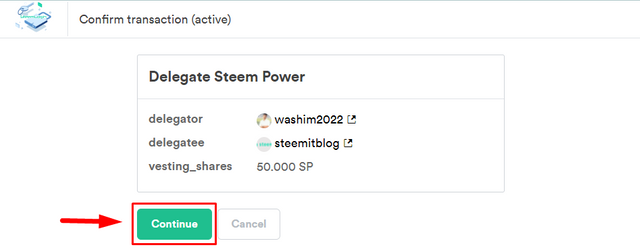

- If we click on Get Started button after filling up the boxed with username and private active key, the delegation process will be done.


Question 3: How to check Incoming and Outgoing Votes, please explain this with screenshots of both votes for your account?
- The Steem World tool offers both Incoming and Outgoing Votes checking. There are many cool features that we can experience here. Incoming Votes means the votes you received from other users and Outgoing Votes means the votes you give to other users. To check votes report, just locate the Inc.Votes and Out. Votes button from the Stats section like below screenshot.
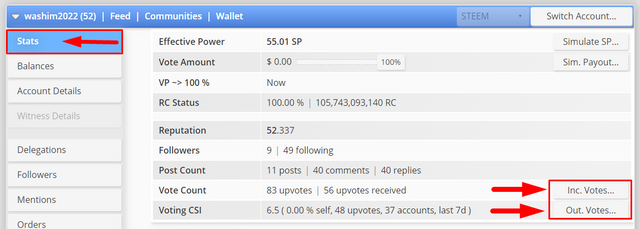

- Here I am adding the two screenshots of my accounts' Incoming and Outgoing Votes report.
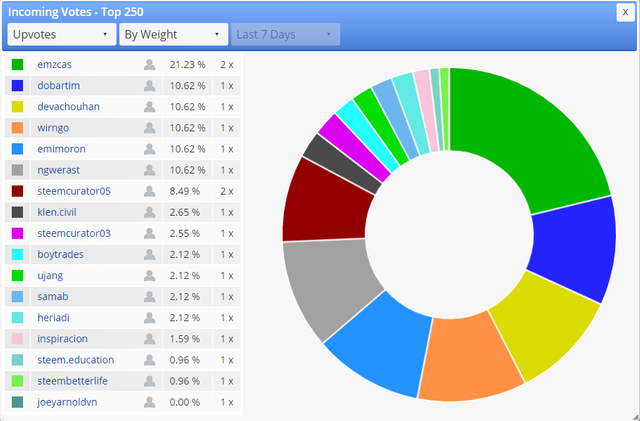 Incoming Votes Report
Incoming Votes Report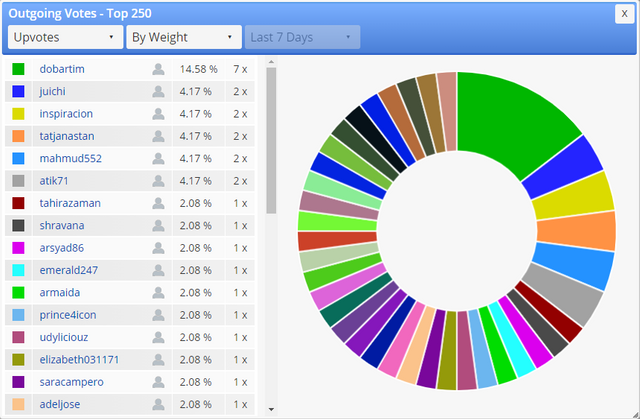 Outgoing Votes Report
Outgoing Votes Report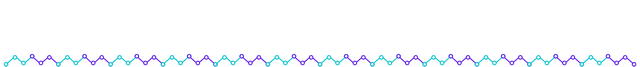
Question 4: How to check account operations for past 7 days and what all details can be checked?
- To check account operations for past 7 days, we have to locate the Account Operations section. Here we can check our account's operations history including votes, comment, curation reward, author reward, edit post, edit comments, etc for last 7 days. In the screenshot below, it's showing only todays history, but we can check other days by date.
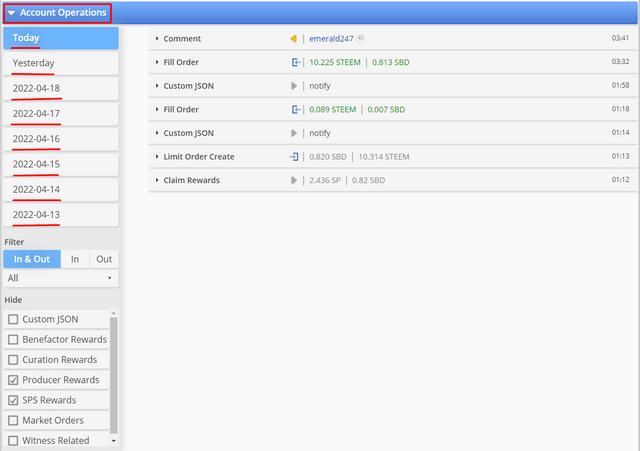

Question 5: Please explain Author, Curation and Beneficiary Rewards. Also, mention author and curation rewards for your account for past 7 days.
- We get 3 types of rewards in Steemit for publishing posts and getting/giving votes. Author reward means the reward get from the expired post of the author. Curation reward is the reward that can be earn by curating others post. And you will receive the reward when that post expire. Beneficiary Rewards is the reward that you can get if any user sets beneficiaries to your account on his/her post. Now, lets see the rewards for my account.
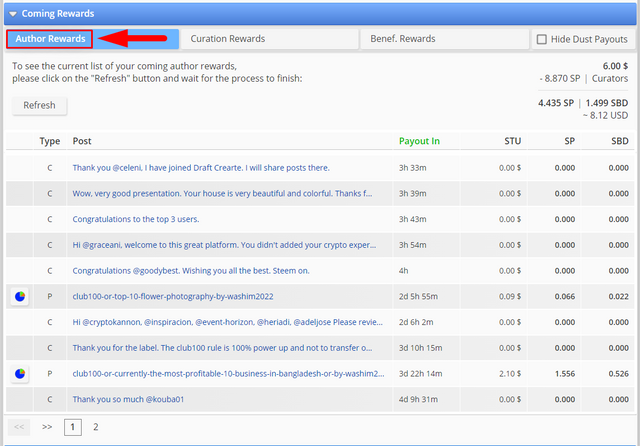 Author Rewards
Author Rewards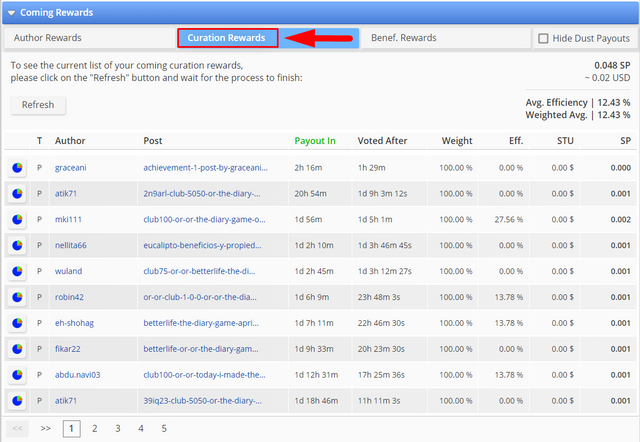 Curation Rewards
Curation Rewards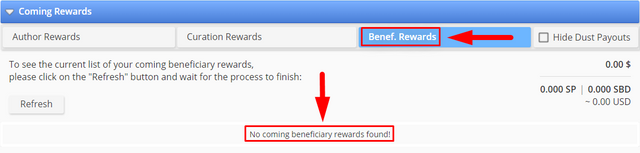 Beneficiary Rewards
Beneficiary Rewards
Question 6: How to check your upvote value and at different voting weights using this tool?
- We can check our upvote value in different voting weights using this SteemWorld tool. The vote value is shown in the top section of the dashboard. There are two options to check the values. One is a beautiful circle and another is a list from 1% to 100%. My current voting percentage is 94.28% because I have voted recently and it's gone down. It will recover in approximately 7 hours.
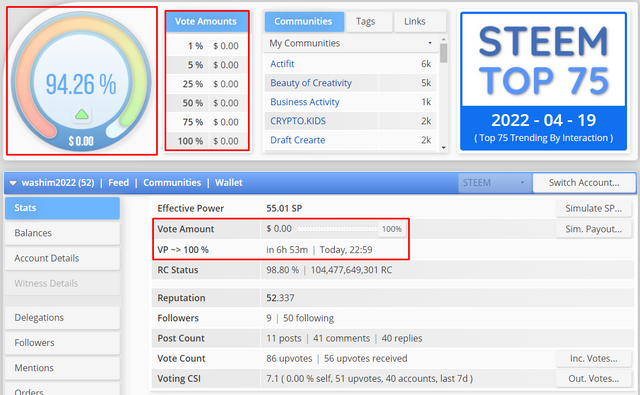
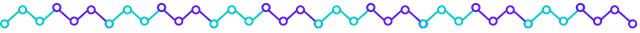
The SteemWorld tool have been created by @steemchiller on the steem blockchain. Its main goal is to make proper account management easier for steem users. I have tried to explain my understanding of this tool by answering @cryptokannon's questions. I hope everyone will like it. Thanks for reading. #SteemON.
@tipu curate
Downvoting a post can decrease pending rewards and make it less visible. Common reasons:
Submit
Upvoted 👌 (Mana: 1/6) Get profit votes with @tipU :)
Downvoting a post can decrease pending rewards and make it less visible. Common reasons:
Submit
Hola @washim2022, te felicito, has tomado la mejor decisión. Te deseo éxito en tus nuevas tareas y en tu carrera en Steemit.
•Te invito a nuestra comunidad DraftCrearte, una comunidad para expresar el artista que llevamos por dentro. Desde ya puede participar en los concursos de esta semana.
Downvoting a post can decrease pending rewards and make it less visible. Common reasons:
Submit
Thank you for inviting me. I have joined already.
Downvoting a post can decrease pending rewards and make it less visible. Common reasons:
Submit
Hello Sir, It's been 6 days. My post is not checked. Please review my post.
Requesting to-
@inspiracion
@ngoenyi
@heriadi
@adeljose
Downvoting a post can decrease pending rewards and make it less visible. Common reasons:
Submit
Greeters check achievements according to tags as well. Fix the tags and use #achievement5
Downvoting a post can decrease pending rewards and make it less visible. Common reasons:
Submit
I added the tag #achievement5 properly. Please check madam.
Downvoting a post can decrease pending rewards and make it less visible. Common reasons:
Submit
Hi @washim2022
Congratulations, your achievement 5-1 is verified.
Remember to use the #Achievement5 and #(your country) tags and post from Newcomers' Community.
I invite you to join the third season of The Diary Game, and to the Better Life with Steemit.
I invite you to join the club5050: How to join #club5050 Since you receive your first reward. Step by Step/ Cómo unirse al #club5050 Desde que recibes tu primera recompensa. Paso a paso
I invite you to follow @steemitblog so that you are aware of the latest updates.
Rate 2
Downvoting a post can decrease pending rewards and make it less visible. Common reasons:
Submit