SteemDB homepage features include:
- Steem/Bitcoin chat showing their respective prices.
- 30-days MVeat Distribution.
- Recent Blockchain Activity.
- Metrics, Network Performance, Reward pool and Global Properties.
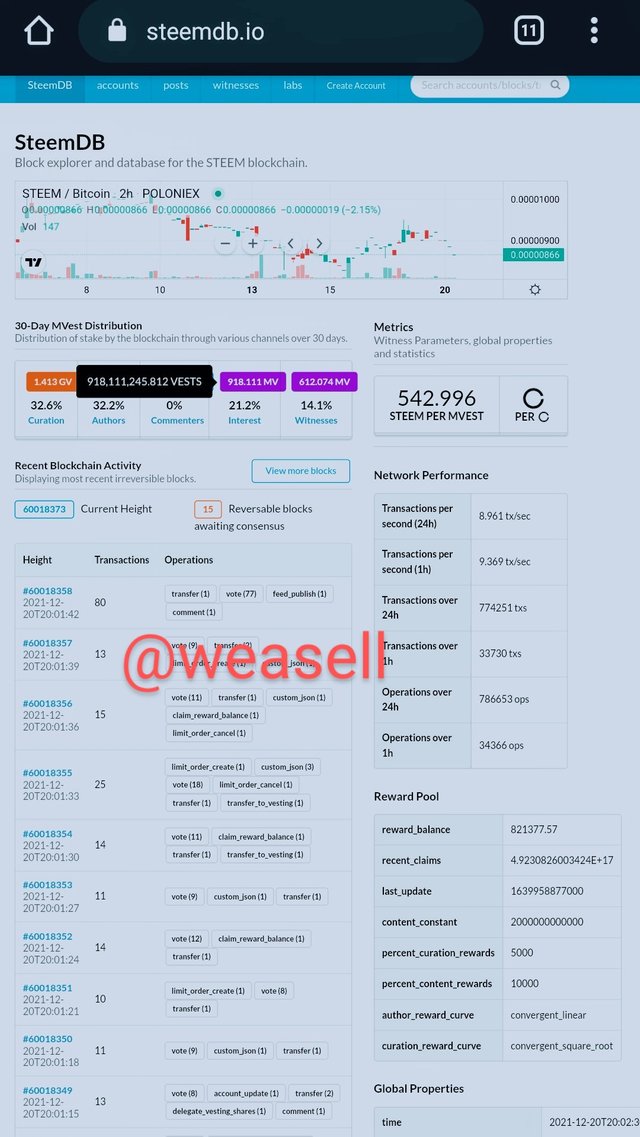
Picture of steemDB homepage
As a prove to show I have gain user experience by exploring steemDB, I will be answering some questions below:
Q1.How do I see the "recent history"?
Answer
To view any account recent history, you need to search the users account name on the search bar and all the recent activities done on the account within 30-days will appear.
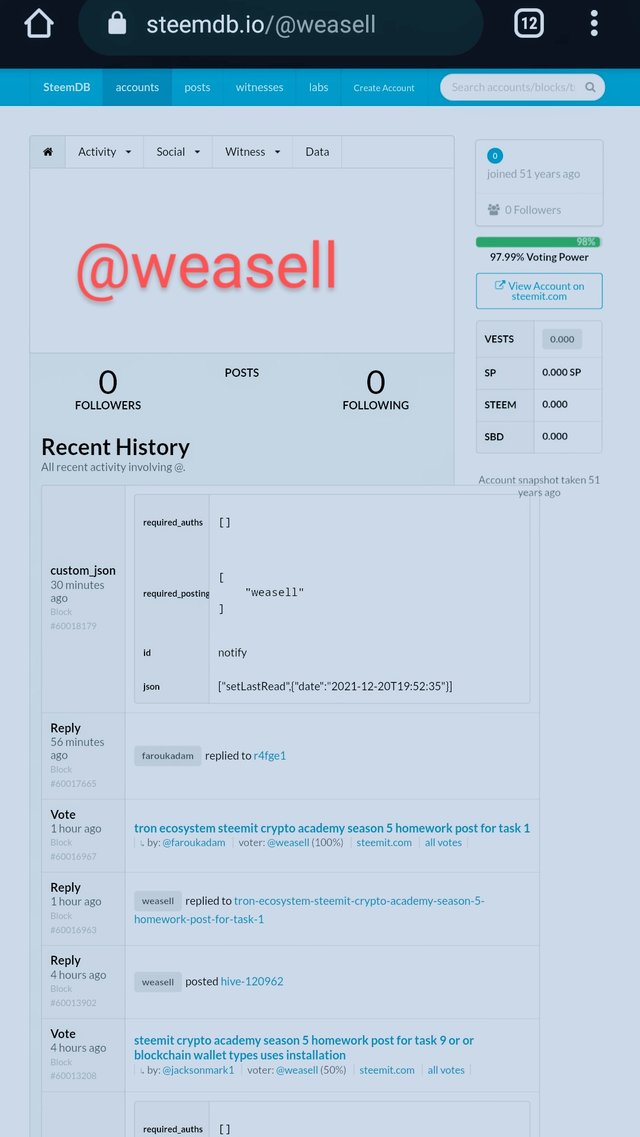
Q2.How do I check the different activities: Posts, Votes, Replies, Reblogs, Rewards, Transfers?
Answer
All activities mentioned above can be found on the activities tab. The tab is shown below.
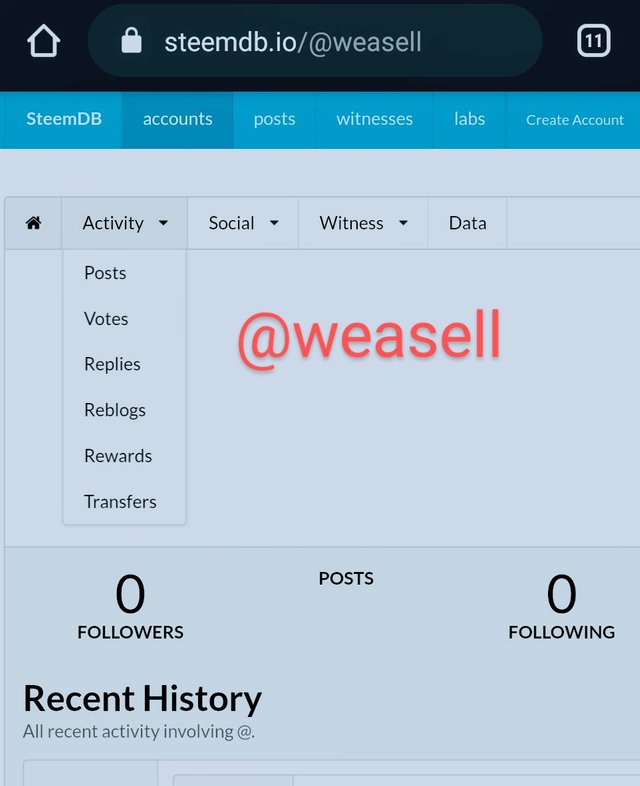
You just need to click on any, and all requested information will appear.
Picture of post activity is shown below:
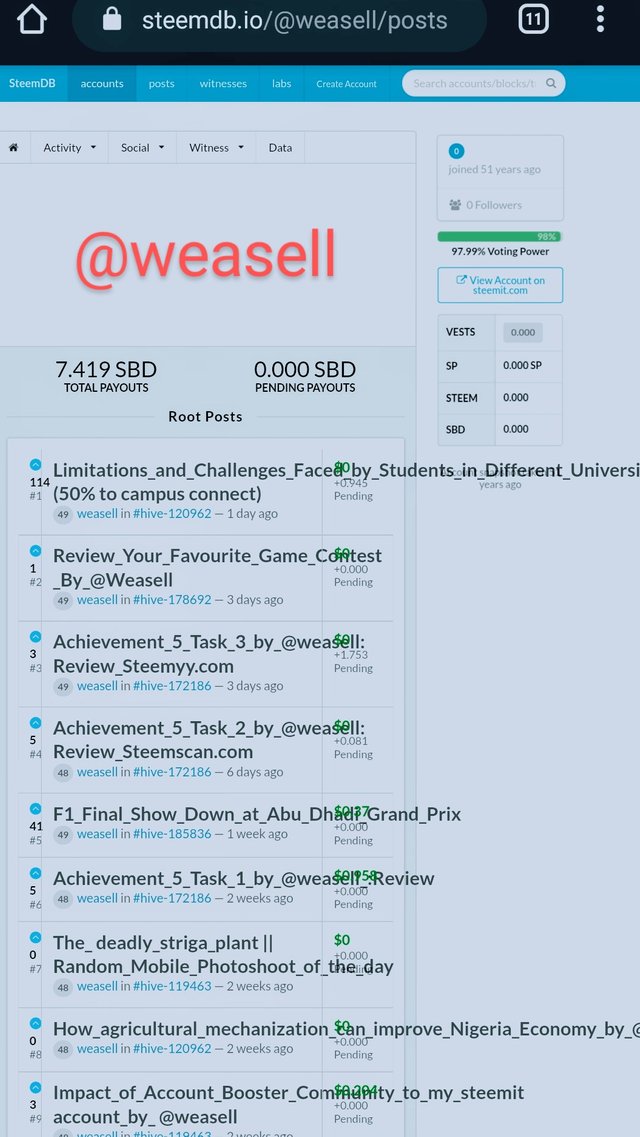
Picture of vote activity is shown below both outgoing and incoming:
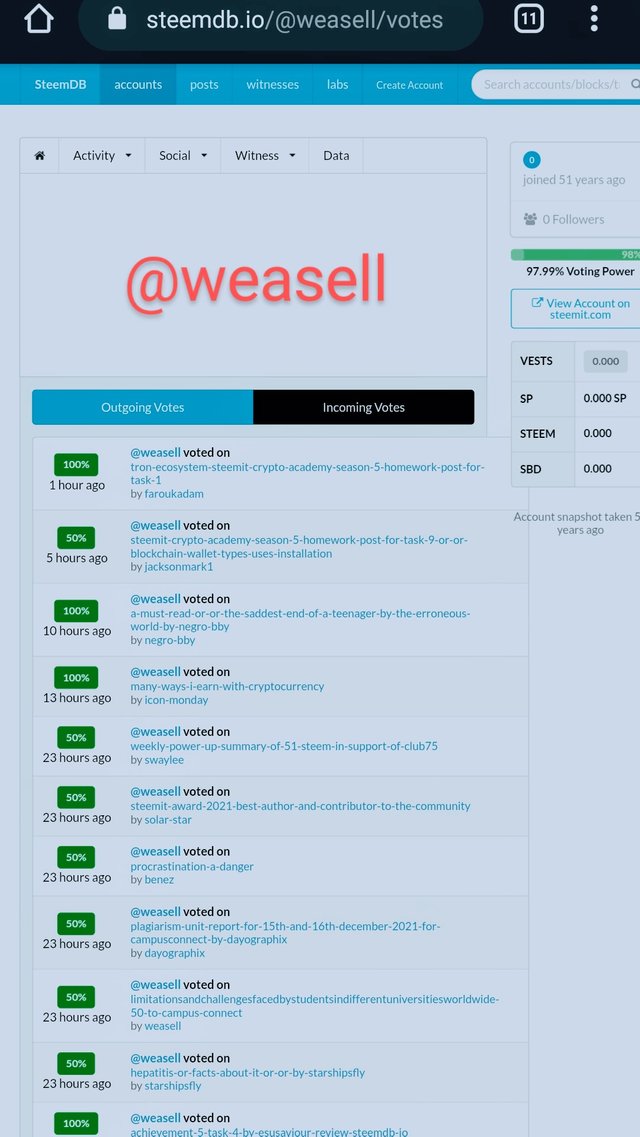
Picture of replies activity is shown below:
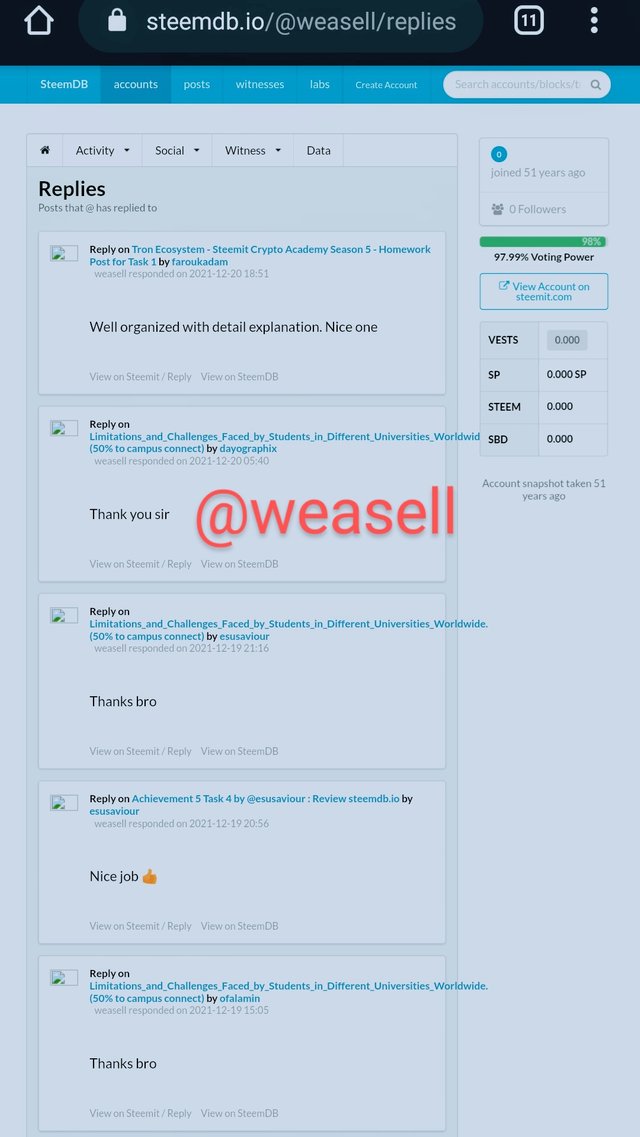
Picture of reblog activity is shown below:
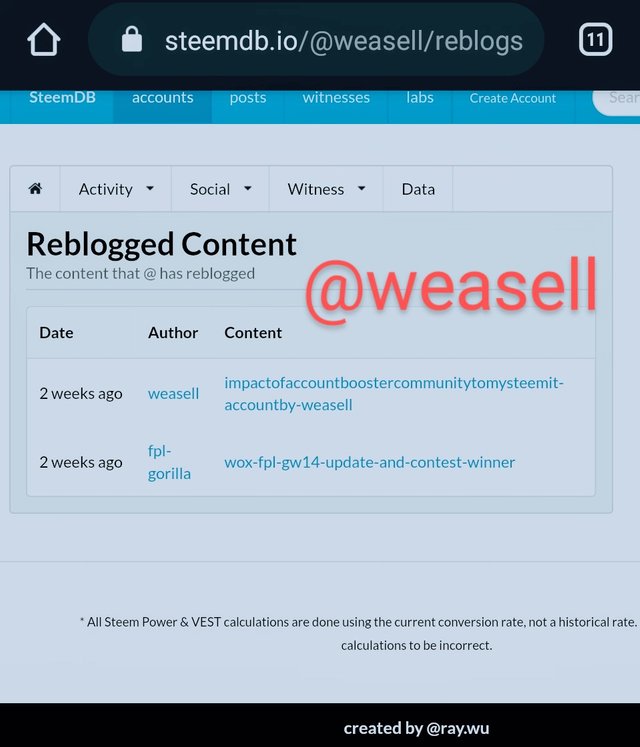
Picture of transfer activity is shown below:
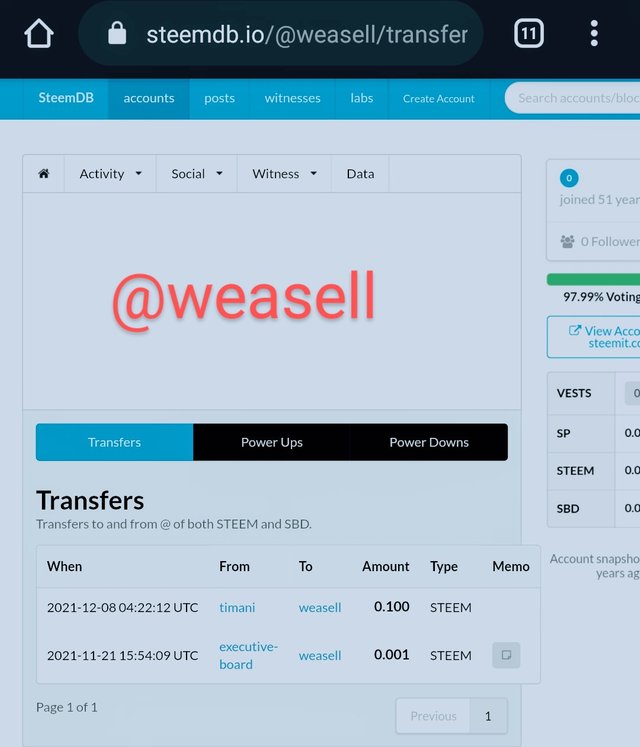
Q3.How do I know who has reblogged my post using social tool?
Answer
The first step is click on social tab and a list will drop down with these following options:
- Followers
- Following
- Reblogged
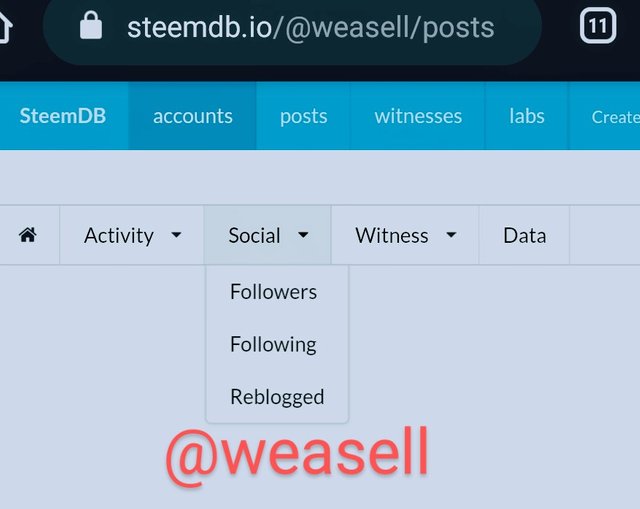
You can click on any of these options and the requested information will be provided. Example of Reblogged is shown below.

Q4.How do I check my Voting Power?
Answer
Voting power is always display at the right hand side of steemDB homepage, regardless of the page you in.
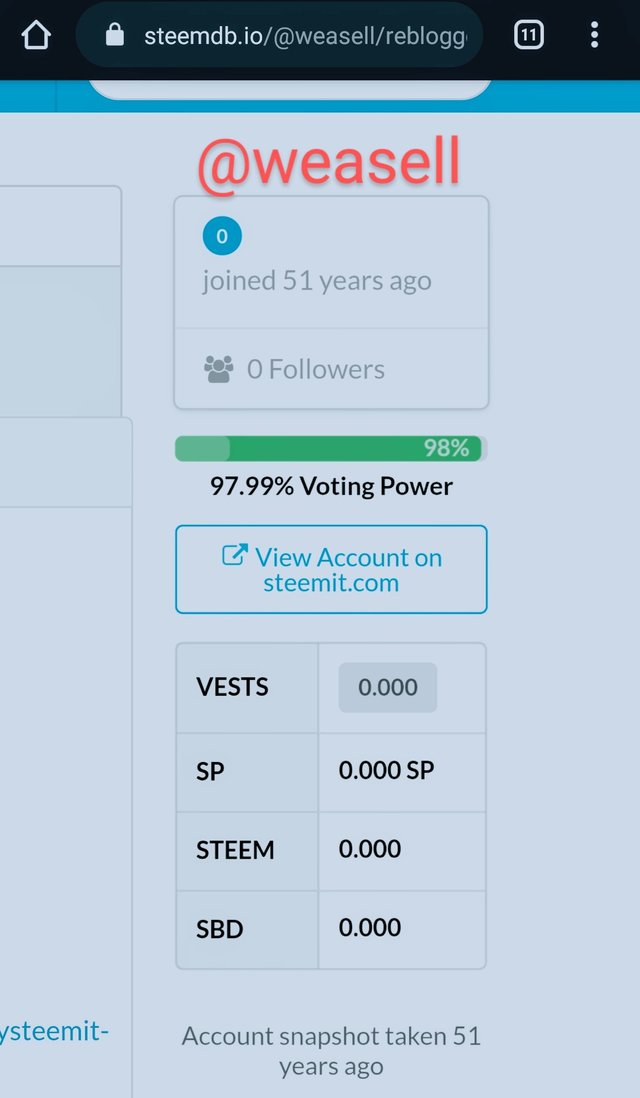
I surprised you see "joined 51 years ago" lol.
NOTE: All screenshot are taken on my account by me.
We have come to the end of the review, I hop it informative. Thanks for reading.
Special thanks to @ashkhan, @nattybongo, @xkool24 and @alejos7ven
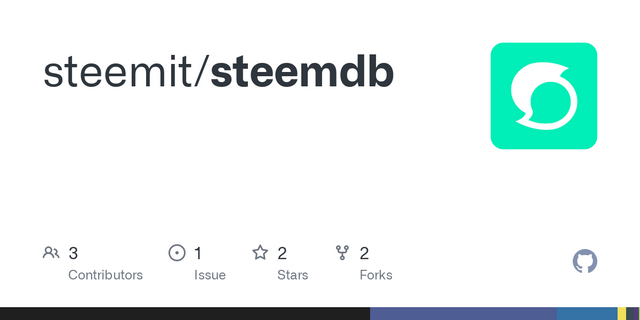
Downvoting a post can decrease pending rewards and make it less visible. Common reasons:
Submit
@ashkhan please verify 🙏
Downvoting a post can decrease pending rewards and make it less visible. Common reasons:
Submit
Congratulations your achievement has been verified. Now you can successfully proceed to your next achievement.
Rate: 3
Downvoting a post can decrease pending rewards and make it less visible. Common reasons:
Submit
Thank you really appreciate your fast response
Downvoting a post can decrease pending rewards and make it less visible. Common reasons:
Submit
Hi, @weasell,
Your post has been supported by @ashkhan from the Steem Greeter Team.
Downvoting a post can decrease pending rewards and make it less visible. Common reasons:
Submit