
Hey guys, my assignment today is about achievements 2 which is basic security on steem.
Oxford dictionary define security as something that is secured. Cyber security is the practice of defending computer, mobile devices, network and data from malicious attacks. It is also known as information technology security or electronic information security.
QUESTION 1: Have you retrieve all your keys on steemit?
Answer: Yes I have retrieve all my keys on steemit in PDF format. After opening the PDF I saw four(4) different keys which are posting key, active key, owner key and memo key
QUESTION 2: Do you know each of these keys function and restrictions?
Answer: Yes I do and I will explain the function and restriction of each keys below.
Posting key: This is needed when a user want to transfer funds or power up/down. Basically any sensitive task requires an active key so always remember to keep it safe. It restrict funds theft by own users.
Owner key: This can also be referred to as master password which is needed when a user decide to change his/her password to a new one so that means if missing a user can not change his/her password. This key won't allow any access to change your password.
Memo key: This is use for encrypting and decrypting memos when transferring funds.
QUESTION 3: How do you plan to keep your master password?
Answer: From the review of master/owner key above it has shown that it is one of the most important key which should be kept safe. It is advisable to safe this key in 2 or 3 secure location so I am planning on saving it on an external hard drive and in an electronic mail (E-mail).
QUESTION 4: Do you know how to transfer your steem token to another steem user account?
Answer: Yes I know how to transfer steem token from one steem account to another. A step by step pictorial explanation below.
Step 1: Tap/click on wallet in your steem account profile page.
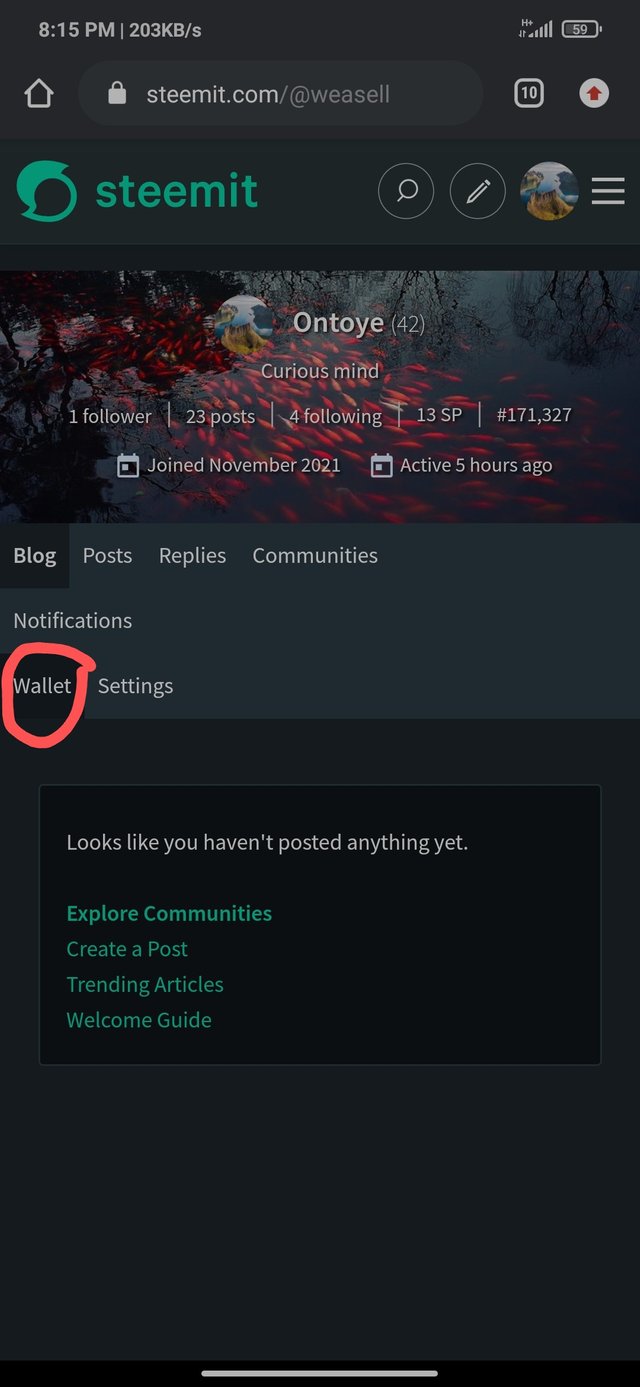
Step 2: Tap/click on steem where a list of options will pop down, select transfer.
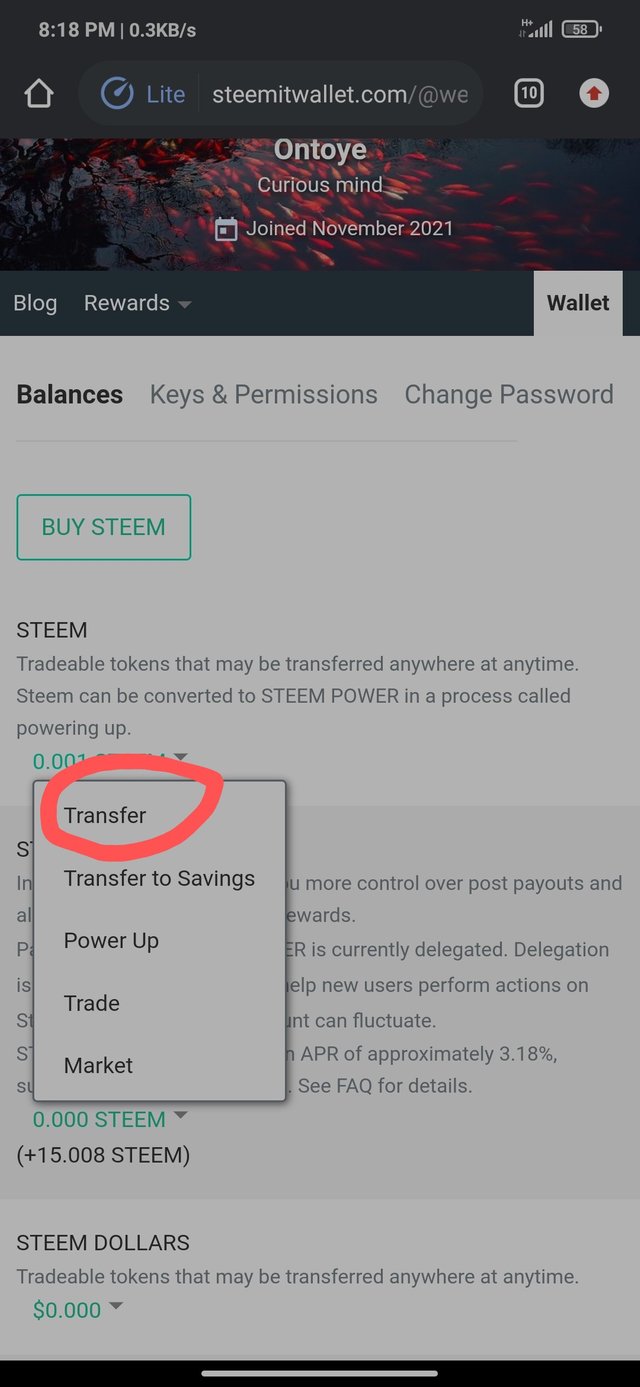
Step 3: A new page will appear with instruction on how to move funds to another steem account. Enter the account name of the receiver In the 'to' space provided and the amount to be transferred and tap/click on next.
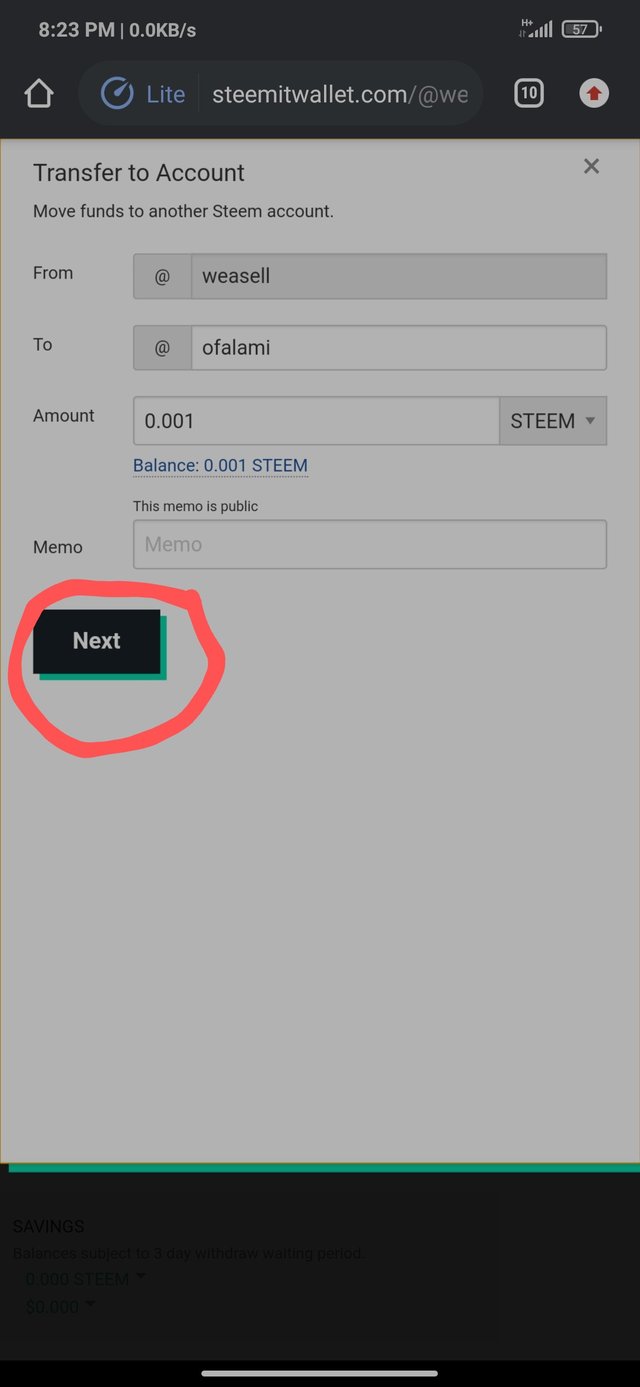
QUESTION 5: Do you know how to power up on steem?
Answer: Yes and it just three easy steps and they are describe below.
Step 1: Tab/click on wallet in profile page.
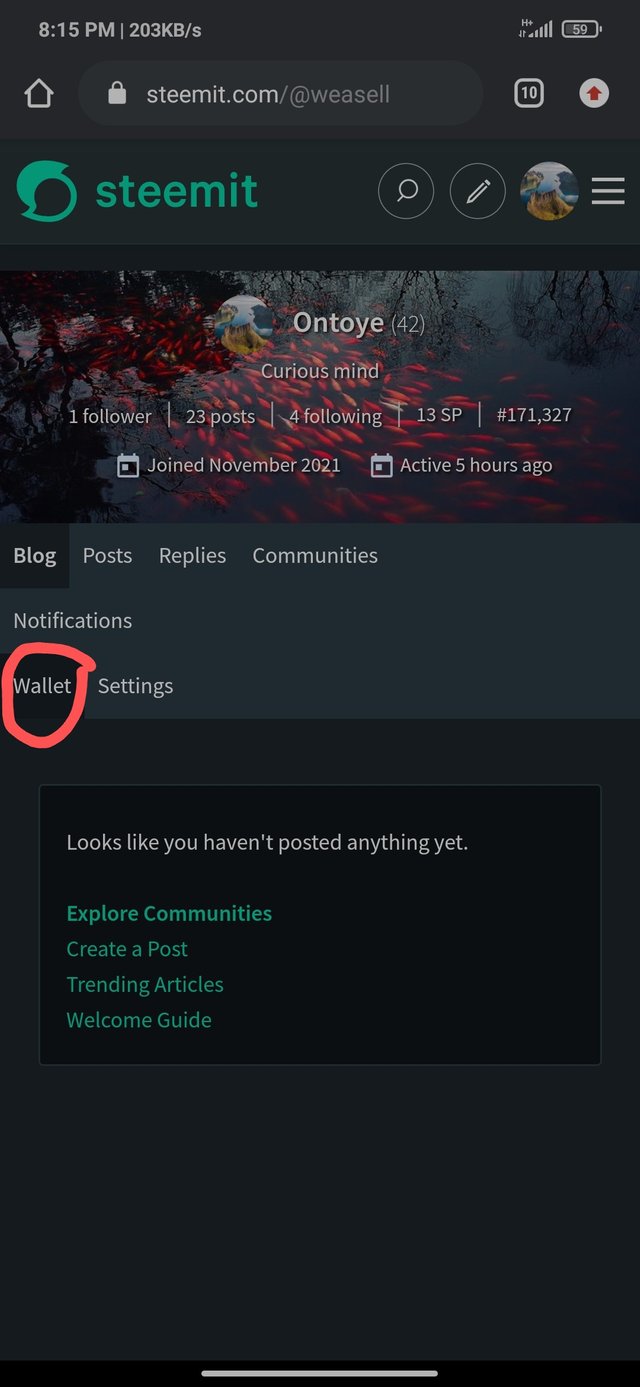
Step 2: Tap/click on steem where a list of options will pop down, select power up.
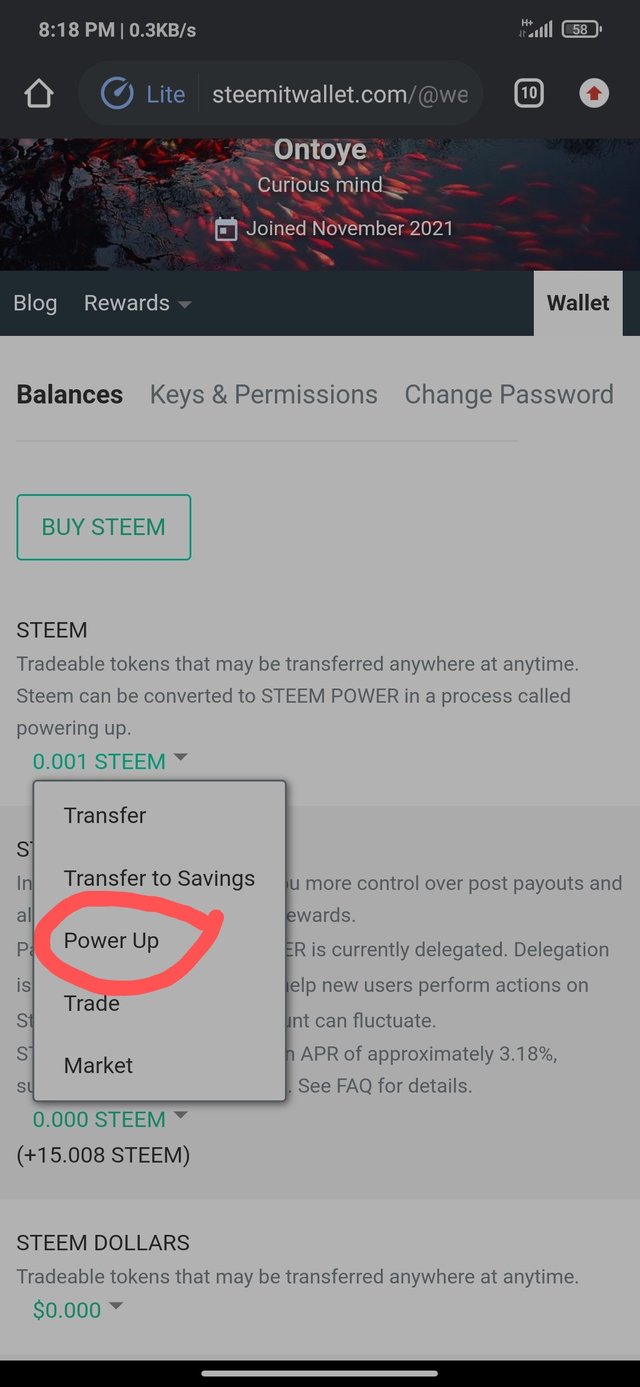
Step 3: A new covert steem power page will appear. Enter the amount of steem to b converted to steem power and tap/click on power up.
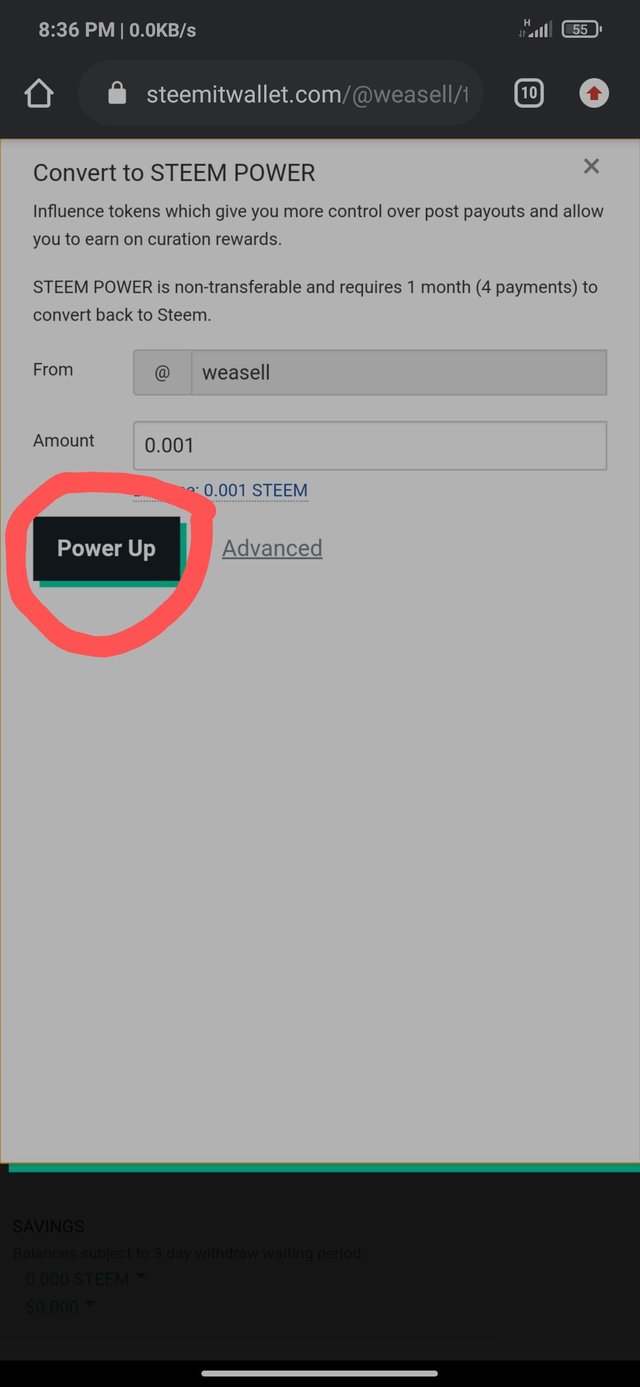
We have come to the end of basic security on steemit. I hope it is informative, feel free to comment on any question or correction in the comment section below thank you.
Special thanks to @xkool24 for the warm welcome and @ofalamin for introducing me to such a great platform.
Nice post
Downvoting a post can decrease pending rewards and make it less visible. Common reasons:
Submit
Thanks boss
Downvoting a post can decrease pending rewards and make it less visible. Common reasons:
Submit
Nice one
Downvoting a post can decrease pending rewards and make it less visible. Common reasons:
Submit
Thanks boss
Downvoting a post can decrease pending rewards and make it less visible. Common reasons:
Submit
Hi @weasell, your achievement task has been successfully verified. You may now proceed to the next Achievement task.
Rate 3
Downvoting a post can decrease pending rewards and make it less visible. Common reasons:
Submit
Thank you sir
Downvoting a post can decrease pending rewards and make it less visible. Common reasons:
Submit
Well articulated writing
Downvoting a post can decrease pending rewards and make it less visible. Common reasons:
Submit
Thanks man
Downvoting a post can decrease pending rewards and make it less visible. Common reasons:
Submit
Hi, @weasell,
Your post has been supported by @whitestallion from the Steem Greeter Team.
Downvoting a post can decrease pending rewards and make it less visible. Common reasons:
Submit