Hello dear members of Newcomers' Community!, for me it is a pleasure to make my Achievement 2 which carries the slogan "Basic Steem Security", I will demonstrate the knowledge I have acquired through our friend @cryptokannon. Here I go
Question 1
Have you obtained and saved all your Steemit passwords?
Yes, when I enter the platform a PDF file is generated with all the passwords and I save them in my personal mail, on my computer and I also save them in physical.
Question 2
Do you know all the functions and restrictions of the keys?
Of course yes, I'm going to explain a little about them:
Post Key: This is used to log in, make our posts, vote, comment and re-browse other posts, most Steemit users should use their post key to log in to their accounts.
Key memo: This key is used to encrypt and decrypt memos at the time of Transferring Funds.
Master or Owner Key: This key allows you to have access to recover, your account or change your other keys This key is very important we have to keep it in a safe place.
Activation key: The activation key is used to change profile photo and cover photo. and also to transfer funds, do Power Up/ Down, convert Steem Dollars,
Question 3
how do you plan to keep your master key safe?
Through my personal mail, on my computer and also in physical.
Question 4
Do you know how to transfer your Steem tokens to another Steem user?
Yes, now I will explain and I will be showing you an example.
- 1 Step
We open our Wallet
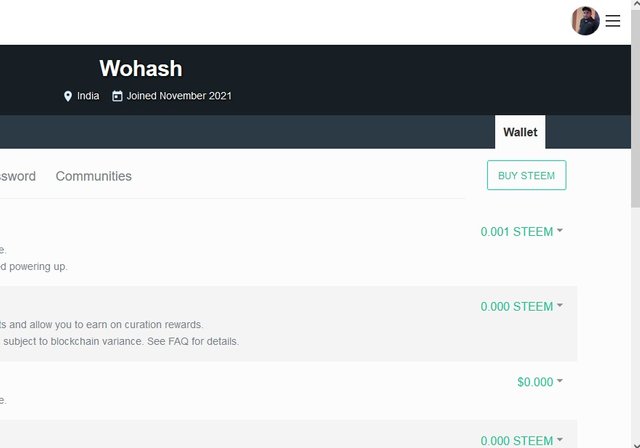
- 2 step
Tap on the option where it says STEEM, and then we give it Transfer.
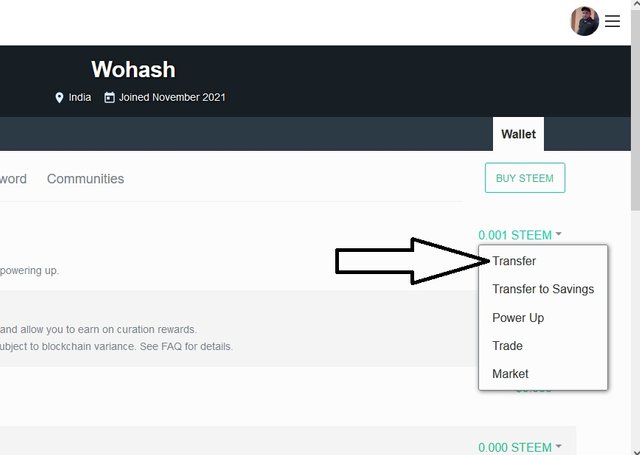
- 3 step
Then a window will open where we must place the user to whom we want to Transfer, the amount we press Next. And that's it
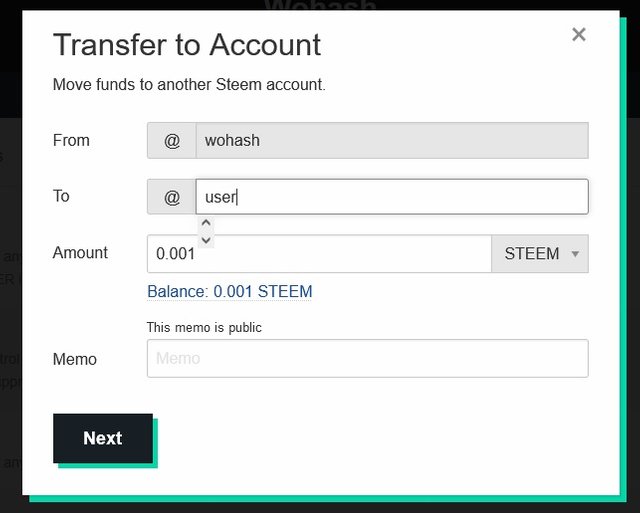
Question 5
Do you know how to perform the power up process in Steem?
Yes, I will explain the process, we press the STEEM option again, the window will open and we will click on the power up option.
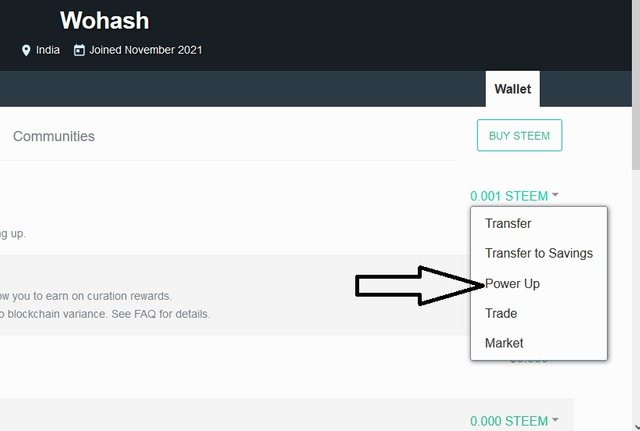
When the window opens we must place the amount, click POWER UP, and "Done"
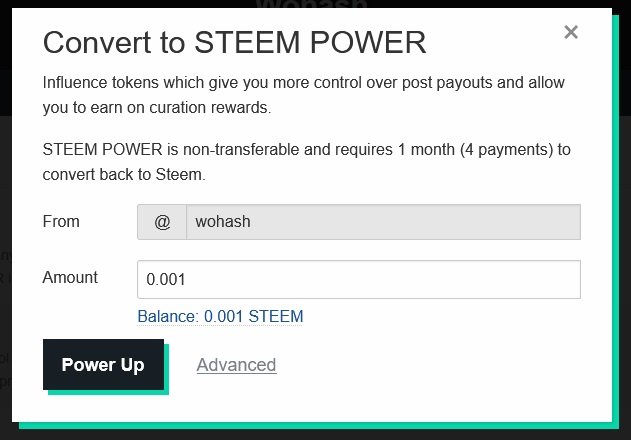
This has been all for today, I hope we continue reading on other occasions.
Thanks

Hello, I am reddileep from Greeter Fairy Team.
I am happy to announce that you have successfully completed your achievement task. Now you are eligible for performing your next Achievement Task and you can refer Lists of Achievement Tasks posts to understand about your next Achievement Task which was published by cryptokannon
Curators Rate: 3
Downvoting a post can decrease pending rewards and make it less visible. Common reasons:
Submit
Hi, @wohash,
Your post has been supported by @abuahmad from the Steem Greeter Team.
Downvoting a post can decrease pending rewards and make it less visible. Common reasons:
Submit