Assalam-O-Alaikum
To all of you, I hope that all of you are fine with the blessings of Allah Almighty. This is a very long time since I have posted any other achievements because my previous achievements aren't verified yet. So I was waiting for them until those are verified. But are not still verified.
So today I am gonna post my achievement's 5 tasks 3 Steemyy. So without wasting time I will give all answers to the given questions.
Question 1: What is Effective Steem Power? Tools- Steem Account Information?
Answer: It is a crypto token. Which is used to make a large vote price. So with the help of steemyy.com, we can check the data of our steem account information tool on steemyy.com. To check your account data you have to follow the given steps.
- First of all open steemyy.com and after that click on the Tools button.
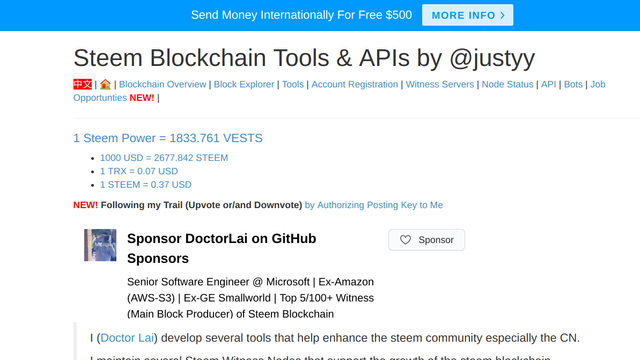
- Now click on the Steem Account Information. AS you can see in the given picture.
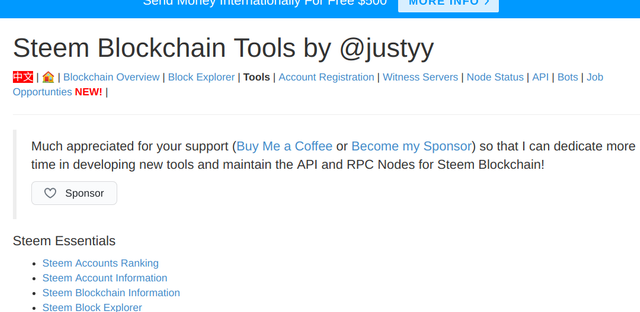
- So as you can see all information is shown on the front page of your user account.
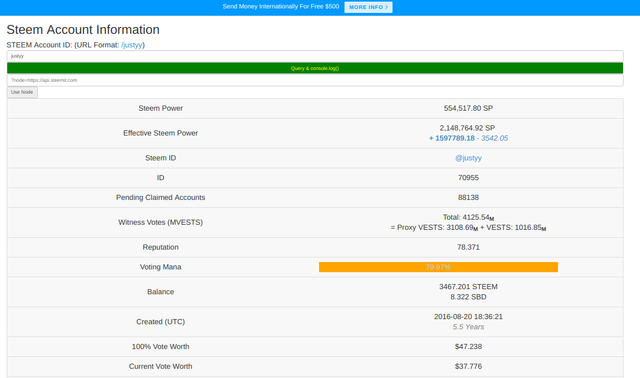
Question 2: How do you delegate SP using the "Steem SP Delegation Tool"?
Answer: So if you want to delegate SP with the Steem Delegation Tool use the following steps.
- First of all select the Tools buttons shown on the main page of steemyy.com.
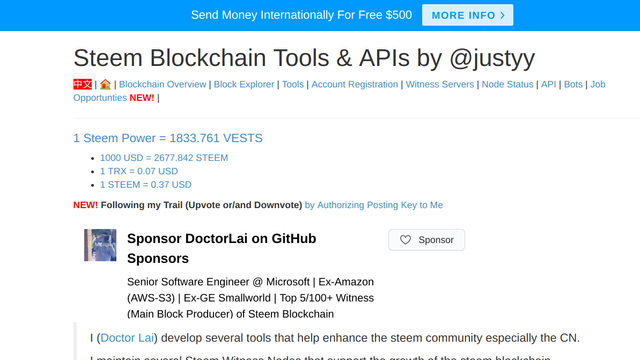
- After that click on the Steem SP Delegation Tool button which is the sixth option. A new page will be open in front of you just like the given picture.
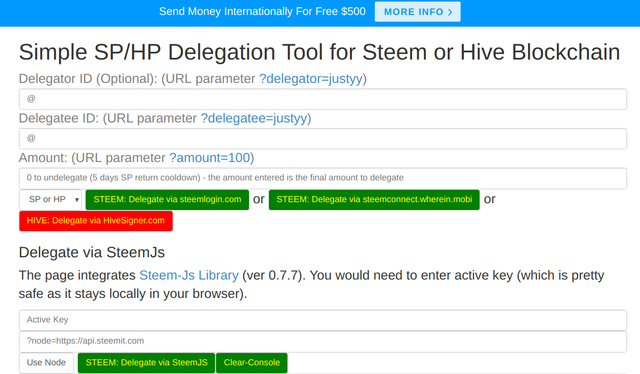
Now fill in all the information that he wants.
Question 3: How do you check the Transfer History between any two Steem accounts using "Steem Wallet Tool - Steem Account Transfer Viewer"?
Answer: To check the transfer history follow the given steps.
- Click on the Tools button and then select the Steem Wallet Tool - Steem Account Transfer Viewer option.
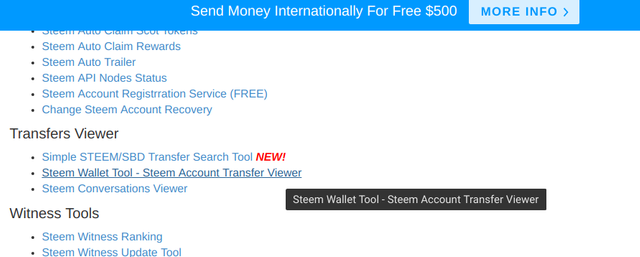
- Now just like the previous one fill in all the information that he wants.
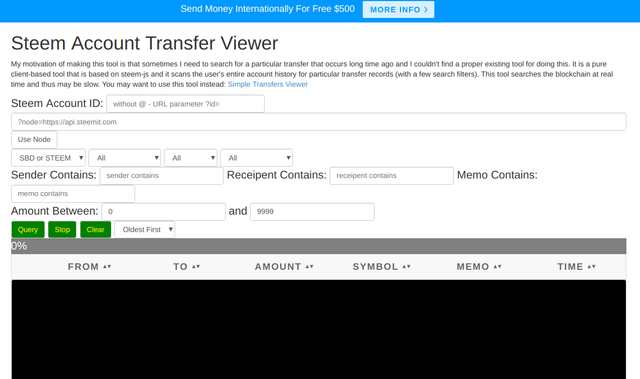
Question 4: How do you automate claiming STEEM or SBD without having to click the claim button each time, using "Steem Auto Claim Rewards"?
Answer:
- So click on the Tools button and then click on the Steem Auto Claim Rewards option.
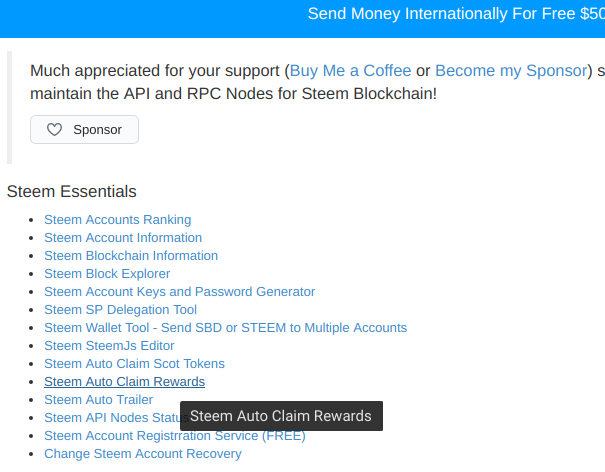
- Now fill in all the information that he wants from your account.
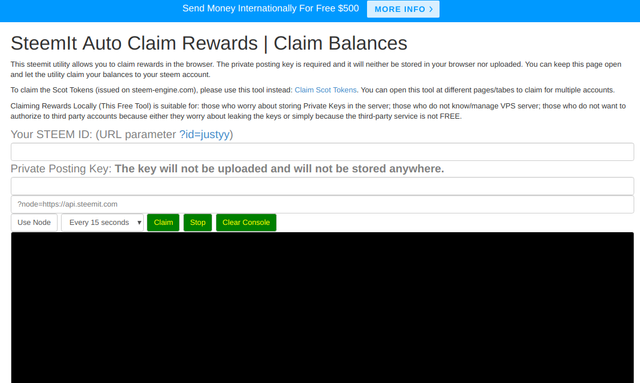
Question 5: How do you check the report of the outgoing vote for any specified period using "Steem Outgoing Votes Report"? (This is really an important and a beautiful feature of Steemyy)
Answer:
- Just like the previous one click on the Tools button and then click on the Steem Outgoing Votes Report option.
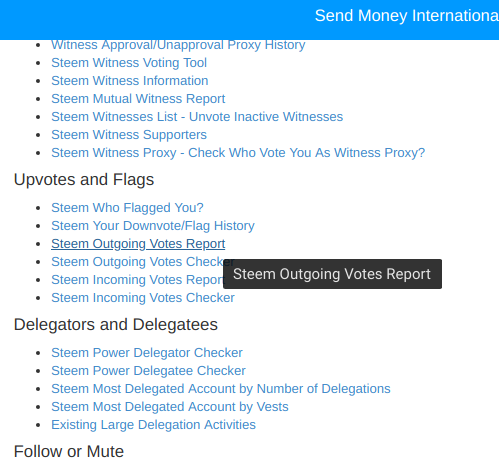
- Now fill in the information that he wants from you.
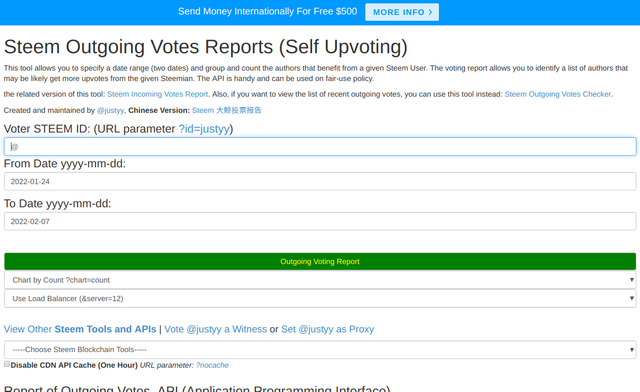
Question 6:How do you check the report of the incoming vote for any specified period using "Steem Incoming Votes Report"?
Answer:
- Click on the Tools button shown on the main page and then select the Steem Incoming Votes Report option.
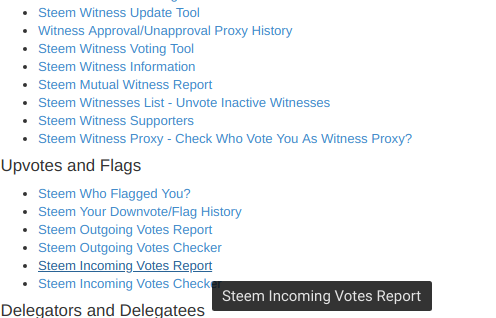
- Now fill in the information required.
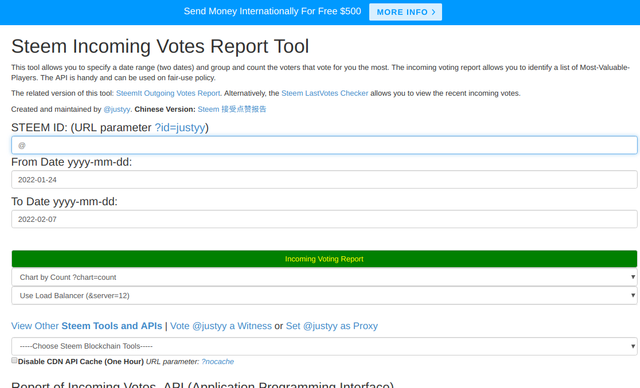
Question 7:How do you check who has delegated SP to your Steem account or any Steem account using "Steem Power Delegator Checker"?
Answer:
- Click on the Tools button and select the Steem Power Delegator Checker option.
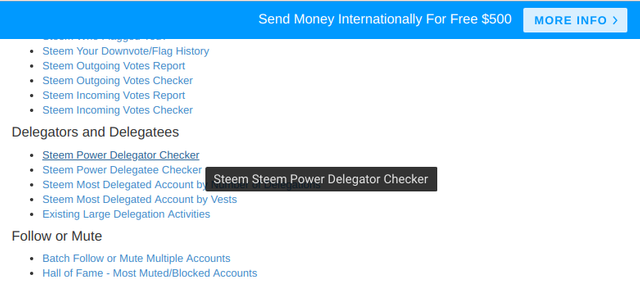
- Now as usual fill in the required information.
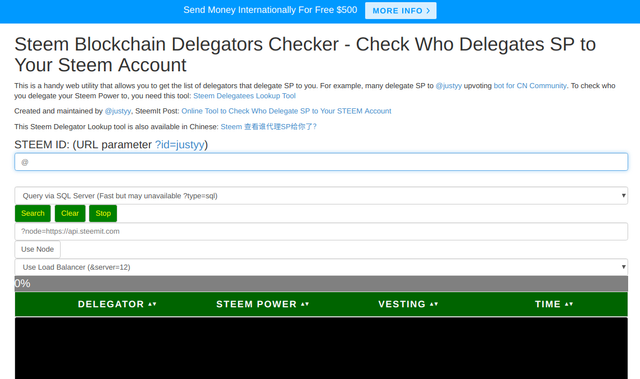
So in the End I am very thankful to all of you to come to my post and I do believe that my previous achievements will also verify after this.