Googday all.
I really love this "steemit"platform it is so amazing and so secure, i am here to "humbly" Present my achievement task 5.1 through the help of @yohan2on for the tutorials, and information needed.
Since i have been on this steemit, i have learnt alot, i really love this platform and all the members in it.
First of all, you go to the browser "type" "Steemworld.org" and open to the site, then you see a "sign in" On the top right conner of the web, then you " Click on" "Sign in" Then put your "account name " And you "posting key" Which grant you access to "sign in"
Then you "click on" "Dashboard ".
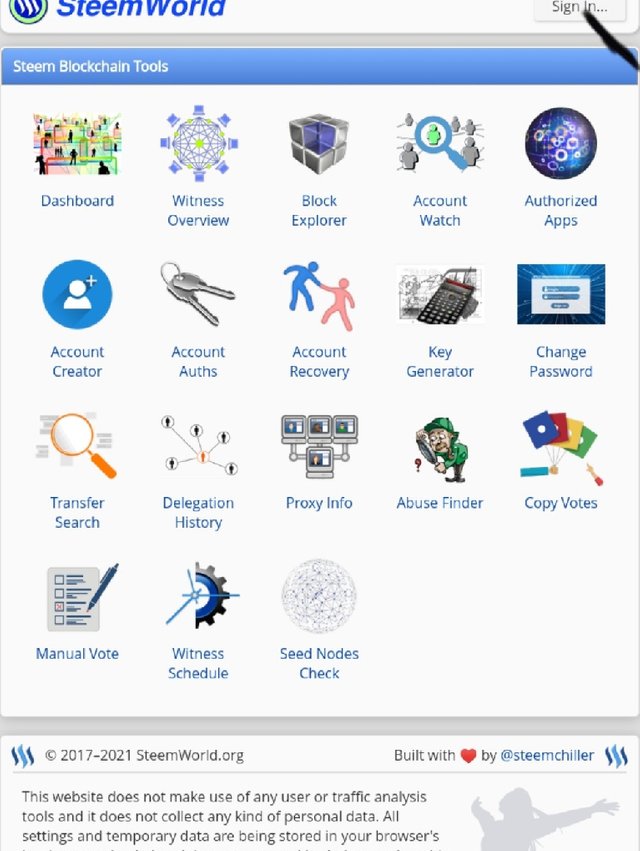
1.please explain how to check reward summary for All time, last 30days and last 7days for your account?
After " Signing in" we look and "click on" "Dashboard" Then it will take you to a fresh page were you " Click on" "Stats" Then you see "Rewards summary" Which consist of all time "Rewards " Last 30days last 7days "Rewards", Rewards in my account i have " Curations sp" For all time 0.00sp "author sp" 0.03 sp "steem 0.00 SBD 0.03 amount in USD* 0.20$ "Rewards" For the last 30 days, "curation sp" 0.00 sp "author sp" 0.00sp "steem" 0.00 SBD0. 00 amount in USD0.00 "Rewards" for the last 7days "curation sp" 0.00sp "author sp" 0.00 sp "steem" 0.00 SBD0. 00 amount in USD0.00.
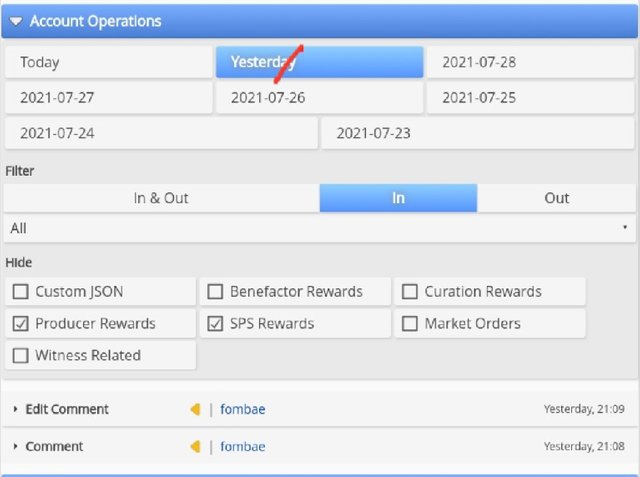
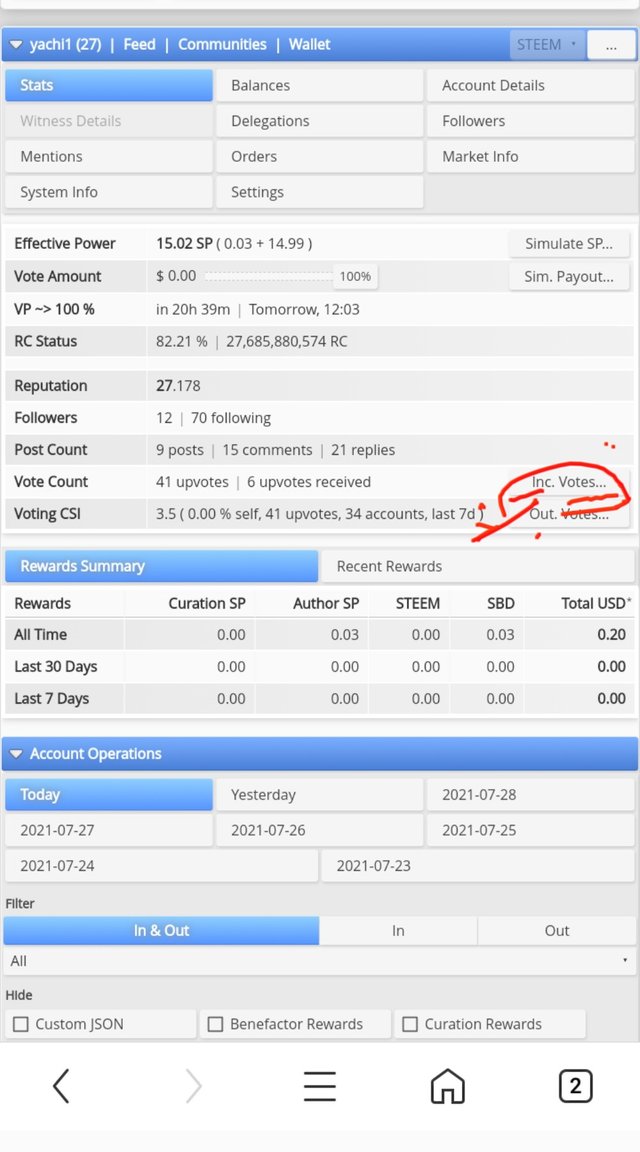
2.please explain what is delegation, types of delegations and how to delegate sp?
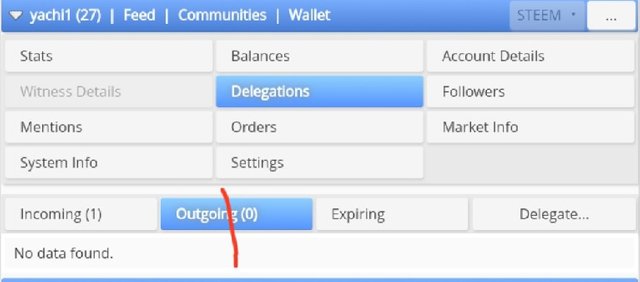
We have to "click on" Delegation and then we see the incoming delegations and outgoing delegations the we have.
DELEGATIONS
to my understanding "delegations" Is the "voting power" That you transfer or delegate to another account through "steem power" Delegations has two types which are the "incoming delegations" And "outgoing delegations".
INCOMING DELEGATIONS
This is when a " Voting power" Is been transferred or delegated to our account.
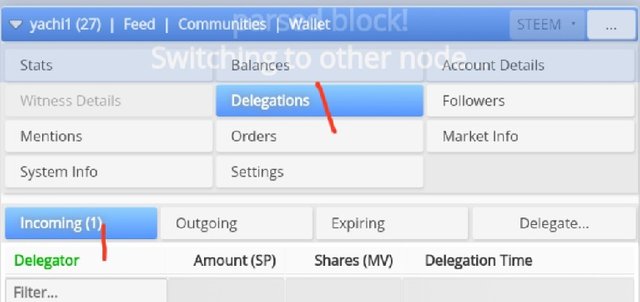
OUTGOING DELEGATIONS
This is when "voting power" Are been transferred or delegated to other account.
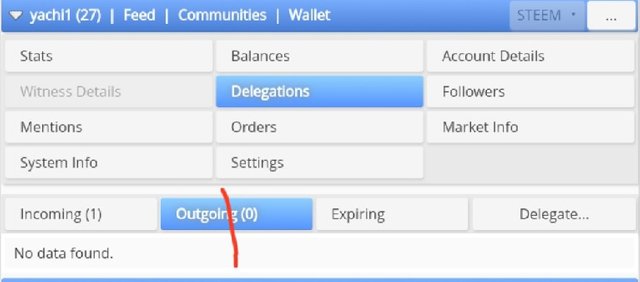
HOW TO DELEGATE
First "click on" "Delegate"and a menu will "pop up"and you will see some image that will appear then you "fill up"what you want to delegate and the " Steem power" Amount that is to be transferred or "delegated" To the other account i don't have much i would have shown me transferring
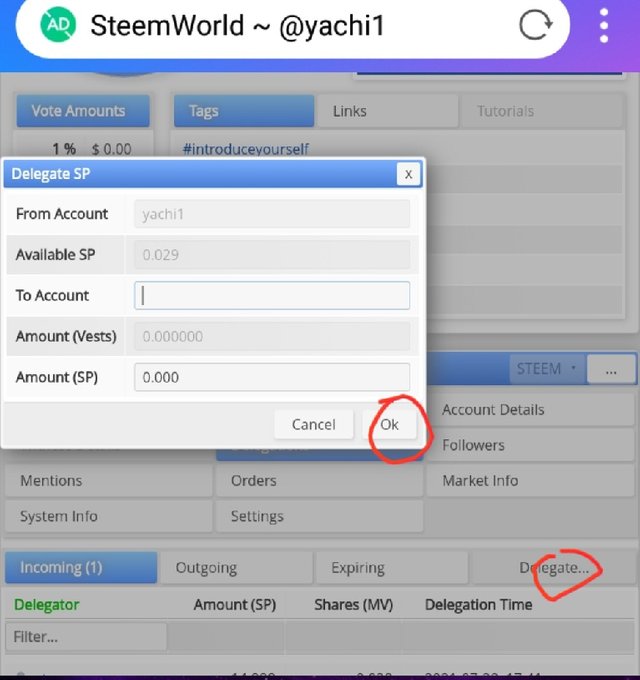
3.How to check incoming and outgoing votes, please explain this with screenshots of both votes for your account?
INCOMING VOTES
there are the votes count of upvotes we receive from our content that we post.
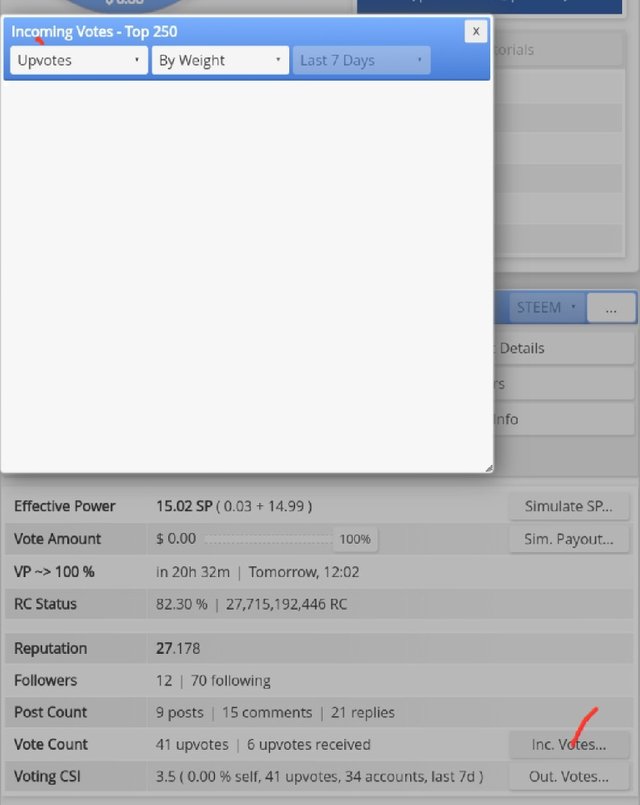
OUTGOING VOTES
There are the vote counts of upvotes we have made from other writer's post that we like or vote for.
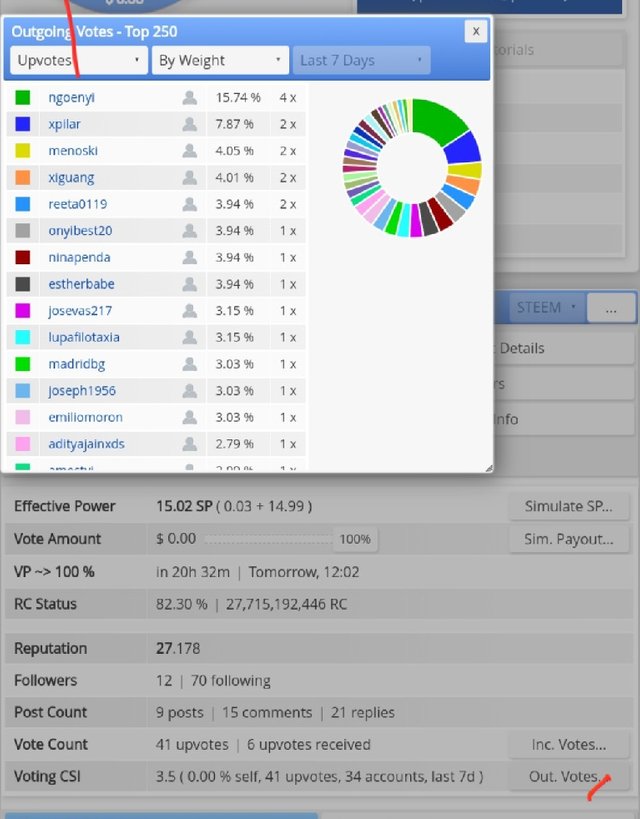
4.How to check account operations for past 7days and what all details can be checked?
When you "click on" Account operations then you "click on" The date you want to review maybe past 7days or even all time. And can also see "votes" "Rewards"" Resteem post" And so many others just as you have see on the image below.
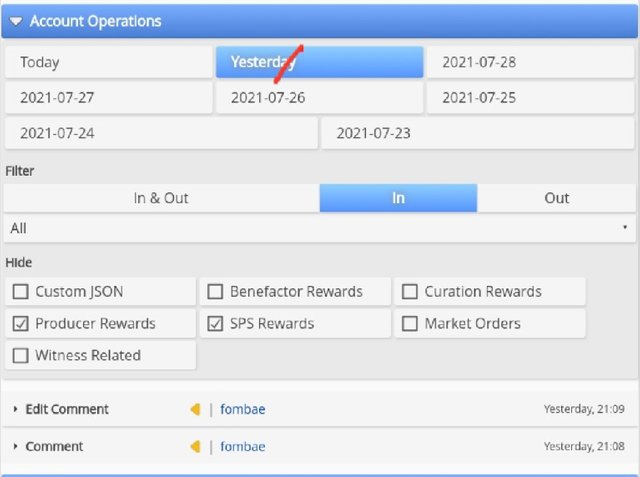
5.please explain Author curation and beneficiary rewards. Also, mention author and curation rewards for your account for the past 7 days.
AUTHOR REWARDS
This is the rewards that the author itself received from other users that may like, votes, and comment on it post. The rewards on my account is 0.00sp 0.00SBD -0. 00USD* -0. 00SP
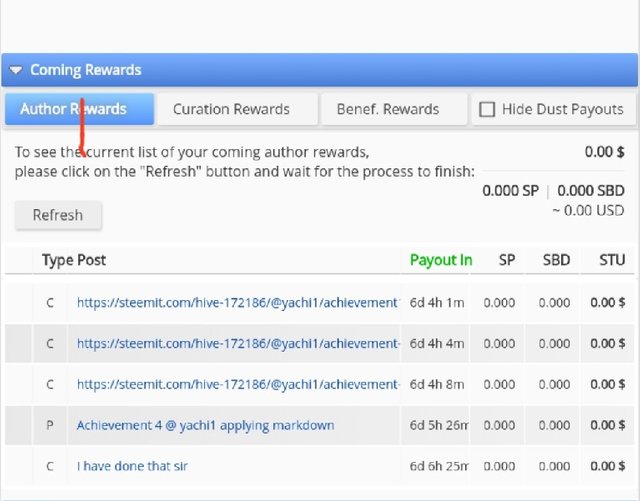
CURATION REWARDS
This rewards is paid through "steem power" And the percentage of our upvotes and comment to other authors. I dont have any curation rewards 0.00sp -0. 00USD*
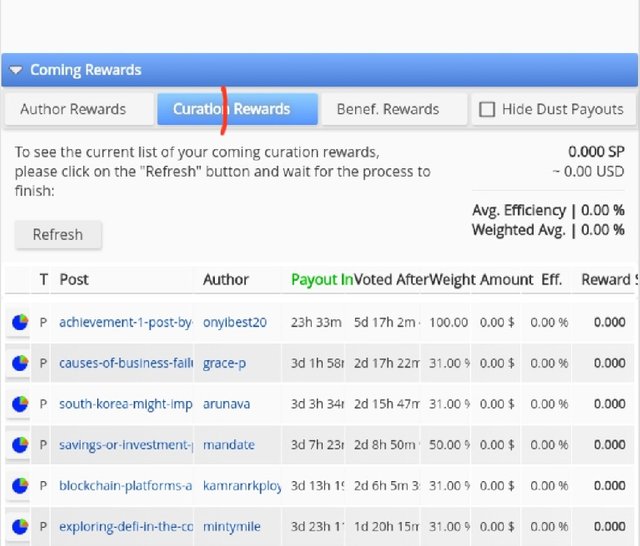
BENEFICIARY REWARDS
This rewards are given by the author to the chosen beneficiary account that will benefit the upvotes of the blog post. Percentage of the post payout will be given to the beneficiary that the author have set as the advance setting of the post. I don't have much i would have shown.
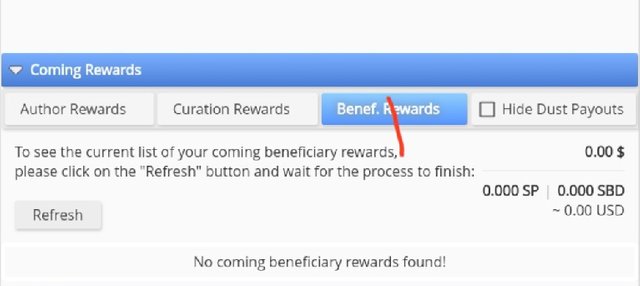
6.How to check your upvotes value and at different voting weight using this tool?

In the circle picture is what shows our recent "voting power " The $ sign or value at the bottom shows the strength and "voting power " Through different percentage that significance the amount in $.
I believe i have said the little i know, and thank you all for reading along with my post thank you i love you all.
Hi i am Sumit one of the team member of Steem Greeter.
I am happy to announce that i have successfully verified your achievement 5.1 post. Now you are eligible for performing your next achievement task.
Note:
Rate:2
Downvoting a post can decrease pending rewards and make it less visible. Common reasons:
Submit
Hi, @yachi1,
Your post has been supported by @wilmer1988 from the Steem Greeter Team.
Downvoting a post can decrease pending rewards and make it less visible. Common reasons:
Submit