Task 2 Thank you @cryptokannon.
I am here to present my Achievement 5 like the other Achievements before this. It was a single Achievement on its own but achievement 5 is broken into tasks, 2, and 3. And, this is my Task 1.
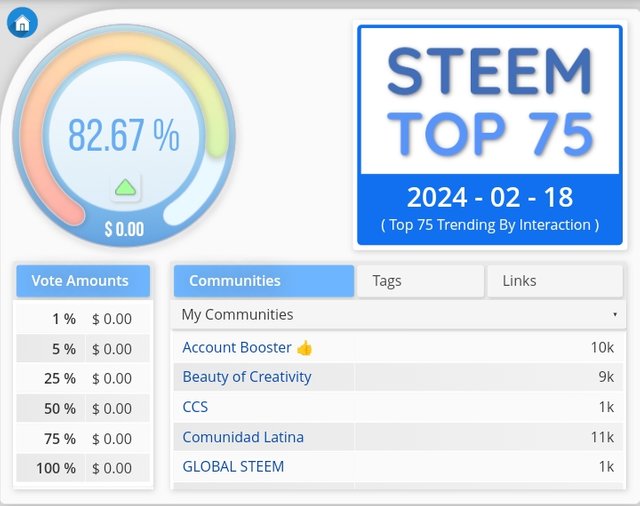 https://steemworld.org/@yaladeeds
https://steemworld.org/@yaladeeds
Follow me as I explain how I navigate my Steemit account using one of the Steemit Ecosystems known as Steemworld.org which was developed by a top witness @steemchiller, thank you🙏.
On your browser type www.steemworld.org and log in. At the top right with "SteemWorld" boldly written on the left, you will find sign-in, it requires your Steem Account Name and your Private Posting Key, details. Insert your required Steemit details and click ok.
Note, Remove the @ on your Steemit account name, before you sign in.
Please explain how to check the Reward Summary for All times, the last 30 days, and the last 7 days for your account.
Once you sign in, it shows you the various icons available on the platform, click on the first which is the Dashboard. The dashboard will open the details of your account. You will find details of your reputation, power, followed, vote count, voting CSI, etc...
After the Voting CSI, you will find your reward summary, which has a blue highlight. You will see your rewards of All Time, Last 30 Days, and Last 7 Days in the Columns, while the Rolls contains Curation SP, Author SP, STEEM SBD Benef, and SP Total USD.
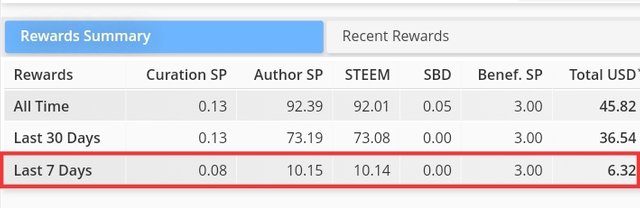 https://steemworld.org/@yaladeeds
https://steemworld.org/@yaladeeds
Click on Recent Reward just next roll next to Reward Summary. You will find reward details for the current day and the last 6 days.
Please explain What is Delegations, the type of Delegation, and how to Delegate SP.
Delegation is giving part of your power or right to another for them to represent you and your interests, just as we delegate powers to our leaders we also delegate powers here on Steemit. Where we borrow part of our steem power to others to use.
Types of Delegation
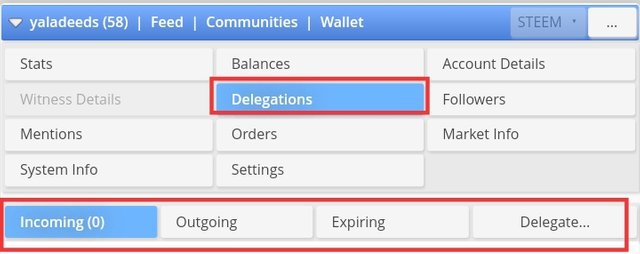 https://steemworld.org/@yaladeeds
https://steemworld.org/@yaladeeds
We have 3 types of Delegations on Steemit, namely; The Incoming Delegation, Outgoing Delegation and Expiring Delegation.
The Incoming Delegation: Just like the name. The incoming Delegation is the delegation you are expecting to receive from another account.
The Outgoing Delegation:* is a delegation that involves you sending out part of your steem power to an account or a community.
Expiring Delegation: Is the returned steam power you initially sent out to a delegate. The Steem power can be canceled but it takes 7 days before it can be used again.
How to delegate Steem Power
- Click on the drop-down by your name, it will reveal details on your account.
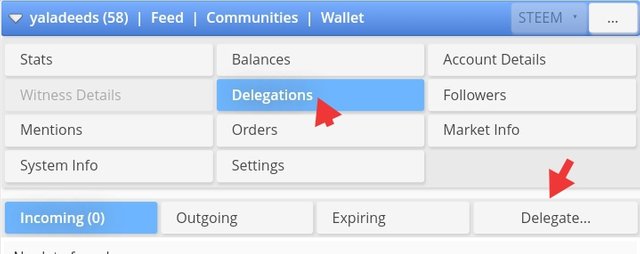 https://steemworld.org/@yaladeeds
https://steemworld.org/@yaladeeds
- Click on Delegations. You will see the Incoming, Outgoing, Expiring, and Delegate SP.
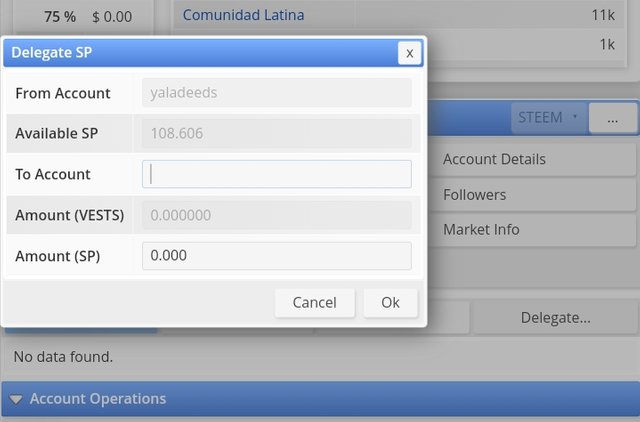 https://steemworld.org/@yaladeeds
https://steemworld.org/@yaladeeds
- Click on Delegate SP and fill in the details as requested. As for mine I already delegated part of my Steems to a community, details are below.
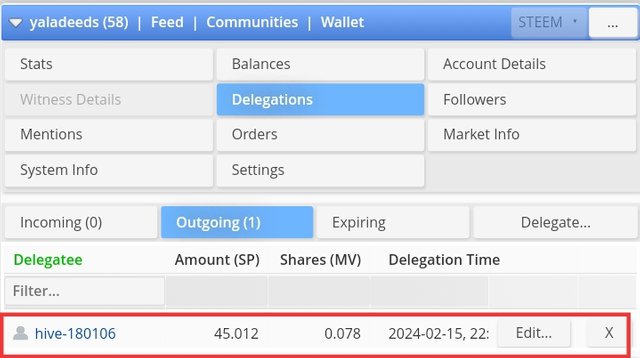 https://steemworld.org/@yaladeeds
https://steemworld.org/@yaladeeds
How to check Incoming and Outgoing Votes, please explain this with screenshots of both votes for your account.
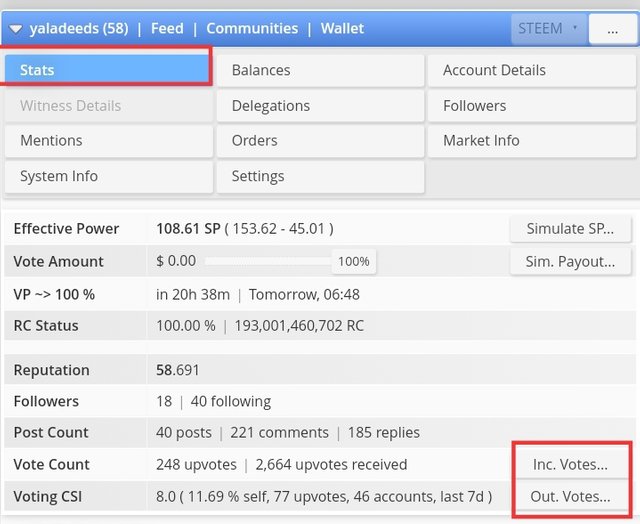 https://steemworld.org/@yaladeeds
https://steemworld.org/@yaladeeds
Click on account operations, there you will see the days and dates of the operations on your account, and below you will see "filter" within and out then in and out. Select the date preferred and click in or out to find the incoming and outgoing votes from your account.
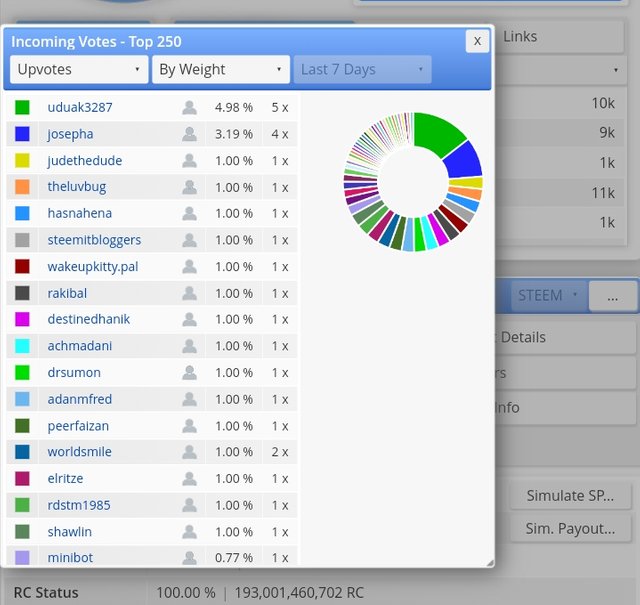 My Incoming Vote My Incoming Vote | 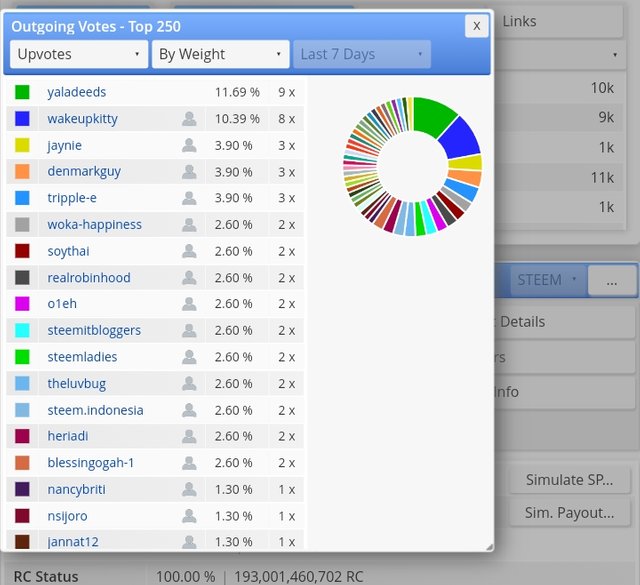 My Outgoing vote My Outgoing vote |
|---|
https://steemworld.org/@yaladeeds
How to check account operations for the past 7 days and what details can be checked?
To check account details for the last 7 Days, just click on Account Operations, and select the date of your last 7days.
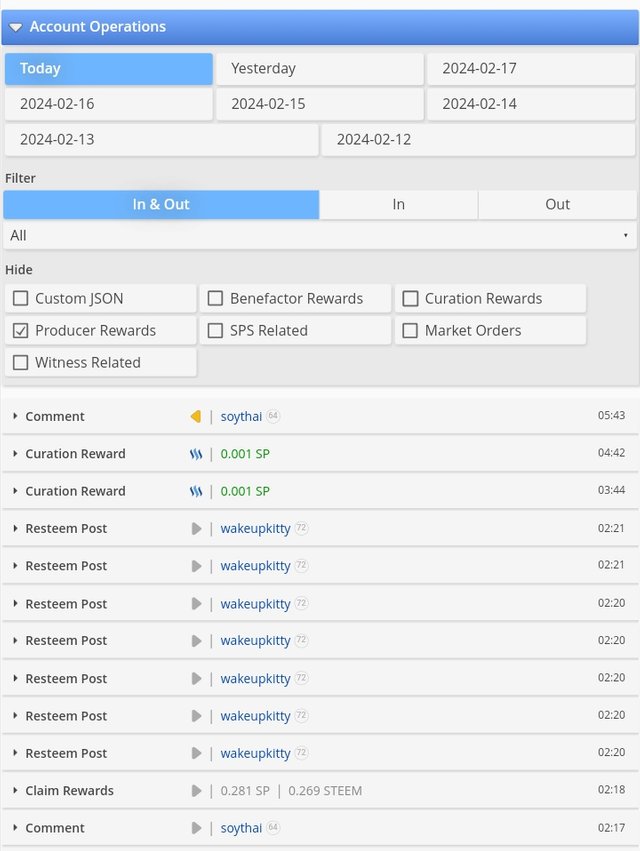 https://steemworld.org/@yaladeeds
https://steemworld.org/@yaladeeds
- Go down after "filter" and click on all. You will find All, Comments, Comments and Votes, Custom JSON, Delegations, Downvotes (Flags), Market Orders, Rewards, SPS Related, Transfers, Upvote (No Flags), Votes and Witness Related.
Author's Rewards:
Is the reward received by the creator of a post, from a week after it was voted.
Curation Rewards:
Are the rewards received after your post was curated and voted for by the curator's team?
Beneficiary Rewards:
Beneficiary rewards are the rewards you receive when someone selects your account as a beneficiary for a selected post.
Under Account Operations, you will find Producer Rewards, Benefactor Rewards, Curation Rewards, and others, tick the box on the details you seek and it will appear below.
Also, mention the author and curation rewards for your account for the past 7 days.
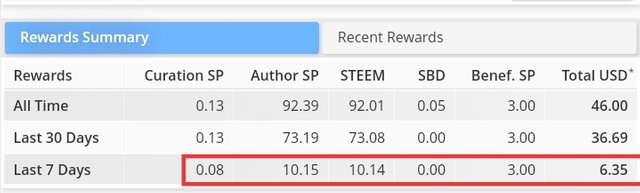 https://steemworld.org/@yaladeeds
https://steemworld.org/@yaladeeds
From the tools, click on Rewards info, and on date range input the dates required. Click on mode, use to dropdown to select "List Rewards" After, on Type click on Author Reward or Curation Reward go down, and click on Search.
How to check your upvote value at different voting weights using this tool?
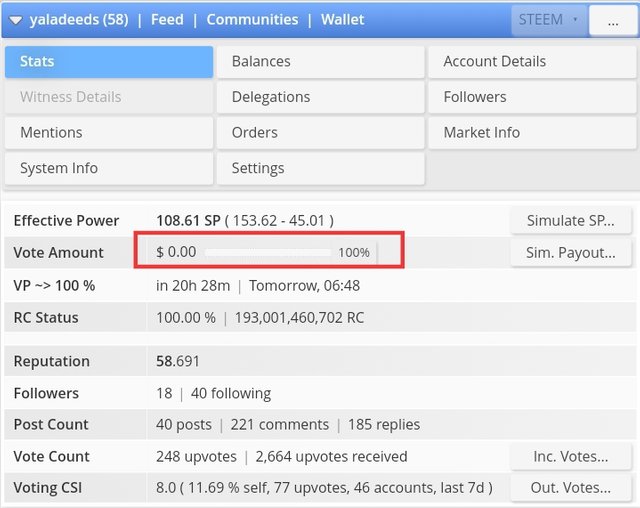 https://steemworld.org/@yaladeeds
https://steemworld.org/@yaladeeds
It was great working on my Task 1, I had to work around the Ecosystem to familiarise the tools and yes my friend @Wakeupkitty talked about sharing her reward, as it was my first time hearing such, I didn't know what to expect so I moved on.
But while preparing this post, I found out that she made me a beneficiary of her reward, and was a sweet friend I have found. I pray I do something sweet for her soon too.
Selamat atas pencapaian ini
Downvoting a post can decrease pending rewards and make it less visible. Common reasons:
Submit
Thank you so much
Downvoting a post can decrease pending rewards and make it less visible. Common reasons:
Submit
Team Newcomer- Curation Guidelines For January 2024 Curated by - <@yonaikerurso>
Note: Try and engage meaningfully with fellow users, comment and upvote on their post, as this will help you to have good Voting CSI
Join Newcomers' community group 👇
https://discord.com/invite/zPUbmKeV
Downvoting a post can decrease pending rewards and make it less visible. Common reasons:
Submit
Thank you so much
Downvoting a post can decrease pending rewards and make it less visible. Common reasons:
Submit
Greetings,
Welcome to the steemit platform.Thank you for completing the Achievement-5.1 task. Hope you feel comfortable and enjoyable sharing here. Please continue to the Achievement 5.2 task. Here I will send the guide:
rate 2
Feel free to contact me if you need any help:
Thank You
Ripon
Downvoting a post can decrease pending rewards and make it less visible. Common reasons:
Submit
Please my achievement 1 has not been verified since 3 days now.
Downvoting a post can decrease pending rewards and make it less visible. Common reasons:
Submit
Maybe edit it and mention @ripon0630,so his attention will be drawn to it.
Downvoting a post can decrease pending rewards and make it less visible. Common reasons:
Submit
I already mentioned his name. Thanks.
Downvoting a post can decrease pending rewards and make it less visible. Common reasons:
Submit
Thank you so much, you are always available to encourage and guide. And yes I really do enjoy sharing on Steemit. Just a little pause for now, attending to my sick child. Hopefully will be back soon.
Downvoting a post can decrease pending rewards and make it less visible. Common reasons:
Submit
Thank you, friend!


I'm @steem.history, who is steem witness.
Thank you for witnessvoting for me.
please click it!
(Go to https://steemit.com/~witnesses and type fbslo at the bottom of the page)
The weight is reduced because of the lack of Voting Power. If you vote for me as a witness, you can get my little vote.
Downvoting a post can decrease pending rewards and make it less visible. Common reasons:
Submit
To me this was always abracadabra plus my phone gets frozen if I try to sign in (which I no longer do).
I believe if you upvote/share (?) others you receive a part of the reward as well?
I only check my SP here plus CSI (always remains low unless I vote the entire day but I can't because my vote will be useless.
Enjoy the reward.
🍀❤️
Downvoting a post can decrease pending rewards and make it less visible. Common reasons:
Submit
Abracadabra indeed🤣,it gets confusing sometimes but I actually love SteemWorld and it worked ok on my phone, it showed me many things I didn't put interest in, my activities became clear, I didn't use to think it was monitored. Now I know.
Downvoting a post can decrease pending rewards and make it less visible. Common reasons:
Submit
Count with it everything is monitored!
❤️🍀
Downvoting a post can decrease pending rewards and make it less visible. Common reasons:
Submit
They are doing a good job with it
Downvoting a post can decrease pending rewards and make it less visible. Common reasons:
Submit
X share
https://twitter.com/YakubuL70994/status/1762558048566907166?t=wz6ckY5SbTdo9Rets0JN2w&s=19
Downvoting a post can decrease pending rewards and make it less visible. Common reasons:
Submit