Top of the hour my great Steemian Family, few days back I completed my Achievement 5 Task 3, and now after being verified and given the privilege of being called an Alumni. I returned again to finish another task, which is my Achievement 5 Task 4, which happen to be the last task on the Achievement 5 list. So quietly follow me to explore Steemdb.io, to get another new Steemit experience.
Steemdb.io is a block explorer database for Steem Blockchain and it was created by @ray.wu. it gives us more detailed view into our Steemit account and our Steemit activities too.
| How do I see the "recent history"? |
|---|
on your browser log into steemdb.io once you get to the homepage, on the menu click on accounts, then go back to the top of your browser where the address is written, add your steem account name and enter. It will take you to a new page with your account information, where you will see your recent history.
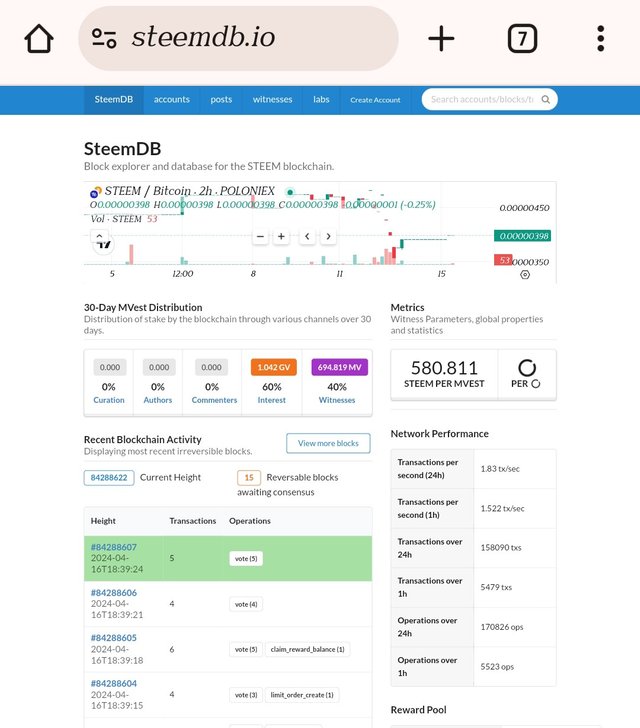 The Homepage before I included my steemit account name The Homepage before I included my steemit account name |
|---|
 Adding my Steemit Account Name Adding my Steemit Account Name |
|---|
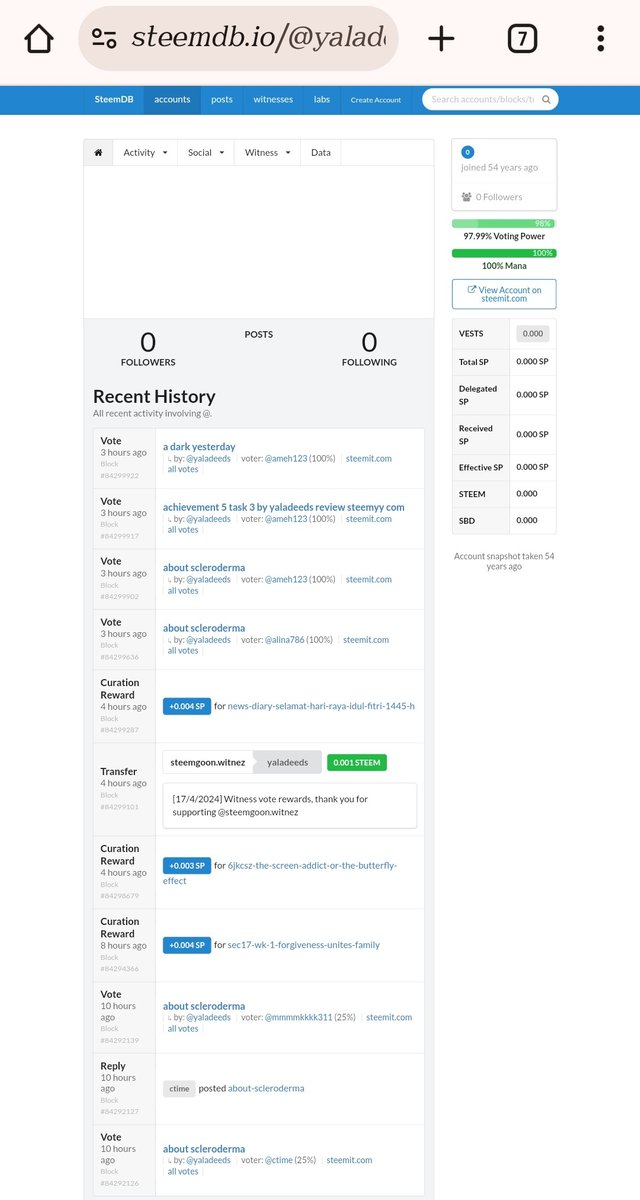 The New homepage showing my Recent Account History The New homepage showing my Recent Account History |
|---|
| How do I check the different activities: Posts, Votes, Reblogs, Replies, Reblogs, Rewards, Transfers, etc |
|---|
On the page showing your recent account history, go down to find the activity drop-down click on it and you will find:
- Posts
- Votes
- Replies
- Reblogs
- Rewards and
Transfers, click on the one you require information from and it will be displayed on your screen.
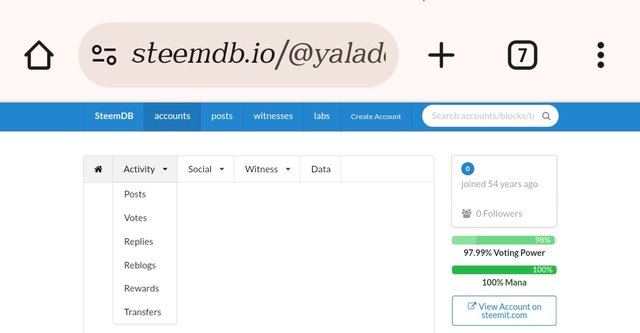 My Activity drop-down Details My Activity drop-down Details |
|---|
| How do I know who has reblogged my post: (Social: Follower, Following, Reblogged)? |
|---|
Still on your account page, after the activity drop-down, you will see Social, click on the social drop-down you will find listed icons;
- Followers
- Following and
- Reblogged
Click on reblogged and get your needed information displayed in the screen.
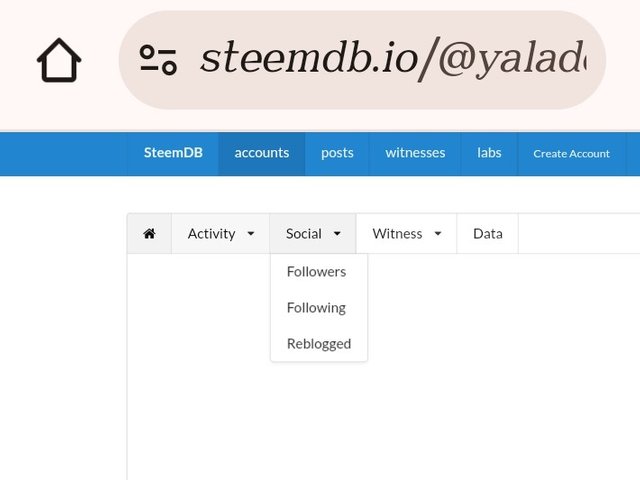 My Social Drop-Down Details My Social Drop-Down Details |
|---|
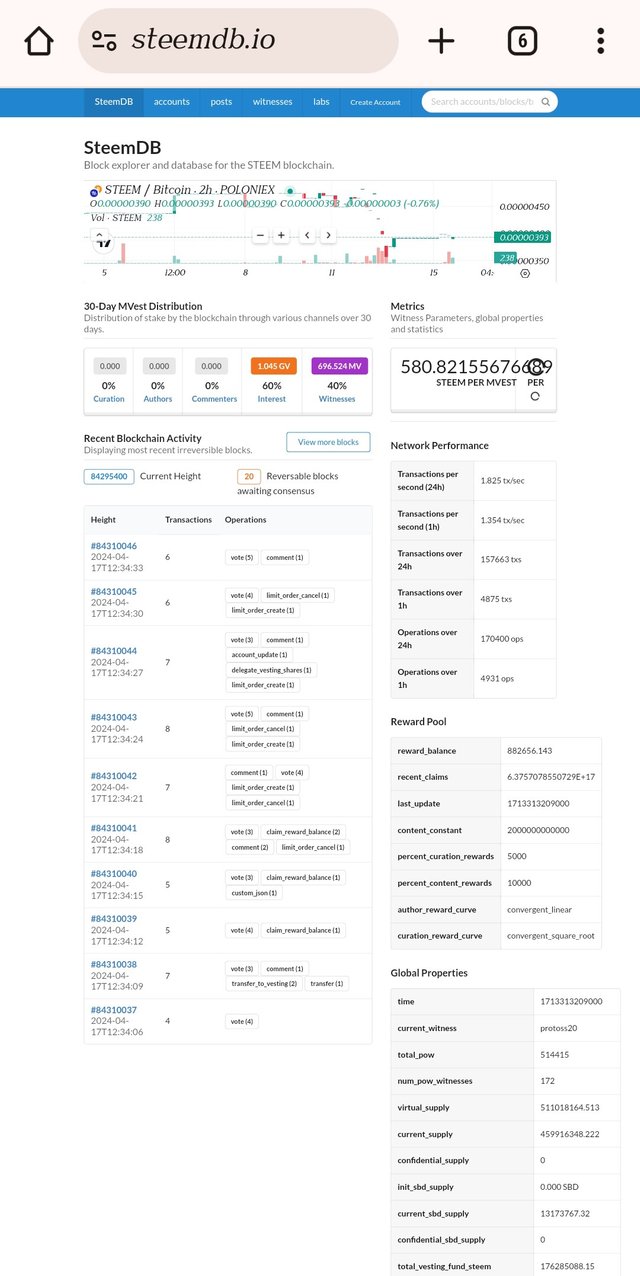 My Reblogged Details My Reblogged Details |
|---|
| How do I check my Voting Power? |
|---|
Back on steemdb.io page, add your Steemit account details and log in, on your account page by your right, you will find your voting power and currently mine is on 97.99% let me start voting.
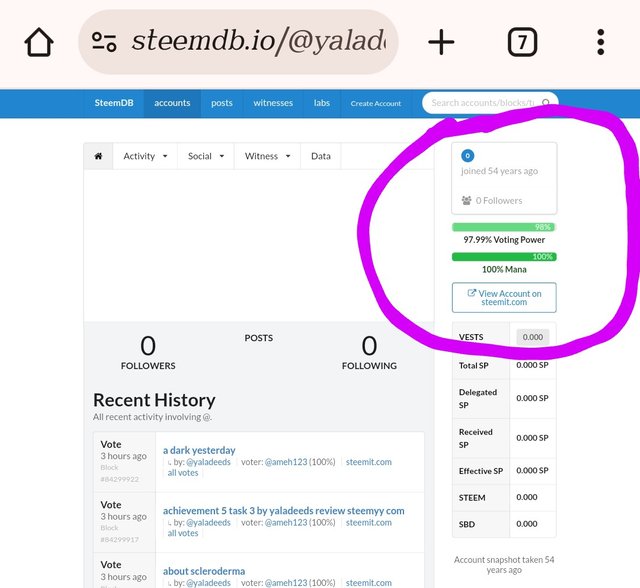 My Voting Power My Voting Power |
|---|
Thank you all for reading through, remain blessed and keep writing 👍.
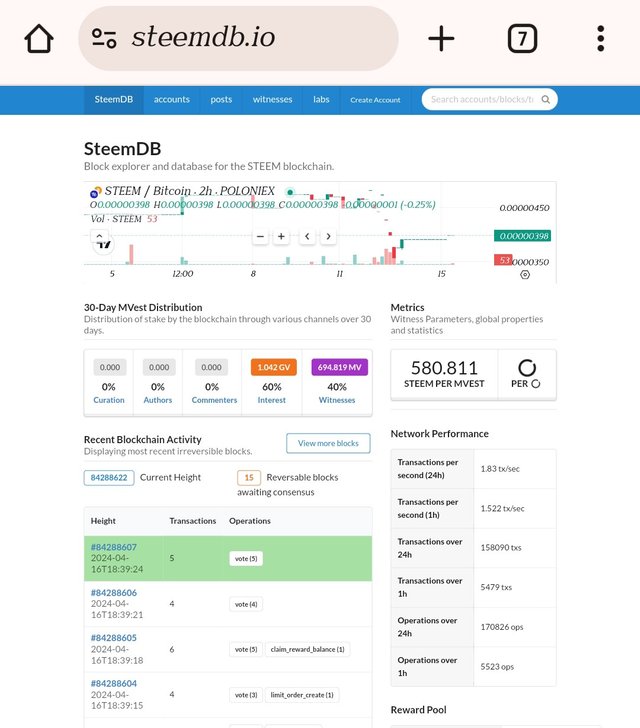

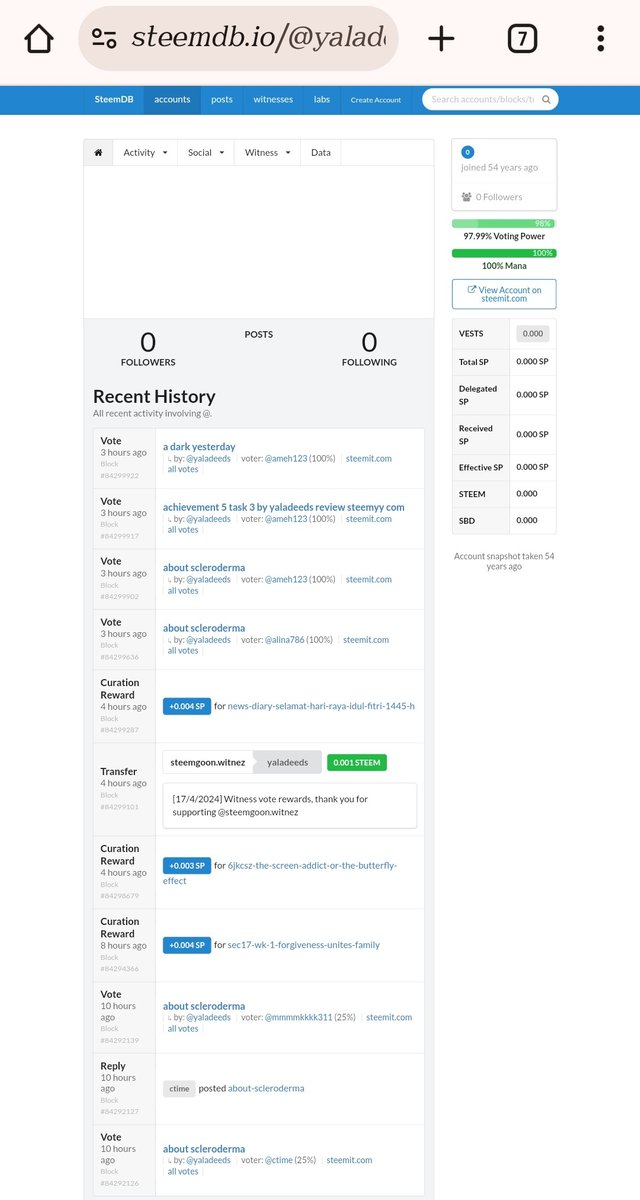
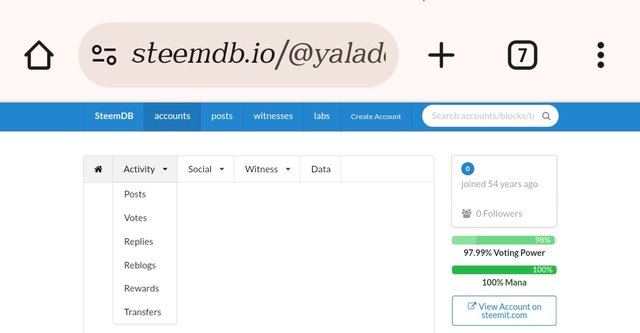
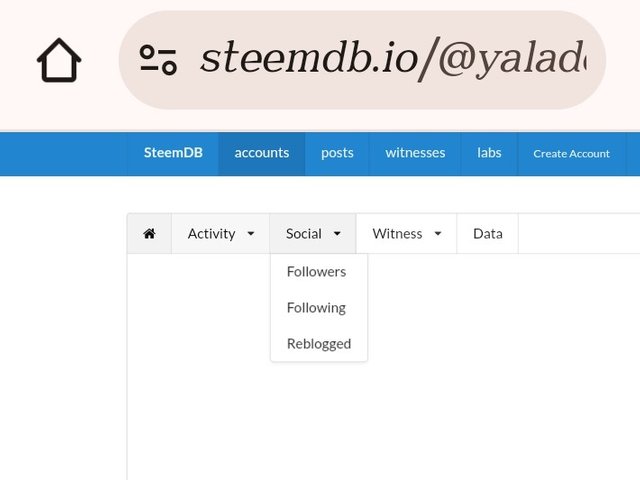
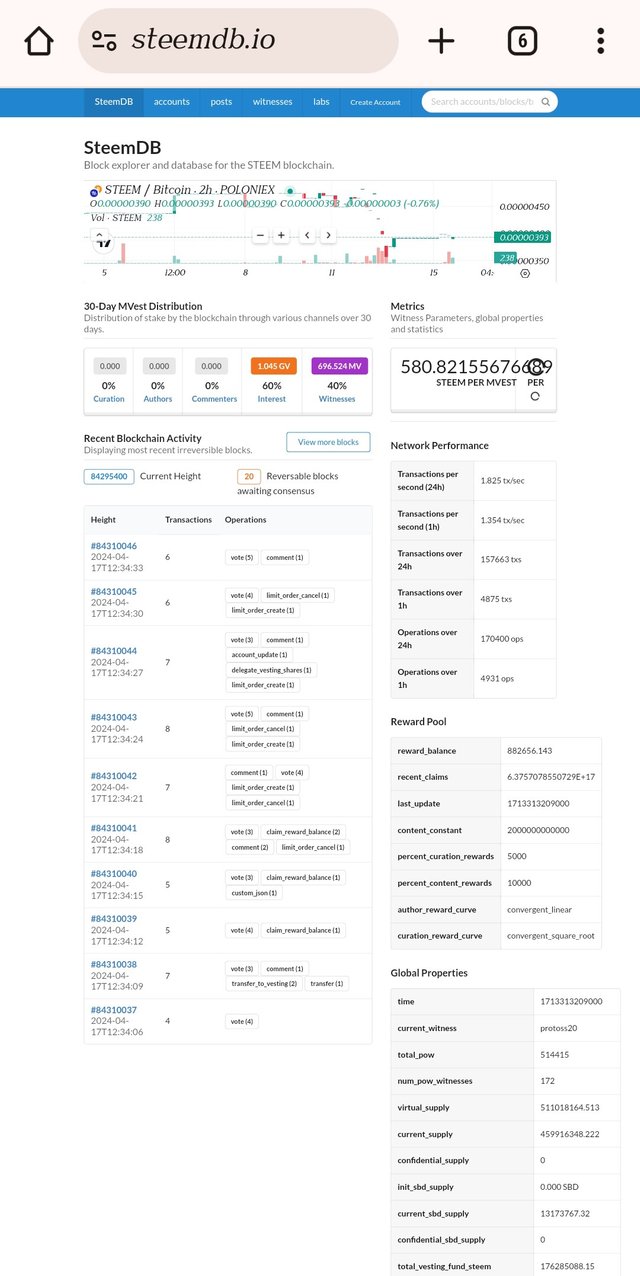
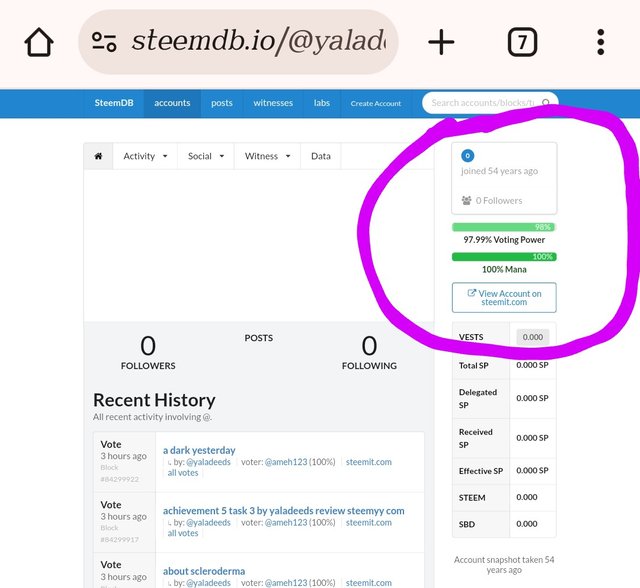
Thank you, friend!


I'm @steem.history, who is steem witness.
Thank you for witnessvoting for me.
please click it!
(Go to https://steemit.com/~witnesses and type fbslo at the bottom of the page)
The weight is reduced because of the lack of Voting Power. If you vote for me as a witness, you can get my little vote.
Downvoting a post can decrease pending rewards and make it less visible. Common reasons:
Submit
@heriadi Please your attention is needed 🙏
Downvoting a post can decrease pending rewards and make it less visible. Common reasons:
Submit
Congratulations, Achievement 5 task 4 has been successfully verified, just one more step, you need to complete achievement 6 and the compilation task to get the label Pro Newcomer Verified
regards
Downvoting a post can decrease pending rewards and make it less visible. Common reasons:
Submit
I sure will get that label, happy now that you came online. Many thanks to you
Downvoting a post can decrease pending rewards and make it less visible. Common reasons:
Submit