Assalamualaikum
Today am here for post of achievement 2. This achievement is basically composed to make a sense of basic security to the users of steemit.
So now we discuss the basic security of steemit keys here.
Questions 1
Have you obtained and saved each of steemit's passwords?
Yes I obtained all the keys of steemit in the form of pdf file when I creat my account. I keep them very safe. I know these keys are really important.
Do you know all the functions and restrictions of the keys?
Yes I know all the functions and restrictions of the keys of steemit.
So there are some keys and following are some functions of these keys.
- Posting key
- Active key
- Owner key
- Master key
- Memo key
Posting Key
Posting key is used for login our account. It also used for follow, unfollow, post, edit our post and comment on any post the posting key is very essential. So above are some functions of the Posting key.
Active Key
This key is consider as the financial key on steemit because with the help of this key we can transfer our fundes like steem and steemdollars from one account to another account, power up and power down. We can also use active key to update the profile of our account and update detail of our biometric.
Owner Key
This key is most important because its job is to modify other keys including owner keys, it must be stored outside of digital media and offline and will only be used if our accounts have been compromised. Be inspired by.
Master key
It is a major keys and used instead of the posting key. It also used to login our account, change our keys and post any article on steemit platform. Do thats why it called as a major key.
Memo Key
Memo key is also important for encrypt and decrypt the memos and comments on the posts and we can also edit our comments with the help of Memo key.
Question no 3
How do you plan to keep your master key safe?
I kept all the keys very safe in my google drive and in my laptop so there is no any chance to lose the keys. So these are very safe now.
Question no 4
Do you know how to transfer your Steem Tokens to another user on Steem?
Yes ofcourse I know how to transfer the steem Tokens to another user of steemit. We discuss the process step by step.
Step1
Open the wallet.
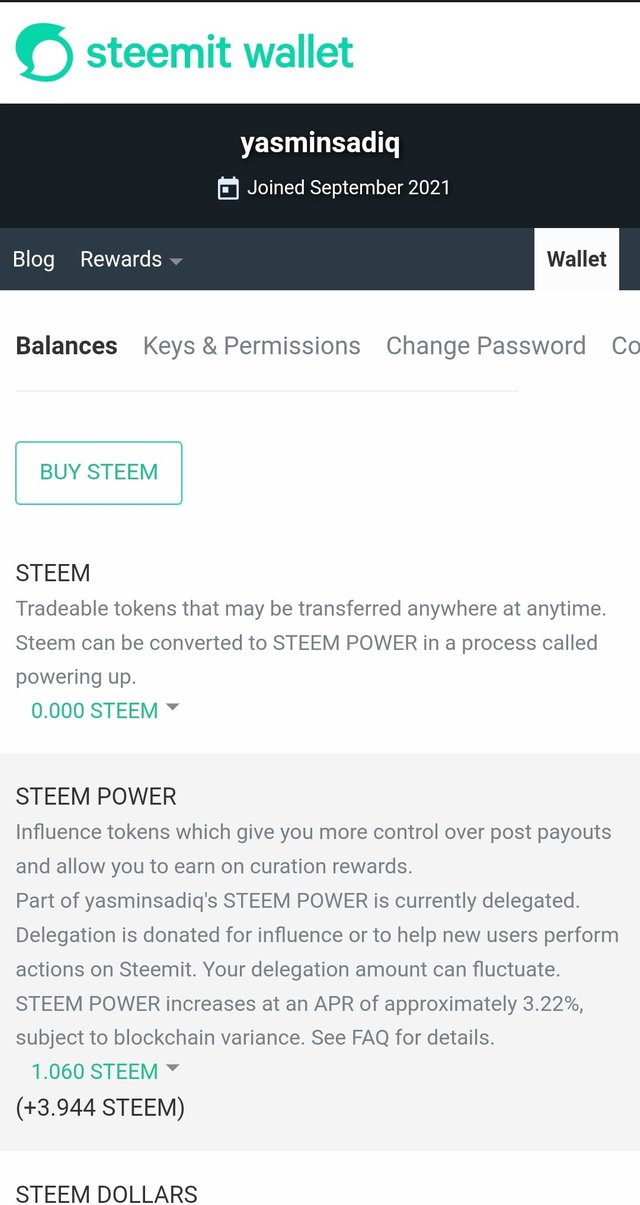
Step 2
Click on the Steem Option.
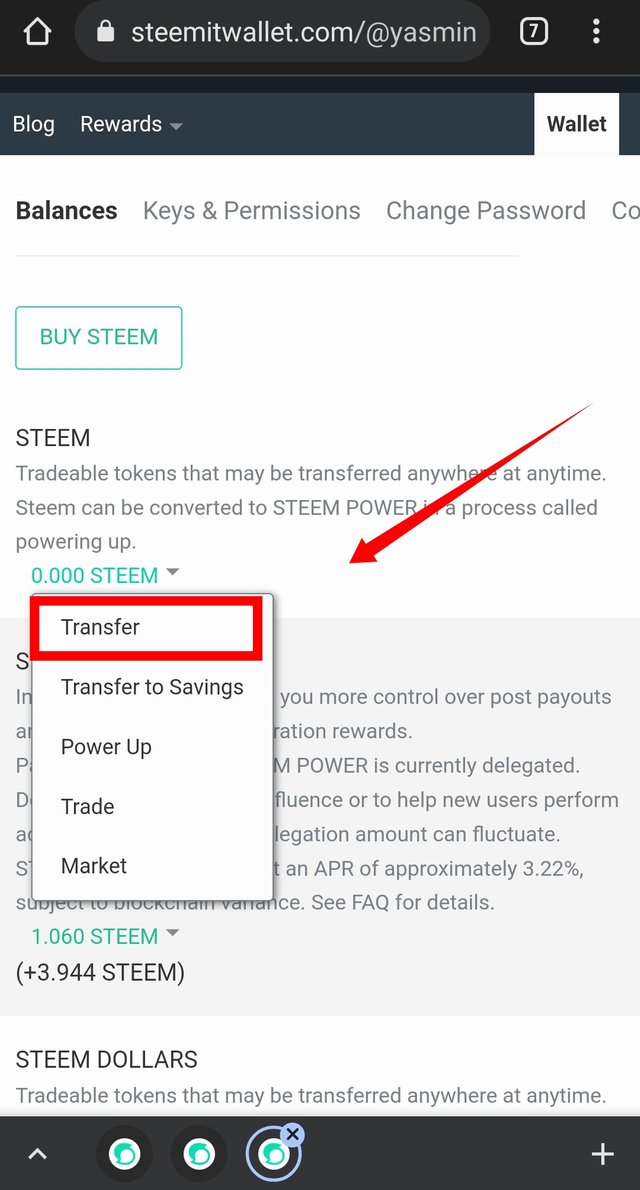
Step 3
Put the name of the user account where you wants to send your steem tokens. And also put the amount of steem token which you wants to share.
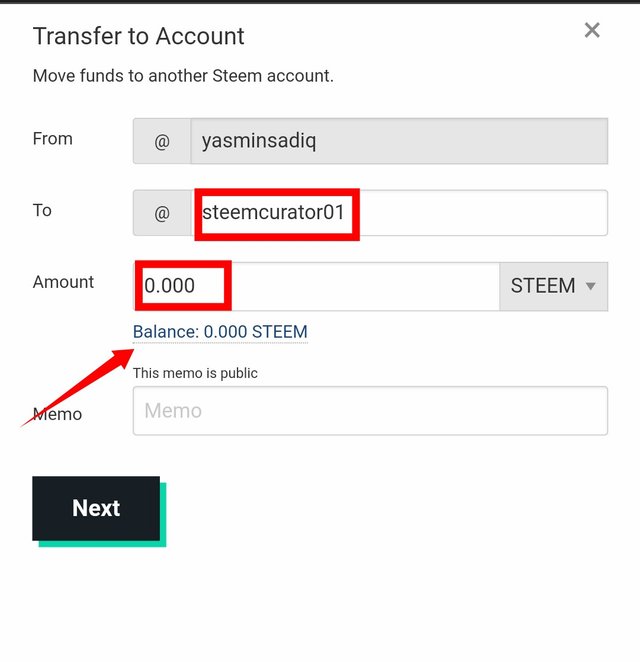
Step 4
Click the next button and so on following and click the ok botton. And then the new page will appers.
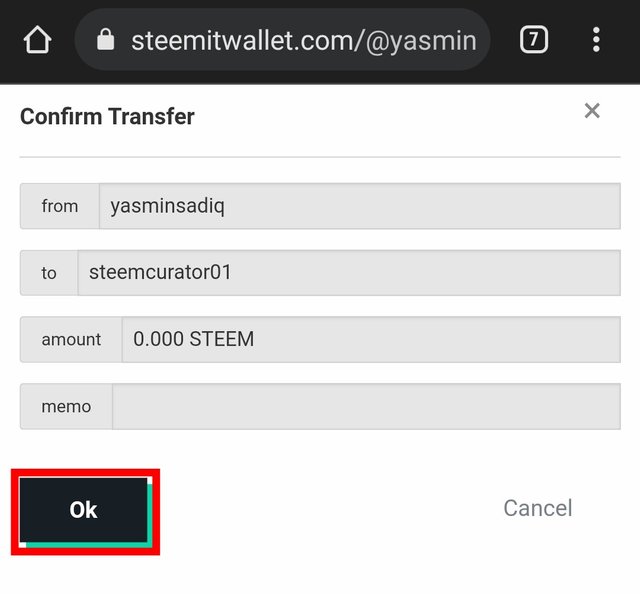
Step 5
Put the activr key bellow to our user name. And click the next button and then our steem token will send to other account.
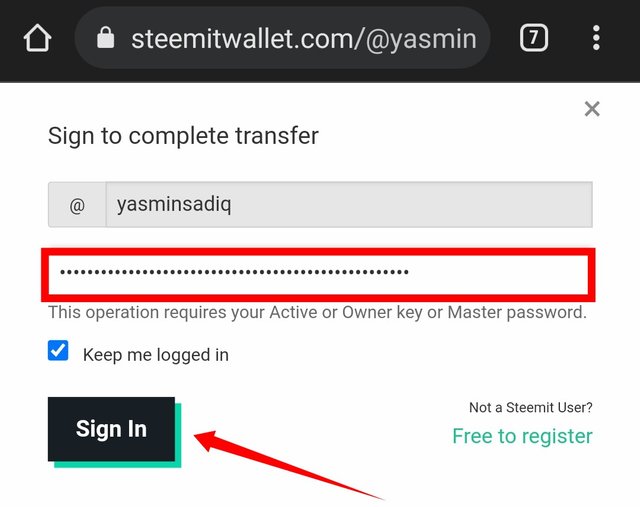
Question 5
Do you know how to pow up in Steem?
Yes I know so the process is following.
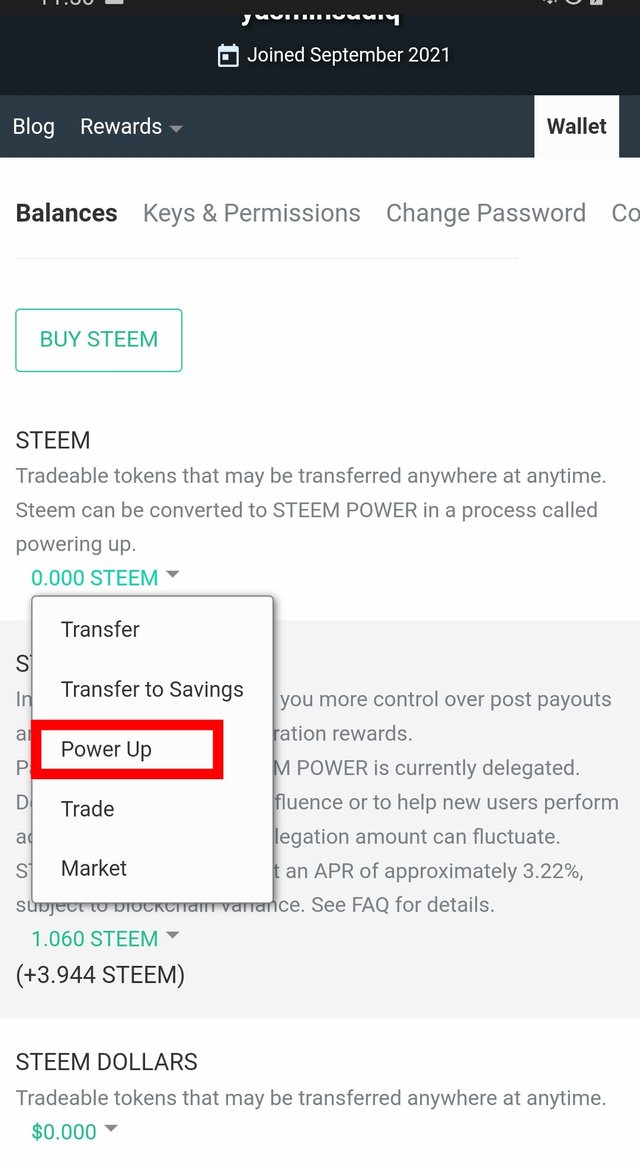
Then in the next page simply put the amount of steem token and click on the power up option.
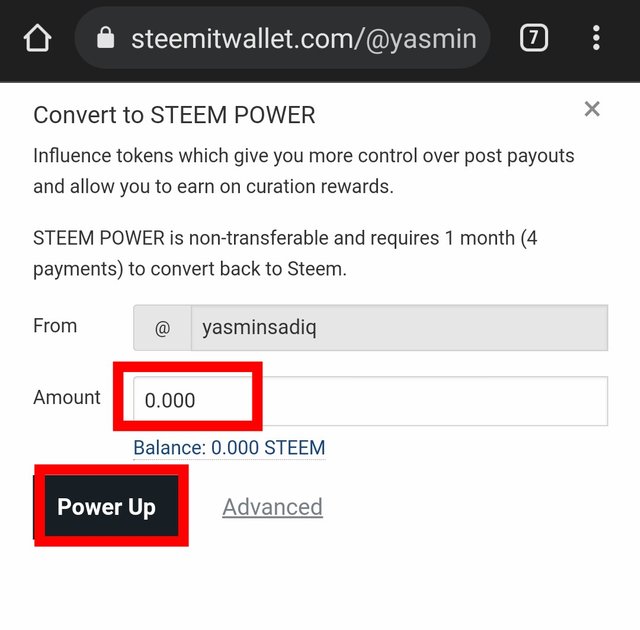
I hope that you will like my post.
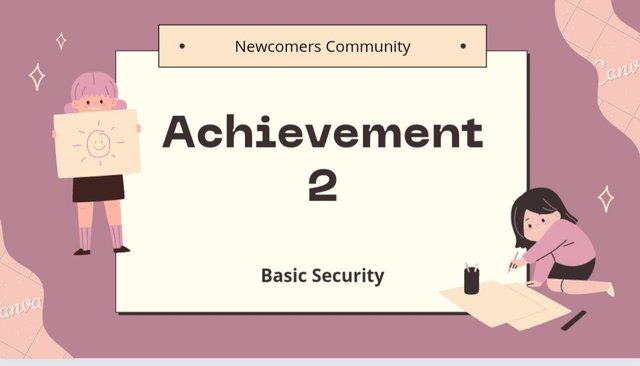
Downvoting a post can decrease pending rewards and make it less visible. Common reasons:
Submit
Hi @yasminsadiq, congratulations on your successful completion of your Achievement 2.
It is my pleasure to announce to you that you can proceed with Achievement 3 which is content etiquette
I also want to encourage you to complete all the Achievement posts in the newcomers community by @cyptokannon. Check here. This will place you in a position to take advantage of the helps rendered to all newcommers.
It's also very important for you to join #club5050. To join the club you need to power up at least 50% of your monthly earnings. You can also join #club75 where you will power up 75% of your earnings for 2 months or #club100 where you are to power up all your earnings for 3 months.
Thank you for completing this Achievement!
Downvoting a post can decrease pending rewards and make it less visible. Common reasons:
Submit
Hi, @yasminsadiq,
Your post has been supported by @sm-shagor from the Steem Greeter Team.
Downvoting a post can decrease pending rewards and make it less visible. Common reasons:
Submit