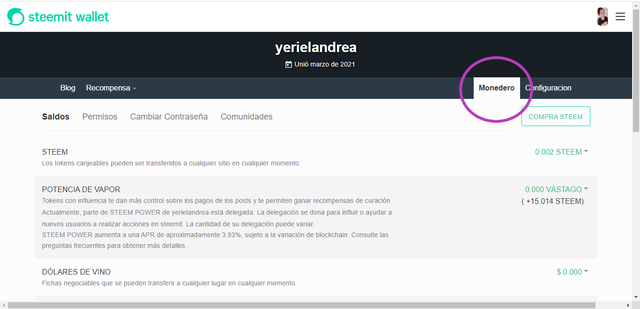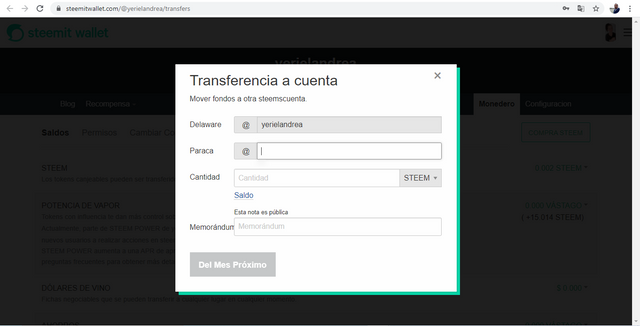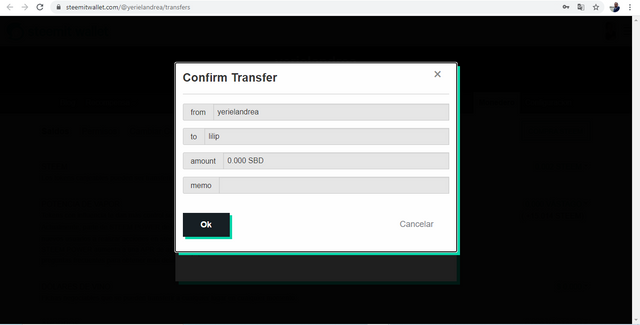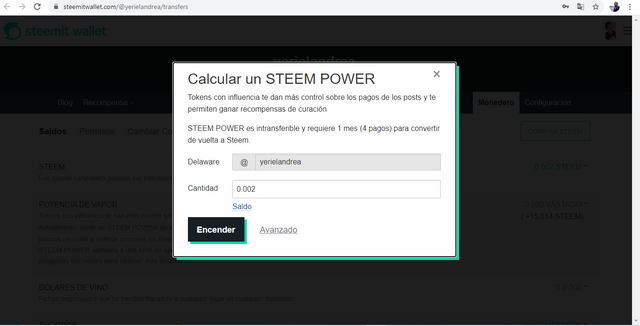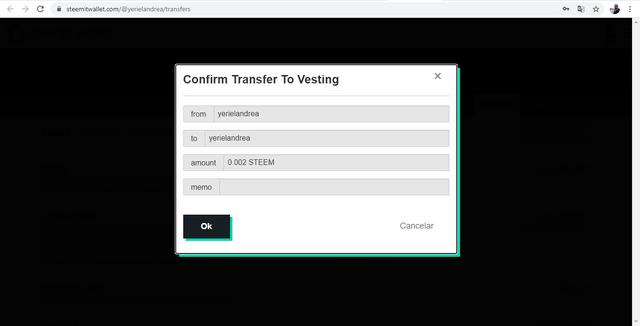Hello friends, I greet you again, this time to present my second challenge in this beautiful community, proposed by @adeljose and established by @cryptokannon.
It's all about the security you must have with your account and wallet at Steem.
When we are just starting in this entertaining process we all have doubts about what to do or how we should do it and below I will answer some questions and in this way show that I have understood it and I will apply the appropriate security to protect my account.

1* Have you obtained and saved all your Steemit passwords?
Yes, not only my master password, but each one of them, both physically and digitally.

2* Do you know all the functions and restrictions of the keys?
Yes, after reading the information a few times, I have come to understand the function that each one fulfills.
The master key or also known as the owner key, is the most important and is used only if necessary, its function is to change any key including this one.
The posting key allows you to develop various functions, from making your publications, to commenting, voting, following and resteem.
As we use this key, it will become more vulnerable, so there is a limited number of times to do it.
The activation key is used to perform important actions such as transferring, converting and posting orders on the market.
Last but just as important as the others, there is the memo key that is used to encrypt and decrypt when transferring.
3* How do you plan to keep your master password safe?
As I said before, I saved it in two ways, the digital one on a USB that I will only use to have this information and physically, which was to write them down in a notebook for personal use and put it under lock and key.
Furthermore, I am aware that I should not share this information with anyone.
4* Do you know how to transfer your Steem tokens to another Steem user?
Yes, the steps are as follows:
Step 1: We click where it says "MONEDERO"
Step 2: We click on the part of "Steem" and then on "transfer"

Step 3: We enter the username of the person to transfer and the amount
Step 4: We verify that the data is correct and press ok
5* Do you know how to perform the power up process in Steem?
Yes, I will demonstrate below
Step 1: Again we enter the part of "Steem", but this time we will click on the third option that says "Power Up"
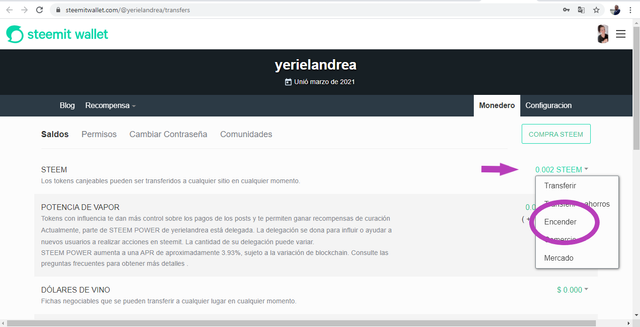
Step 2: When this window opens we must indicate the Steem number that we want to turn on, to pass all your Steem to your voting power you just have to press the word "Saldo"
Step 3: After pressing "Power up", in the window that appears you must enter your memo key to confirm and you are ready, press ok
It is not that complicated, you just have to be patient and have a good disposition to continue learning more and more about everything incredible that Steemit has for us.
I also leave you the link of my first challenge, so that you can see my presentation and know a little more about me ... I hope I can count on the support of everyone in this community.
https://steemit.com/hive-172186/@yerielandrea/01-steemit-presentation-presentacion-de-steemet