Greetings from me to all my friends. You all know that I have completed Achieve One and now I am going to Achieve Two. I hope I can do that.
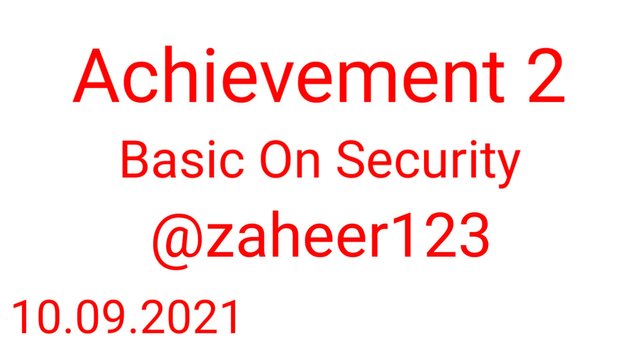
Achievement 2
I will tell all of you friends about the security of your account in Achievement Two and how to prevent it from being hacked. Most people do not know how to secure their account.
Keep these keys safe
1 .Master password
2 .Private Posting key
3 .Memo key
4 .Private Active key
5 .Private Owner key
6 .Tron Private key
1 .What does a master password do?
The master password is the most important of all the keys. Its job is to document all the keys. This is very important. We should all not share it with anyone, otherwise our account is in danger.
2.What does a private posting key?
Its job is to log in to the account, vote on Steam and post on Steam. This is also very important. We must hold on to that key.
3.what does a meno key?
With this key you can deposit money in your Steam account. Do not share it with anyone, otherwise it may be harmful to you and as a result you will not be able to deposit money in your account. Without it, your account will be useless.
4.what does a active key?
We use it to up and down the power of our Steam account. In addition, we also use it to send SBD to Steam and Steam.
5.what does a private owner key?
The function of this key is to recover the account in 30 days. In addition, we can protect the account. It is very important to take care of it.
6.what does a tron private key?
This key is used in Tron. In addition, it is used to give and take from Tron. Also hold this key.
❤............❤.................❤.......
1: How you retrieve all your kyes on steemit?
Yes, I have taken my keys and kept them. I am also protecting them.
2: Do you now each of these key function and restrictions?
I don't like it It's too dirty.
3: Do you know how to transfer your balance to another account?
Yes i know how they do it Let me show you all this with a screenshot. Hope you understand.
1st
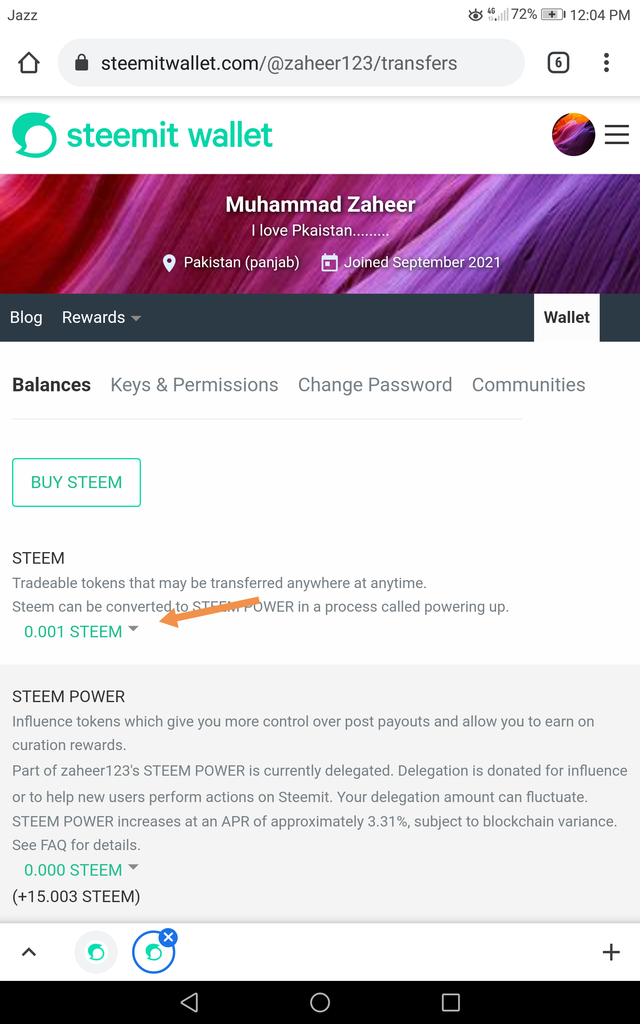
2nd
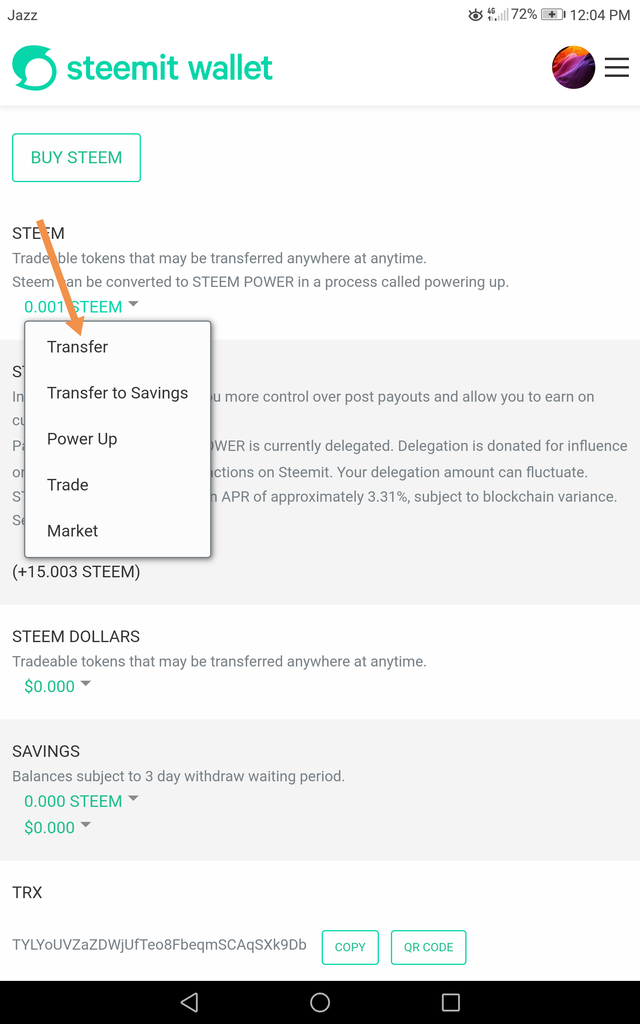
3rd
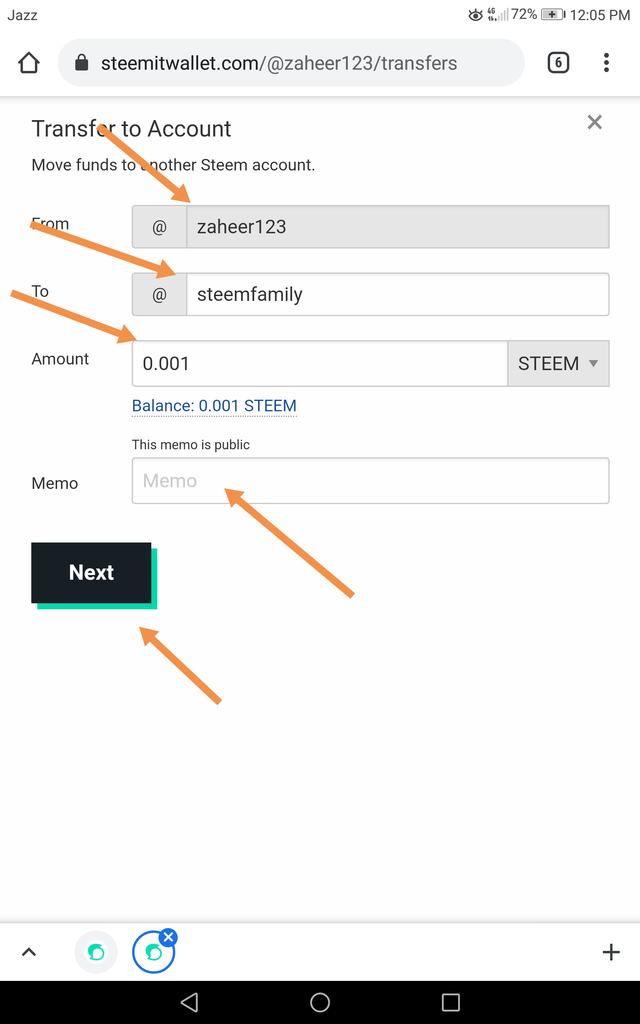
4.Do you all know how to power up and power down?
Yes I know I can do it. Let me explain this to you all in a screenshot.
Power up first
1st
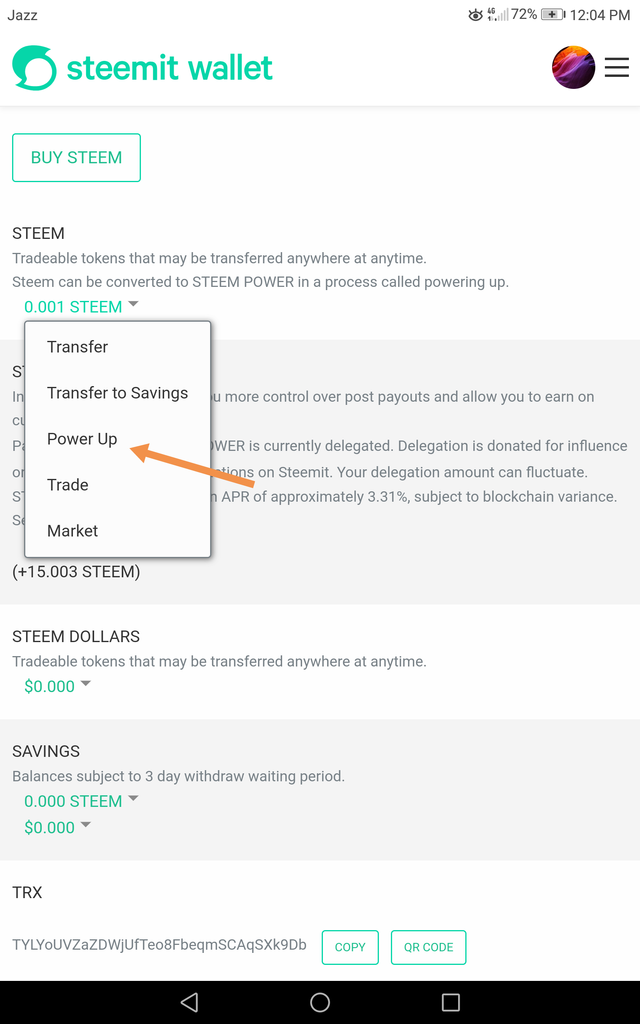
2rd
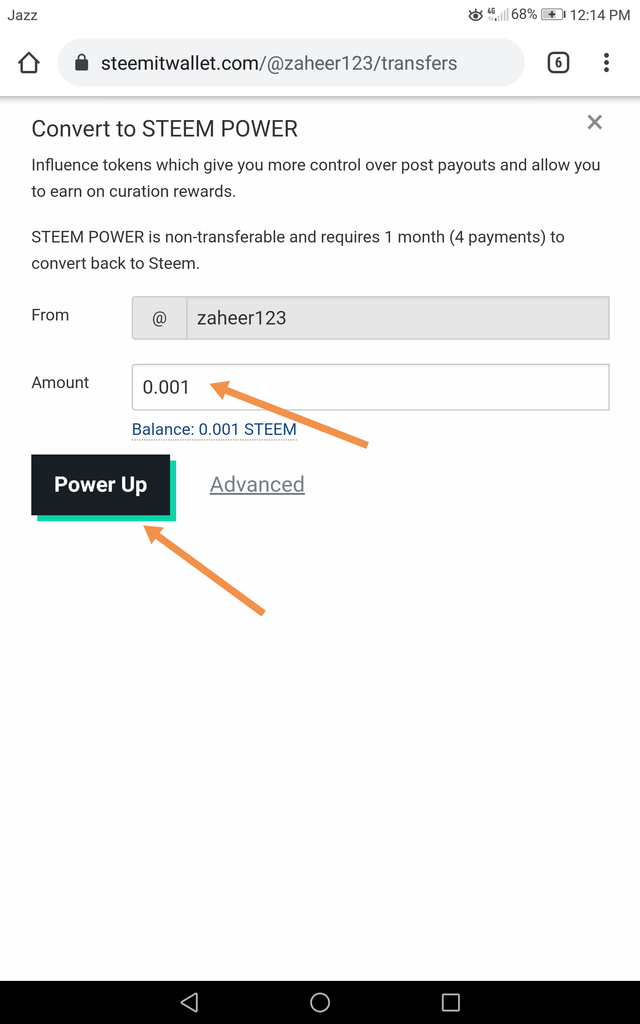
And Power down
1st
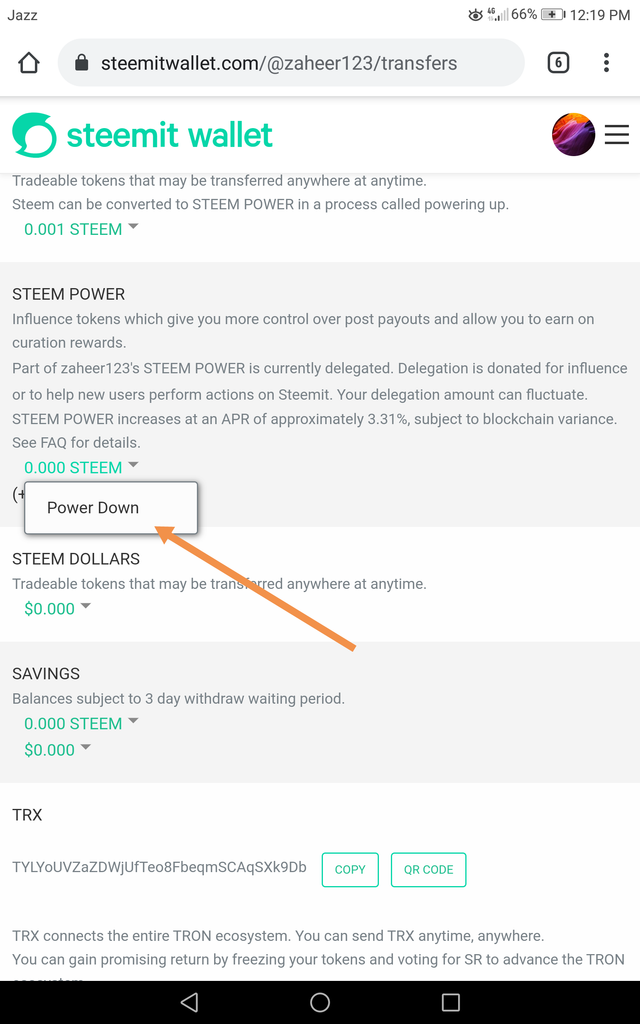
2
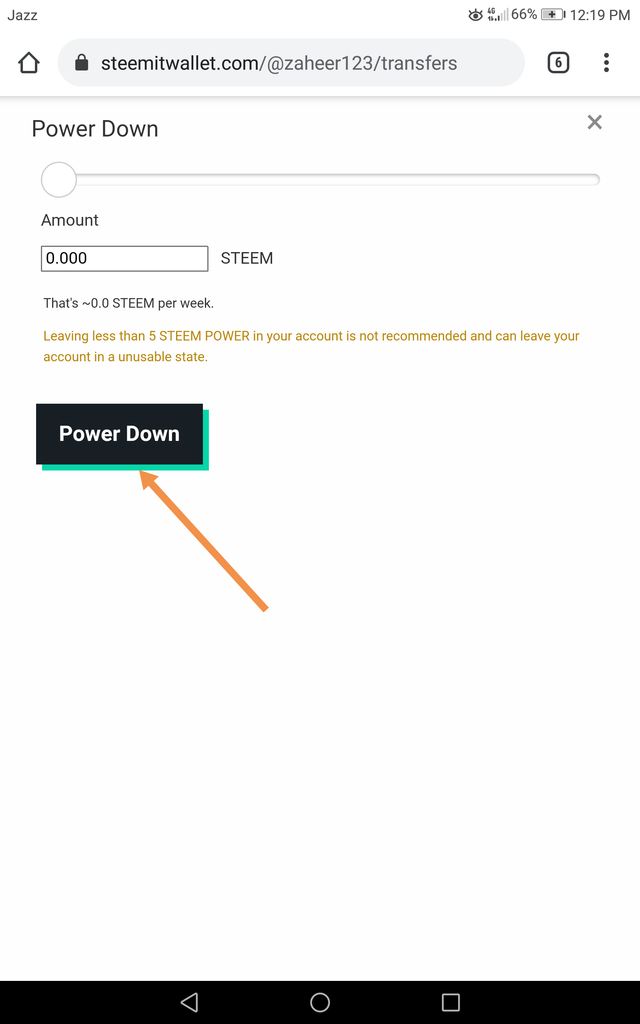
#achievement2 #steemexclusive #steemchallenge #cryptokanoon #steemitpakistan #r2cornell
Hello @zaheer123,
I’m glad that you have successfully completed your Achievement task. You can now proceed with the next achievement task at your convenience.
RATE : 2
You can visit The List Of Achievement Tasks by @cryptokannon.
You also can apply for 500 SP Minnow Support Program if you have less than 500SP.
You also can join the Steemit Guidance Discord and Steemit Guidance Telegram groups for any Assistance needed.
There are community rules in all communities on Steemit. You are required to follow all the rules before posting any article. I hope you will post quality content here.
HAPPY JOURNEY ON STEEMIT
Downvoting a post can decrease pending rewards and make it less visible. Common reasons:
Submit
Hi, @zaheer123,
Your post has been supported by @vvarishayy from the Steem Greeter Team.
Downvoting a post can decrease pending rewards and make it less visible. Common reasons:
Submit