Hiii dear friend.How are you.i think soo you are all fine.My achievement#1 have done successfully.Today i will be talking about basic security on steeemit.
For this purpose Firstly we discuss about security.
Basic Security on Steemit:
To discuss about basic security on steemit.so i want to describe about Security.
WHaT is Security?
Security means safety,as well as the measures taken to be safe or protected.in other words
" The state of free from danger or threat"
Security also means to protect from unauthorized person.
There are following questions about security.
Question#1:Have you retrieved all your keys on steemit?
Yes i have retrieved all my keys on steemit.I also have save these keys in my google drive and Usb.For fear of stolen i also have it in my laptop.
Question#2:Do you have know about its Function and Restrictions?
Yes i know about its basic functions.Now i want to explain its basic keys.
Posting keys:
This key can be used for login account and also make blogs following someone and other social actions.This is also use for commenting.
Active key:
This is used for transferring of steem and powering up steem.it also used to converting steem dollars and updating profiles.
Owner key:
It is the most powerful and important key being all,it is also used to change pasword.it is also used when trying to retrieve a lost account.
Master pasword:
In this pasword which you get after signing up the account and is given by steemit.
Memo key:
This key is used for encryption and decryption of memos.
Question#3:
How do you plan to keep your master pasword?
When i know about its importance i become more serious about its security.i saved it on a google and copy paste in my phone.
Question#4:
Do you know how to transfer steem to another user?
Yes I know abour this .Go to your profile and then go to wallet.A menu list was open in your screen list.After this you have to click on transfer button.A new pagee would be open where you have to enter your user name.
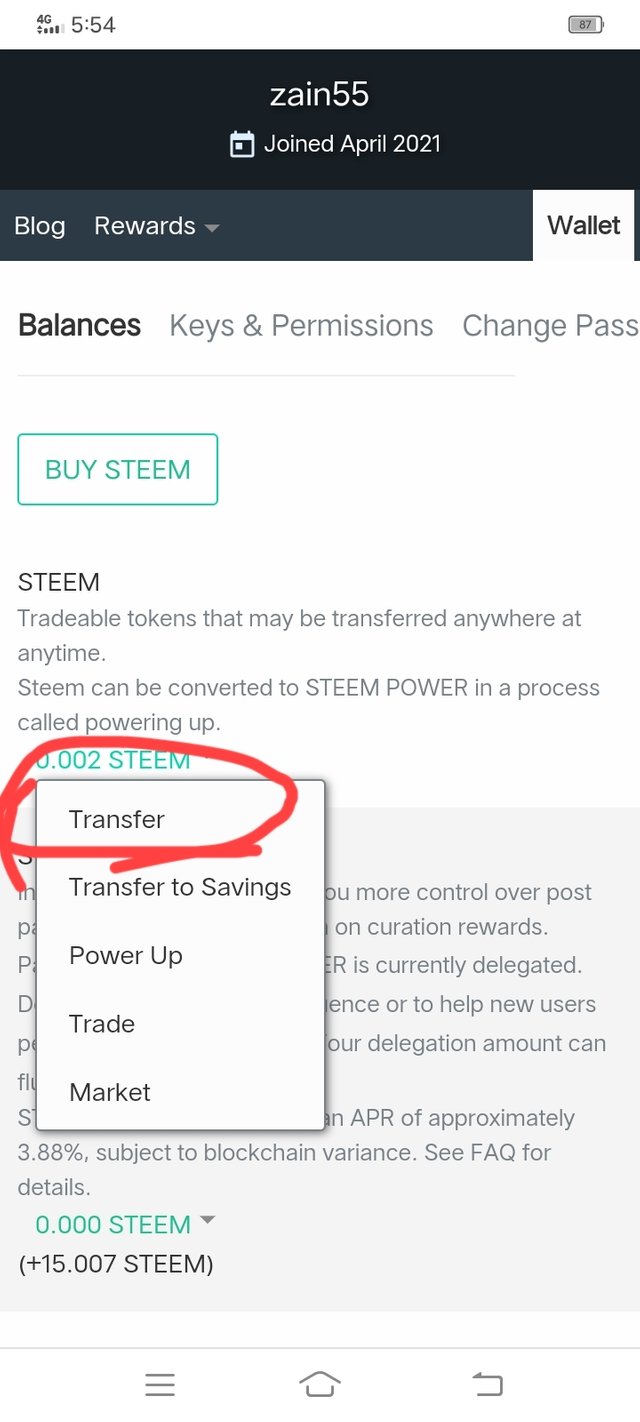
After this enter user name whonw youvwant to transfer steem..
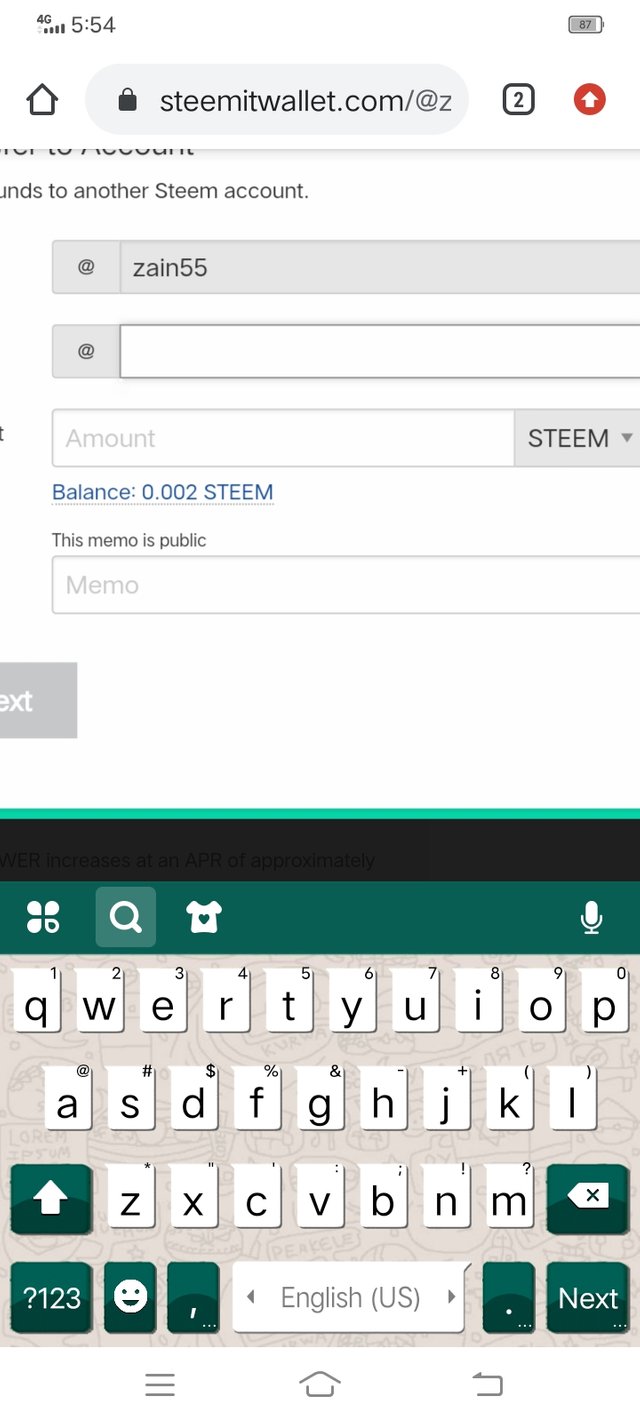
Question#5Do you know about power up?
Yes i know about power up and down.
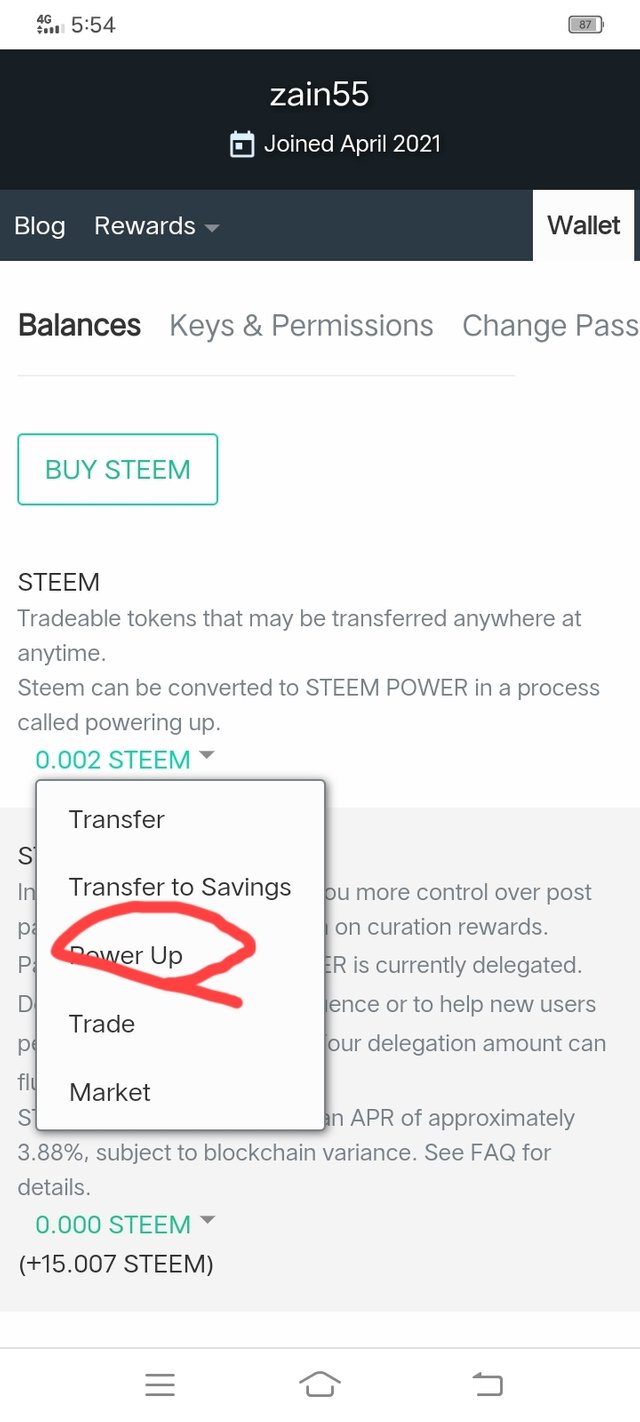
For power up first go to wallet and click on steem.A list would be shown in picture.Then click on power up and digits how much power up you want.
Thanks for visit my post.
Special Thanks.
@Steemcurator
@Cryptokanon
@hassanabid
@haidermehdi
Congratulations !
You have successfully completed achievement 2 on "Basic Security on Steem". Your next task is to complete
Achievement 3 : Content Etiquette .
Downvoting a post can decrease pending rewards and make it less visible. Common reasons:
Submit
You have been upvoted by hassanabid a Steem Greeter from STEEM POD Project and we are voting with the Steemit Community Curator @steemcurator03 account to support the newcomers coming into steemit.
Follow @steemitblog for the latest update on Steem Community and other writing challenges and contests
Downvoting a post can decrease pending rewards and make it less visible. Common reasons:
Submit
Thank you
Downvoting a post can decrease pending rewards and make it less visible. Common reasons:
Submit