Hello family, I salute you all in your various capacities. Hope your all doing well and protecting yourselves from the pandemic. My prayer is that the Almighty to fulfill your heart desires. Peace be with you all.
About my achievement 2.
Qn1. Have you retrieve all your keys on steemit?
Ans. Yes I have
Qn 2. How do you know each of these key functions and restrictions.
Ans.
Master key
It generates all other keys for the account and it is the master of the account.Posting key
This key specifically allows all accounts to post, comment, edit, vote, resteem and follow/mute.Active key
This one transfers tokens, power up or power down Steem, SBD conversion, vote for witness, place an order on an exchange, certain profile exchanges, publish a witness price feed and to create a new user.Owner key
It reset owner , active, posting keys. It recovers your account, decline the voting right.Memo key
This one sends an encrypted message and to view an encrypted message.
Qn 3. How do you plan to keep your master password.
Ans. This master password is gotten upon signing up to steemit. It is used when going through account recovery.
It can be stored in my safe storage, on my phone, in my note book.
Once the master password is lost or forgotten, I can nolonger access my account.
Incase I need it, I simply retrieve it from my safe storage.
Qn 4. Do you know how to transfer your steem token to another Steem user.
Ans. I can simply delegate steem power to another Steem user.
Delegated steem power increases the influence of the receiving user to the same level as if he owned the steem power himself.
However I remain in full control of the delegated steem power and can take back a delegation at any time.
Delegated steem power can't be powered down, neither by me nor by the received.
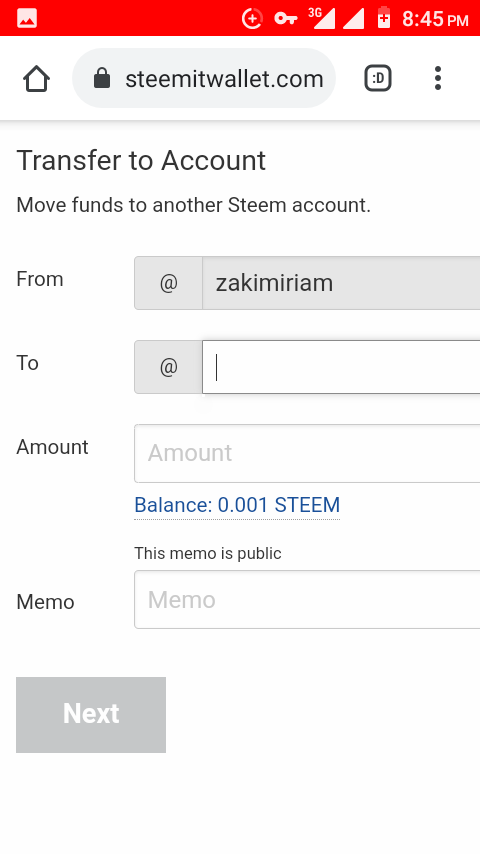
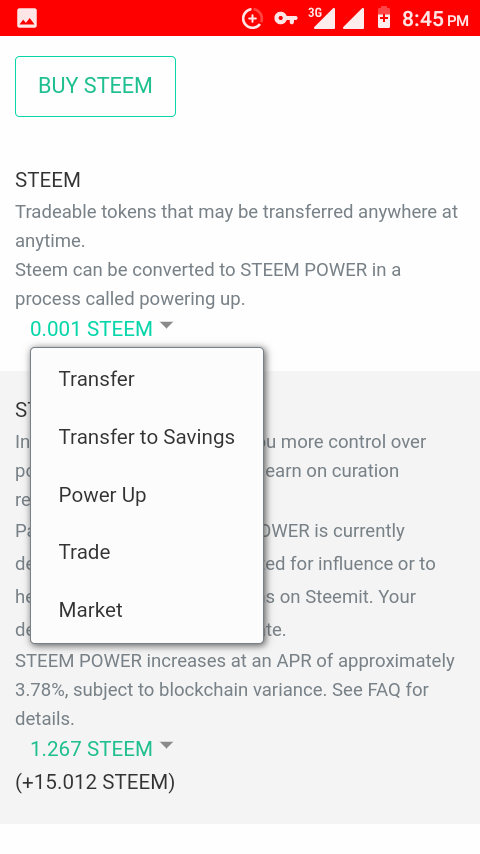
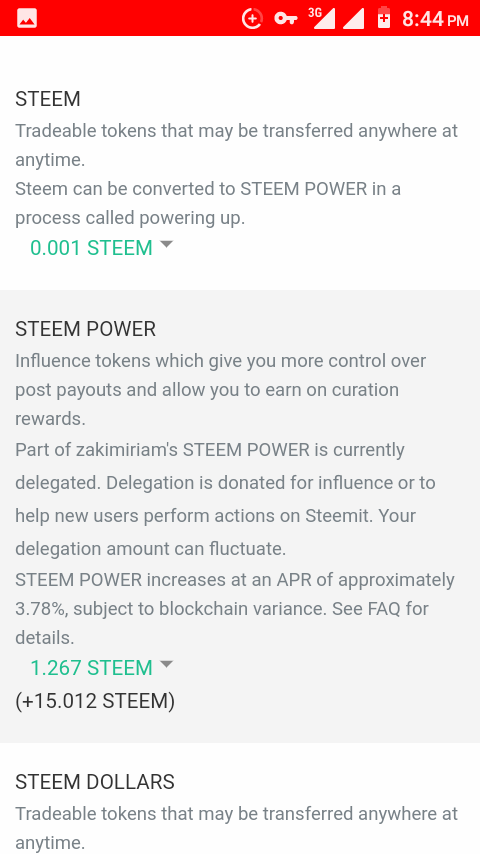
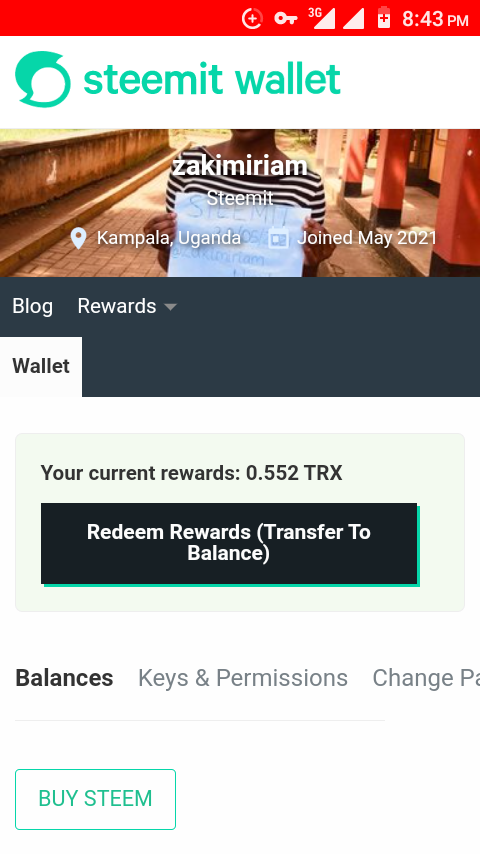
Qn 5. Do you know how to power up your steem.
Ans. Yes, I can click the down arrow next to the steem in my wallet and select power up.
1 steem = 1 steem power when powered up.
To unblock steem power and convert all or parts of it back to steem, I have to start a " power down" process.
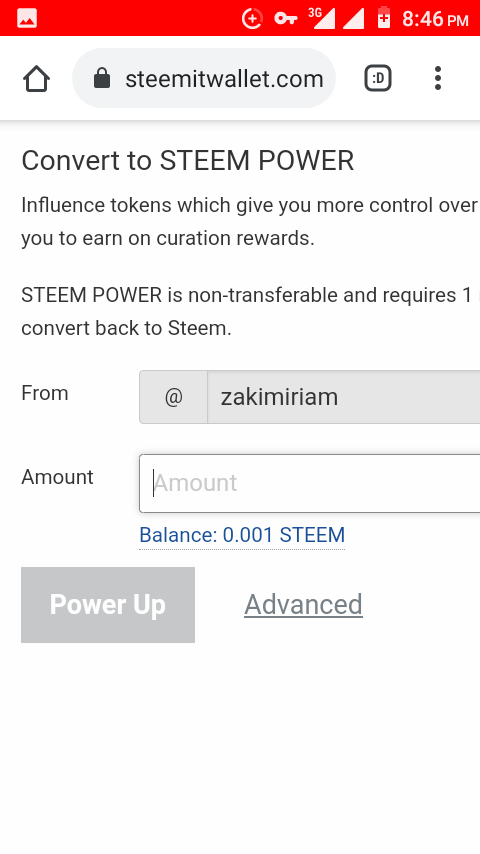
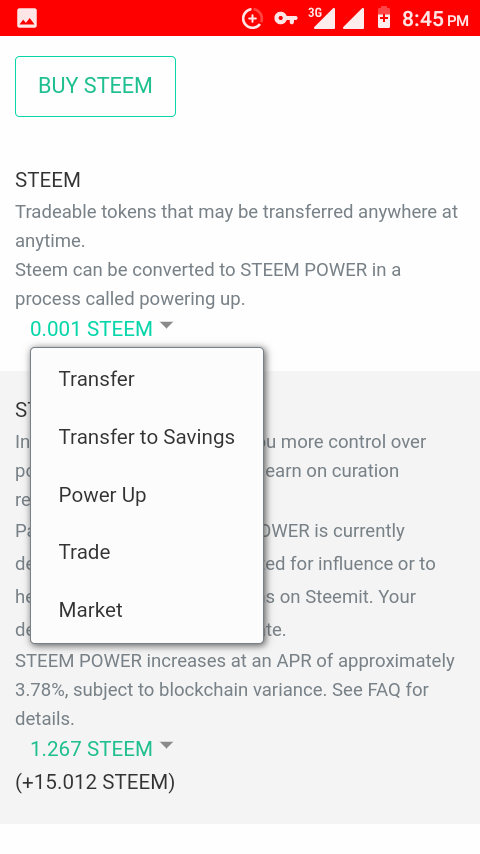
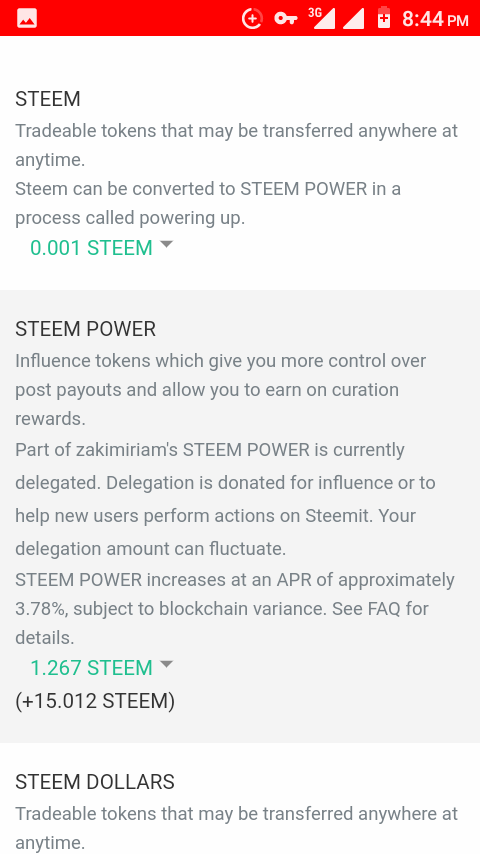
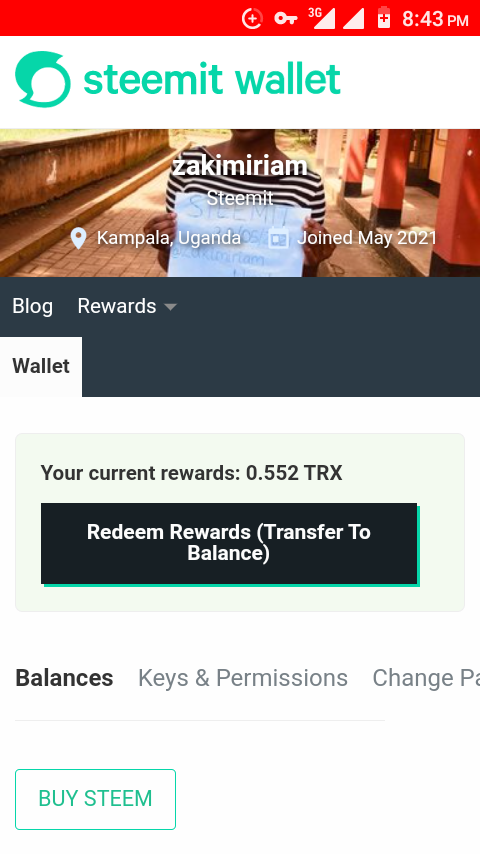
About Steemit Wallet
Here, we're able to redeem our rewards.
Power up and down.
Tell my financial steem status.
hello dear @zakimiriam, you need to provide screenshots for questions 4 and 5 on how to transfer and power up your steem tokens. Simply edit the post and add the screenshots and then reply to my comment so I can verify you.
Downvoting a post can decrease pending rewards and make it less visible. Common reasons:
Submit
Am sorry my phone doesn't have that arrow pointing down for options as shown on the screen shot (Tecno F1) but I know the process
Downvoting a post can decrease pending rewards and make it less visible. Common reasons:
Submit
Your phone has it. It is in everyone's wallet. But it seems you have not logged in to your wallet yet. To do that, click on that 3 small lines at the top right corner of your device, click on sign in. Input your username and paste your Master key to sign in. When you do that, the arrow will appear
Downvoting a post can decrease pending rewards and make it less visible. Common reasons:
Submit
Thanks dear.. I finally got it
Downvoting a post can decrease pending rewards and make it less visible. Common reasons:
Submit
You have been curated by @yohan2on, a country representative (Uganda). We are curating using the steemcurator04 curator account to support steemians in Africa.
Keep creating good content on Steemit.
Always follow @ steemitblog for updates on steemit
Downvoting a post can decrease pending rewards and make it less visible. Common reasons:
Submit