HAVE YOU RETRIEVE ALL YOUR KEYS IN STEEMIT?
Yes, that was the first thing i did after i received the keys i open a new mail just for the steemit keys, because i know how valuable the keys are to me. And now my keys are accessable only by me.
DO YOU KNOW EACH OF THIS KEYS FUNCTIONS AND RESTRICTIONS?
Yes, I understood from what I've read.
POSTING KEYS
Posting key is the most useful key for day to day activities such as, resteem, edit, post, vote, comment, mute, or follow other accounts.
Active key
The active key is measurely use for the aspect of finance, steem balance and SBD.
•This key is used in setting of account.
• Is used to transfer steem or SBD to another account
• Is also used to transfer steem or SBD into your savings.
OWNER KEYS
The Owner key is a powerful and valuable key, it includes the "master power" it can actually do everything to your account.
• This key is the most powerful can do everything the posting key can do such as, posting, comment and vote.
• It is used to compromised account recovery and it also used to generate or changing of keys, including the Owner's key.
• It can also perform everything the active key does such as transferring of funds and changing of settings.
• it's also used for witnesses vote.
MEMO KEYS
This is used to create and read memos, during transferring of funds measurely.
HOW DO YOU PLAN TO KEEP YOUR MASTER PASSWORD?
This key is the power house, because when you lose it, your account can't be recovered, it's from this password that other keys were derived, so I will have to saved it in my mail were no one but me alone can access it.
HOW TO TRANSFER YOUR STEEM TOKEN TO ANOTHER STEEM USER ACCOUNT
•First you have to login to your account using your posting key or user name.
• Then click on the leveled wallet
• Tab on the leveled steem, then click on the upside down triangle symbol option will come up, then click on the transfer.
Then on the opened page tapy the steem account and the user name you are transferring to, with the amount and click on next, a page will be open then you verify the information then you click on confirm.
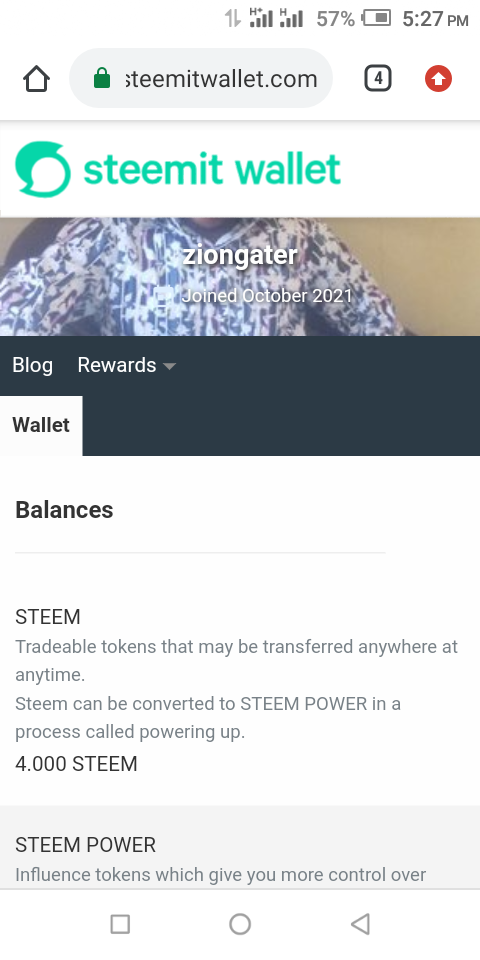
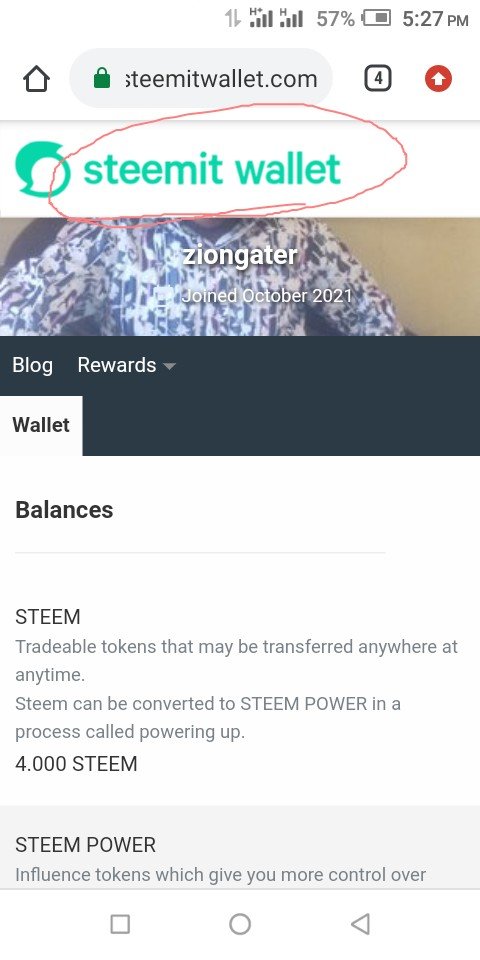
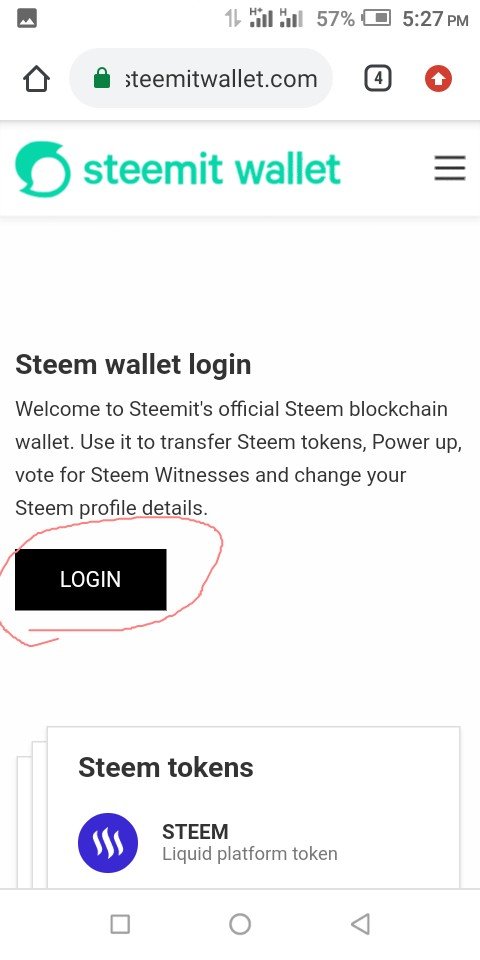
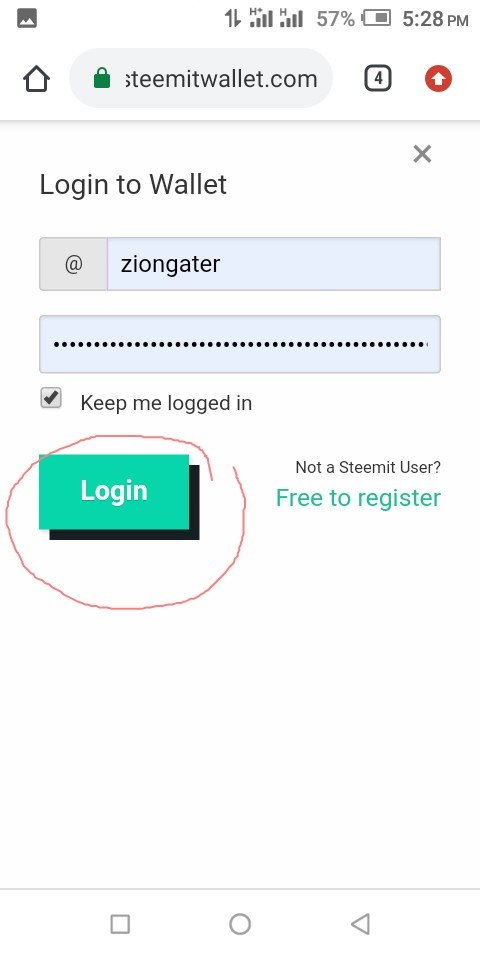
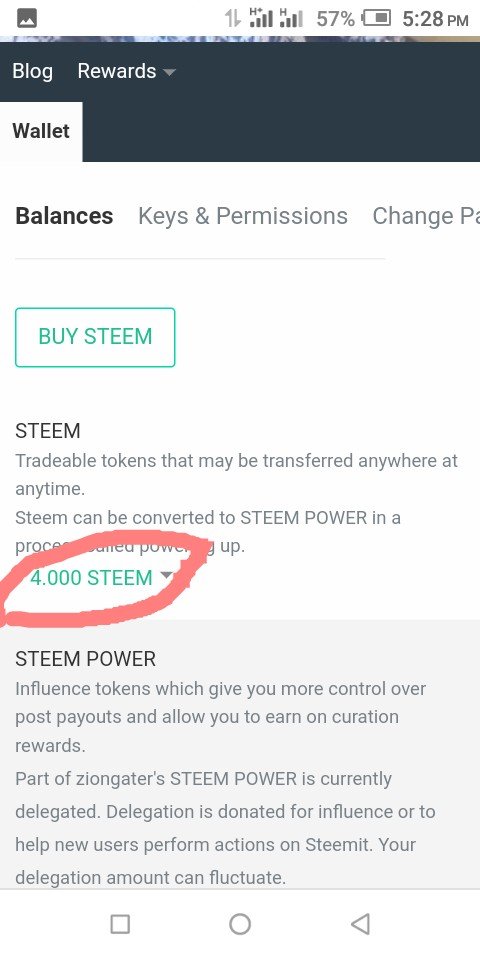
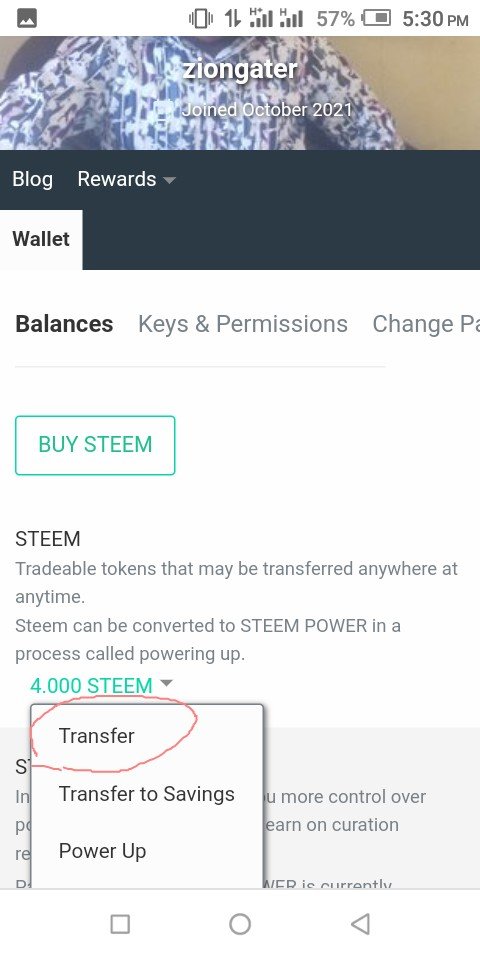
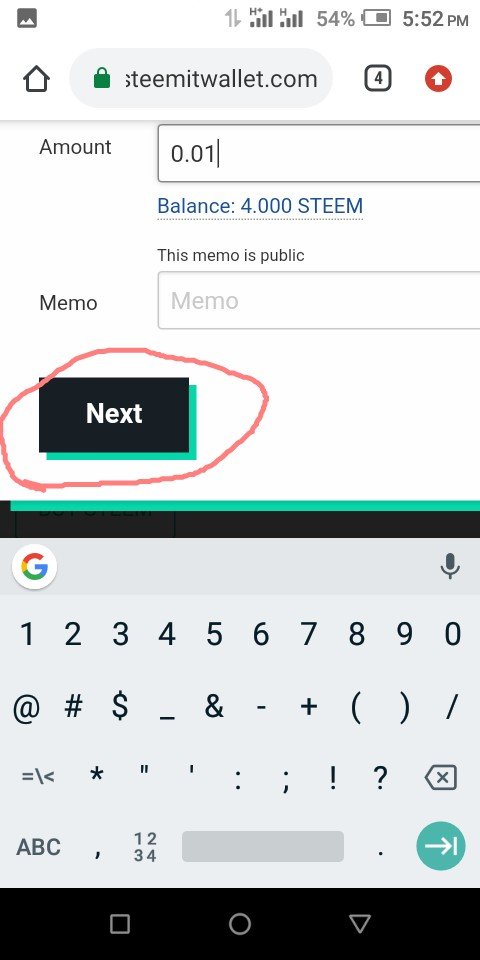
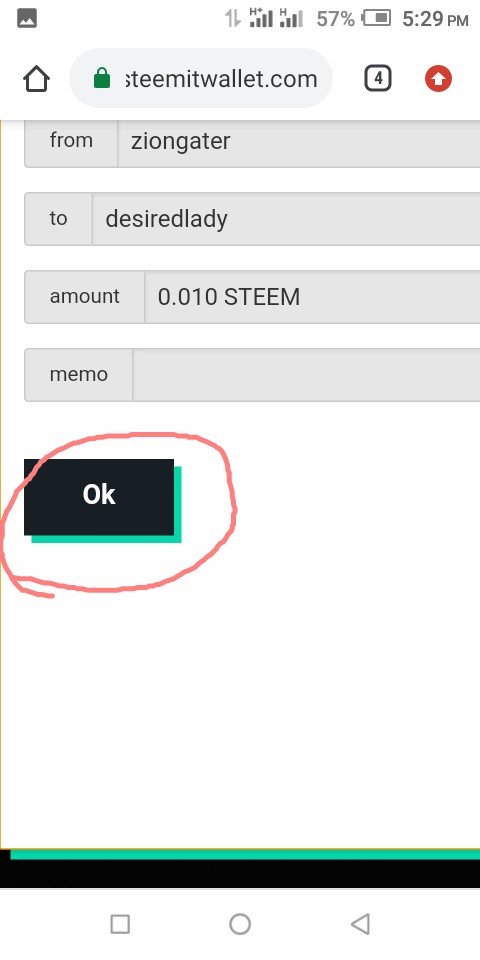
•First you login to your steemit account using your posting key or user name
• Click on the labelled wallet
• Next on the tab labelled steem and click on the upside down triangle symbol options will open then click on the action power Up
• Then you will be asked how much steem you are powering up, insert the amount you are to power up and click on Ok. That's all
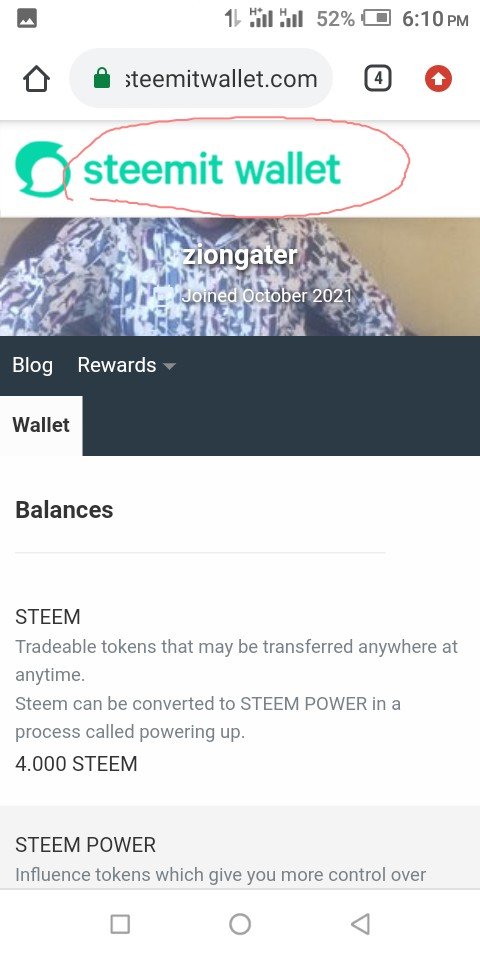

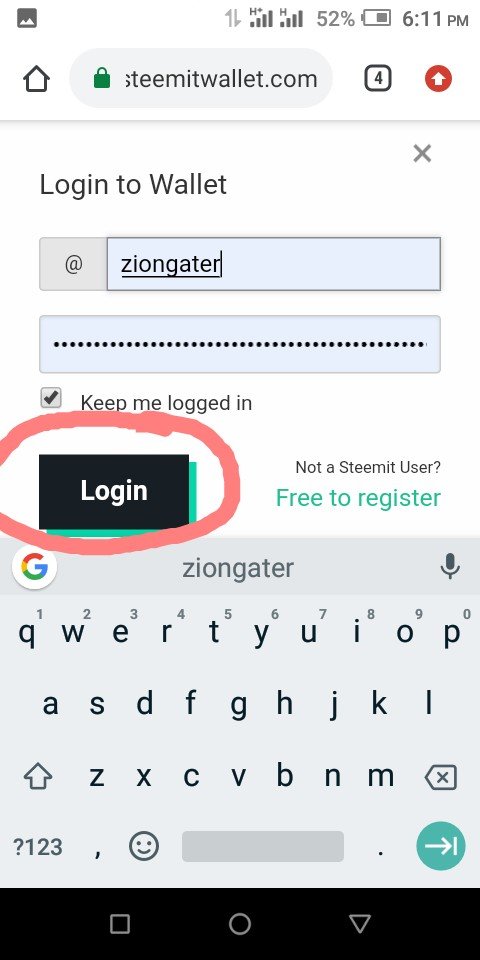
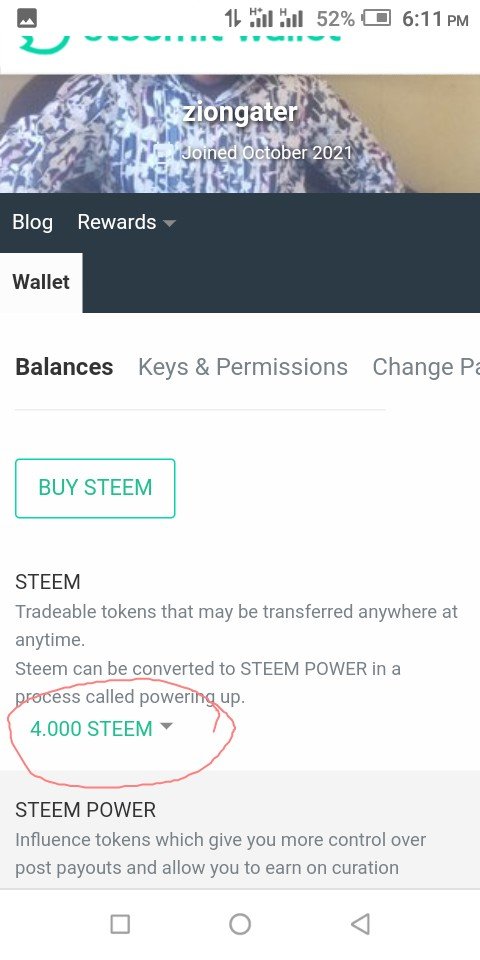
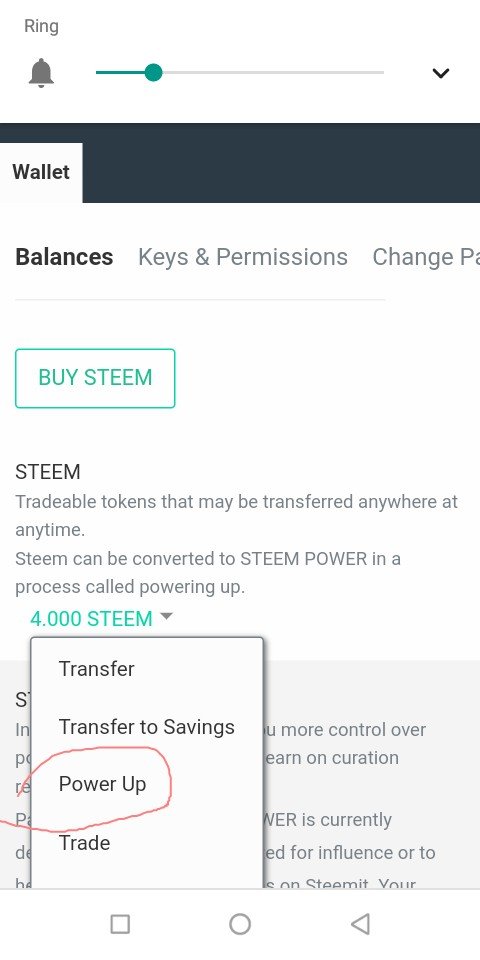
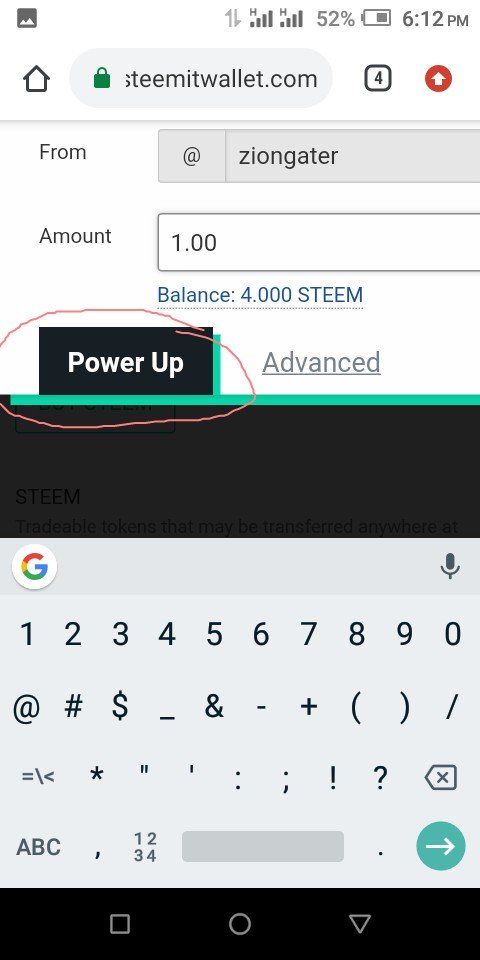
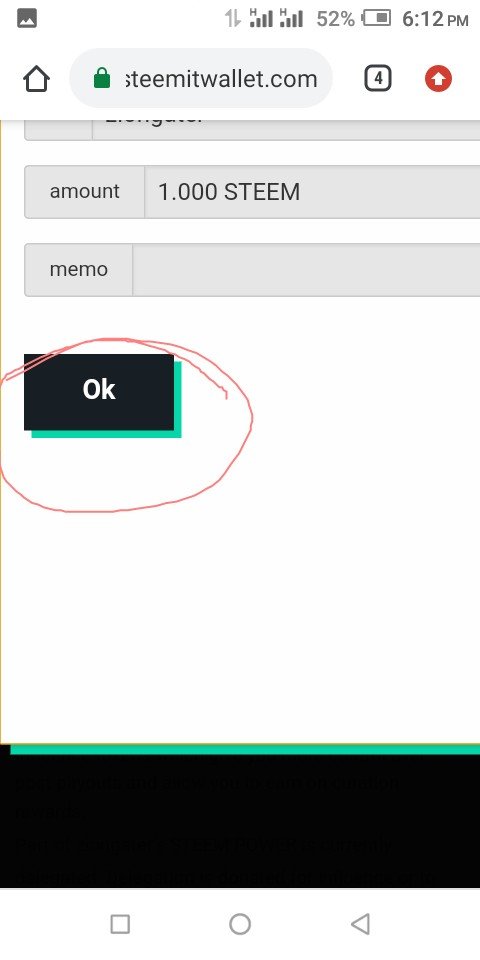
Finally i want to sincerely appreciate @steemit platform and all the newcomers community.
I'm specially greatfull to @desiredlady and @charis20 for your encouraging me to complete my achievement 2 as a newcomer.
I appreciate you for patiently reading through my task, basic security on steem.
Thanks for your time
Best Regards
@ziongater
@ziongater. I am delighted to inform you that you have completed this achievement task. You can now move on to the next task.
Rating: R3
Downvoting a post can decrease pending rewards and make it less visible. Common reasons:
Submit
Thank you, for visiting my blog.
Downvoting a post can decrease pending rewards and make it less visible. Common reasons:
Submit
Hi, @ziongater,
Your post has been supported by @focusnow from the Steem Greeter Team.
Downvoting a post can decrease pending rewards and make it less visible. Common reasons:
Submit
Nice work keep it us sir
Downvoting a post can decrease pending rewards and make it less visible. Common reasons:
Submit
Thank you.
Downvoting a post can decrease pending rewards and make it less visible. Common reasons:
Submit