Assalamualaikum everyone!
Welcome to my post. I hope you guys will be fine and enjoying good health with the grace of Allah Almighty.
After a long time I am active on steemit plate from. I am busy in my exams and due to some personal issues I can't work on steemit.
I have completed my 4 achievements in newcommer community almost 5 month ago. Now I want to understand the more tools of steemit so l done my achievement 5 Task which is about the Understanding the steem Tools review of @steemworld.org

what is steemworld.org
Steemworld.org is the website which is developed by @steemchiller for all steemit users to be aware from your account details.
By this website we can check our all activities account history, incoming and also outgoing votes, delegation, so value of our account,reward history,and there are many things on our steemit account.
Login to steemworld.org
To Login on steemworld.org go to website @steemworld.org
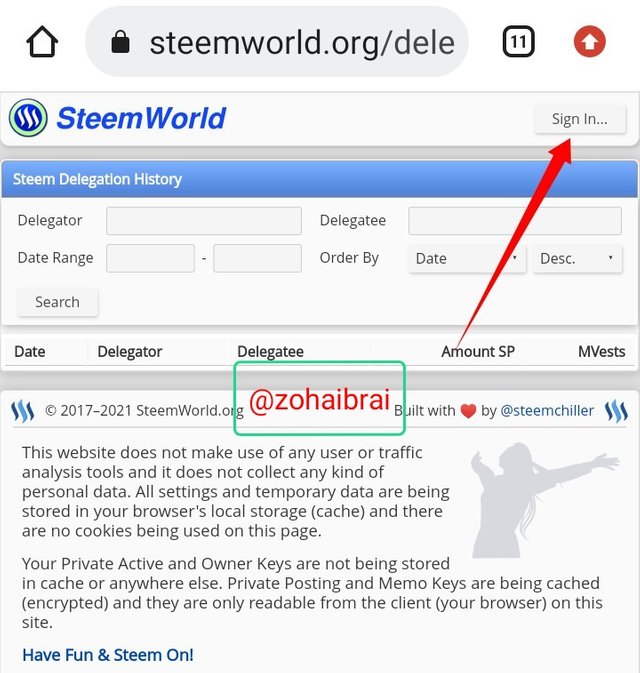
Click on signin.
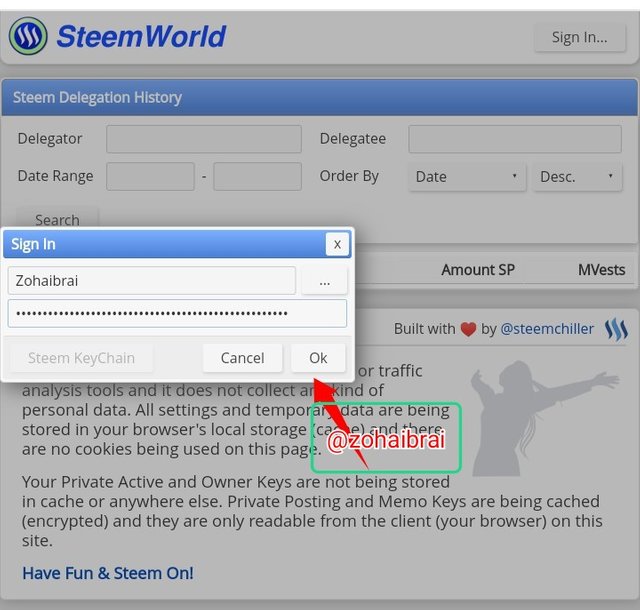
Write the name of your steemit account and put your private posting key and click on ok.
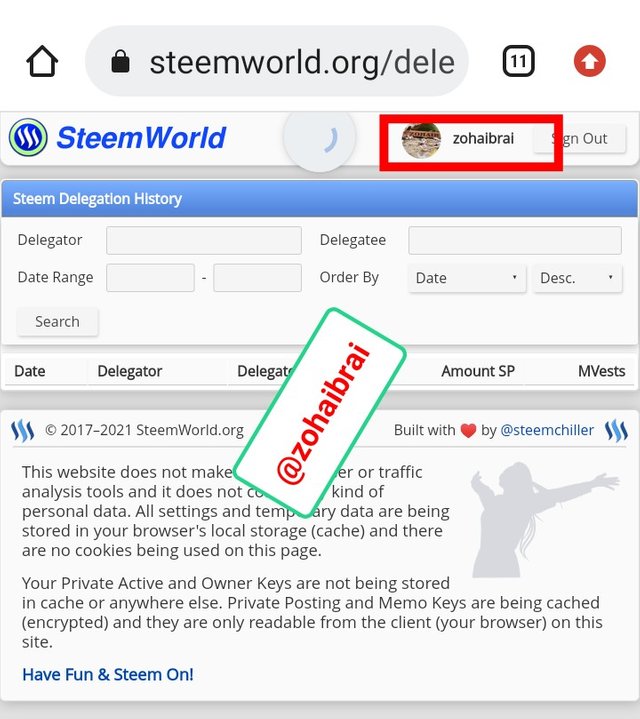
By using this simple method you can singin to @steemworld.org
Question01
Explain how to check the Reward Summary for All time, last 30 days and last 7 days for your account?
For checking your previous reward summary go to dashboard.
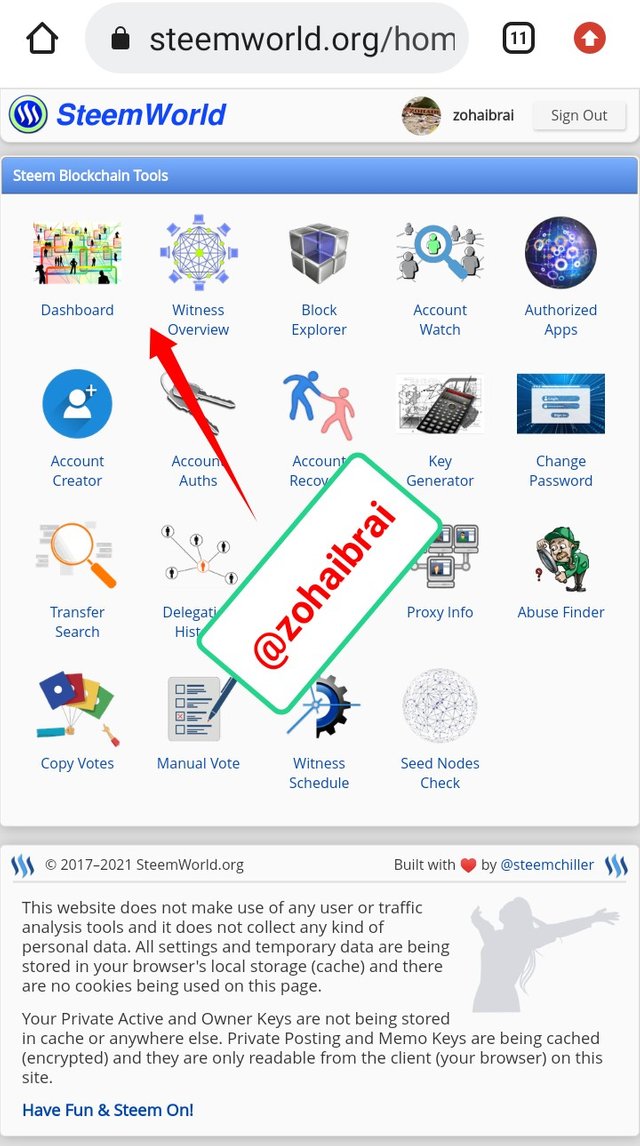
By clicking on it a page will open with lot of information about your account.
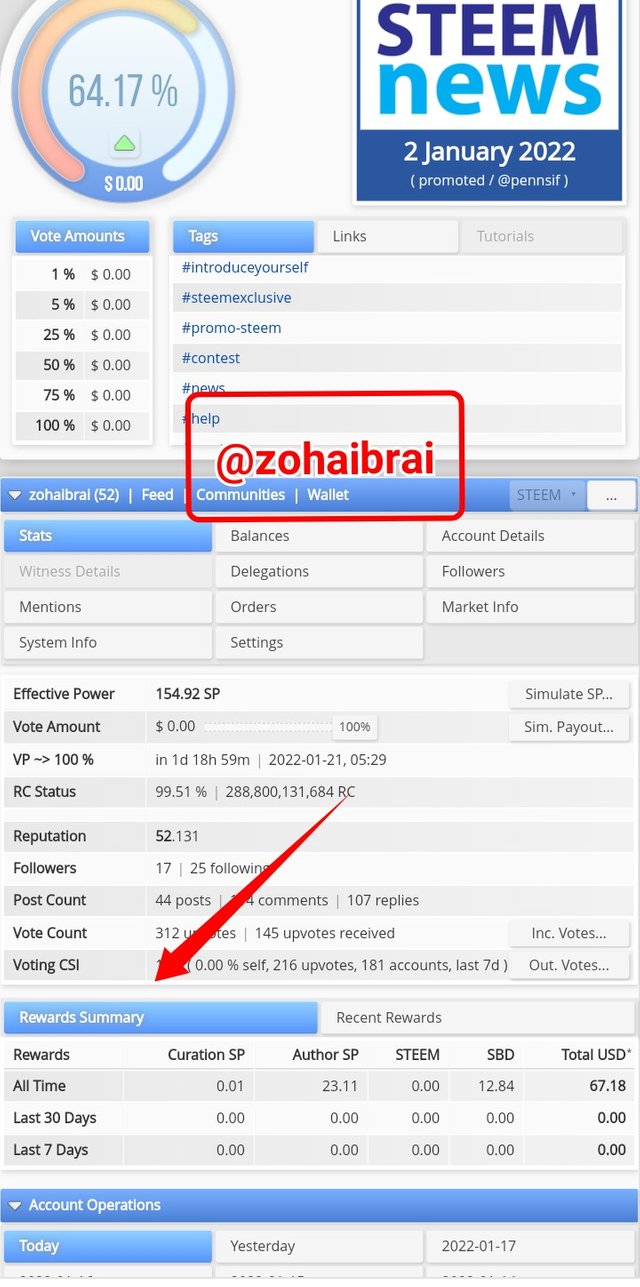
Here you can check all time your reward history.
Question 2
Explain What is Delegation, types of Delegation and how to Delegate SP?
The word "Delegation" in Steemit is used to borrowing SP from any Steem account to another steem account and to any community.
The person who borrowing his SP to any account is called the "delegator",
while the account and community who is received your SP is called the "delegatee". You can delegate your SP for the support of account and for the support of community.
Types of delegation!
Incoming delegation
If someone delegate SP for increasing steem power of our account. In called incoming delegation.
Outgoing delegation
The delegation which we make for the support of any account and also support for community is called outgoing delegation.
How to Delegate SP Using Steemworld.org
Click on delegation.
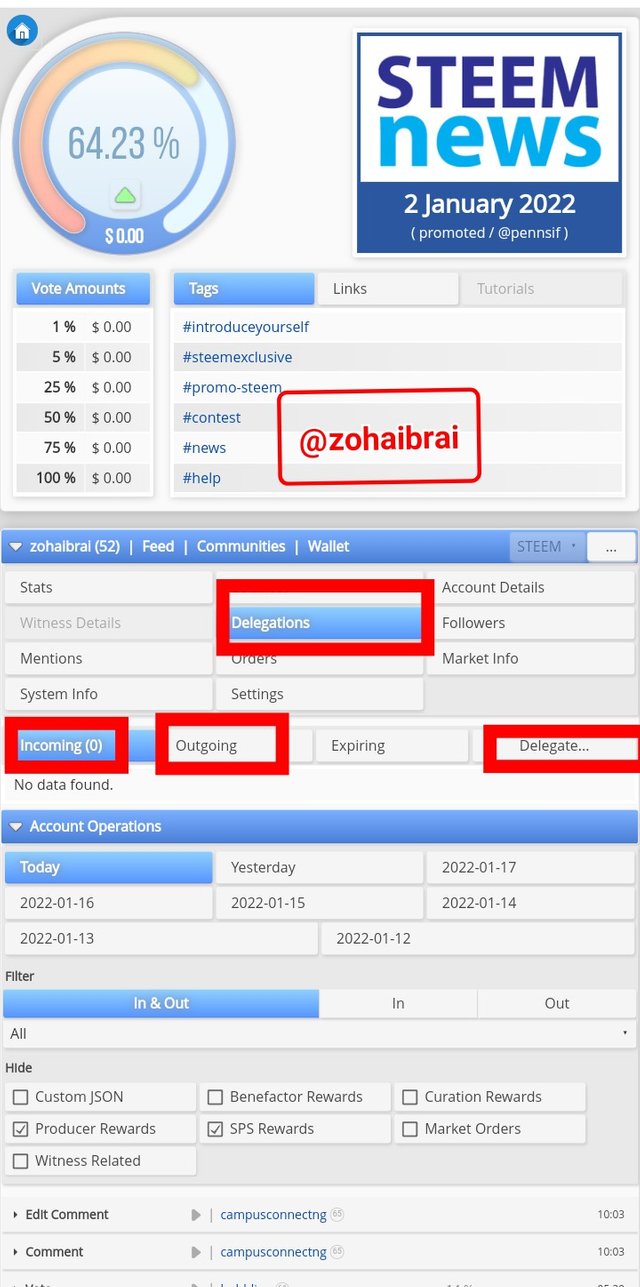
I have no received SP from any account so my incoming delegation is zero.
And l have no delegate my SP to any accont so outgoing delegation is also zero.
By clicking on delegation this page is open.
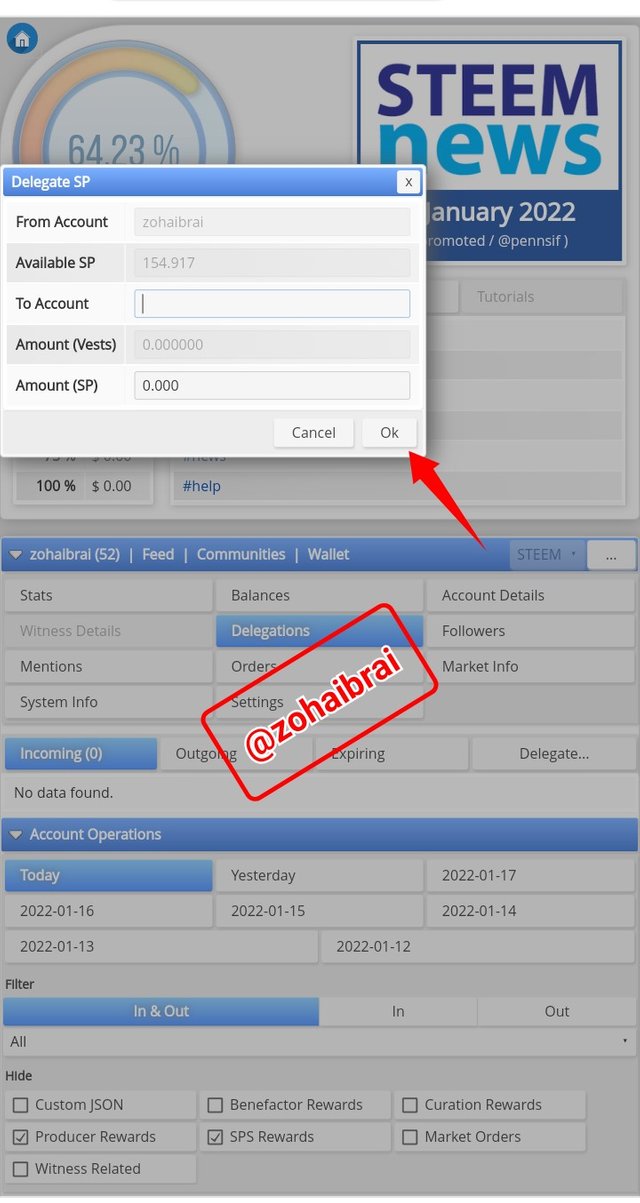
Write the name of account to which you want to delegate and also the amount of SP.
Click on the button of ok your SP is delegates.
Question 3
How to check Incoming and Outgoing Votes, explain this with screenshots of both votes for your account?
Incoming Votes
Those votes which we get on our posts by other users is called incoming votes.
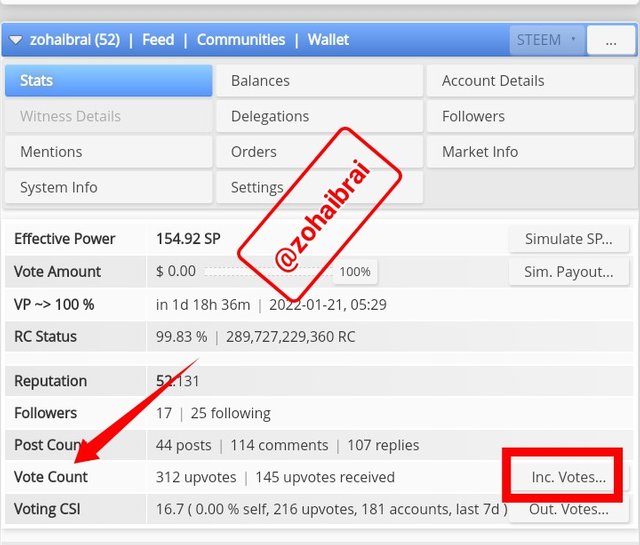
By clicking on the button of incoming we can check our incoming votes.
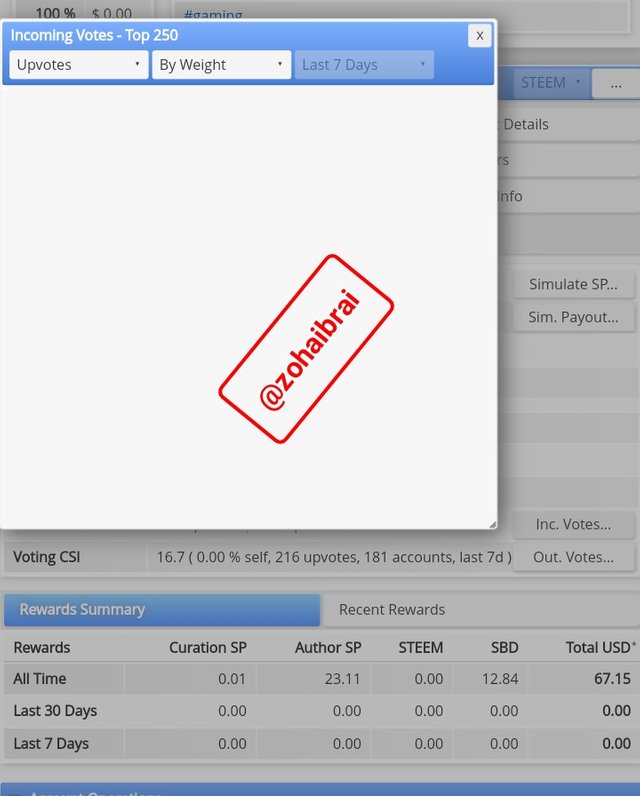
There is no incoming votes history on my account because I am inactive from last two months due to some issues so I have no active post on my account thats why the incoming votes is zero.
Outgoing Votes
Those votes which we voted on other users posts are called outgoing votes.
There is the history of my all outgoing votes.
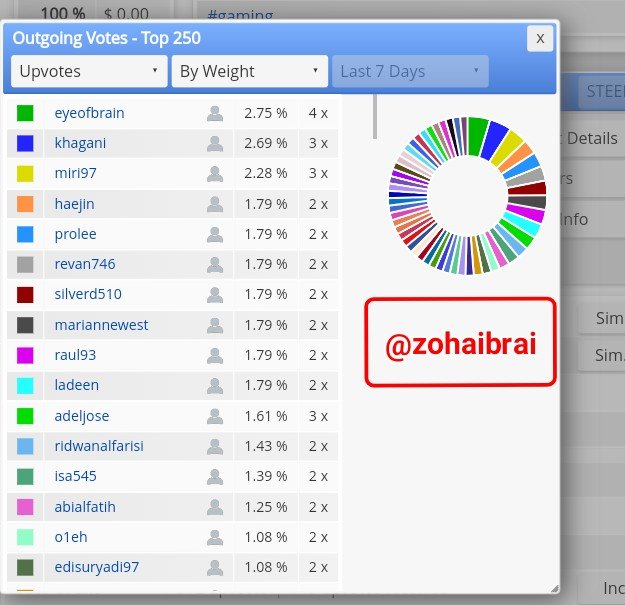
All information about form upcoming and outgoing votes are present on Dashboard.
Question 4
How to check account activity for the last 7 days and what are the details that can can checked?
On our dashboard the total activity of our account is present.
On our dashboard the account operation is present on it the history of our outgoing, incoming votes, rewards history , delegation, comments,posts etc we can check.
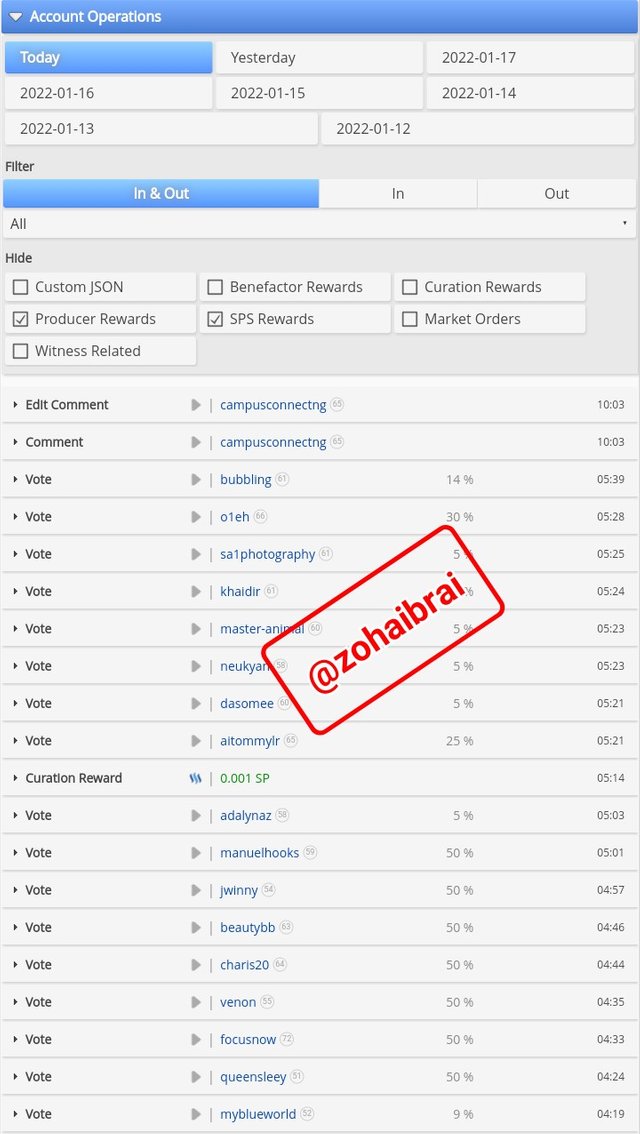
Question 5
Describe the Prize, Author, Curator and Recipient and also mention the author and curation gifts for your account for the last 7 days.
Author reward
The reward that we get in results of upvotes on our posts is called author reward.
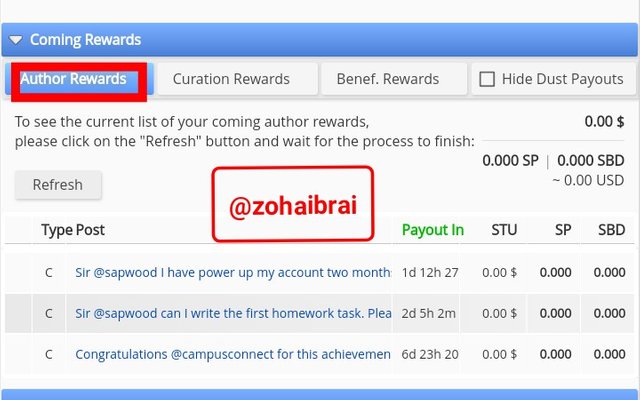
Curation reward
It is reward that we get from the results of upvotes that we make on others posts and also in the result of steem power.
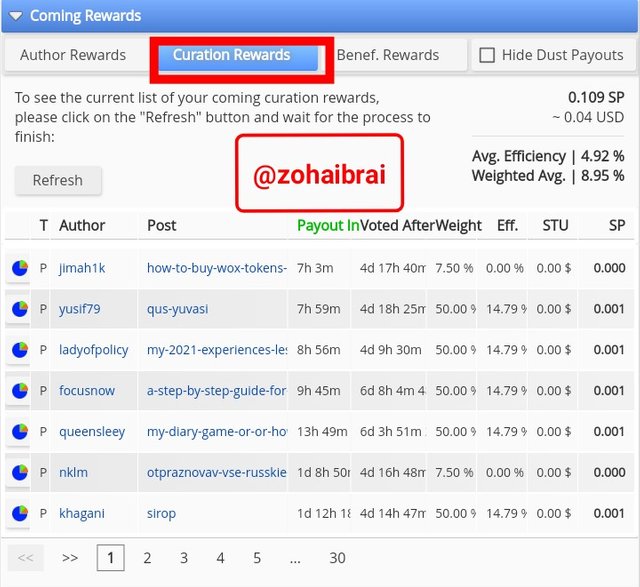
Benf.Rewards
It is the reward that we get when someone share their rewards with us on their posts is called Benf.rewards
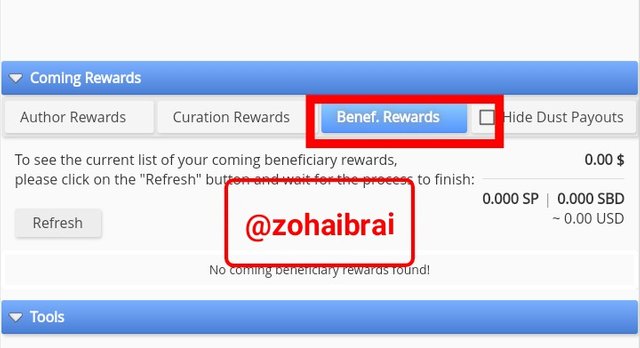
Question 6
How to check your upvote score and different voting weights using this tool?
By using steemworld.org we can check our different votes weights on different stages.
The Steem power of my account is very low so my vote is zero.

So it's all about the achievement 5 Task.
Very nice your achievement good work 👌👍
Downvoting a post can decrease pending rewards and make it less visible. Common reasons:
Submit
Thanks bro🥰🥰
Downvoting a post can decrease pending rewards and make it less visible. Common reasons:
Submit
Sir @wilmer1988 please verify my achievement 5.
Downvoting a post can decrease pending rewards and make it less visible. Common reasons:
Submit
Best regards @zohaibrai I am pleased to congratulate you on the correct fulfillment of slogan 1 corresponding to Achievement 5 you can continue your development with the slogan 2 that will allow you to complete this achievement
Greetings 👍
Downvoting a post can decrease pending rewards and make it less visible. Common reasons:
Submit
Thank you so much sir.
Downvoting a post can decrease pending rewards and make it less visible. Common reasons:
Submit
Hi, @zohaibrai,
Your post has been supported by @ashkhan from the Steem Greeter Team.
Downvoting a post can decrease pending rewards and make it less visible. Common reasons:
Submit