•I am @zryab2233 here to completing my achievement 2 task that is about to secure your keys and to secure your account.

- There are the four non public private keys. Keys are very personal and they should save in your mobile phone for any other device or in an any safe place. You should care your keys itself and they should not lost from you.
A case if your keys are lost you think that you cannot recover it then it's not true at all at the end of the post after describing all the functions of keys I will also give you are complete guiding that how you can recover your account or how you can change your password to prevent you from a scammer or to renew your case.
•Before recovering the stolen keys first you have to know all non public keys names and their uses that what are the uses of these keys.
There are four types of non public keys. The names of the phone on public keys are;
| Key 1 | Private posting key. |
|---|---|
| Key 2 | Private active key |
| Key 3 | Owner key. |
| Key 4 | Memo key. |
And last but not least the most important key is your master password.
•Private posting key is your personal key and it's a non public key that you can't share with other uses or other people it should be personal for you. You are thinking that you can share it with someone then you are at risk. In this case your keys can be stolen.
•Basically the purpose of this key is to post and his to vote an article.
•You can also upvote downvote and flag an article by using this key.
•Below you can see that login your account requires private posting key.
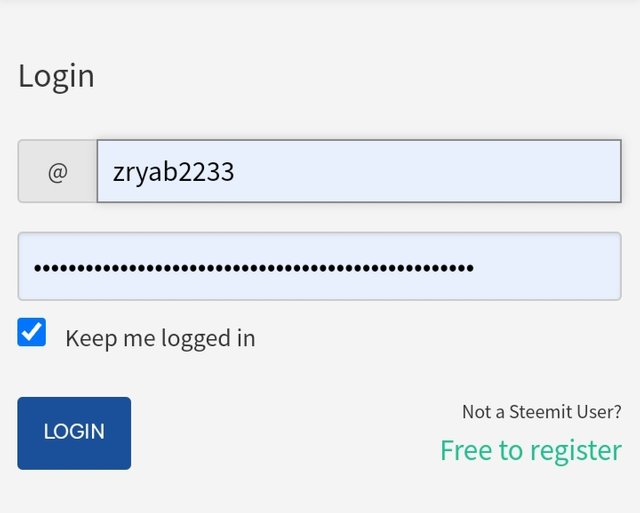
•The second important key that you will see while making your account is your active key your active key is used for voting the witness.
Your interaction on the pocket book page me also be occurs by the use of private activity without private activity you cannot access or you can know think character with your pocket book page.
•As I have shown you below that this key is important in wallet login.
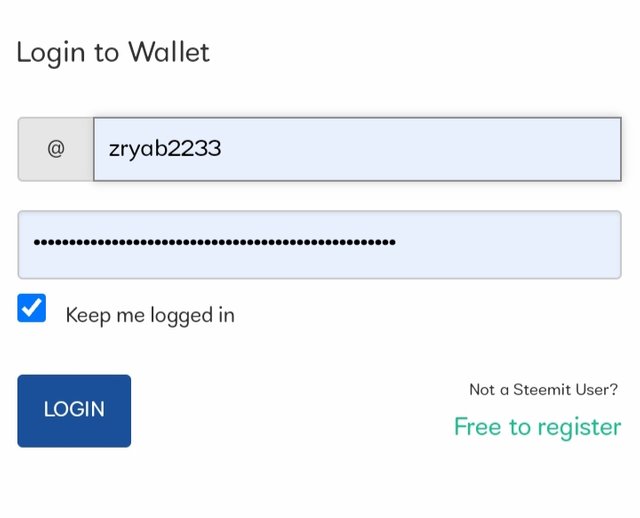
•As the name of owner key shows that it shows your ownership to your account it shows that it's your account and owner key is one of the again most important in your steemit keys
•Your owner key is used for any kind of purpose on key have multiple functions like posting, voting commenting another post, flaging another post.
•Memo key have not a too much importance in your account.It is just known as a communication ki means it is just used for the communication also communicate with other people through the commenting voting and resteeming their post.
•Memo key secures your end to end encryption
•At last the most important key of your account is your master password.
•As I have told about that master password is the most important password so the question rises that why it's a most important password.
•I have already told that if you lost your account then what to do to secure to renew your keys to renew your account.
•The answer to secure your account is lying in your master password.
•To make new your keys you have to simply login to your wallet go to your wallet and above the option of word for weakness you will see change account or change account password.
•When you will click on change account passwords then you will see that they will ask you about your current master password and when you put your current master password then they will generate your all passwords new and you have to just save it by simply clicking on them or by simply copying your passwords.
•Now your account has been recovered.
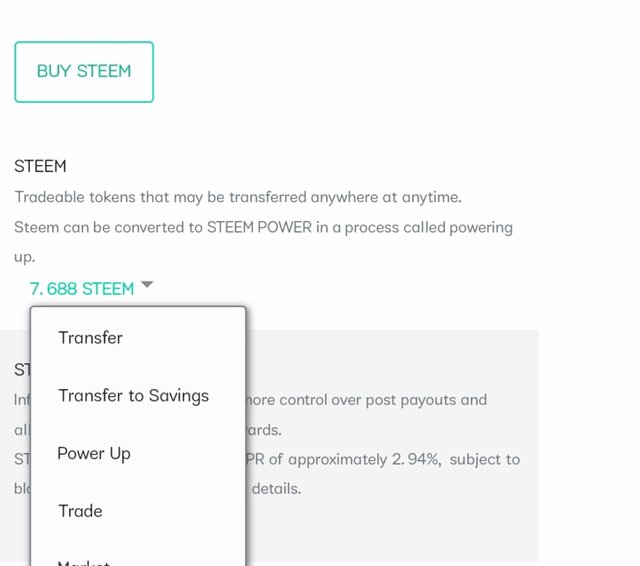
•In the above Picture you can see that first you have to login to your wallet to power up your steem currency.
•after loging in to your wallet you have to click the arrow that is present just with the steems when you click on that arrow then you will see 5- 6 options and you have to choose the power up option for power up your steems.
•The option with the steems from where you do power up you have option at top in the top 3 options you have three options again transfer,transfer to saving and another option but you have to click on transfer if you want to withdraw or transfer steems.
•The picture that you are seeing below tells you what I want to say;
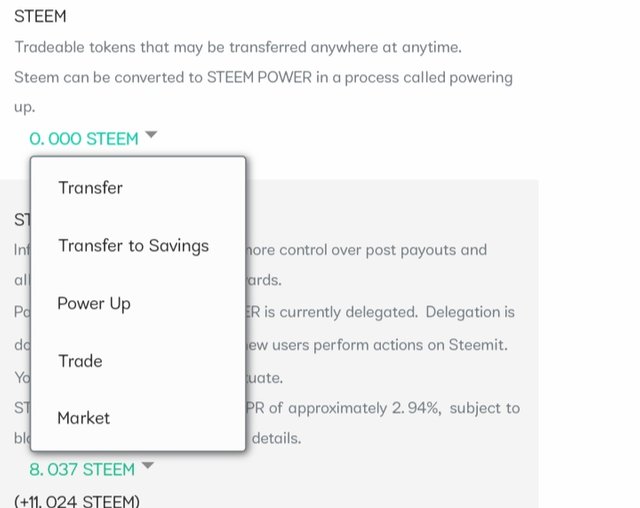
•The next option that you will see after clicking on transfer a page will show you in which they will ask you to write the amount you want to transfer.
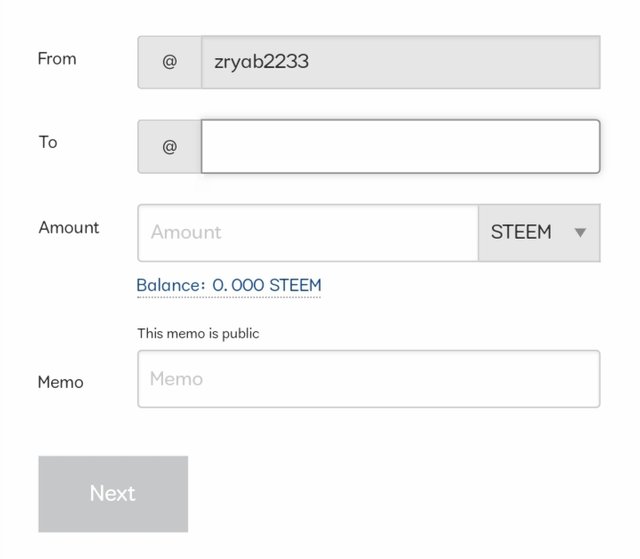

You have been verified for this task and you may now proceed to Achievement 3: Content Etiquette at your convenience. Please refer to the guide on the Newcomers Achievement Program on the Notice Board pinned post.
Curators Rate-2
Downvoting a post can decrease pending rewards and make it less visible. Common reasons:
Submit
Curation Team - Team Newcomer
Read this useful information for Newcomers;
Team Newcomer- Curation Guidelines for December 2022
Newcomers' Tutorial Part 1: How to join the #club5050 initiative and how can you adapt this rule
Downvoting a post can decrease pending rewards and make it less visible. Common reasons:
Submit
Thanks @steemcurator09 to vote my post
Downvoting a post can decrease pending rewards and make it less visible. Common reasons:
Submit