Hello Steemians!
How are you all? Hopefully you all are enjoying good health. Alhamdulillah By the grace of God i have completed my first task of achievement 1.Now I am going to write my second achievement 2.in this achievement i will tell you about the basic security system on steemit.

this achievement is based on the knowledge of basic security of steem and the keys provided by steemit for the security of our account.through this we will able to distinguish between our posting key,active key,private owner key and memo key.
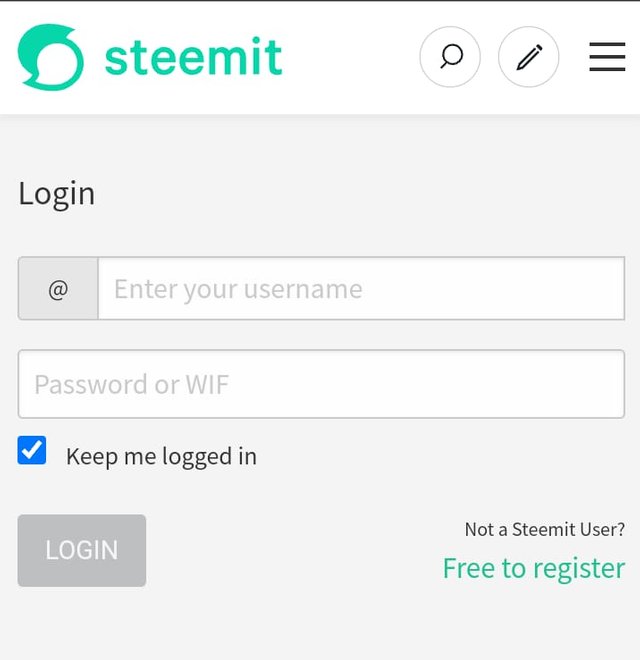
after signup to steemit and our first login,it provides a pdf file that contains the keys.
How can I keep my Steem account secure?
we can keep our steem account safe by saving our keys in a safer place like our computers,mobiles,ipads,tablets.we can also save it in the form of pdf.
Keys:
Following are the keys which are provided by steemit:
.jpeg)
Posting Key:
posting key is for everyday logins.it is also used to perform social actions like posting, commenting and voting.
Active Key:
active key is used to perform actions related to wallet such as for transfers ,voting for witnesses, powering steem up and down.
Memo Key:
it is used to view and to send the messages that are encrypted.if we want to encrypt a memo then we should use the/# sign before the respected memo.
Owner Key:
we can use this key only when it is necessary.it is used to recover a compromised account and is meant to be store offline.it can change any key of an account.
Master Key:
the first key given to a user is the master key and is used to derive all other keys for the account.it is used when we are going to change a password.

we should make sure to keep our keys or original master password safe and not to misplace it,and also not to share it with another.
What do I do if I lost my password/keys?
there is no way to recover our account if we have lost our password or the respective owner key.thats why we should store our keys somewhere safe.i.e.flash drive or a printed paper.
How to Transfer the STEEM to another's account?
we can transfer the steem into another account by logging in into our account using the username and the posting key.open the wallet,then login into the wallet by providing the username and the key.then click on the small arrow right beside the steem balance.and then select transfer.
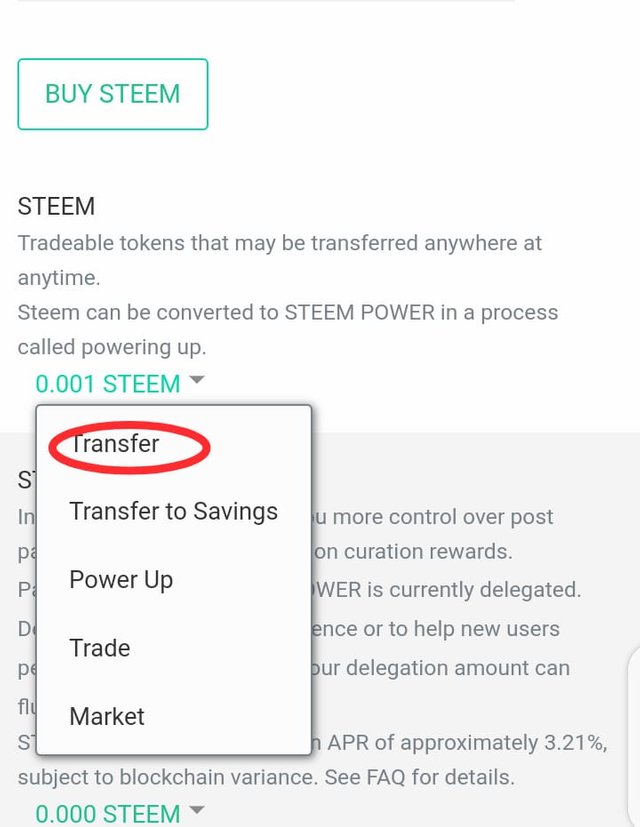
now add the amount you want to transfer and also the name of the person whom you want to transfer,and confirm it.in this way your amount will be transfered.
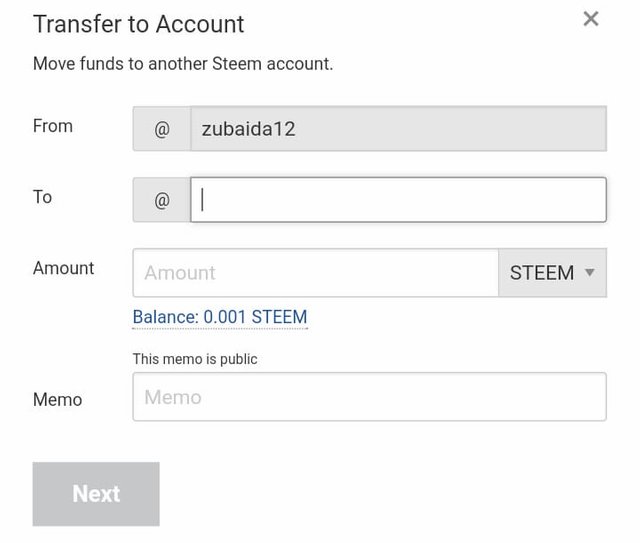
How to Power UP?
the conversion of steem to steem power is known as power up.click on the arrow beside the steem balance ,then click on power up.in this way your steems will be converted into steem power.
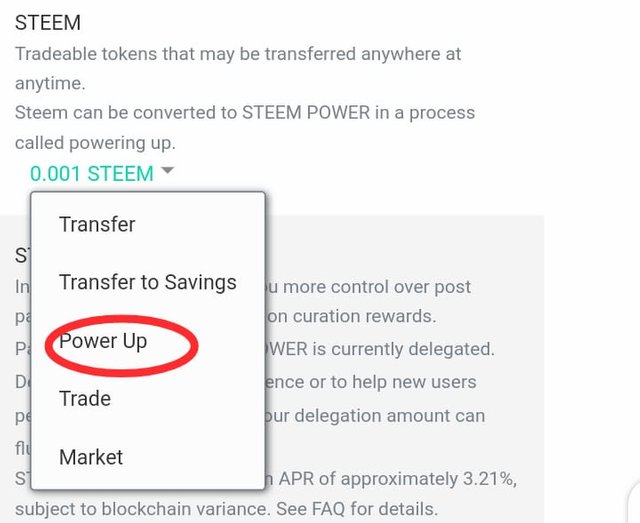
i hope this was helpful for you all.and hope that you all understand this .
Try to add source for the pictures.
Downvoting a post can decrease pending rewards and make it less visible. Common reasons:
Submit
Ok
Downvoting a post can decrease pending rewards and make it less visible. Common reasons:
Submit
Giving you a catch up vote of your Achievement 1
Downvoting a post can decrease pending rewards and make it less visible. Common reasons:
Submit
But mjhy koi catch up vote nai mila @vvarishayy
Downvoting a post can decrease pending rewards and make it less visible. Common reasons:
Submit
@vvarishayy ap nay is comment mei jis catchup vote ka ziqr kia hai wo mjhy nai mila abhi tk
Downvoting a post can decrease pending rewards and make it less visible. Common reasons:
Submit
You don't have any Active post.
Downvoting a post can decrease pending rewards and make it less visible. Common reasons:
Submit
Hello dear @zubaida12, we are sorry we missed this achievement post voting window. We will add the upvote to this post to your achievement 3 which is the active post that you have. Please try to be active in other communities as well.
R3
Downvoting a post can decrease pending rewards and make it less visible. Common reasons:
Submit