After completing my first 4 Achievements, I am now moving on to my 5.1 Achievement Task. Today, my Achievement Task is on steemworld.org.I will do my best to fulfill that.
- - This is a website called steemworld.org on which we can learn many things about steemit such as power delegate and many other important things which I will go ahead and discus one by one first. I searched for chrome by typing steemworld.org and then a page opened in front of me on which I added my steemit's username and private posting key and my account logged in as you can see in the screenshot.can.
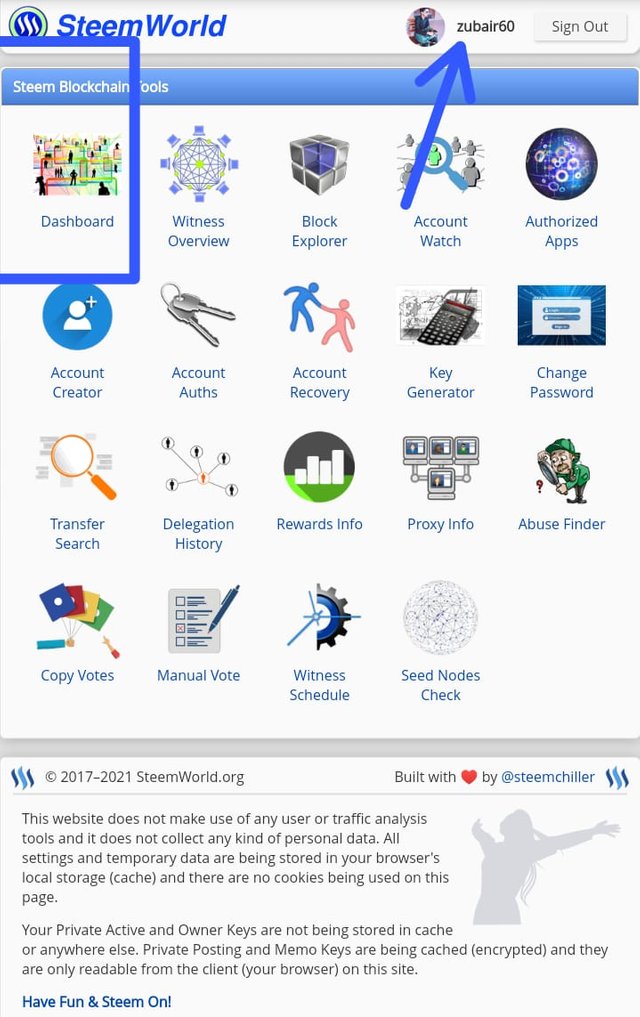
Question1: Explanation on how to check reward summary for all time, last 30 days and last 7 days for your account.
When you login to your account at steemworld.org you will see a dashboard, click on it and after that a page will open in front of you which when you scroll a little bit then your previous in summary reward. 7 days and 30 days summary easily see what the author has found.
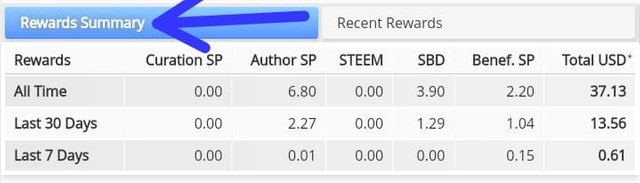
Question2: Explanation on what is delegation, types of delegation and how to delegate SP.?
This means that when we give our steem power to a community or any servant, it is called power delegate.When someone delegates their power, then that community or that person votes for something, and if anyone wants that, then I want to take back the power that I delegated my power to someone. If so, you can get it back in 5 days.
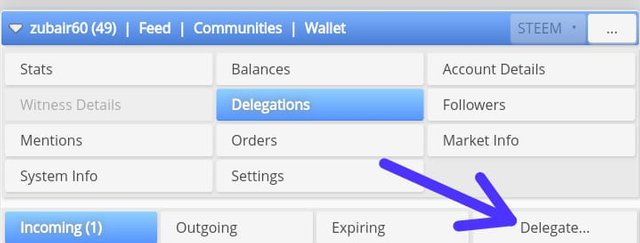
Types of Delegations.
There are three types of Delegation.
- incoming delegation
- Outgoing delegation
- Expiring delegation.
Incoming delegation.01
If we want our steem power to increase then what we take steem power from someone is called incoming delegation.
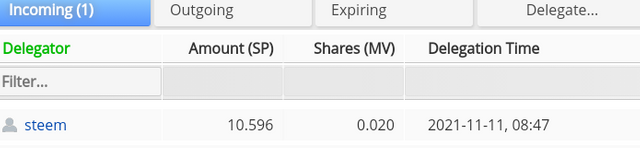
Outgoing Delegation.02
This outgoing means that the user temporarily transfers a certain number of their SPs from one user to another. This is called outgoing delegation.
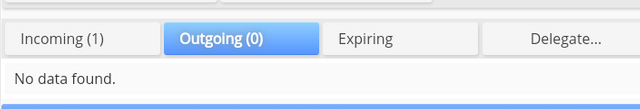
Expiring delegation.
If we take back the power we delegated, it is called expiring delegation.
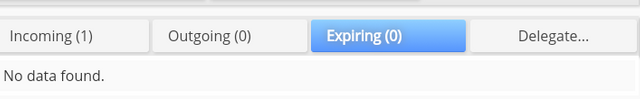
How to delegate Sp?
When you log-in to your account on steemworld.org, scroll down the page a bit, you will see the delegation option, when you click on it, you will see the delegate option on the right side when you click on it. When you click, another page will open in front of you on which you have to enter its user name and the number of sp delegations and click on OK button.
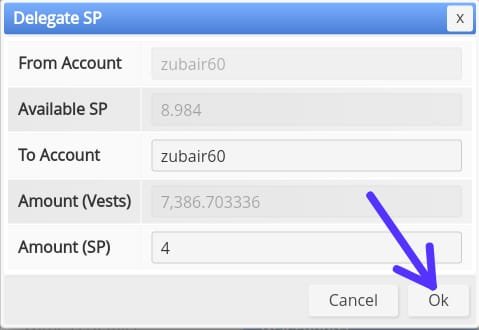
Question3: How to check incoming and outgoing votes, please explain this with screenshot of both votes of your account.
If we want to know if we have some information about ourselves and those around us, we must first click on the dashboard and then go to the voting option so that we can find out who voted for us. And who commented and then we can find out who we voted for. We can easily see all these things in it. You can also get more information by looking at the screenshots.
incoming Votes.

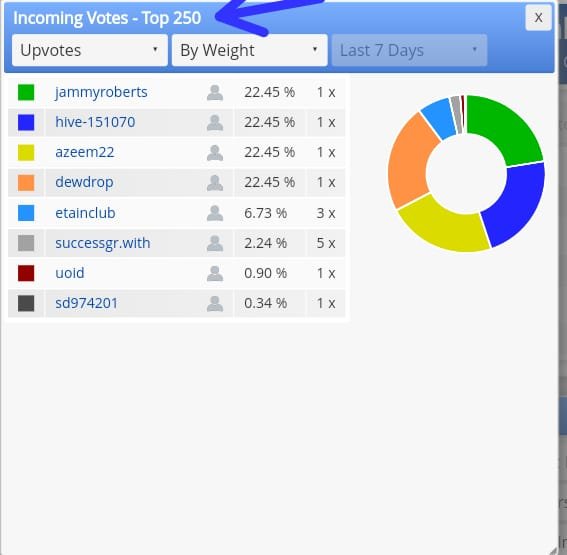
Outcoming Votes.
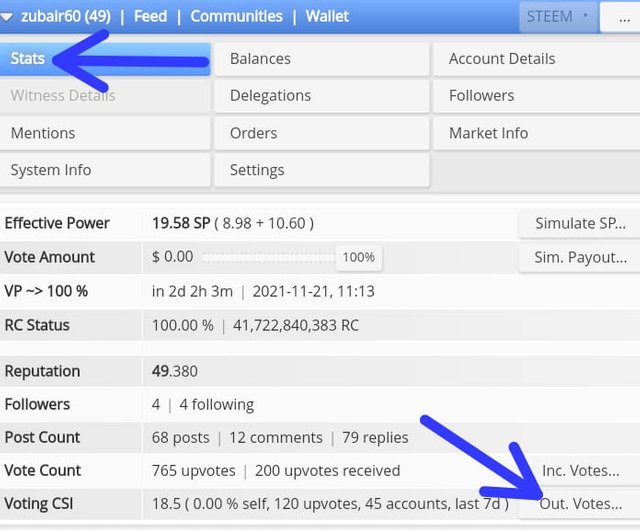
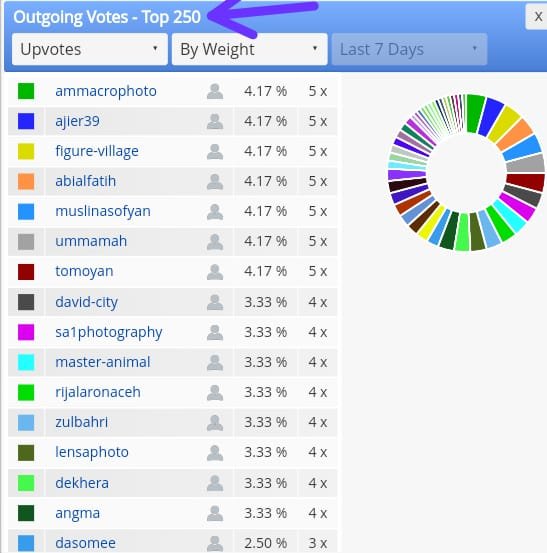
Question4: How to check account operations for part 7 days, and with all informations that can be checked.
First you go to the dashboard then a page will open in front of you which you will scroll a little bit.Then you will see the option of account operation on the left side which you can click on to find out how many posts you have made in the last 7 days.
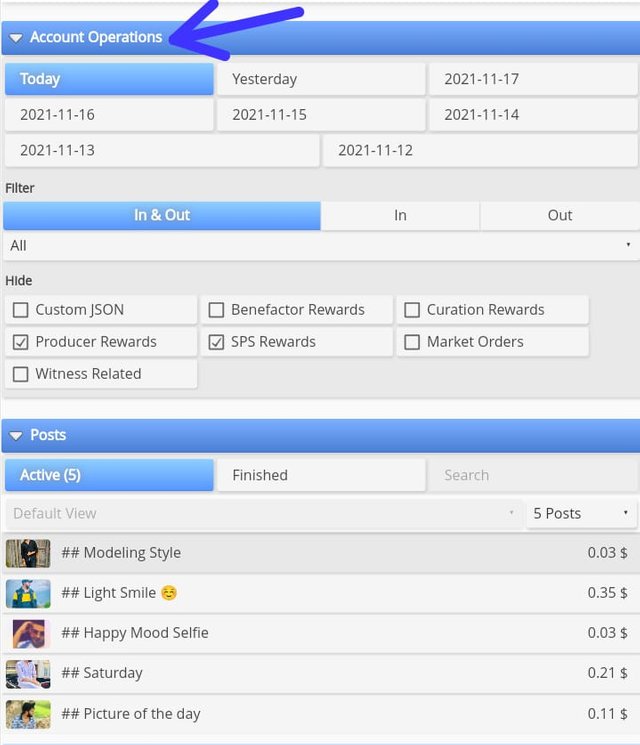
Question5: Explanation on author's reward, curation and beneficiary reward. Also, mention author and curation rewards for your account for the past 7 days.?
- Author Reward
- Curation Rewards
- Beneficiary rewards
Author Reward.
This means that the author is the one who writes the post or blogs etc. It is called author reward.
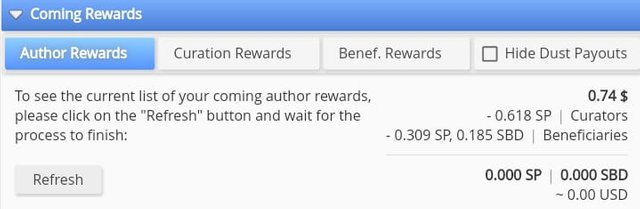
Curation Rewards.
This means that when an author writes a post or blogs, what he supports is called curation reward.
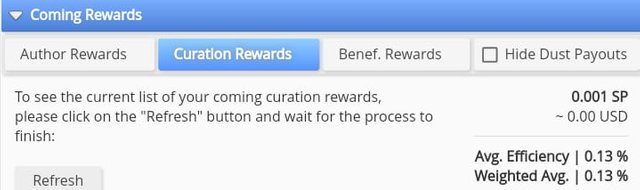
Beneficiary rewards.
This reward is mostly used by us when we write a post. Before that there is a requirement of many communities that our community also has to contribute as much as we will get from the reward that we set is benificiary. is called reward as is playstem app which when we use they already set their reward 5%.
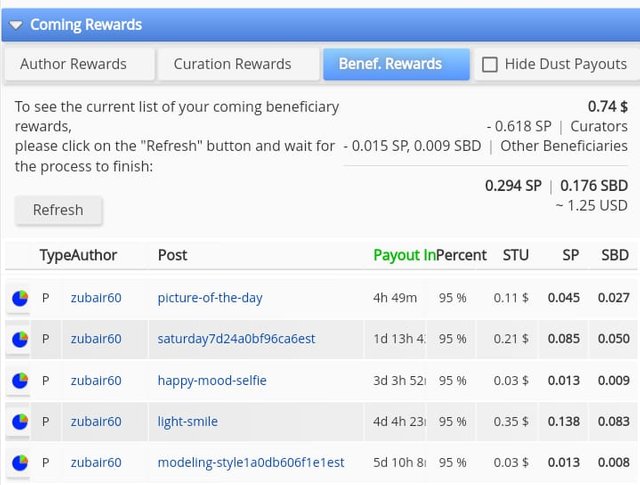
Question6: How to check your upvote value and at different voting weight using this tool.
When we login to our account on steemworld.org, you will see a dashboard option on the left side. When you click on it, a page will open in front of you and on the left side you will see the value of your vote.

Conclusion.
On this steemworld.org I found some information about steemit that I was familiar with. After searching for it I found a lot of information about steemit such as delegate my 7 days and 30 days reward and then 7 days. I got a lot of information about how many posts I made, who commented on my post and who voted for me, and I am searching for more and I am sure that one day I will be on this platform. I will earn my name.
Best Regards By
Posted using PLAY STEEM https://playsteem.app
Downvoting a post can decrease pending rewards and make it less visible. Common reasons:
Submit
Hi @zubair60 , I am pleased to inform you that your achievement 5.2 task has been verified, you may now move to the next achievement task
I encourage you to complete all the Achievement posts by @cryptokannon. Click here.
It's also very important for you to join #club5050. To join the club you need to power up at least 50% of your monthly earnings. You can also join #club75 where you will power up 75% of your earnings for 2 months or #club100 where you are to power up all your earnings for 3 months.
Thanks for your successful completion of this task!!!
Downvoting a post can decrease pending rewards and make it less visible. Common reasons:
Submit
Hi, @zubair60,
Your post has been supported by @svm038 from the Steem Greeter Team.
Downvoting a post can decrease pending rewards and make it less visible. Common reasons:
Submit