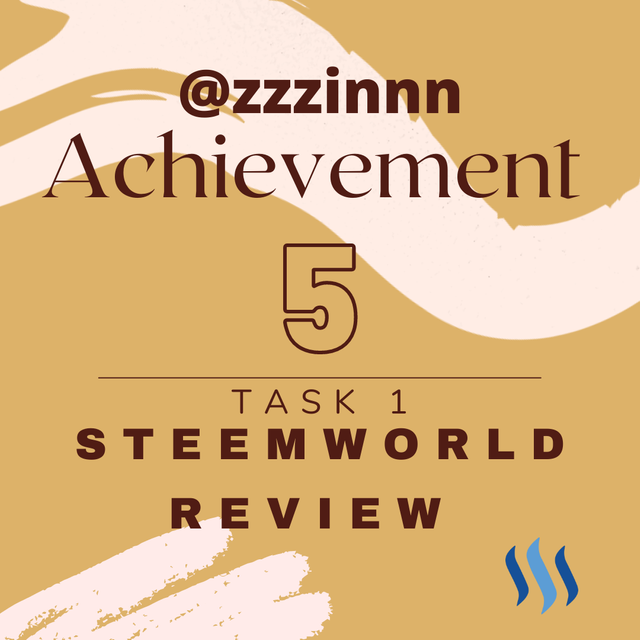 Post Cover Photo: Edited by myself in Canva
Post Cover Photo: Edited by myself in Canva
The Steem World Tool
The steem world tool gives you(the user) access to the insight information about your steemit account. You can use it to track your progress and your statistics on steemit as far voting power and voting amount, actual figure of your reputation, your account operations within a particular period of time, delegations, author and curation rewards, and many many more features.
 Steemworld.org dashboard | Source
Steemworld.org dashboard | Source
It also gives you the opportunity check your friends progress on the steemit blockchain to motivate yourself.
I will explain some of the the features of the steemworld tool below.
Reward Summary
You can check your rewards summary on the bottom part of the first drop down menu that shows you Delegation can be explained as a way of lending part of steem power(SP) to someone else. You can delegate your SP to an individual user or you can delegate to a community. Incoming show other people’s interactions with your posts. To check for your account operations, click on the “Account Operations” tab to open the drop down menu. The drop down menu contains the dates of operations as can be seen in the screenshot below. When you tap on a particular date it will filter out every other date and only give you the account operations on that particular date. This is the reward you get from the amount of votes on your posts; both posts and comments. This is the reward you get for voting on other people’s posts. This is the reward you get when people set you as a beneficiary on their posts. They set a percentage of the payout of the post to you so that when the post pays out the amount of percentage they set to you cokes to you. This shows your voting percentage, and the corresponding $value it can curate a post. The $value you can curate depends on the amount of steem power(SP) you have. The higher your SP, the higher the $value you can curate. There are so many other things you can use #steemworld to check. Do well to visit and explore the different functions of #steemworld. This marks the end of my review. I want to extend my sincere appreciation and thanks to @steemchiller for the wonderful work he did with developing #steemworld. CC: @psicoparedes[username(reputation)] | Feed | Communities | Wallet of your #steemworld dashboard.
Your reward summary gives you the information of all rewards you have gotten in your steemit account in both STEEM and SBD.
The tap shows you your rewards and the time periods when you received them. It shows you your all time rewards, your rewards in the last 30 days and your rewards in the last 7 days.
It also shows you the two different kinds of rewards you have. That is; your author rewards(author SP) and your curation rewards(curation SP).
Author SP is the rewards you get in the posts you make while Curation SP is the rewards you for voting on other people’s posts.
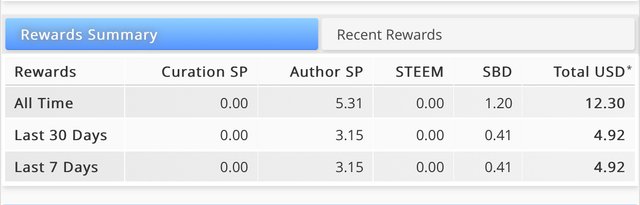 Screenshot: Rewards Summary Tap | steemworld.org
Screenshot: Rewards Summary Tap | steemworld.org
Delegations
We have two types of delegation.
The incoming delegation and the outgoing delegation.
The incoming delegation is when someone lends you some SP. For example, in the screenshot below I have an incoming delegation of 7.365 from #steem. The delegation time is the time they lent it to me.
The outgoing delegation is when you lend someone some SP. In the screenshot below I have zero(0) outgoing delegation. Meaning I’m not lending anyone any SP.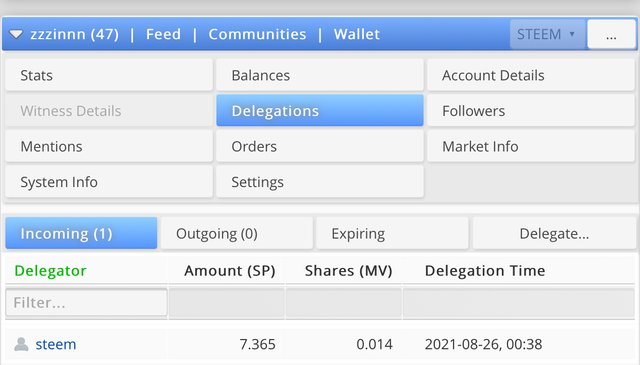 Screenshot: Delegation | Steemworld.org
Screenshot: Delegation | Steemworld.orgHow to delegate SP
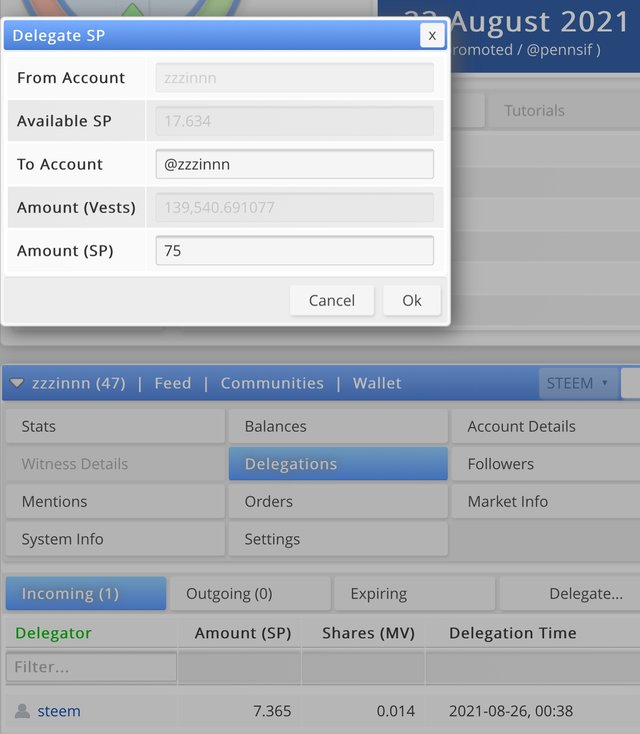 Screenshot: Delegating SP | Steemworld.org
Screenshot: Delegating SP | Steemworld.orgIncoming and Outgoing Votes
Outgoing shows your interactions with posts.Incoming
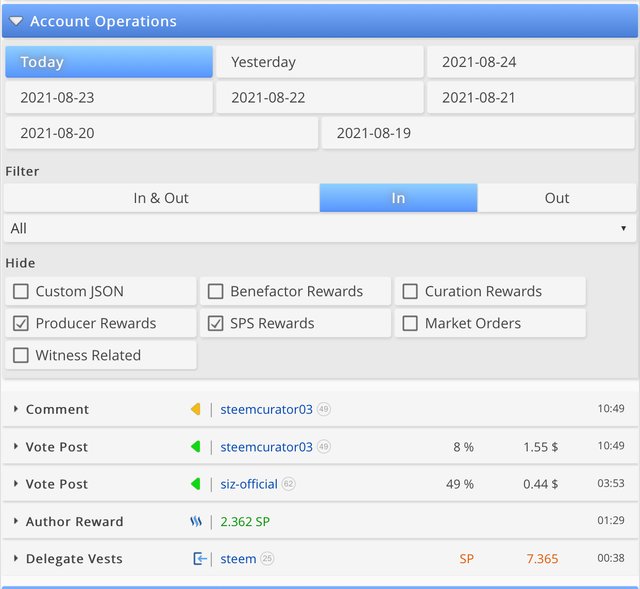 Screenshot | Steemworld.org
Screenshot | Steemworld.orgOutgoing
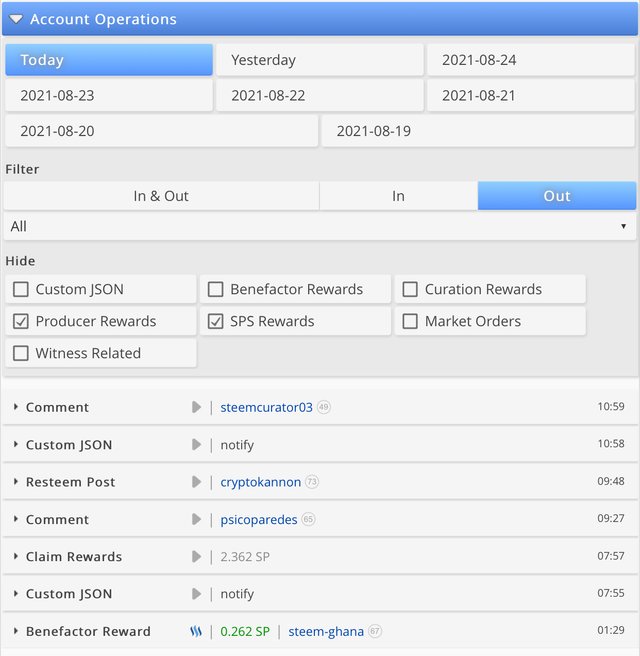 Screenshot | Steemworld.org
Screenshot | Steemworld.orgAccount Operations
Tap on the last date to view your account operations for the last 7 days.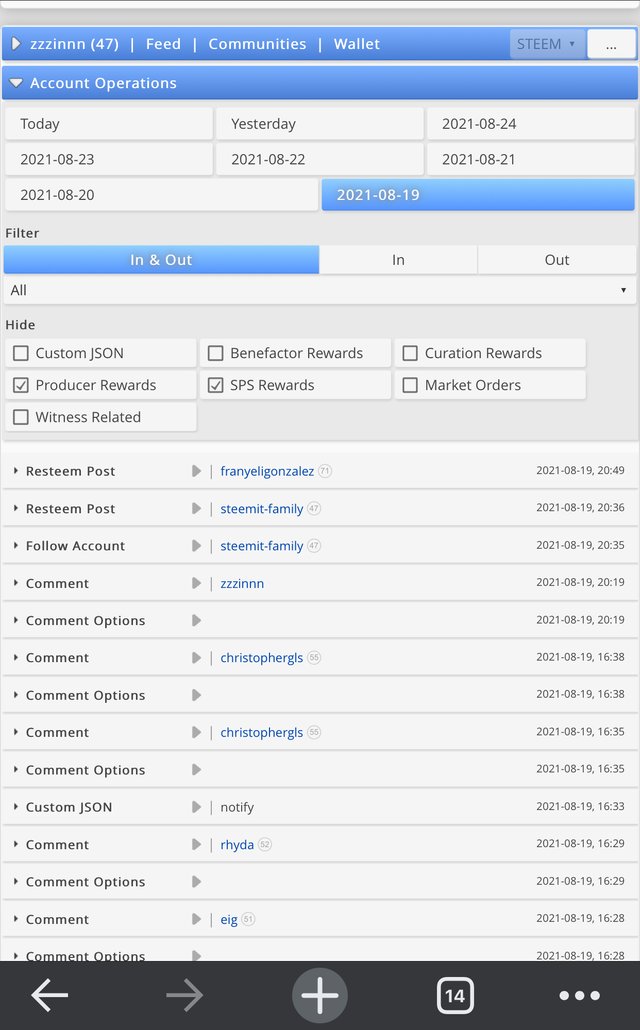 Screenshot | Steemworld.org
Screenshot | Steemworld.orgAuthor, Curation, and Beneficiary Rewards
Author Reward
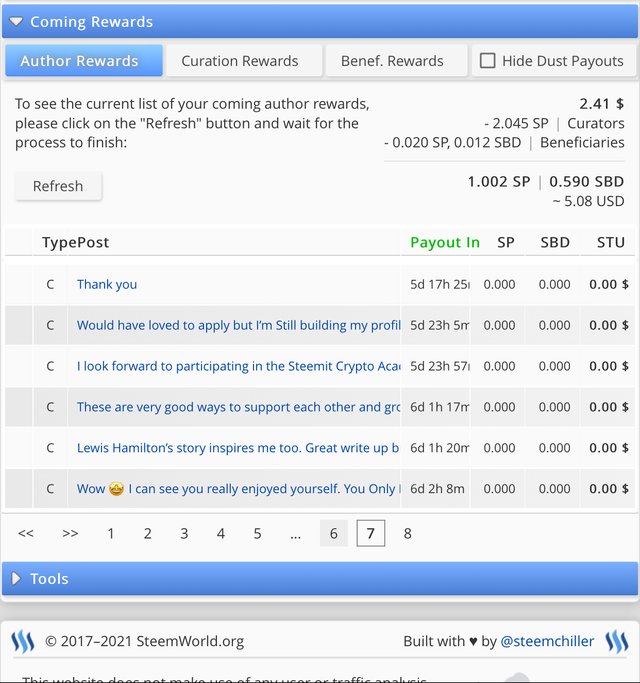 Screenshot | Steemworld.org
Screenshot | Steemworld.orgCuration Reward
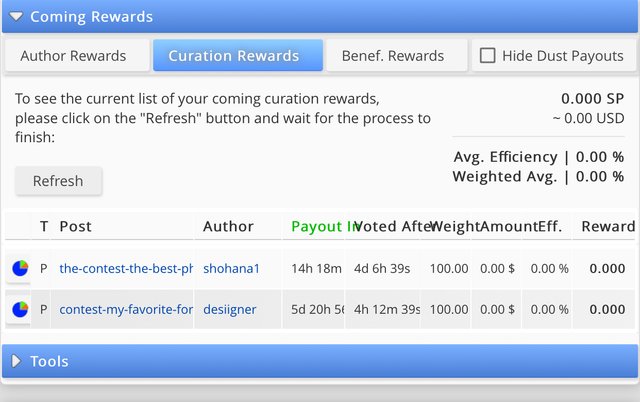 Screenshot | Steemworld.org
Screenshot | Steemworld.orgBeneficiary Reward
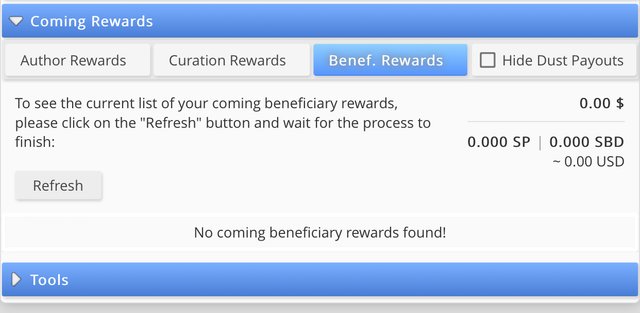 Screenshot | Steemworld.org
Screenshot | Steemworld.orgUpvote Value
Notice the change in $value with a corresponding change in the percentage in the animation below.Thank you
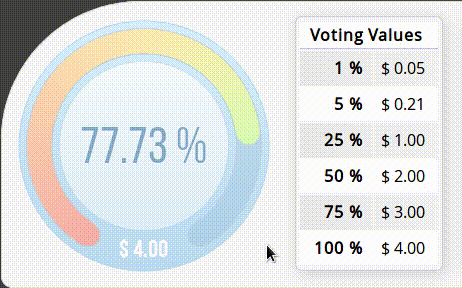
I stop by to inform you that I have successfully verified your task #1 of achievement #5. You can now continue with the program and perform your task #2. Take into account that this achievement is named understanding Steemit tools. Here is the link to a post about it, so you can develop your next task. Remember that the achievements' posts must be posted within the Newcomers' Community. Success for you.
Important information: congratulations for making it this far and performing your achievements. From achievement #4 on, you may be eligible to be part of the support program for newcomers called 500SP Minnowsupport. I invite you to continue performing your other achievements.
Notes: Don't forget to link your prevous achievements.
Downvoting a post can decrease pending rewards and make it less visible. Common reasons:
Submit
Thank you @psicoparedes
Please don’t forget to label me as achievement 5.1 verified ✅
Downvoting a post can decrease pending rewards and make it less visible. Common reasons:
Submit
Sorry man, I have updated your tag. Move on 😄
Downvoting a post can decrease pending rewards and make it less visible. Common reasons:
Submit
But you rated my post 3 but on the tag it is rated R2. 🙁
Downvoting a post can decrease pending rewards and make it less visible. Common reasons:
Submit
I changed it. Doesn't matter, you can continue 😜
Downvoting a post can decrease pending rewards and make it less visible. Common reasons:
Submit
Verify my achievement 5.2 for me 😊
https://steemit.com/hive-172186/@zzzinnn/achievement-5-task-2-by-zzzinnn-reveiw-steemscan-com
Downvoting a post can decrease pending rewards and make it less visible. Common reasons:
Submit
I am going 😊
Downvoting a post can decrease pending rewards and make it less visible. Common reasons:
Submit
@psicoparedes please label my Achievement 5.1
Downvoting a post can decrease pending rewards and make it less visible. Common reasons:
Submit
Congratulations ! You Got Upvote by Youth Club Community.
Join Youth Club Community
Introduction Youth Club Community
Downvoting a post can decrease pending rewards and make it less visible. Common reasons:
Submit
Hello my CR @nattybongo
Thank you so much
But please should I be worried that a #steemitcurator account did not curate this my achievement 5.1 task ?
Downvoting a post can decrease pending rewards and make it less visible. Common reasons:
Submit
@oppongk
@nattybongo
@njaywan
Please this achievement task didn’t get a @steemcurator(@steemcurator03) blessings 😊
Downvoting a post can decrease pending rewards and make it less visible. Common reasons:
Submit