The steemit wallet is a decentralized wallet that is attached to every steemit blogging account.
It has 3 cryptocurrencies;
Steem
This is a liquid cryptocurrency that is easily transferable. You can exchange steem to SBD via the internal market. You can also trade steem for other cryptocurrencies on 3rd party exchanges like Huobi, Poloniex, Bittrex...
Steem power is steem locked up/invested in your steem account. These are influence tokens that majorly enable you to earn on Curation.
Steem Dollars (SBD)
This is also another easily transferable Cryptocurrency found within the steemit wallet. You can transfer these tokens to another user's account, trade it for steem via the internal market or exchange it for other cryptocurrencies such as Bitcoin, Ether, Litecoin, Ripple...Etc through leveraging the 3rd party exchanges such as Bittrex,
TRX
This is another Cryptocurrency that you are rewarded with on steemit.com. You can also opt to hold TRX within the steemit wallet by transferring it from any other 3rd party exchange to your TRX public address in your steemit wallet.
TRX is just a recently integrated token located within your steemit wallet. At the time of writing this article 1 TRX is valued at $0.0705.
How to power up your steem
First and foremost, you will need to login into your steemit wallet. Ideally use the posting key for that first login action.
You will then realize that all the cryptocurrencies are highlighted in green and that will signal you that you are logged in and good to go. You can also just view your profile picture if any on the top right corner of your steemit wallet page.
To power up your steem;
- Go to steem
- Click the drop-down arrow appearing beside your steem.
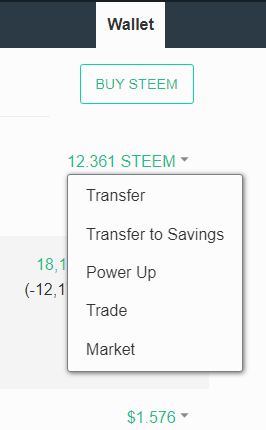
A small drop-down list will appear. That list has several options including; transfer, power up, trade, and market.
- Select power up
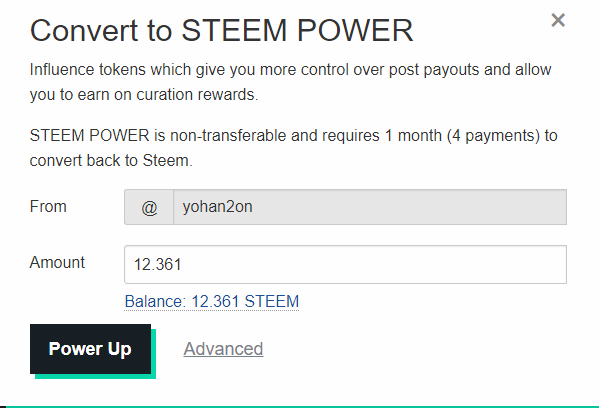
- You will then input the amount of steem you want to power up.
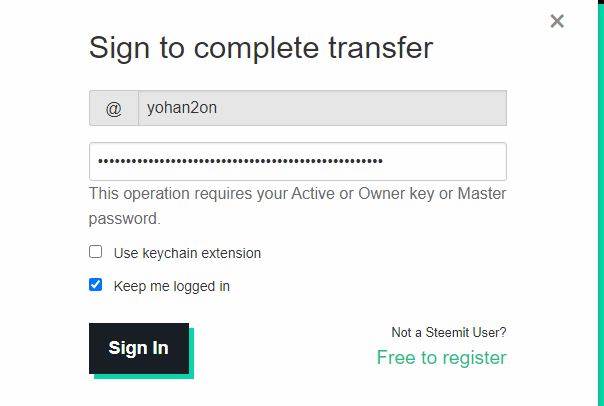
- Then enter the active key to activate/authorize the power-up of your selected steem.
How to transfer steem and SBDs to another steemit account.
- Go to and click the steem or SBD currency option. A drop-down arrow will appear on the steem or SBD currency.
Click that drop-down arrow. A list of options will be presented to you.
Select transfer
You will then enter the steemit account you want to send/ transfer the tokens to coupled with the amount you want to send.
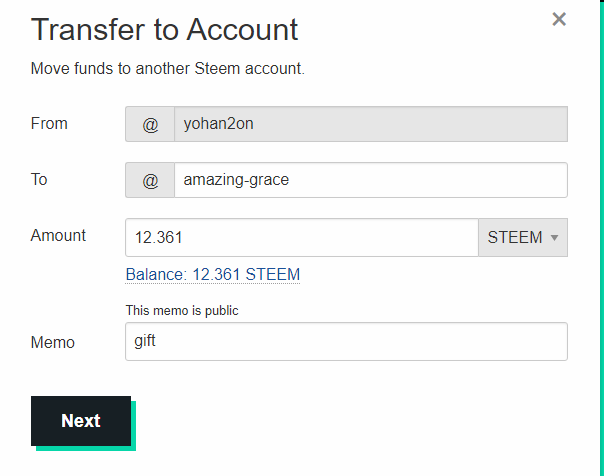
Buying and Selling Steem
Click Steem or SBDs option in your wallet depending on whether you want to sell or buy steem respectively.
A drop-down list of several options will be presented to you.
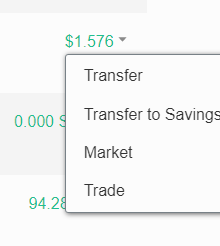
Select Market
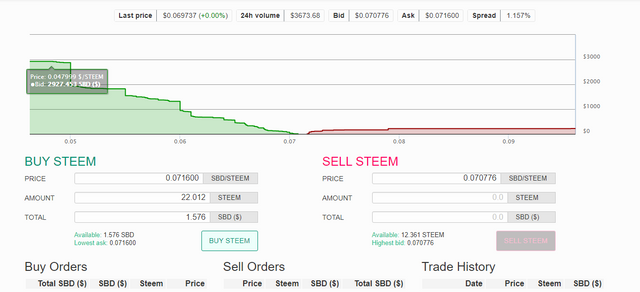
With SBDS, you can buy steem by entering the number of SBDs you want to exchange for Steem. You will be required to key in your active key for your transaction to be completed.
With Steem, you can sell it for SBDs by entering in the amount of Steem you want to exchange for SBDs.
How to transfer your TRX
You will need a TRON link wallet which you will have to link up with your TRX wallet address on steemit.
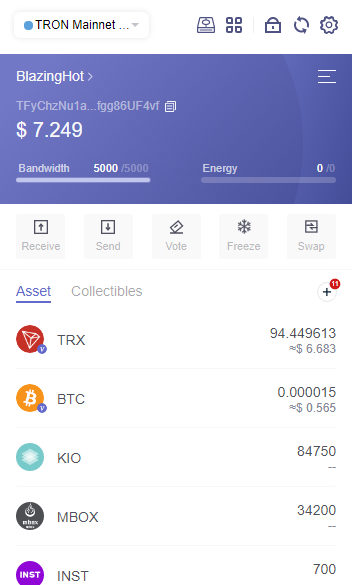
Thank you yohan. For this information looking forward to powering up
Downvoting a post can decrease pending rewards and make it less visible. Common reasons:
Submit
Thank you @yohan2on for sharing these keys things which requires every steemian to know
Downvoting a post can decrease pending rewards and make it less visible. Common reasons:
Submit
Absolutely helpful. Thank you Professor.
Downvoting a post can decrease pending rewards and make it less visible. Common reasons:
Submit
This information is really very helpful. Thanks very much @yohan.
Downvoting a post can decrease pending rewards and make it less visible. Common reasons:
Submit
This information is really helpful to me especially about TRX, I had no knowledge about it. Thank you so much for this added knowledge sir.
Downvoting a post can decrease pending rewards and make it less visible. Common reasons:
Submit
This post has been featured in the latest edition of Steem News...
Downvoting a post can decrease pending rewards and make it less visible. Common reasons:
Submit